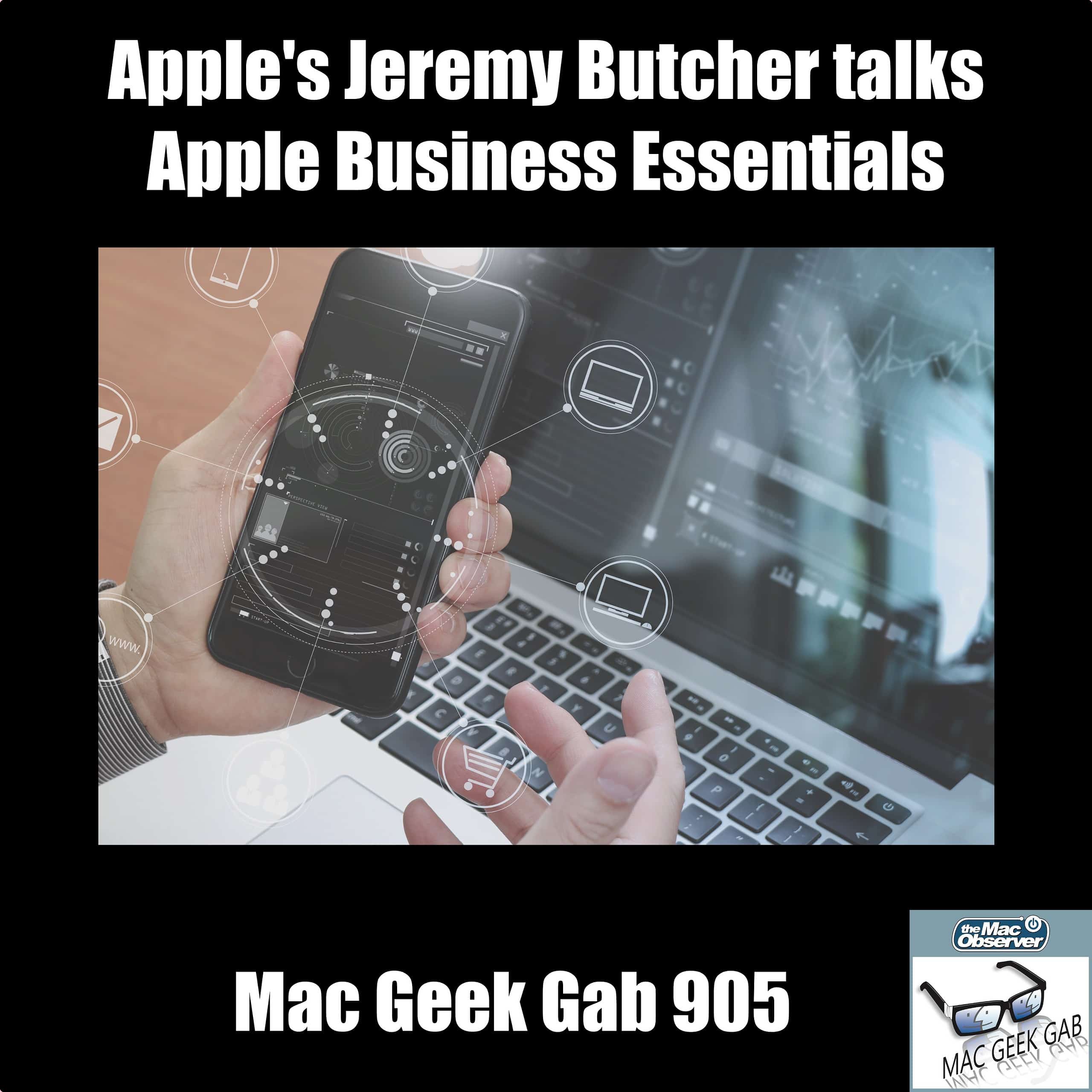Dave, John, and Pilot Pete come together hot on the heels of Apple’s Peek Performance Event to share their hot-takes with you. Listen as your three favorite geeks’ thoughts about the new hardware evolve before your very ears… what do they think about the new Mac Studio, Studio Display, M1 Ultra, and more? Press play and enjoy learning at least five new things!

Mac Geek Gab Podcast
Already a subscriber? Please login
Find Mac Geek Gab on: Our MGG Forums, FaceBook, and Twitter
I'm Pretty Much a Doctor Now? — Mac Geek Gab 917
Dave’s back from his first international travel in two years and has some travel tips to share regarding mobile data service, AirTags, portable speakers, portable shoes, decking out your hotel room, tech-style, and much more! On top of that there are a bunch of Quick Tips from y’all which needed sharing and some questions which needed answering. Thankfully John stayed back, manned the office, and kept the mailbags from overflowing! Listen as your two favorite geeks tear through all this and more in the effort to ensure we all learn at least five new things together!
A Cool Stuff Found Cornucopia — Mac Geek Gab 916
The Cool Stuff Found corner of the mailroom was starting to overflow, and the staff was getting restless, so Dave and John dig in. Learn how to find public Wi-Fi passwords, which Mac or iPhone to buy next, how to tweak your Mac’s shutdown menu options, new webcams from Anker, and more. Plus, a discussion about snapshot reversion vs. restoration help shed some light on what we can do with APFS…and why we can’t do more! Press play and enjoy learning at least five new things with your two favorite geeks!
Quick Tips Galore! — Mac Geek Gab 915
This week, it seems it was impossible for Dave, John, and Pilot Pete to stop giving Quick Tips. Even the topics which your three favorite geeks thought were questions turned out to include a copious amount of Quick Tips. Hey, worse things could happen, right? iOS tips, macOS tips, Shazam tips (and a story about Shazam’s origin!), iPadOS tips, APFS snapshots tips, internet recovery on M1 tips, and tips about pinning Safari Tabs and Contacts are maybe half of what you’ll get in this episode. Press play and enjoy… and you might have to listen twice just to absorb everything!
There's an Email Conspiracy! — Mac Geek Gab 914
Dave seems to think there’s an email conspiracy, and he explains how to avoid it to you and John. That’s not all, of course. Your Quick Tips help everyone use markup better, create a “Start the Day” shortcut, use Focus better, and more. Press play and listen as your two geeks share all of this and much, much more. Have fun…and don’t get caught!
Spending Airplane Dollars on Cool Stuff Found – Mac Geek Gab 913
We know…Cool Stuff Found sometimes gets expensive, but new geeky gear is so much fun! Thankfully, this episode has tons of free advice from your three favorite geeks, too, including a better way to provide tapback reactions in Messages, a way to see the email addresses in Mail, limiting people’s ability to track your Mac (and you!), and keeping a wired backup for your Bluetooth keyboard. And that’s just the first 15 minutes of the show. Press play and listen as Dave, John, and Pilot Pete walk you through all of this and more. Don’t Get Caught!
Silent Failures Are Bad News — Mac Geek Gab 912
Everything seems fine, but is it? How do you know if something has failed if you don’t get a notification? Listen to your three favorite geeks talk through how this manifests in several areas of life, including Time Machine, Streaming TV, Cell Service…and propane! That’s not all, though: John F. Braun, Dave Hamilton, and Pilot Pete walk you through a series of Quick Tips and Cool Stuff Found which ensure you learn at least five new things! Press play and enjoy.
Keep Your Mac Out Of The ER — Mac Geek Gab 911
Each week, Dave and John come together to solve your problems and answer your questions. This week, that includes lots of great Quick Tips, troubleshooting tools, and ways of ensuring you keep your Mac, iPhone, and other Apple devices as trouble-free as possible. Press play and join your two favorite geeks in learning five new things!
The One After 909 – Mac Geek Gab 910
Listen as your two favorite geeks share tips and tricks about sharing photo libraries, writing Shortcuts, scanning pictures with your iPhone, choosing the best USB or Thunderbolt dock, and more. Press play and enjoy learning at least five new things along with Dave and John in this week’s episode of Mac Geek Gab.
Learning From Distractions — Mac Geek Gab 909
Everything’s distracting, especially to many of us geeks. That’s ok, though. Listen as John and Dave plow through their distractions to ensure everyone learns at least five new things. Your two favorite geeks troubleshoot AirPods, AirTags, Multitouch, and slow SSDs. They also share Cool Stuff Found from CES and beyond with products from JBL, Shokz, Pozio, Plugable, and more! Press play and enjoy.
A Little Notification Goes A Long Way – Mac Geek Gab 908
Did you know you could create a reminder from macOS Mail? How would you like to learn about three new ways to toggle Do Not Disturb? Or a solution for dictating emojis? All this and more in just the first Quick Tips segment of the show. Then John and Dave are on to answering your questions about managing media, tweaking your AirPods, managing your Mac’s thermal limits, and wrapping up with some Cool Stuff Found. Press play and enjoy learning five new things with your two favorite geeks!
Email, Atmos, and LiDAR...Oh My! — Mac Geek Gab 907
You know what happens when your two favorite geeks get together, don’t you? Geeky talk about all kinds of things AND answers to all your questions. Listen as Dave and John help solve your email filtering issues, your Atmos setup, your house-cleaning needs, and more… all while ensuring everyone listening learns at least five new things. Press play…and enjoy this final episode of 2021!
Change Is a Foot – Mac Geek Gab 906
Did you know Siri can record your voice and send that to someone? Did you know you could stream directly from Plex to Sonos? How about running your vacuum when you’re not home? These are the Quick Tips John and Dave share in the very first segment of the show… and then it grows from there! Your two favorite geeks help a few listeners solve their mesh Wi-Fi problems, the M1’s mouse-related memory leak gets a little clearer, and Mac mini wake-from-sleep issues are resolved…some of them, at least! Press play and enjoy learning at least five new things!
Apple's Jeremy Butcher talks Apple Business Essentials – Mac Geek Gab 905
Apple recently announced-and-released the beta of their new MDM solution, Apple Business Essentials. Today we have Jeremy Butcher, Enterprise and Education Product Marketing Manager at Apple here to help us answer our questions about exactly what Apple Business Essentials can do for us and how it all works in a real-world setting. Press play and enjoy learning five new things about Apple Business Essentials!
Opening All The Doors – Mac Geek Gab 904
A big part of keeping your computer running is troubleshooting the *right* things, and that’s not always easy to discern. It often requires opening all the wrong doors before you find the right one to pass through en route to your solution. Listen today as Dave and John share some troubleshooting tips about Dolby Atmos, AirPods, Notifications, Backing up iCloud Drive, the Terminal, and more. Of course, your two favorite geeks also share your (and their!) Quick Tips, Cool Stuff Found, and more. Press play and enjoy learning five new things together!
Prioritizing The Bachelorette — Mac Geek Gab 903
Oftentimes we find ourselves relying upon technology to help maintain family harmony. Listen as John and Dave share a few of your (and their!) examples of just how this can work, and they solve a few problems along the way. If you’re a long-time MGG listener, though, you know that’s not all you get in this episode! Quick Tips and Cool Stuff found are peppered in, as well as a few extra hints and tips from your two favorite geeks. Press play and enjoy learning at least five new things!
Keyboards, Audio, and More! – Mac Geek Gab 902
What’s more delicious than the sound of your fingers typing on a chunky mechanical keyboard? Hi-res audio coming out of your AirPods, of course! Good news: in today’s episode your two favorite geeks give you both! That’s not all, though. John and Dave talk through more Quick Tips and Cool Stuff Found than you can shake a stick at, and even answer your questions, too. Press play and enjoy learning at least five new things!
Trapped In The Terminal — Mac Geek Gab 901
This week John and Dave find themselves trapped in the Terminal. Will your two favorite geeks escape? Press play to find out as they dig through a few Terminal commands, new and old, invoke some Shortcuts, talk about self-service repairs, empty the Trash, solve a draining battery, and more! You’re guaranteed to learn five new things or your money back!
Not The 900 Number You Expected — Mac Geek Gab 900
Join John, Dave, and Pilot Pete as they celebrate the 900th episode of Mac Geek Gab. What will they do? They’ll answer your questions, share your tips, and ensure you (and they!) learn at least five new things, of course. That’s how it has worked for 899 episodes, so there’s no reason to think this one will be any different! Press play and enjoy hanging out with your three favorite geeks!
A Summit of Geeks – Mac Geek Gab 899
MacMost’s Gary Rosenzweig joins John and Dave today to share Quick Tips, Cool Stuff Found and, yes, to help answer all of your Apple-related tech questions. Topics include dealing with Monterey’s “Load Content Directly” issues in Mail, Network Utility Replacements, Monterey image tricks, portable Apple Watch chargers, and much more! Press play and learn at least five new things with your three favorite geeks!
macOS Monterey Quick Tips, M1 Choices, and Cool Stuff Found — Mac Geek Gab 898
It’s been a busy week in the Apple world: the new M1 Pro/Max-based MacBook Pros began arriving, Monterey dropped for most, AirPods Gen 3 arrived, you had questions, and your two favorite geeks have answers! Listen as John and Dave help try to sort through all of this, deciding what’s important, what’s not, and which macOS Monterey Quick Tips you might’ve missed in the mayhem. Press play and learn at least five new things together with the MGG family!
Who Is The "Perfect" User? – Mac Geek Gab 897
Technology works in different ways for each of us, and it’s often interesting to hear from folks who have different needs about why a certain bit of tech is “perfect” for them (or they “perfect” for it!). In this episode, John and Dave share thoughts from many of you about why tech does (or doesn’t!) fit your needs…and they learn (at least!) five new things along the way. Press play and lets learn together!
Unloading After Unleashed — Mac Geek Gab 896
Apple just finished presenting their “Unleashed” event about the newest Apple Silicon Macs, and it’s time for your two favorite geeks to unload their thoughts about it all. Listen as John and Dave share their reactions to everything that happened today!
iCloud+, OBD-II, and iOS 15 Tricks! – Mac Geek Gab 895
Settings get more granular in iOS 15, and your tips help us find a few new places to use that! Other tips include storing your music online for free, sorting out what your car is trying to tell you, and making sense of iCloud+. That’s not all, though, your two favorite geeks answer your questions about taming Reminders, sharing Contacts, and making Numbers and Excel tell time. Press play and join John and Dave in learning at least five new things!