Dr. Mac’s Rants & Raves
Episode #386
Last week I told you I’ve become enthralled with a brainstorming and notetaking technology known as mind-mapping and that I’ve been playing around with four different mind-mapping apps for macOS.
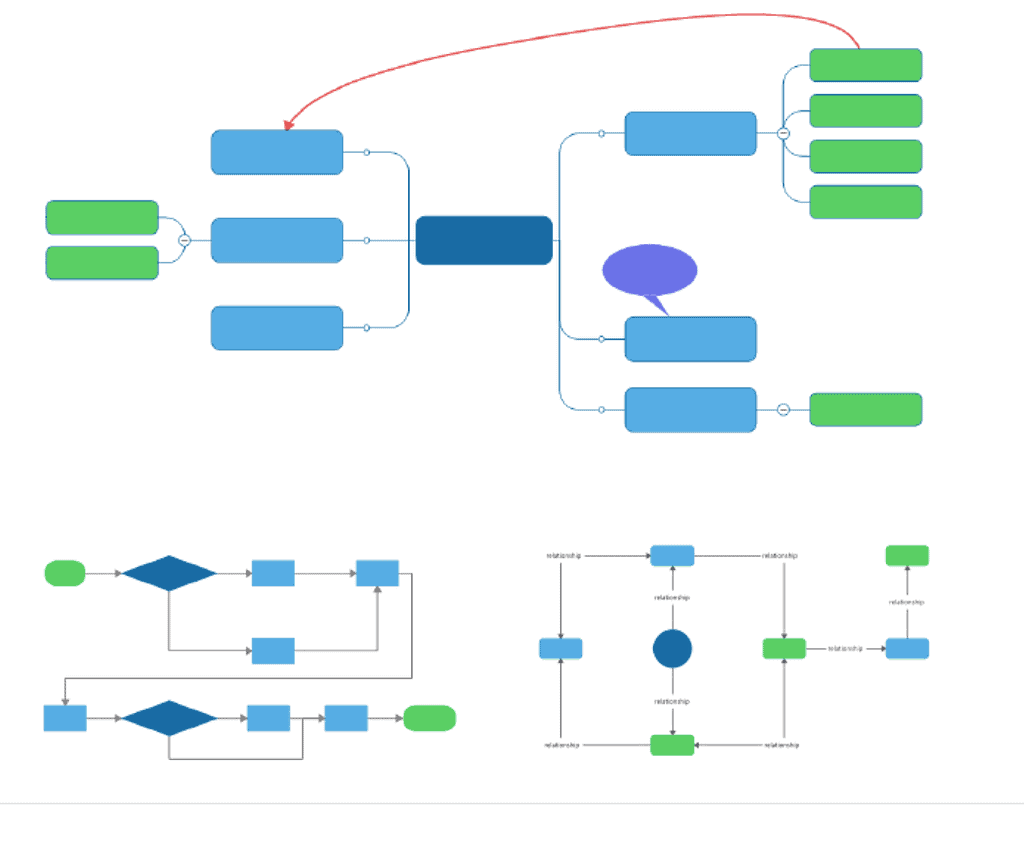
Overall, they are more alike than different. For example, all of them have rapid-fire modes that let you create multiple nodes in quick succession. A new node appears for each new thought or topic, which gives you a basic mind map to work with.
Then, you can drag-and-drop to arrange or rearrange nodes and the connections between them. All of the apps feature a variety of shapes, lines, and labels, and all of them let you customize a node or nodes quickly and easily.
Switch from Mind-Map to Outline
For me, the best feature in all of them is the way you can easily switch between your mind-map and an outline.

As I mentioned last week, outlines have been my primary organizational tool since time immemorial. For me, this is the killer feature of mind-mapping software—I love to start by brainstorming a visual mind-map, and then use a traditional outline to organize and prioritize all those items.
The apps are all relatively easy to learn and use. Still, if you’re running a business, working with a team, or looking for more than mind-maps and outlines, MindManager is probably most appropriate as it may well live up to its claim to be “the world’s most powerful mind-mapping software.”
In addition to a full complement of mind-mapping and outlining features, MindManager also integrates powerful features not available in other apps. For example, it offers tools for project management, including Gantt charts and comprehensive cost tracking.
It can sync data from websites, apps, spreadsheets, and more for you to include in mind-maps. There’s also an iOS and Android app that lets you jot down your thoughts while on the go and then automatically forward the text (or images) to MindManager 13 on your Mac.
Use Three (of the Four) Apps for $9.99 a Month
It’s worth noting that three of the four apps— XMind, MindNode, and iThoughtsX—are included in the Setapp subscription app service with over 150 curated and (mostly) high-quality apps for $9.99 a month.
If you’re interested in mind-mapping, all four apps offer trial versions, so I encourage you to check out mind mapping risk-free. The next time you need to brainstorm, outline, or take notes, give mind-mapping a try. There’s nothing to lose, and you may find it more efficient than your current technique. Plus, it’s more fun than creating an outline.
Free Mind-Map Templates and Examples
One last thing: while researching mind-mapping, I discovered a website called Biggerplate, the self-proclaimed “Home of mind-mapping.” With thousands of free mind-map templates and examples, it’s a great place to explore what you might do with your mind-maps!
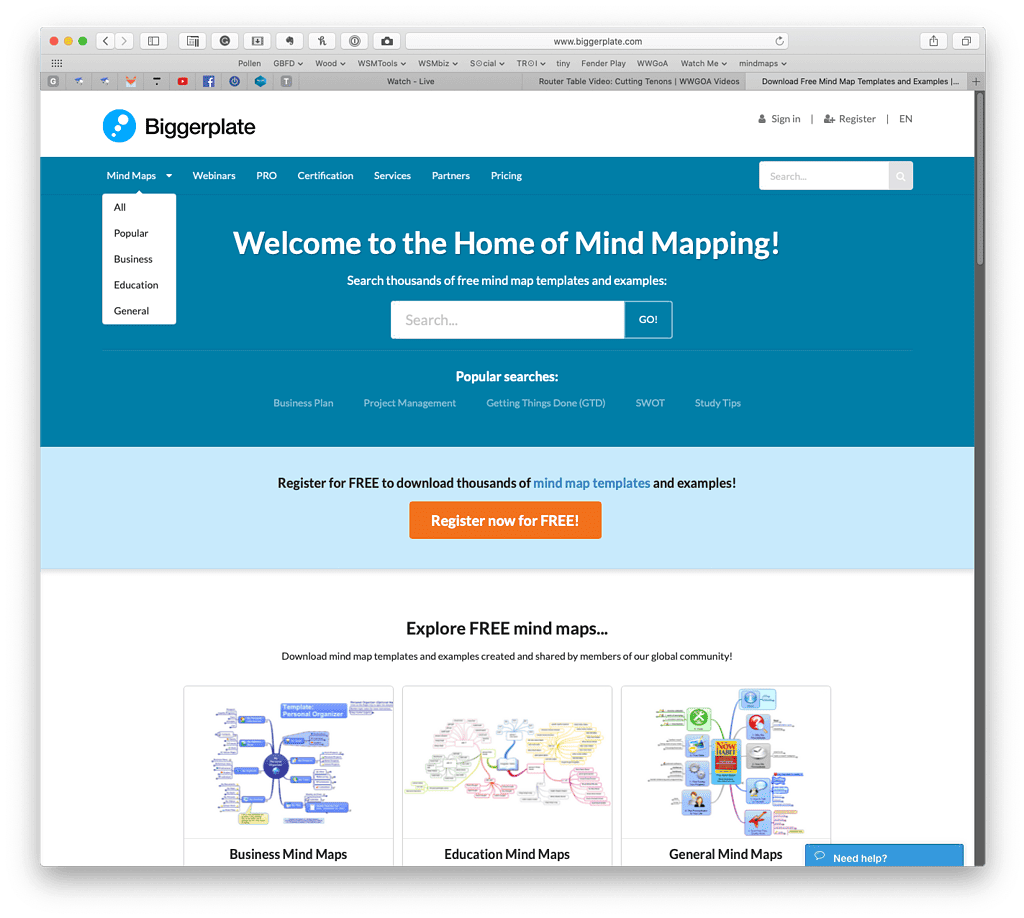
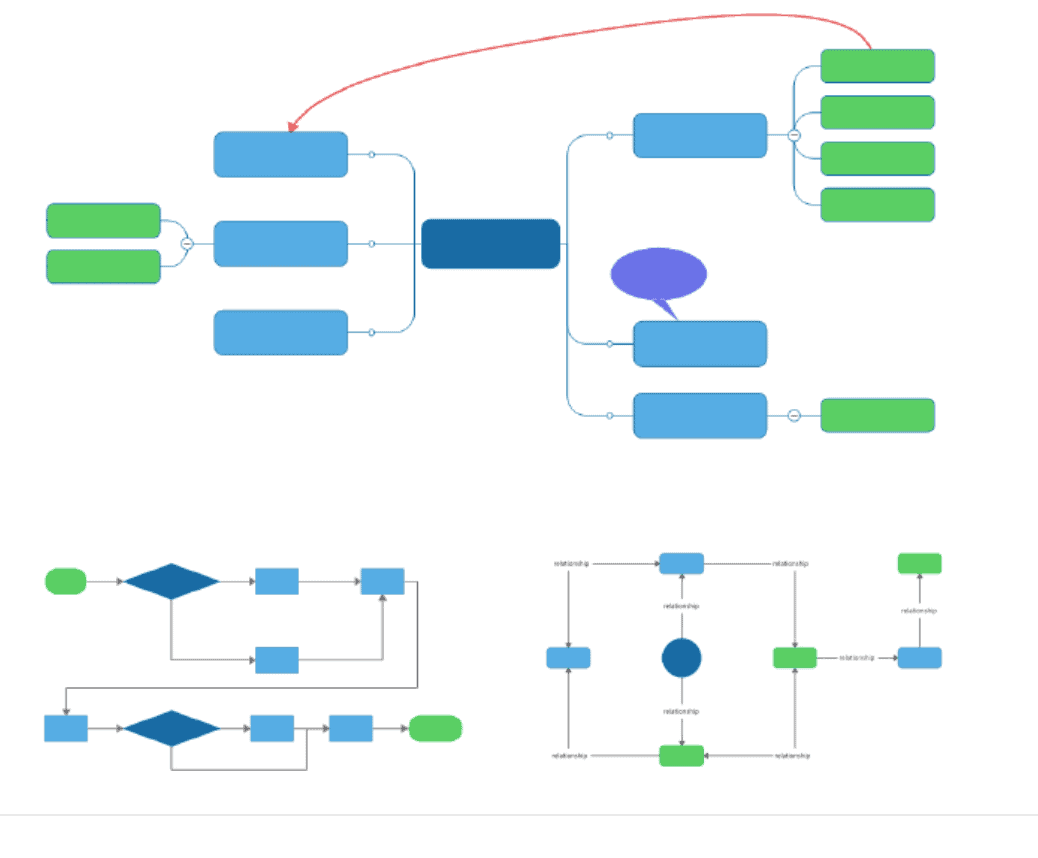
Bob:
I have to admit, although I’ve played with mind mapping technologies and apps, I have not found them particularly useful in my own productivity. Even when managing multiple projects, calendar with reminders, and a daily science journal (think ‘Captain’s Log’), have sufficed as supplements. Partly, this is due to cognitive imprinting, in which I already know the key systems, and their sequencing, that I require for most of my work tools. This is little more than a fixed mental map that I reproduce on paper.
As I read both of your articles, my mind went immediately to the utility out outlines and diagrams, which I do use routinely in my workflow, and which you referenced as a follow on to the mind map. Given that much of my creative work product is text (grant proposals, written protocols, SOPs, manuscripts for peer-review) a textual outline is a practical tool, from which I will go on to generate flow diagrams for things like patient recruitment and testing, treatment protocols etc, that mirror the text, which is the principle thought-map repository.
That said, I immediately thought about my son, whom I’ve mentioned before. As I said this aloud to my wife, she immediately suggested that this might be what she was looking for in her own project management. Who knew? (Not me, the lame husband). In any case, I’m intrigued to see if either of them take to these tools. If so, given my joy in playing with tech tools, it might inspire me to revisit the same.