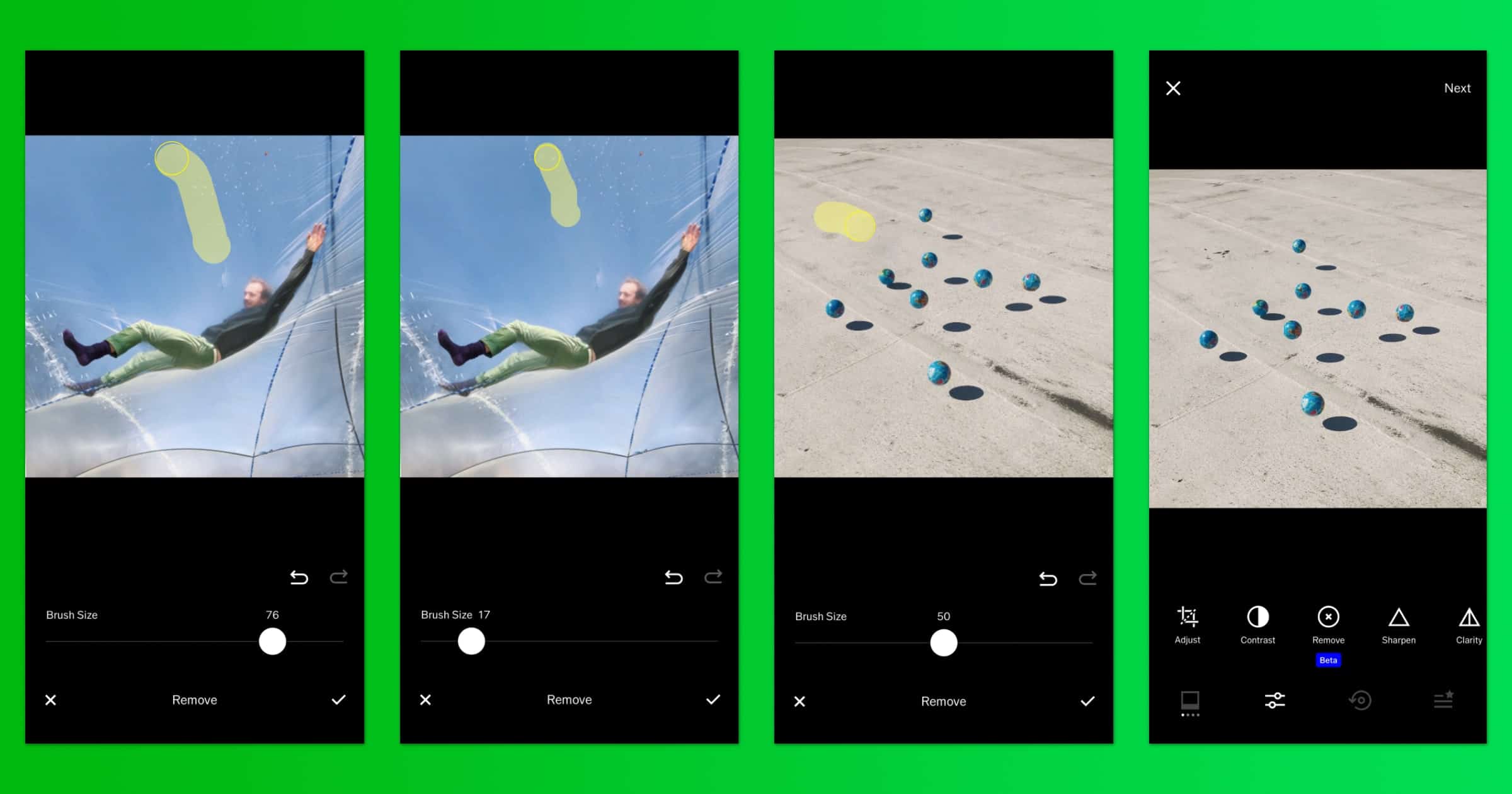Remove lets you easily edit out unwanted objects from your photos in a few simple taps. Clear photobombers, background clutter, and more for cleaner, beautiful images when you start a 7-day free membership trial. I’ve been testing it so far and it’s not the greatest at removing things, but the feature is currently in beta and is sure to improve over time. Options: Determine the Brush size you want to use with the slider. Play with smaller Brush sizes and using a tapping motion, instead of a brushing motion, for more accurate editing. You can also pinch and zoom into different parts of your photo to focus on smaller details. While editing your image, make use of the back and forward arrows to compare edits and undo or redo your work. Tap the checkmark when you’re done.
Check It Out: VSCO Introduces a Healing Tool for Members Called ‘Remove’