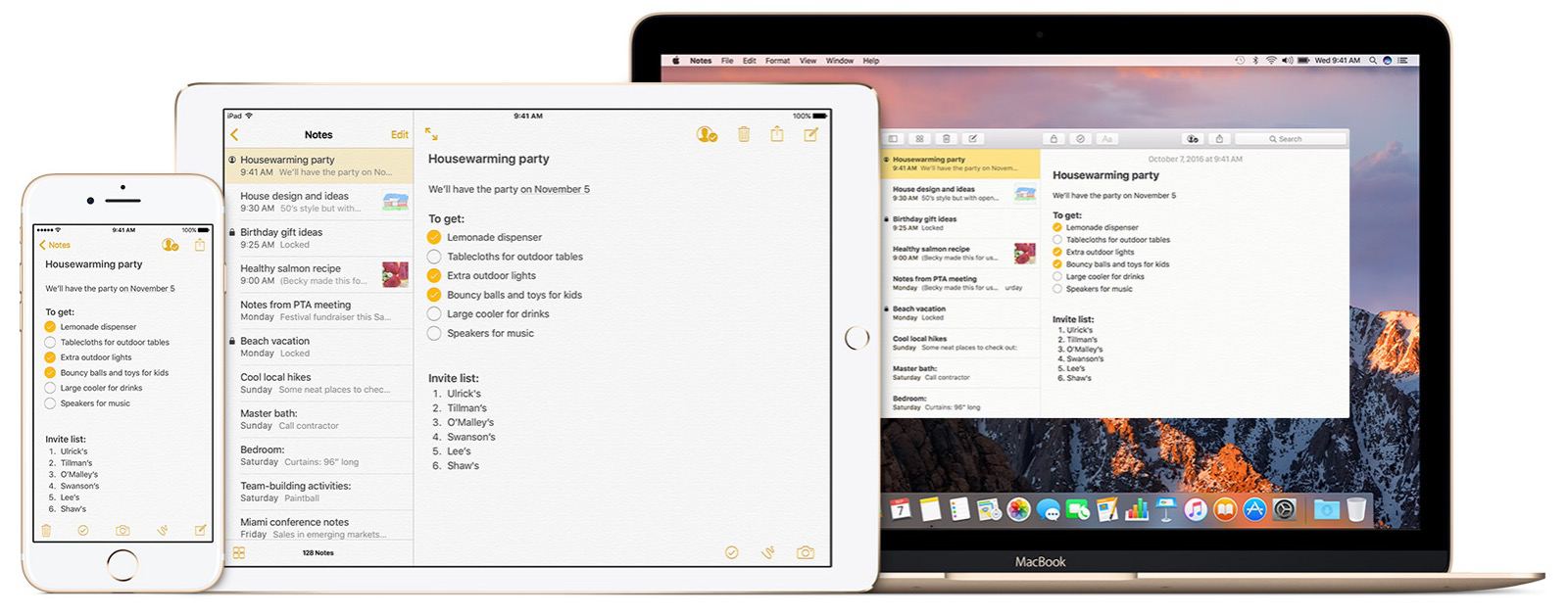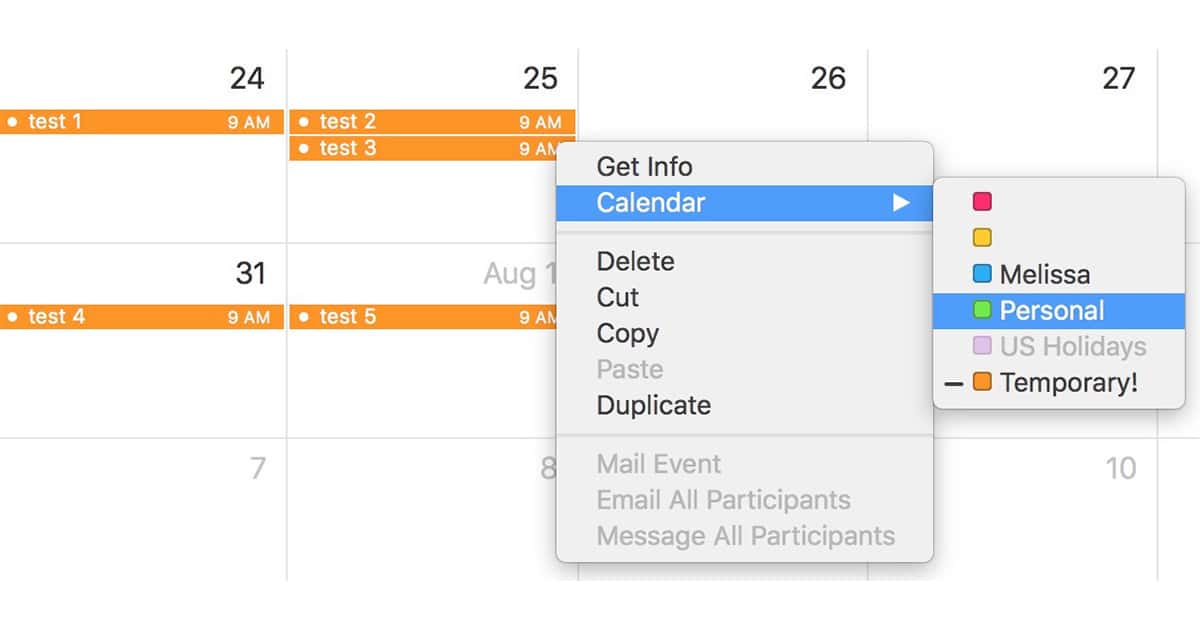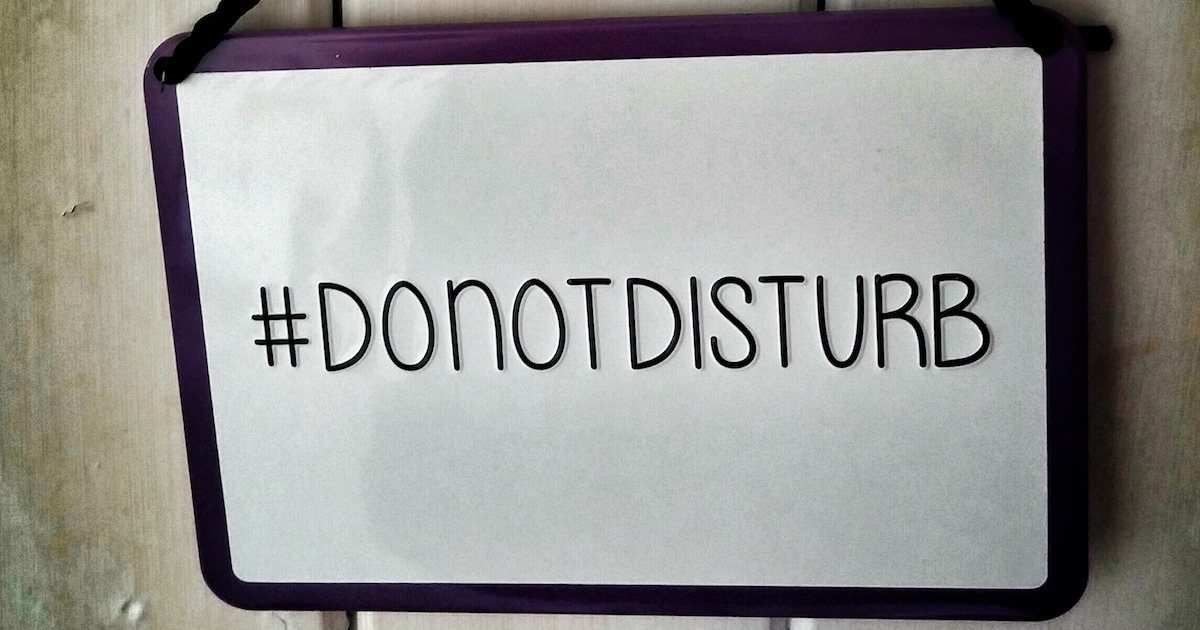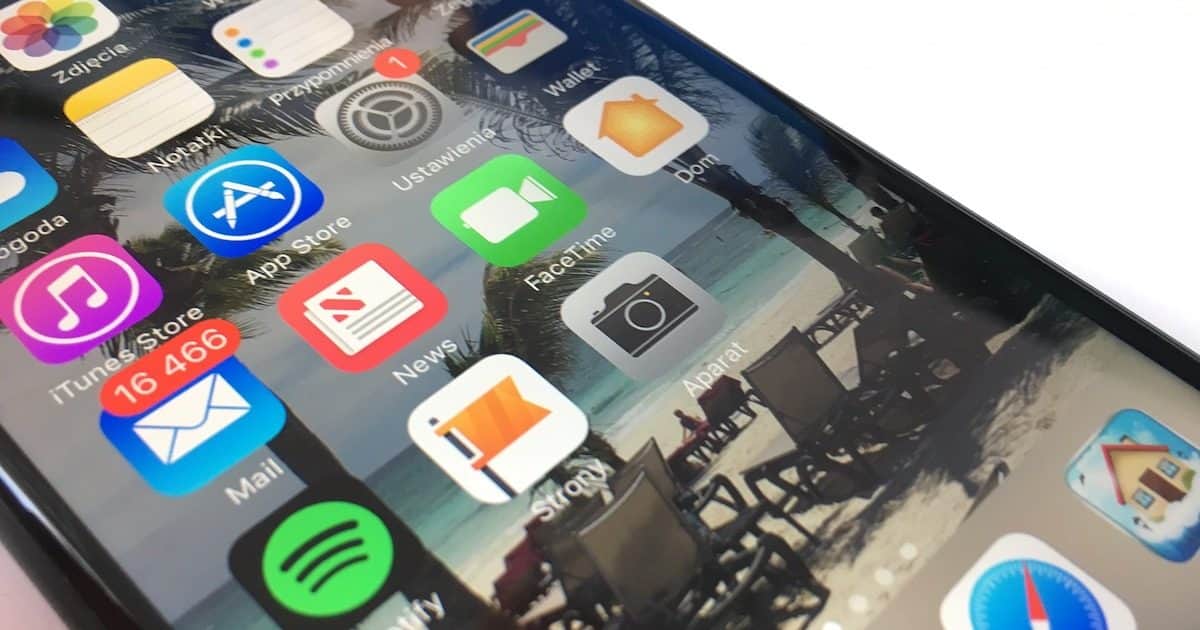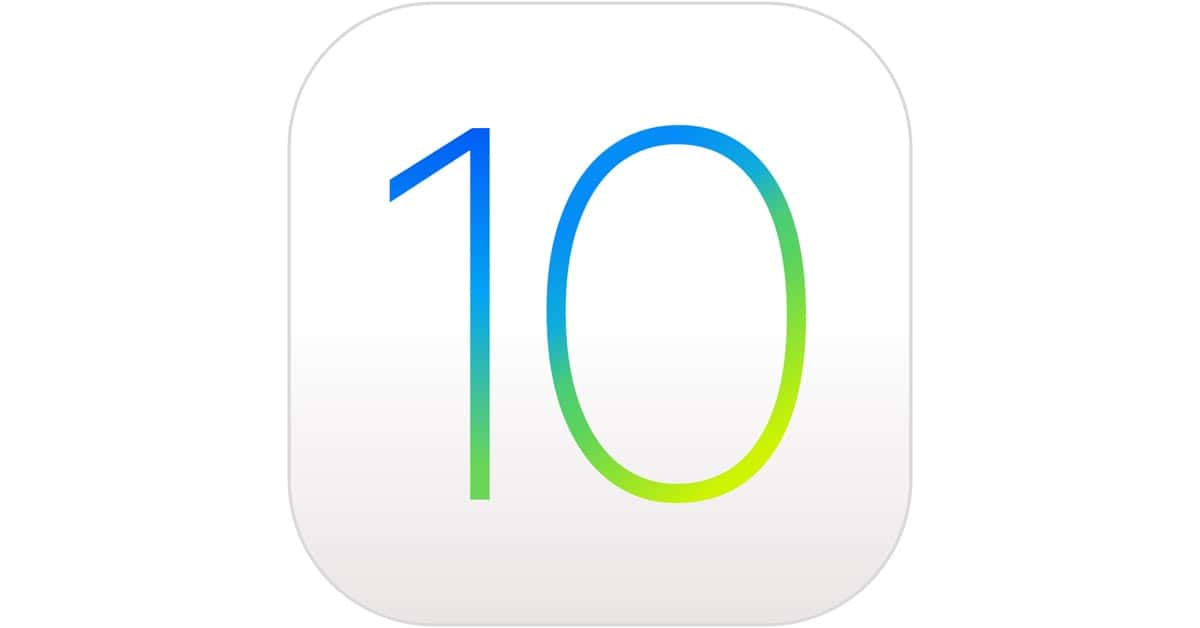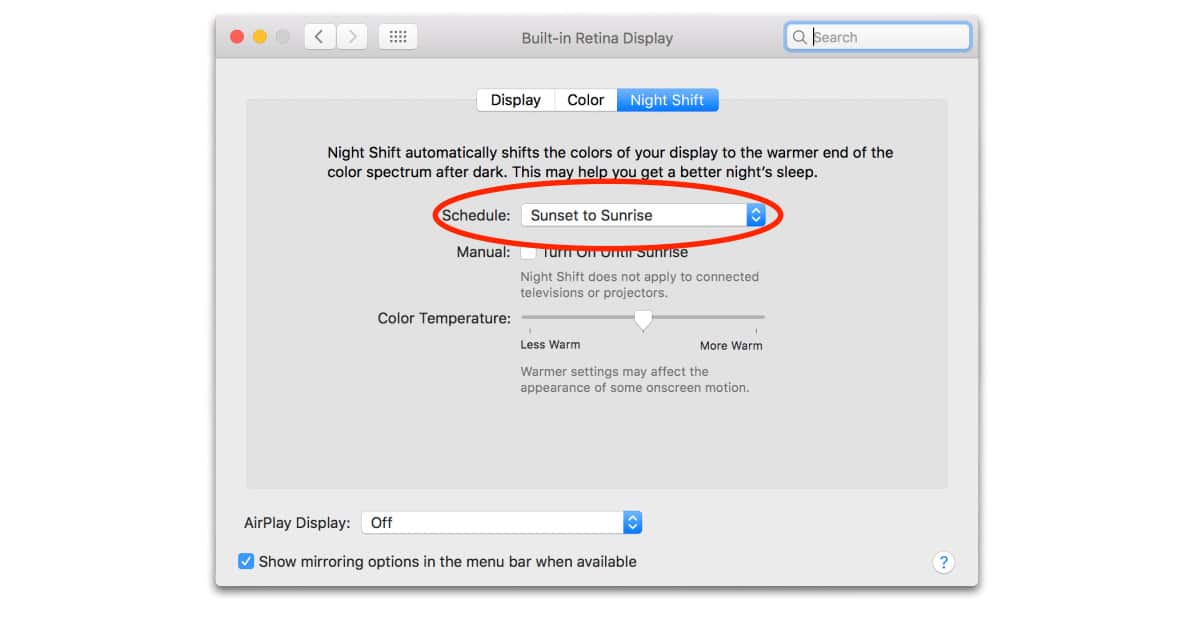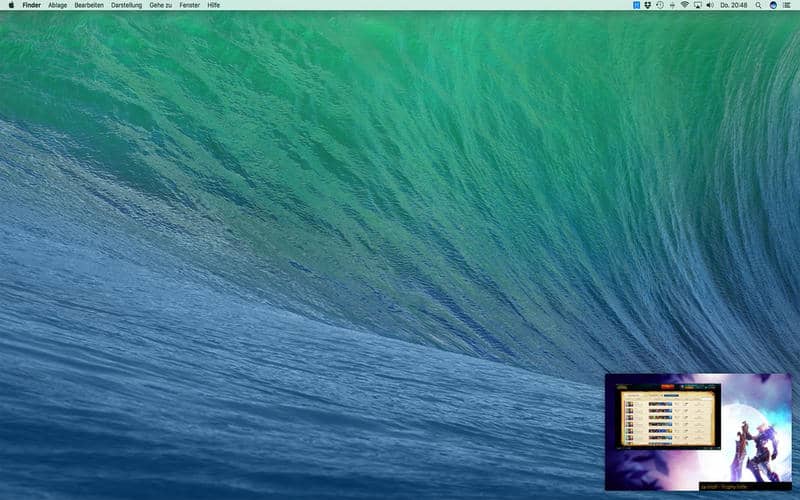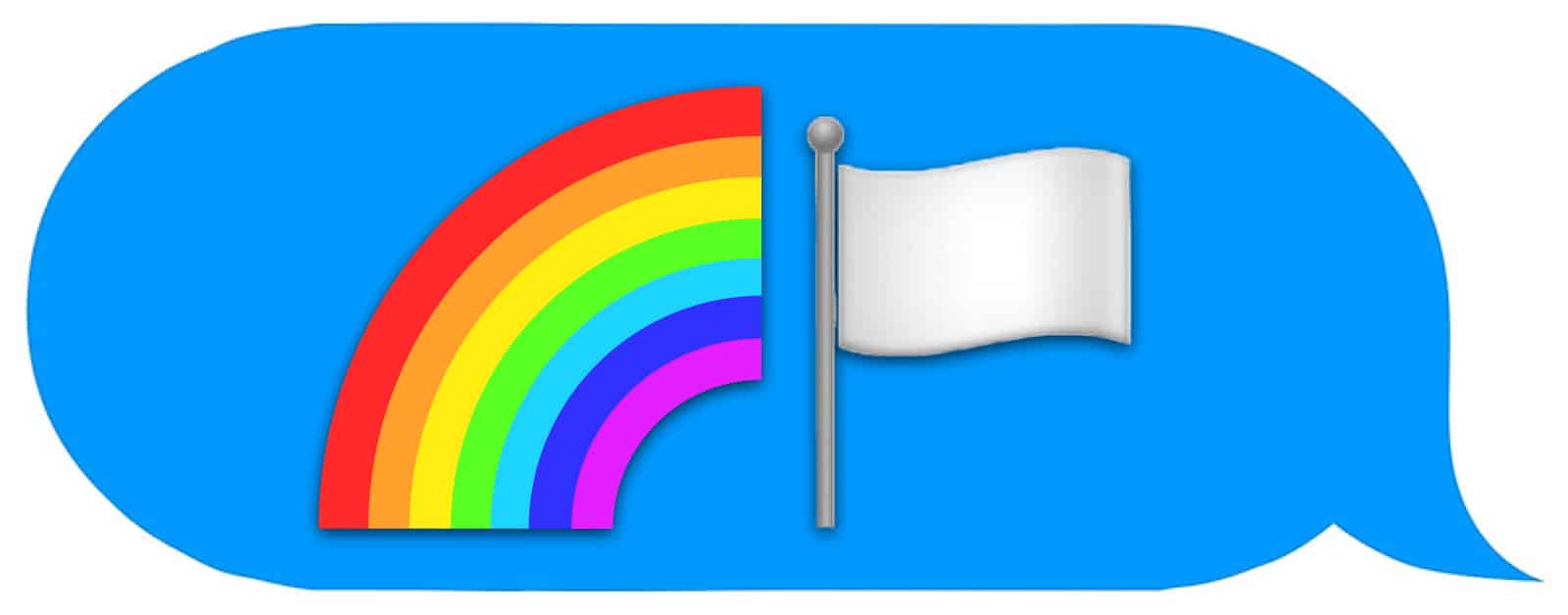This Quick Tip is about composing in Apple Mail and a feature that’ll let you have the program pick which email account you’ll send from. Whether you think that’s an awesome idea or a terrible one, we’ll tell you where to find that setting!
Quick Tip
macOS: Create Apple Notes Subfolders With Ease
Did you know it’s possible to create Apple Notes subfolders? Andrew didn’t, until he stumbled upon this by accident. Creating subfolders lets you organize your notes in more detailed ways that make sense to you. Here’s how to do it on macOS.
macOS: Move Multiple Events Between Calendars
Today’s Quick Tip is about switching a group of events from one color-coded calendar to another. This is handy if, for example, you’ve got five or ten events on your “Work” calendar that need to move to “Home.” Melissa Holt’s gonna tell us all about it!
Let Folks Through 'Do Not Disturb' With Emergency Bypass
Do Not Disturb is a great feature, but it’s always bothered Jeff Butts that he couldn’t allow text or iMessage notifications through. Thanks to the new Emergency Bypass setting in iOS 10, those worries are gone. Let’s check out how it works.
Save Space on Your Time Machine Drive
Don’t you hate when your Time Machine backups take forever? Even worse is when you begin getting notifications about your Time Machine drive running out of space. Jeff Butts is here to show you how you can slim down your backups, saving both time and precious hard drive space.
iCloud: Configure a Public Calendar
Have you ever wanted to share a calendar with a bunch of folks? If so, creating a public calendar in iCloud might be the way to go, depending on how you feel about the privacy of doing such a thing. In this Quick Tip, we’ll go over how you’ll do it and how your recipients will accept your invites!
How to Password-Protect Your Mac Pages, Numbers, and Keynote Documents
If you’ve got a Pages file full of important, super-secret info, then you should definitely protect it behind a password. In this Quick Tip, we’ll tell you how to set a password for that, change it, and remove it when you need to!
macOS: How to See the Hierarchy of Your File Locations
Melissa Holt’s Quick Tip for today is about using the title bar within different applications—Mail, Finder, and Pages, for example—to find out the hierarchical locations of files and folders. Need a trail of breadcrumbs to show where your stuff lives? She’s gonna tell you how to get it!
5 iMazing Tricks Make Syncing Your iOS Device Fun
When you get right down to it, iTunes is pretty bloated for the limited usefulness is provides. Jeff Butts has been exploring iMazing, a potential replacement for synchronizing iOS devices with the desktop, and has some tips and tricks that show how powerful this iTunes alternative can be.
iOS: Turn Safari Into a Simple RSS Reader
If you’ve found modern feed readers too cumbersome or full-featured for your use, you might be in the camp that just needs a bare-bones feed reader. Thanks to an often-overlooked feature in Safari for iOS, you’ve already got one. Jeff Butts shows you how to use it in this Quick Tip.
iOS: Use "Vibrate Only" for Specific Event Alerts
This Quick Tip is all about the awesome sound of silence…ahhh. There’s a way that you can have your iPhone vibrate only for certain events (like when an email comes in) while allowing it to chime for others (such as when you get a text). Tired of the beeping and pulsing and dinging? This article’s for you!
What's With the Status Icons At the Top of My Apple Watch?
If you’ve looked closely at your Apple Watch, you’ve noticed a bunch of status icons. We’ve talked about them before, but some new ones have recently appeared. Jeff Butts digs into the user guide and tells you what those funny little icons mean.
macOS: Printing Specific Calendar Events
This Quick Tip is about printing from the Calendar program on your Mac. If you want, you can print out just a few events, so if you need to send someone an itinerary without doing anything fancy like calendar sharing, you can. Come check it out!
macOS: Using "Open With," "Always Open With," and "Change All"
Today’s Quick Tip is all about opening files with certain programs. If you want to open a file in Pages rather than Word (or if you want to switch ALL of your .docx files to doing so!), we’ve got your bases covered.
macOS: Using the Text "Transformations" Feature
Never heard of the Transformations menu option? Then you should come check this out. The feature’s been around forever, but a lot of folks don’t know that you can use it to change text accidentally typed in uppercase to lowercase, for example. Sweet!
How to Get Info on Your iCloud Devices
This Quick Tip is about how you can look within your iCloud settings to get information about every device you’ve signed into. This is helpful if, for example, your iPhone has been stolen, and you need to find out what its serial number is without having it right in front of you. We’ll tell you how to find this with iOS, macOS, and your Web browser!
Setting Your Default Calendar Across macOS and iOS Devices
This Quick Tip is not just about configuring which calendar is set as the default on your devices, but why you should check to see which specific accounts are set to sync calendars, too. Getting everything cleaned up and organized is the name of the game!
How to Enable Night Shift in macOS 10.12.4
Night Shift—the feature that slowly shifts your display color temperature as the sun sets–has been available on the iPhone and iPad for a while, and now it’s coming to the Mac. Apple added Night Shift support to macOS 10.12.4, which is currently available as a beta. It’s easy to activate, so follow along to learn how.
Apple Watch: Adjusting Your Move Goal on the Fly
Today’s Apple Watch Quick Tip is about adjusting your move goal. You may be getting notifications to change it on Mondays, but what if you want to switch things up later in the week? We’ll tell you how!
macOS Sierra: PiPifier Gives You Picture-in-Picture For All Videos
macOS Sierra introduced Picture-in-picture. It’s a feature in which you can watch videos while doing another task. For example, watch a YouTube video while typing up a report. The video is displayed in a small window that you can drag around the screen. This works for most videos on the web, but not all. Here’s how to force PiP for all HTML5 videos.
iOS Tip: Avoid Charging Your Wet iPhone 7/7 Plus
This is less of a tip and more of a warning. Apple made the iPhone 7 and 7 Plus water and dust resistant, with a rating of IP67. This means that you won’t have to worry as much if you get a wet iPhone. Step One: Don’t panic, and grab your towel.
macOS: Taking Timed Screenshots
Today’s Quick Tip is about using the underappreciated Grab program to take timed screenshots on your Mac, so if you want to set up a shot without having to use keyboard shortcuts, you can do so. It’s handy, especially for sending instructions to other people, so let’s learn how!
How To Fix The iPhone Rainbow Emoji Message Crash
Another messaging crash for iOS devices is making the rounds. This time, it involves the colorful rainbow emoji. The bug affects both iPhones and iPads running iOS 10.1 or below, but a variant of the crash can affect devices running iOS 10.2. Luckily the fix is very easy, and we’ll show you how.
Apple Watch and iPhone: Filtering Your Activity Data
The iPhone’s Activity app, which connects to your Apple Watch and stores all kinds of data on what workouts you do, has a pretty neat set of filters and views you can check out to really get an idea of how you’re progressing. In this Quick Tip, we’ll show you how you can filter that data and what it looks like when you do!