Everyone is fed up of Zoom meetings now, right? Well, LifeHacker found one smart kid who came up with an ingenious way to get out of them.
Reddit). If you want to skip out on a Zoom meeting, or at least give the impression that connection difficulties are making it impossible for you to attend, do two things. First, get your fingers positioned over the ALT + V and ALT + A keys to turn off your webcam and audio, respectively. (Command + Shift + V and Command + Shift + A on your Mac.) Then, right-click on yourself and select “Rename,” if it’s available. Once you’re ready to “depart” the meeting, replace your name with “Reconnecting…” but don’t click OK just yet. Hit ALT + V and then ALT + A to drop your video and audio, and then click on OK to change your name. With luck, it’ll all appear pretty seamless—your mic and webcam suddenly cut out, and you’re now struggling to “reconnect” with great difficulty.
Check It Out: A Great Way to Get out of Another Zoom Meeting
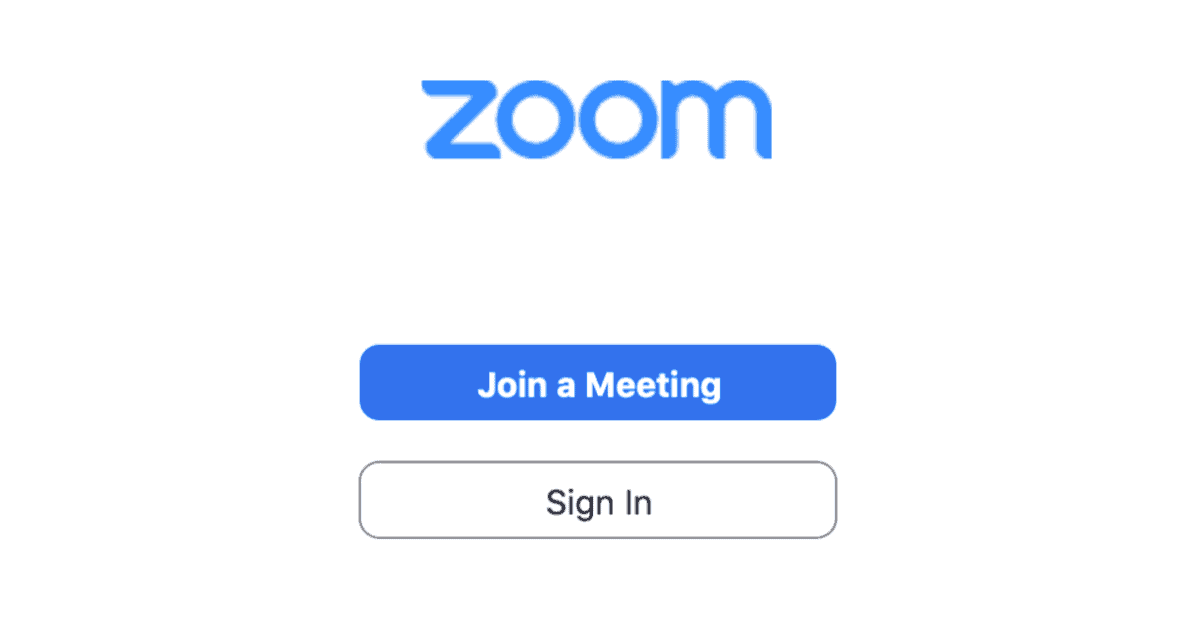
The fact that the 4th grader spelled it as “Reconecting” makes it even better…
replace your name with “Reconnecting…”
Hahaha, nice.