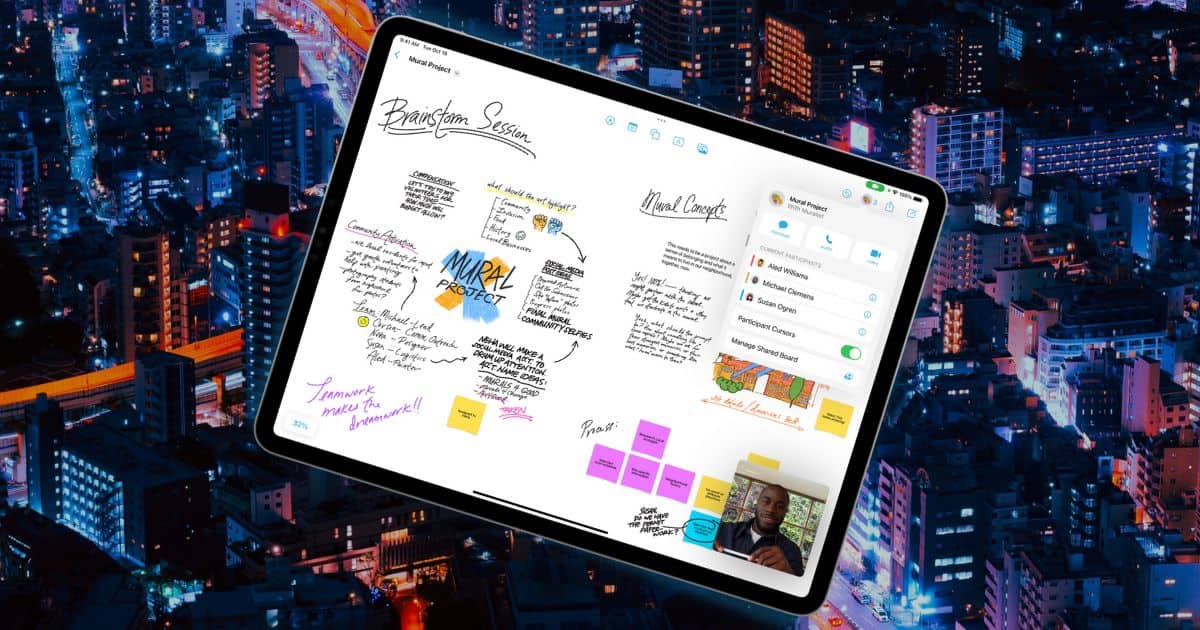Slated to roll out to everyone later this month, new operating system betas arrived Thursday for iPhone, iPad, Mac and more. The fourth developer and public betas for iOS 16.2, iPadOS 16.2, macOS Ventura 13.1 and more are ready to download whenever testers desire.
What’s New In Apple’s Various Betas
Most of the changes in the new betas are under the hood, fixing bugs and making performance enhancements for the iPhone, iPad and more. That being said, Apple has included a few new features in iOS and iPadOS 16.2, as well as macOS Ventura 13.1.
Across Mac, iPhone and iPad, Apple has released the new Freeform collaboration app touted during WWDC 2022. Freeform gives users a live-updating virtual whiteboard where they can plan projects or brainstorm. It supports images, text, drawing and more.
The iPhone maker has also integrated Apple News in the stock Weather app. This will allow relevant regional stories related to weather conditions to show up whenever something newsworthy is published. It will not, however, get in the way of major weather watches or warnings.
Apple has also refined the iOS 16.2 Lock Screen and Live Activities functionality. New widgets for Sleep and Medications help provide more customization options on the Lock Screen. Meanwhile, Apple is allowing Live Activities to be updated more often in iOS 16.2.
In the Home app, a new underlying architecture will reportedly make managing your smart home devices quicker and more reliable. Our own testing seems to prove this true, but there’s not really a way to measure this. To transition to the new Home architecture requires every device be updated, so doing side-by-side testing of iOS 16.1 compared to 16.2 is impossible.
Available New Betas for iPhone, iPad, Mac and More and How to Get Them
Beta testers, whether developer or public, can update their devices now. The new beta builds include:
- iOS 16.2 beta 4
- iPadOS 16.2 beta 4
- watchOS 9.2 beta 4
- tvOS 16.2 beta 4
- macOS Ventura 13.1 beta 4
These can all be downloaded and installed OTA using Software Update, assuming you already have a beta configuration profile installed on your device.
- On iOS and iPadOS, go to Settings > General > Software Update.
- For Mac users, navigate to System Settings > General > Software Update.
- To update your Apple Watch, go to Watch app > Your Watch > General > Software Update.
- Apple TV owners should navigate to Settings > System > Software Update.