Earlier in the month, Apple announced that iOS 16.1 will provide users the new Live Activities feature which allows iPhone users to stay on top of things that are occurring in real time.
Live Activities allows users to keep track of sports games, food deliveries and more, right from their Lock Screen. For the iPhone 14 Pro and Pro Max, Live Activities also integrates into the new Dynamic Island.
iOS 16.1 Brings Live Activities to iPhone and Dynamic Island
Just this week, reports arrived that Dynamic Island shows a live-updating scoreboard when following a sports event. The number of goals scored by each club appears on either side of the True Depth camera pill. Apple refers to this as a “compact” Live Activities presentation within Dynamic Island. Users can long press in order to expand Dynamic Island and show the amount of time elapsed in a game as well as play-by-play action.
Now, Apple is also sharing its Human Interface Guidelines (HIG) for app developers that plan to support Live Activities. One notable detail includes the fact that on iPhone 14 Pro models, users are able to switch between two Live Activities using Dynamic Island if they are following multiple tasks or events simultaneously. This is in thanks to the separate “minimal” presentation.
According to Apple,
When multiple Live Activities are active, the system uses the circular minimal presentation to display two of them in the Dynamic Island. The system chooses one Live Activity to appear attached to the Dynamic Island while the other appears detached. As with a compact Live Activity, people can tap a minimal Live Activity to open the app and get more details about the event or task.
Additionally, Apple’s guidelines also state that when users touch and hold a Live Activity during the minimal presentation, the system will display content within an expanded presentation, as it does with the compact version. Essentially, when running one Live Activity, users get the compact presentation. When running multiple activities, you get the minimal presentation, and the expanded presentation provides more information for each Live Activity.
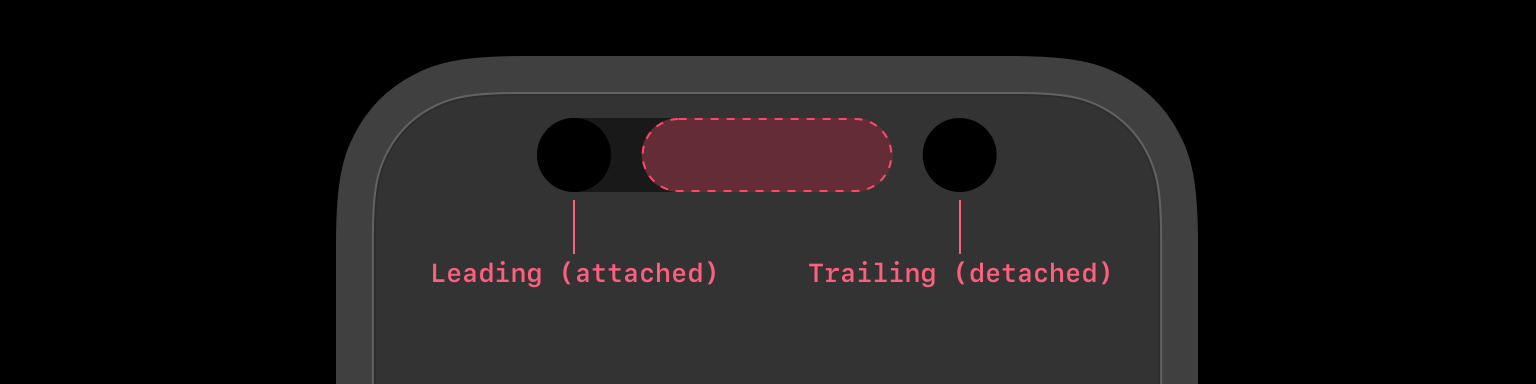
This could be a great feature for users that want to watch two sporting events at once, or really keep an eye on their delivery while they watch the game.
Additional Features
Furthermore, Apple also provides some advice to developers on how to give users the most from Live Activities. This includes presenting only essential content, offer Live Activity tasks that have a clear beginning and end, avoid displaying sensitive information, avoid using a Live Activity to display ads and more.
Lastly, Apple also notes that Live Activities adapt their colors to “look great” in both the Light and Dark systems. It is also the intent to make sure they look their best as the screen dims for the always-on display.
Right now, Apple says that iOS 16.1 is still in beta, and will see a release later this year. Along with Live Activities support for third-party apps, the update also includes a new Clean Energy Charging option for U.S. users, support for Matter accessories within the Home app, Apple Fitness+ workouts being available without an Apple Watch and more.
Are you excited for the new iOS 16.1 update? Let us know in the comments.
