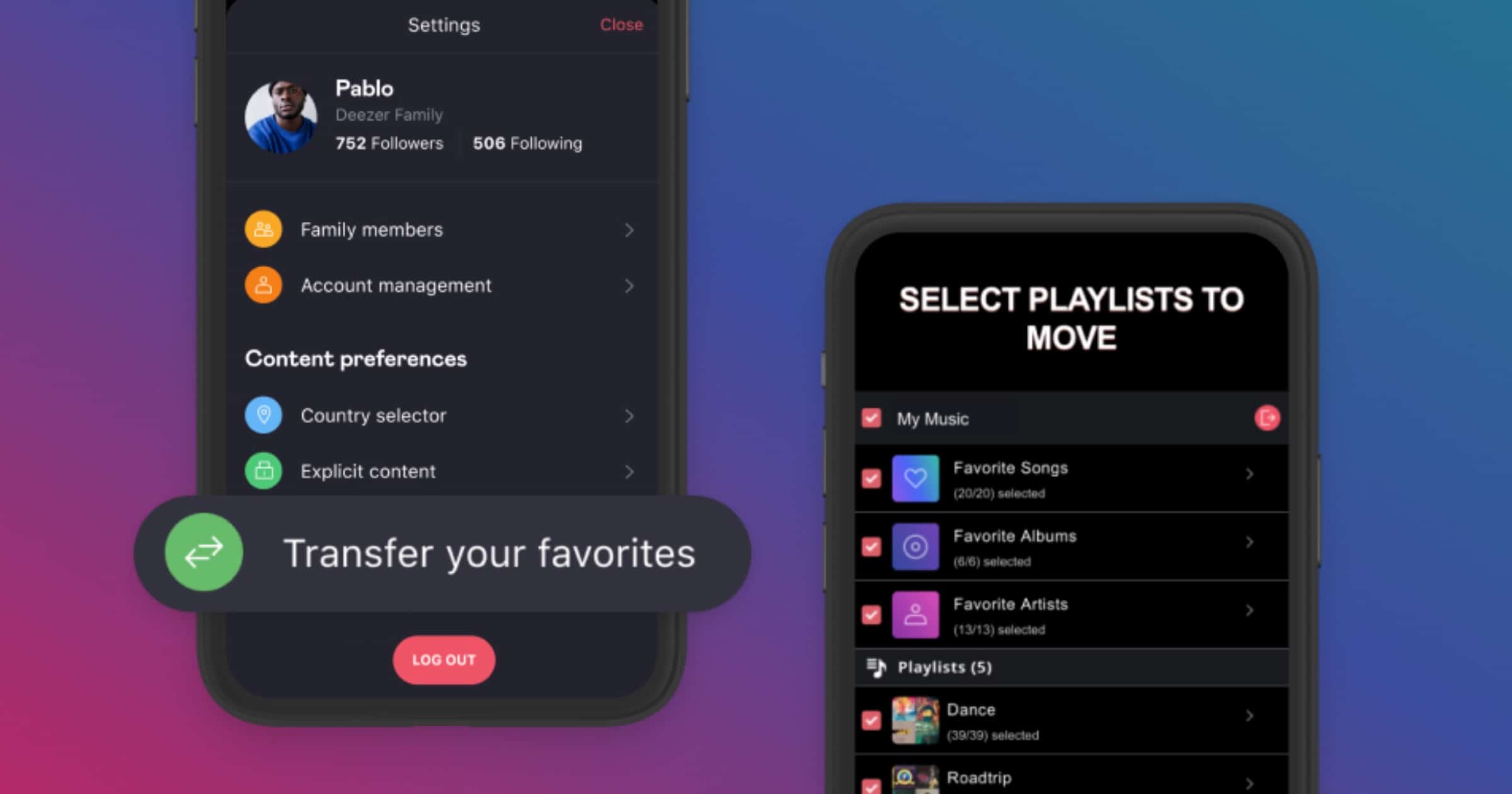Deezer announced a new ‘Transfer your favorites,’ feature from Tune my Music on Wednesday. It allows new or existing users to transfer their import music library from another streaming service and is available even to those with a free account.
Import Music Library Into Deezer From Other Services
Music fans can import their entire library using Tune My Music on both the Web and on a mobile device. To do so, open the Settings tab. iPhone users then need to tap ‘Transfer your favorites’. For those on the web, open account settings and select ‘Transfer your favorites’. On both platofrms, users then need to tap on ‘Select a service’ and choose the one they want to import from. This brings the whole library into Deezer, which also integrates this music into the Flow personal soundtrack that plays a user’s favorite tracks.
Deezer’s Head of Product, Alexandra Leloup, commented:
One of the most popular requests we get from our community is the ability to easily transfer your existing library to Deezer. We don’t want our users to lose their favorite tracks and the playlists that they’ve built over time. Thanks to the new ‘Transfer your favorites feature in the app’ we can make life easy for our users. Now it’s time for all of our listeners to finally get all their tunes in one place.