According to an early build of iOS 14, the code suggests new changes are coming to iCloud Keychain, like support for two-factor authentication codes (via 9to5Mac).
Rumored Features
- Users will receive a warning if they reuse a password.
- Support for two-factor authentication codes.
Currently, iOS can warn you of reused passwords by showing an alert icon when you go to Settings > Passwords & Accounts > Websites & App Passwords. While 9to5Mac doesn’t say how this new warning will be different in iOS 14, one possibility is that users could see an alert within Safari, or as a notification.
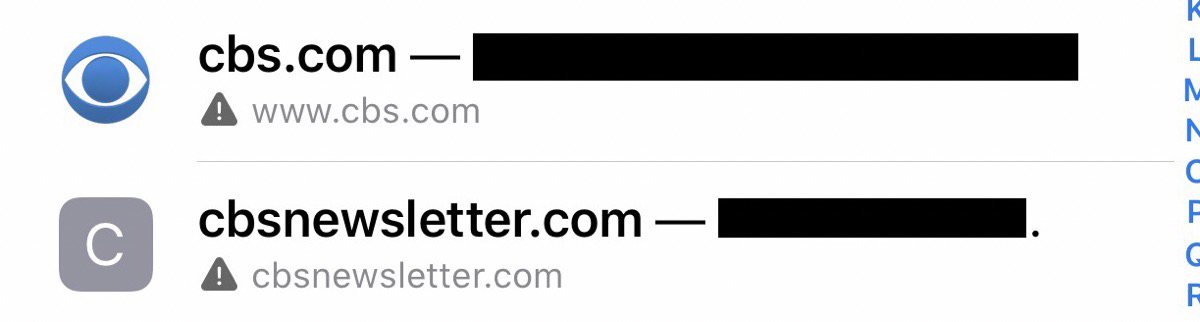
As fro two-factor authentication codes, Apple added a feature for Messages that shows the code above the keyboard, so you don’t have to open the Messages app. SMS-based two-factor authentication isn’t secure, so these types of codes built into iCloud Keychain is a welcome feature.
Further Reading
[New Zoom Bug Can Be Used to Steal Passwords, Access Your Webcam, Microphone]

I have been waiting to get a more robust Keychain for a while.
While I had used a paid version of 1 password for years. The moment they went to a largely subscription form it has made it not worth it for me and my family personally.
Subsriptions in essence gradually bleed your income dry over time. I just prefer to pay for an app and later pay for an upgraded version on my own time if it warrants and upgrade from me.
Subscriptions are insideous which is why I have decided largely to work my way toward using keychain more. A ever-more robust Keychain is just what I am looking for.
Andrew:
Two factor authentication in iCloud Keychain is great, even if overdue. However, all of these new features continue to make Keychain itself a more robust and capable app. I stopped, de facto, using third party password managers about three years ago as Keychain became not simply more powerful, but effortless to use. I particularly like the capability of accepting a code and not having to type it in. I thought that this was available in macOS as well (I do this now so often, I forget which device and OS I’m often working from).