macOS Mojave Privacy Protection means that certain apps will be asking for more permissions. Privacy Protection is a feature Apple added to protect your data.
[Apple Releases First macOS Mojave 10.14.1 Public Beta]
Mojave Privacy Protection
In macOS Mojave, apps will have to ask your permission before they access data such as photos, emails, webcam, microphone, contacts, and calendars. If you’re an iOS user than you’re already familiar with these types of permission. Frankly I’m surprised it took Apple this long to add those permissions to macOS.
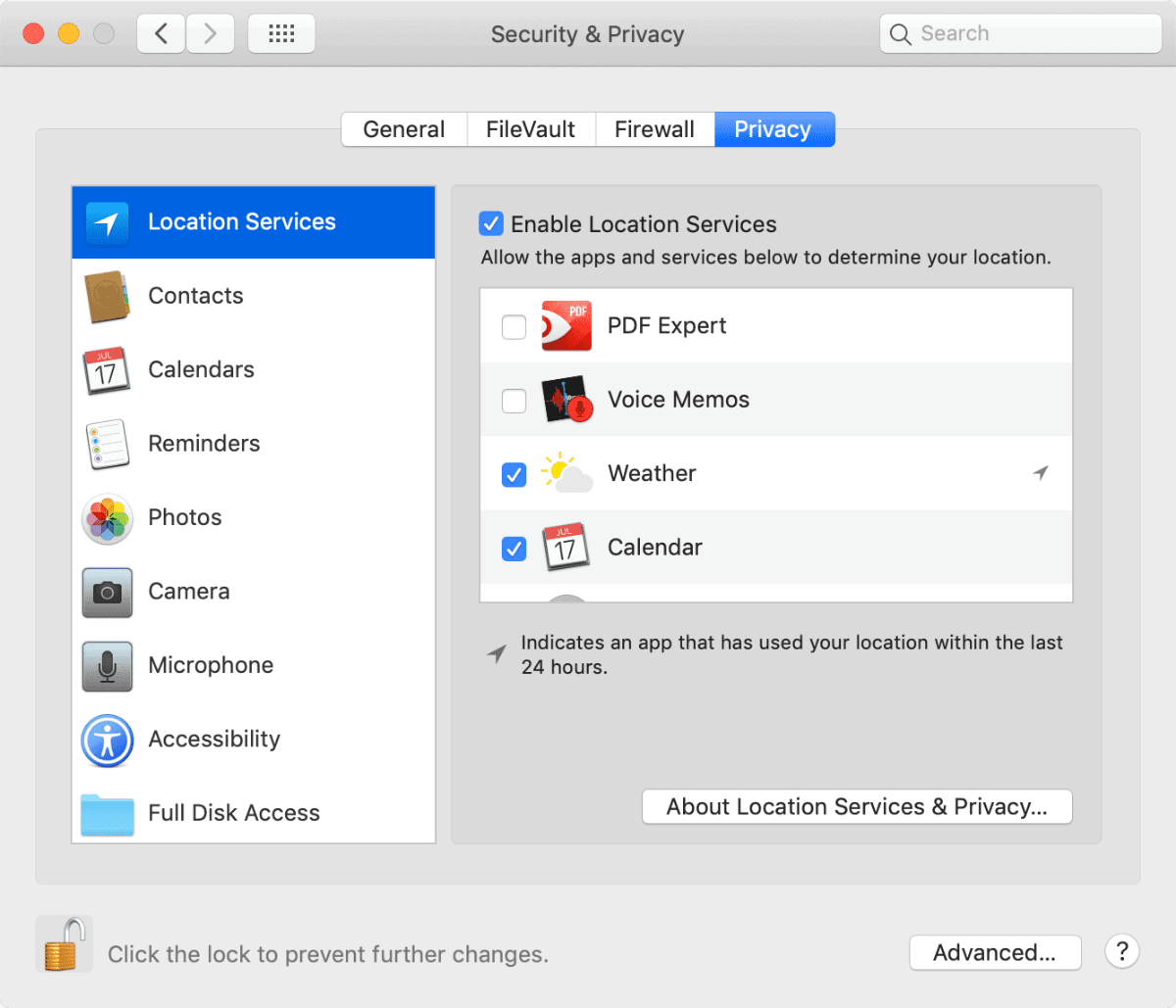
You might run into trouble however. iOS was designed with these permissions in mind from the start. Whereas with macOS Apple is glueing a permission system on top of the OS. Apps are used to already having these permissions, so if an app tries to access system resources without permission, it might crash.
You can see which apps have permission to certain things by going to System Preferences > Security & Privacy > Privacy. Most of the time you won’t need to do much. If an app updated for macOS Mojave needs a permission, you’ll see a dialog box appear.
[A Story: When is macOS Not Really macOS?]