On Tuesday Apple updated the iWork suite of Numbers, Pages, and Keynotes with new features that enable users to present in powerful new ways and make it even easier to work with documents on the go.
Keynote
- With the option to use the front-facing camera on iPhone, iPad, and Mac, users can now add live video directly to their presentations.
- Live video objects can be easily resized or styled with masks, frames, drop shadows, and reflections for a more elegant look.
- Mac users can connect multiple external cameras to further enhance the live video experience, and they can even show the screen of a connected iPhone or iPad right on a slide for live, interactive demos.
- With a new multi-presenter option, everyone can now easily control a shared slideshow right from their iPhone, iPad, or Mac.
Pages
- Screen View automatically displays text, images, and other elements in a single-column, continuous flow optimized for the iPhone screen. Text is enlarged to improve readability, photos and drawings are sized to fit the display, and tables can be scrolled horizontally.
Numbers
- Now with Pivot Tables, users can quickly summarize, group, and rearrange data to identify and analyze patterns and trends.
- Radar charts are a new chart type that makes it easy to visually compare multiple variables with similarities shown as overlapping areas, allowing differences and outliers to really stand out.
- And new filter options let users find duplicate entries and unique values in their data, or easily show or hide rows that match a specific value.
Keynote, Pages, and Numbers also support the new translation features introduced in iOS 15, iPadOS 15, and macOS Monterey.
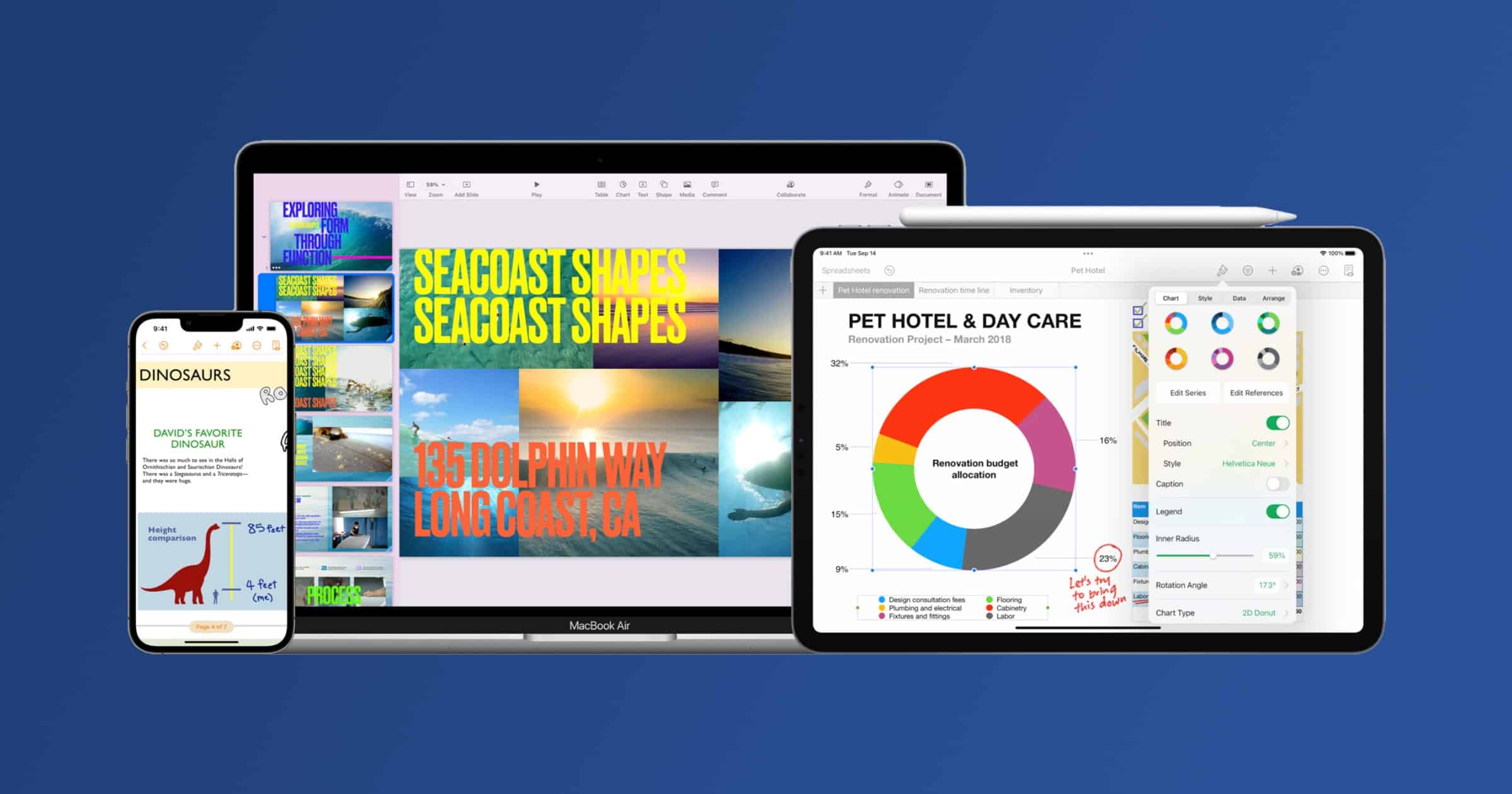
If Keynote, with insert live video of the presenter, can be shared over zoom, it would be a game changer.