Safari 15 for Mac is now available for users running macOS Big Sur or Catalina. It brings with a new design and changes for tabs.
Safari 15 Avaialbe for macOS Big Sur and macOS Catalina Users
The updated web brower introduces support for some features that are going to be part of the forthcoming macOS Monterey. It includes Tab Groups, which are meant to help users organize tabs more easily access them across devices. The tabs themselves have been redesigned to be rounder and more defined. They also change to match the color of the web page. There is a compact tab bar option, letting users see more of a web page.
To manually install Safari 15:
- Open System Preferences (the Gear icon)
- Click Software Update
- When the option to install Safari 15 appears click ‘Update Now’ and follow on-screen instructions
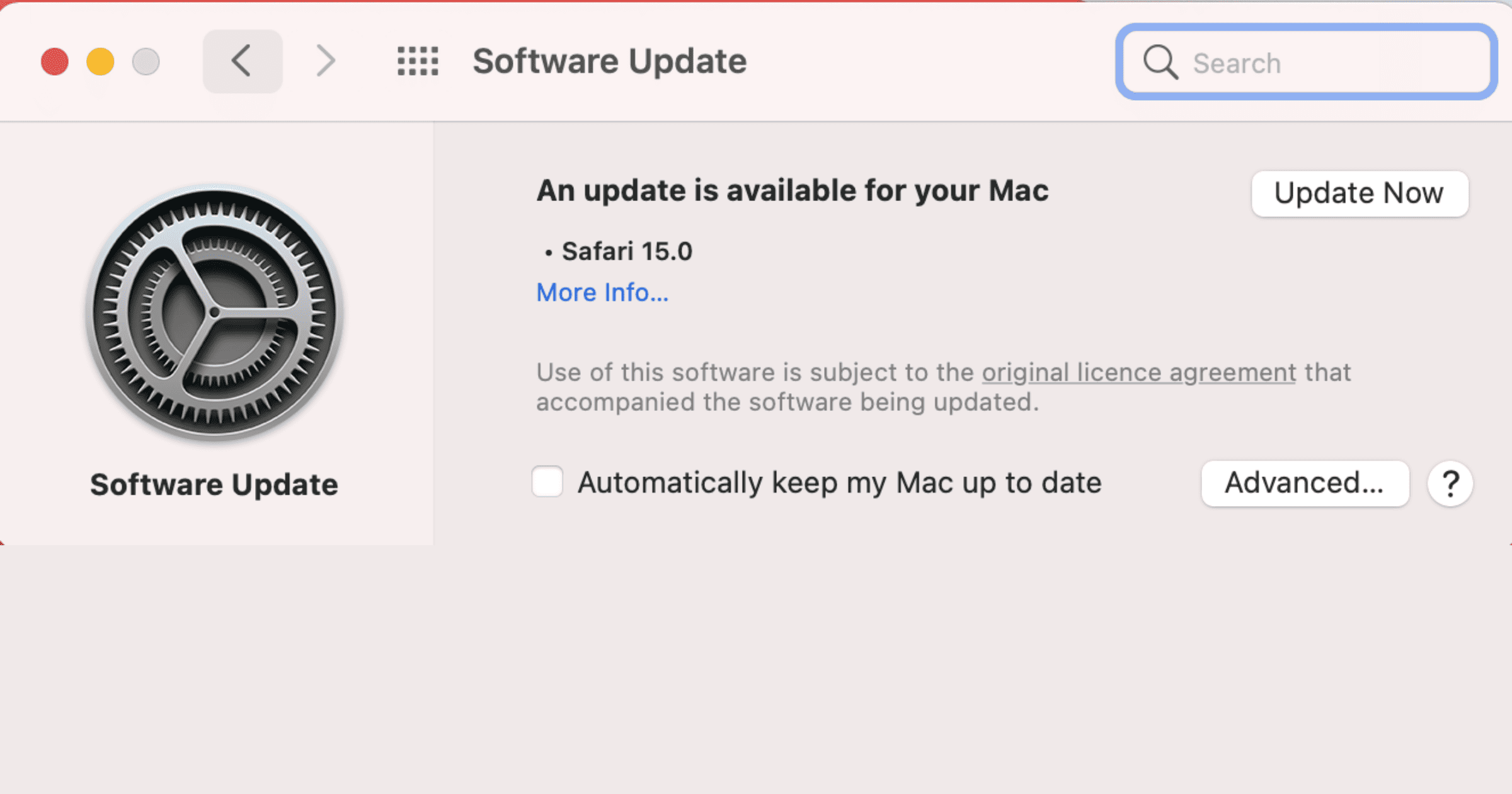
Safari 15.0 (16612.1.29.41.4, 16612) on macOS 11.6 (20G165) Big Sur does not save properly web pages as “.webarchive” files, since it changes their names and replaces them by weird ones. No problem with previous versions os Safari.