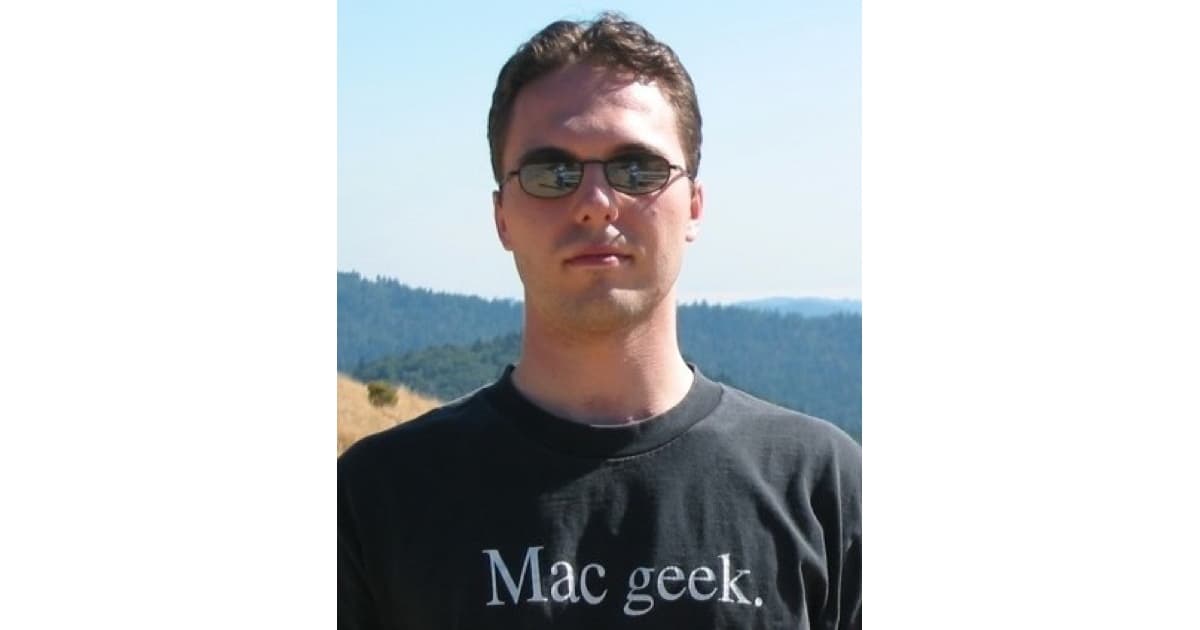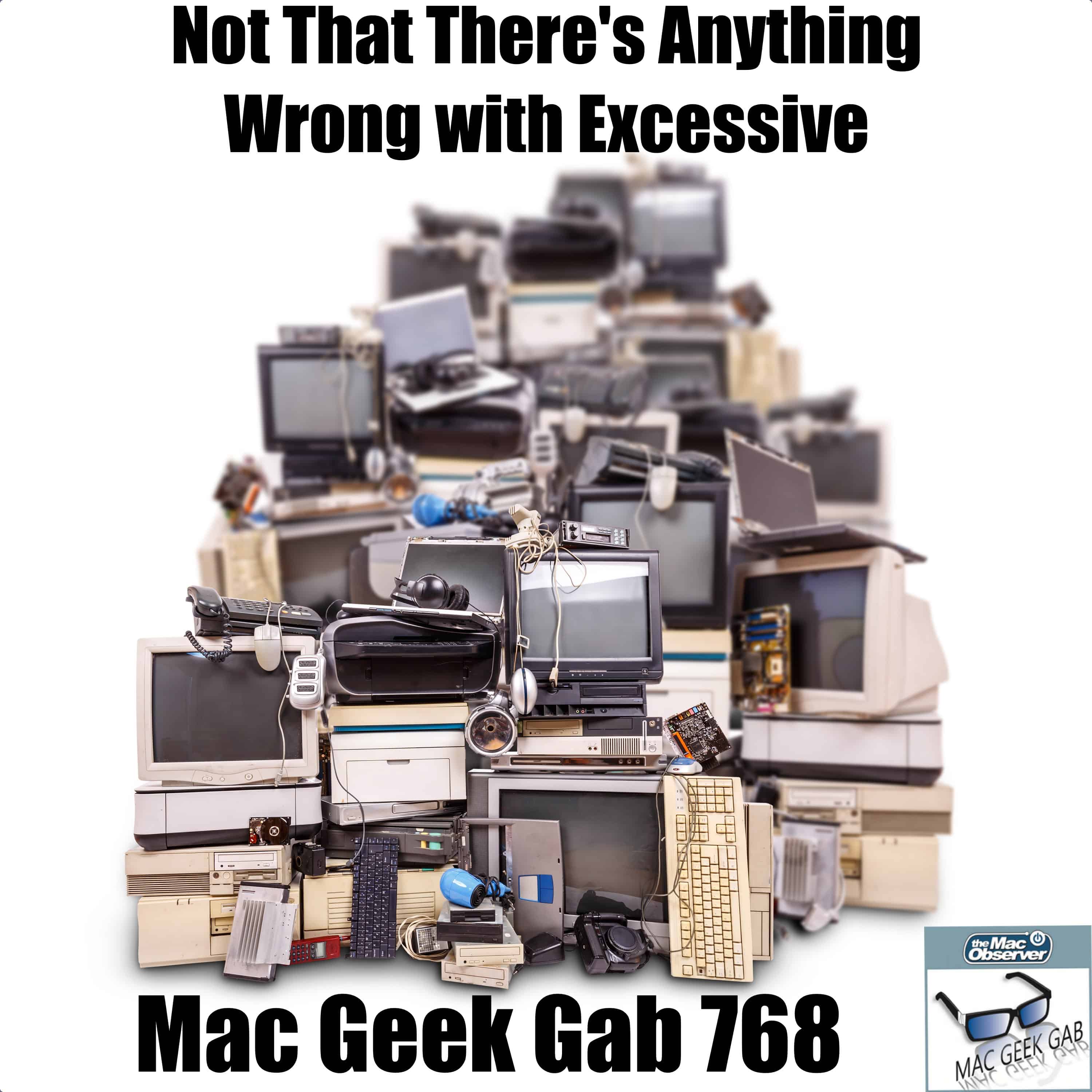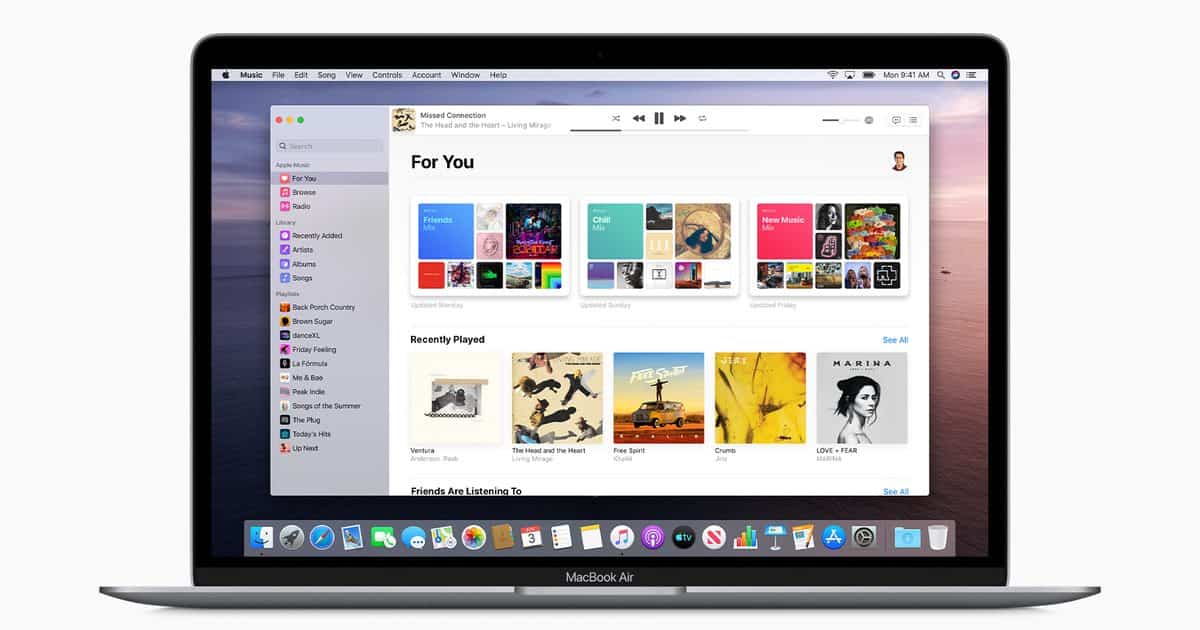The iPhone is the most popular device with Gen Z, the generation coming after millennials. Specifically, teens these days use iPhones so that no one is left out of iMessage group chats. Business Insider also found that iPhone ownership has created a “culture of multitasking” which I agree with, but I don’t think it’s limited to iPhones.
Some experts blame the rise of smartphones — and especially the iPhone — for fueling a pervasive culture of multitasking. Teens who spoke with Business Insider said they recognized that multitasking was not efficient. “It doesn’t really work out that well,” Jimenez said, acknowledging that she does it anyway. Experts say that trying to process two or more things at once may not even really be possible.