This is an unofficial second half to my review of Satechi’s foldable iPad stand. I say that because stands like can’t be used with Apple’s Smart Keyboard or Magic Keyboard. Instead you’ll need an external keyboard like the Slim X3 Backlit Bluetooth Keyboard.
Backlit Bluetooth Keyboard
Although the product description says it was designed for Macs, you can use it with an iPad running iPadOS 13.4 or later. This version of the keyboard is the extended layout with a numeric keypad. This isn’t something I use much but it’s great for people who want it. The keyboard is 16.65 x 4.5 x 0.4 inches and weighs 0.97 lbs.
Like other Satechi products I’m really glad this comes in space gray to match my iPad. It has a row of function keys to control display brightness, backlit brightness, a search key, volume keys, skip back/play-pause/skip forward keys, and others. It’s very comfortable to type on, with the key travel similar to that of my MacBook Pro.
According to the quick start guide, the battery life of course depends on usage and the amount of backlighting you use. On a full charge it says 80 hours. It was delivered with a full charge and the iPadOS battery widget still shows 100% two weeks later.
Interestingly, there is an option to use this as a wired keyboard. With a USB-C port on the back, you can use a special key combination to activate wired mode. Like the stand, I think this keyboard is a great product. I don’t think I’ve really ever been unhappy with a Satechi product.
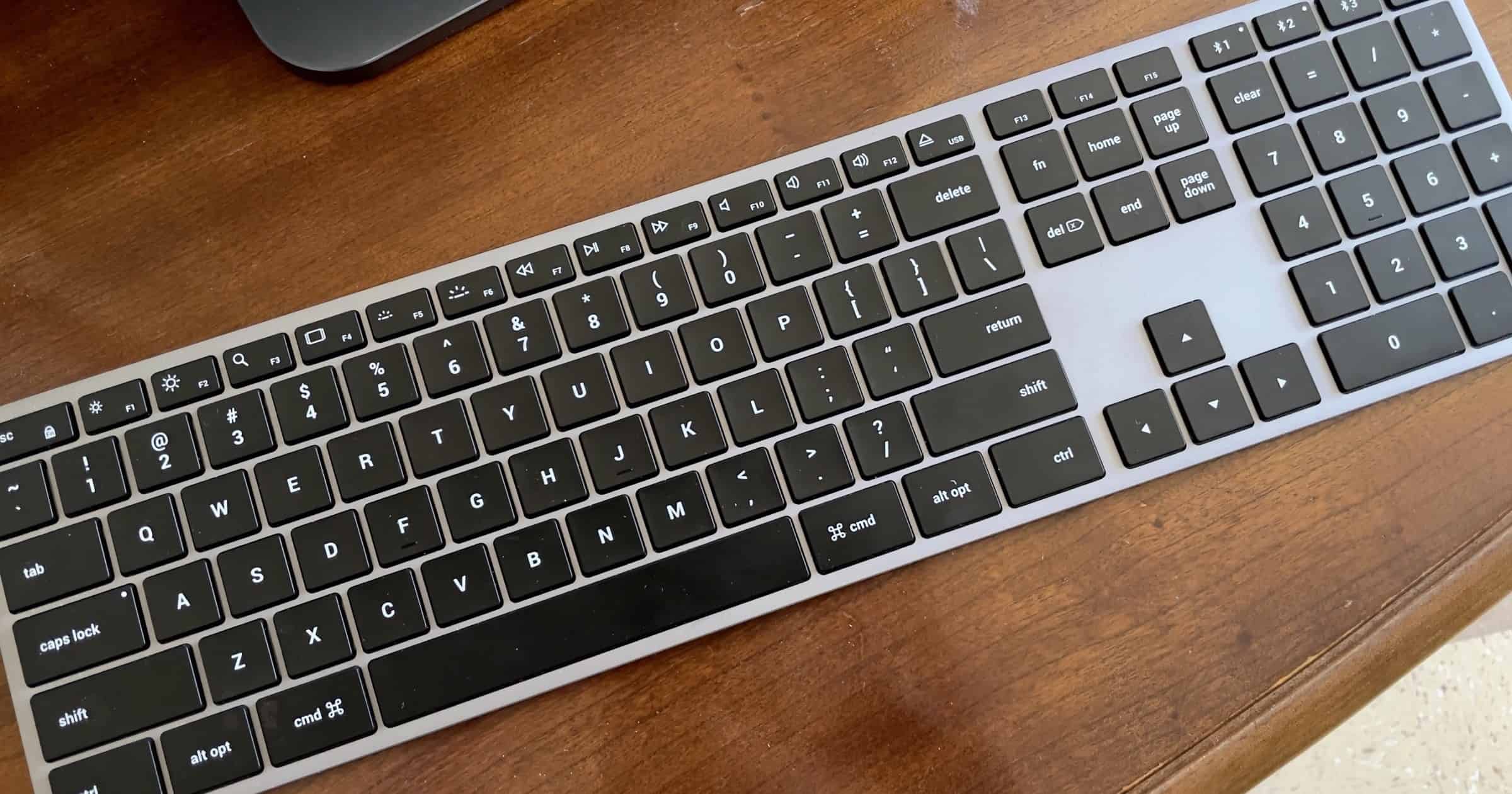




Nice review Andrew. It seems that this keyboard only had F13-F15 as Fkeys. The apple keyboard includes F16-F19 where the Satchi has keys to let you switch devices (which itself is really nice).
Is there a way to still use F16-F19, perhaps with the FN key?
Are the device switch keys just a single press to switch connection to another device, because I could see accidentally hitting those keys at times.
Hey John, thanks! I emailed Satechi and for the F keys, they said: “The Satechi keyboards do not support F16-F19 keys, but some of our users use an app called Karabiner to map the keys.”
Also, yes, to pair a device you hold it down for 3 seconds for it to be discoverable. Once it’s connected though, it just takes a single key press to switch to a different device.