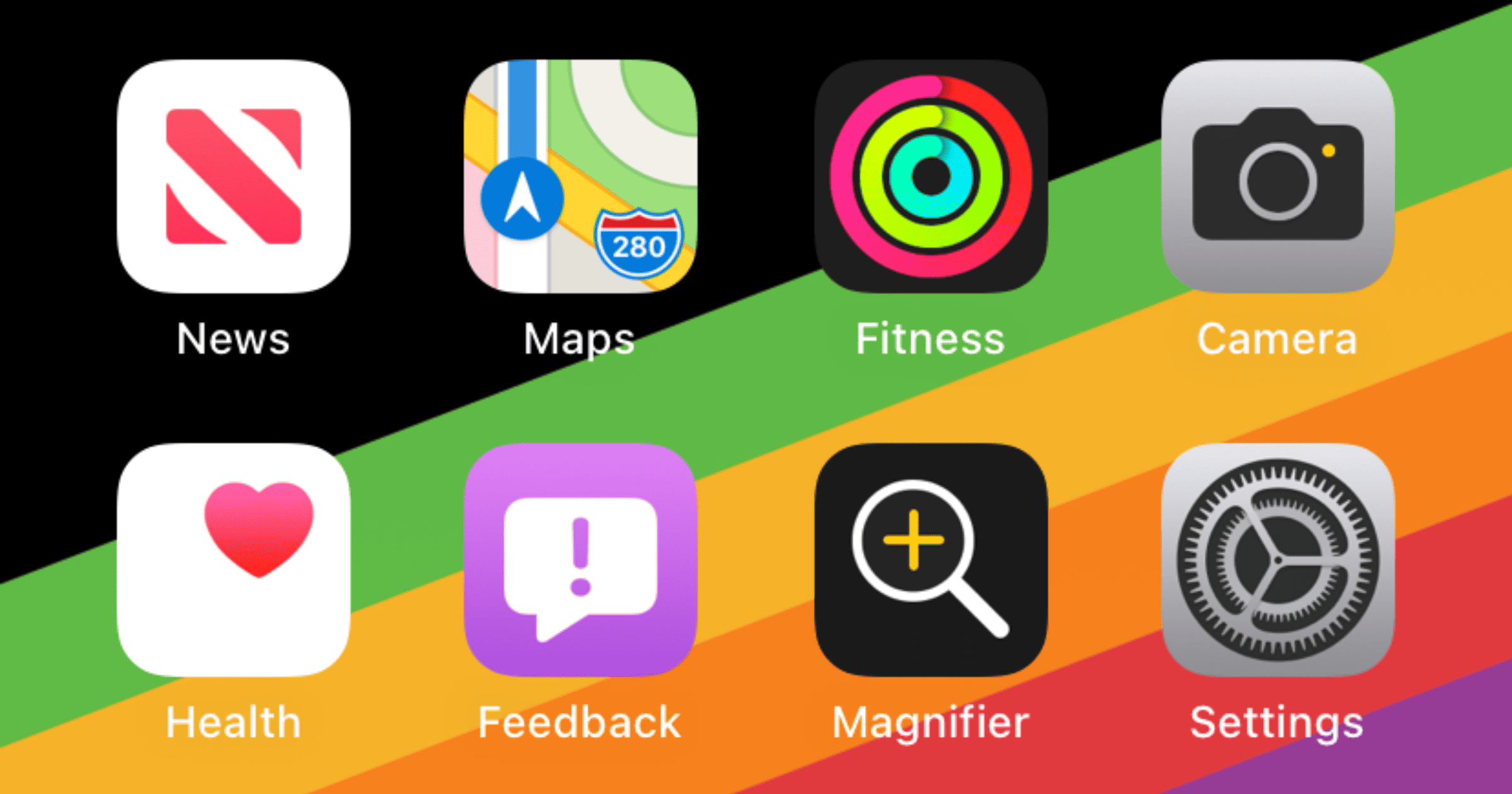For folks with limited use of their hands, some tasks on iPhone are particularly challenging. Assistive Touch can help with those struggles.
Accessibility
AirPods as Health Instruments – TMO Daily Observations 2021-10-13
Jeff Butts and Charlotte Henry join host Kelly Guimont to discuss AirPods and their expanding role as instruments of health, not just audio.
CarPlay Evolution, AirPods Updates – TMO Daily Observations 2021-10-11
Jeff Butts joins host Kelly Guimont to discuss the possibility of CarPlay controlling more than music, and the latest AirPods firmware update.
AirPods Pro Conversation Boost Finally Arrives
We first saw the voice isolation feature for AirPods Pro at WWDC 2021. Now, Conversation Boost is available through a firmware update.
iOS 15: Magnifier Accessibility Feature on Home Screen by Default
The Magnifier app is on the Home Screen by Default in iOS 15 – in previous iterations, it had to be accessed via the Accessibility menu.
Accessibility and WWDC Updates – TMO Daily Observations 2021-05-24
Charlotte Henry joins host Kelly Guimont to talk about new Accessibility features coming to mobile devices, and lay out the WWDC schedule.
LastPass is Making its Password Manager App More Accessible
For today’s Global Accessibility Awareness Day, LastPass is working to make its app more accessible for people with disabilities.
Martellaro Monday with the Dream Team – TMO Daily Observations 2021-05-17
Charlotte Henry and John Martellaro join host Kelly Guimont to discuss accessibility needs on macOS, and (as usual) what we’re watching.
John Martellaro, Accessibility, and Apple TV+ – TMO Daily Observations 2021-05-10
John Martellaro joins host Kelly Guimont to discuss Accessibility features on macOS, the new iMac, and what John’s been watching lately.
Geek Challenges, Quick Tips, and Your Network Questions Answered — Mac Geek Gab 827
John and Dave take a few deeper dives today to solve your peskier problems… Geek Challenges, we like to call them (though sometimes we call them “Stump the Geeks!”). Listen as your two favorite nerds talk through creatively increasing your broadband speeds, diagnosing those CPU spikes, managing battery life, Wi-Fi issues, and more. Of course, your favorite Quick Tips are here, and maybe even a few more surprises. Press play and watch while you learn five new things!
Apple and Accessibility – TMO Daily Observations 2020-07-27
Dave Hamilton joins host Kelly Guimont to chat accessibility tips for macOS and iOS on the heels of the 30th anniversary of the ADA.
Apple Looks Back on 30 Years of Americans With Disabilities Act
Apple shared a post today in which it reflects on the 30th anniversary of the Americans with Disabilities Act.
iOS 14 Accessibility Listens Out For Your Safety
If you have hearing problems, this new iOS 14 accessibility feature, Sound Monitoring, can alert you to important noises.
Apple Celebrates Global Accessibility Awareness Day 2020
Apple is highlighting features across its products for Global Accessibility Awareness Day 2020 in the App Store and on Apple.com.
How to Change iPad Mouse Settings Like Disabling Animations
Andrew shows you how to change iPad mouse settings, which includes button customization and disabling the way it morphs with the user interface.
macOS Catalina: How to Make the Cursor Bigger
Apple’s operating systems have a lot of accessibility settings, and one of them is a way to make the cursor bigger on macOS.
Former Apple Store Employee Robert Shaw Sues Company Over Disability Accommodations
Former Apple store employee Robert Shaw is suing Apple over his claim that the company fired him because of his disability.
Using macOS Catalina Hands Free to Design a Logo
It’s a short video, but developer Camera Cundiff tweeted a video in which he used macOS Catalina Hands Free to design a simple logo.
video: time-lapse screencast, dictating commands to XD via macOS voice control, demonstrating the use of Number and Grid targeting to create overlapping shapes and type.
Hands Free is such a powerful feature, and combined with Siri makes the Mac feel like a Star Trek computer.
Chuck Joiner Chats with Kelly Guimont at WWDC
During the week of WWDC and AltConf, I ended up getting to spend some time with Chuck Joiner of MacVoices. We talked about the announcements of the week, the upgrade path of previous Macs, and how accessibility and security are increasingly spotlighted by Apple. We had a great time talking, and hopefully it shows in the video below. Enjoy!
Sarah Herrlinger, Apple’s Global Accessibility Chief Talks Tech
Sarah Herrlinger, Apple’s Global Accessibility chief, talks about new accessibility features in iOS 13 and macOS Catalina.
Accessibility, as it always does, plays a significant role in not only the conference itself — the sessions, labs and get-togethers all are mainstays of the week — but also in the software Apple shows off. Of particular interest this year is Apple’s Voice Control feature, available for macOS Catalina and iOS 13 devices, which allows users to control their Macs and iPhones using only the sound of their voices.
The new features, such as Voice Control, are amazing.
Apple Shares Two WWDC 2019 Developer Stories
Apple shared two WWDC 2019 developer stories, one from a first-time attendee, and the other on his 17th visit.
Apple Celebrates Global Accessibility Awareness Day With Photographer Rachael Short
Apple celebrates Global Accessibility Day by sharing the story of Rachael Short, a fine art photographer who shoots exclusively with an iPhone.
iOS Mouse Support Could Come This Year
Federico Vittici and Steve Troughton-Smith are saying that iOS mouse support could be coming this year as an accessibility feature of iOS 13. Mr. Vittici mentioned it on the Connected podcast, while Mr. Smith confirmed the rumor via Twitter.
I personally don’t see the need for a mouse on a touch-oriented device. But I’m glad it will be optional, instead of a required component of iOS. Edit: 20190425: I take that back. I didn’t think of the scenario where many people can hook up an external monitor to their iPad. In that case, mouse support is perfect.
How iOS Helps a Blind Veteran Return to the Water
Here is a feel-good story for a Friday. Apple has made public the story of Scott Leason—a US Navy veteran and keen surfer…who happens to be blind. The story details how by using an iPhone XR, and the VoiceOver application in particular, as well as an Apple Watch, Mr Leason is able to undertake a number of tasks and partake in his beloved water sports. He said,“When I’m at the end of a line behind a boat just like anybody else, I forget I’m blind. And then when I come into the beach and there’s people around [his dog] Snickers and I go yeah that’s my seeing eye dog and I got a board in my hand and they go, ‘you’re blind?’ That’s a cool feeling.” It might be easy for some to be cynical about Apple promoting this, but for most of us, it is equally easy to forget how crucial technology and the accessibility tools modern devices have are to people with a variety of disabilities. Surfs up, Mr Leason!