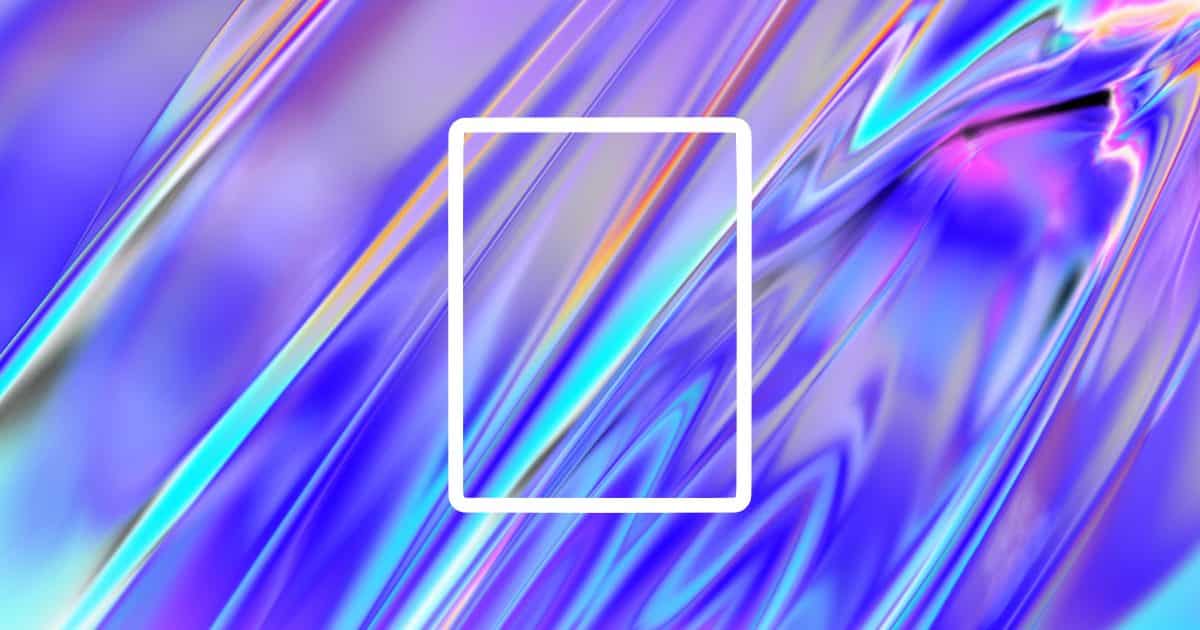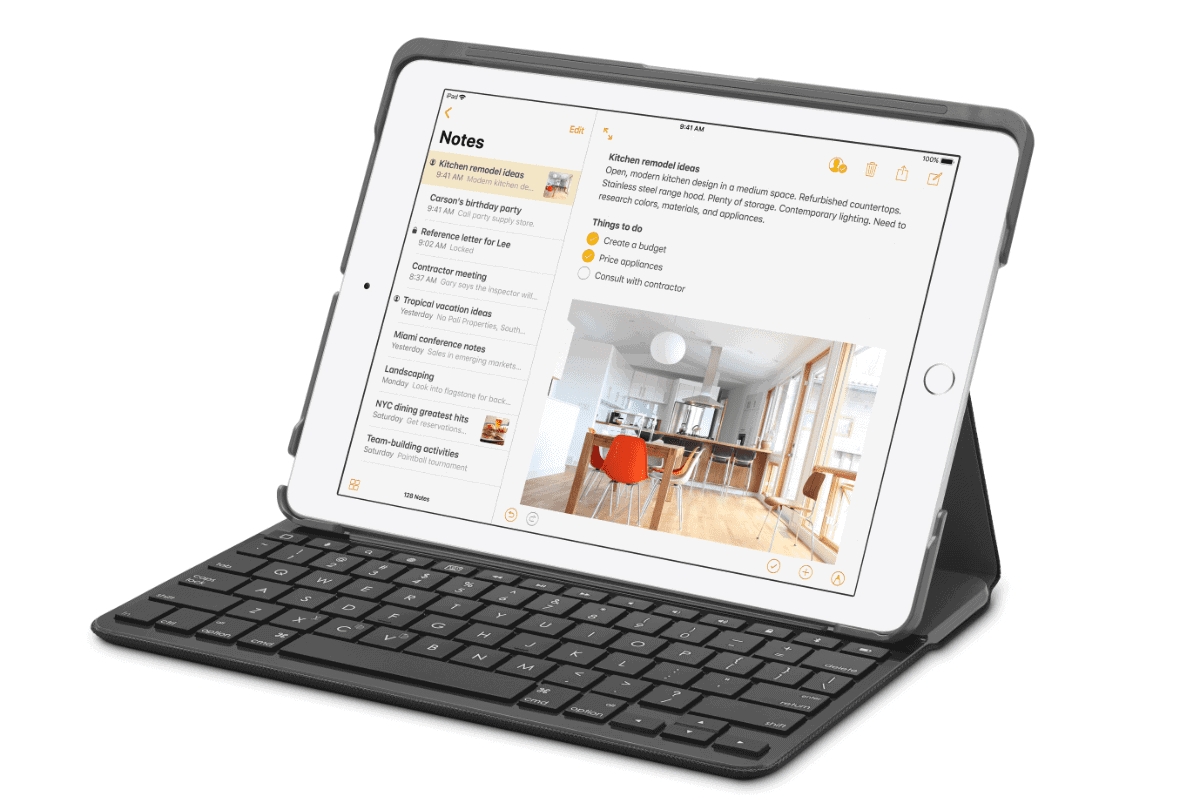iPad screen stuttering is a growing concern among iPad Pro owners. Some 2017 and 2018 models may be affected. Juli Clover shares some reader stories.
Affected users have iPad Pro models that sometimes refuse to register touch gestures, stutter when scrolling, miss keystrokes, and have other similar issues. We here at MacRumors have not been able to replicate this issue, but the sheer number of complaints suggests something may be going on with the iPad Pro’s display.
I haven’t been able to replicate this issue either. *knocks on aluminum*