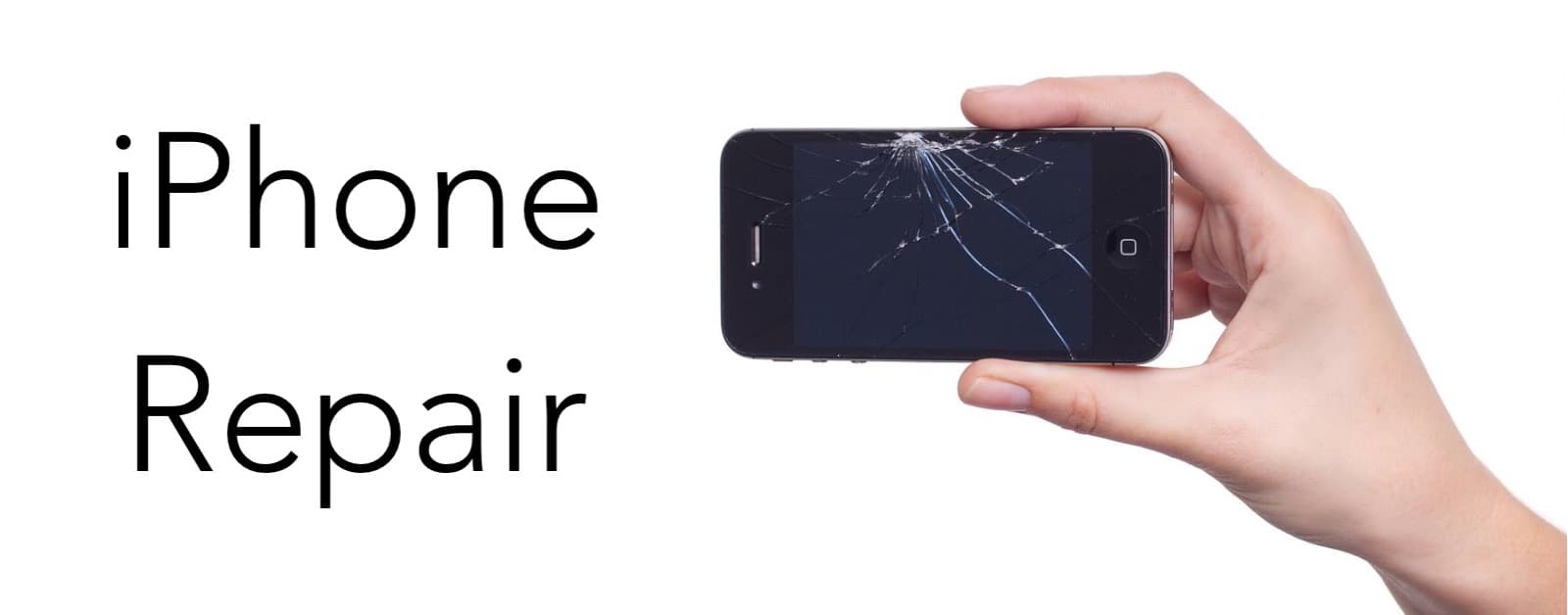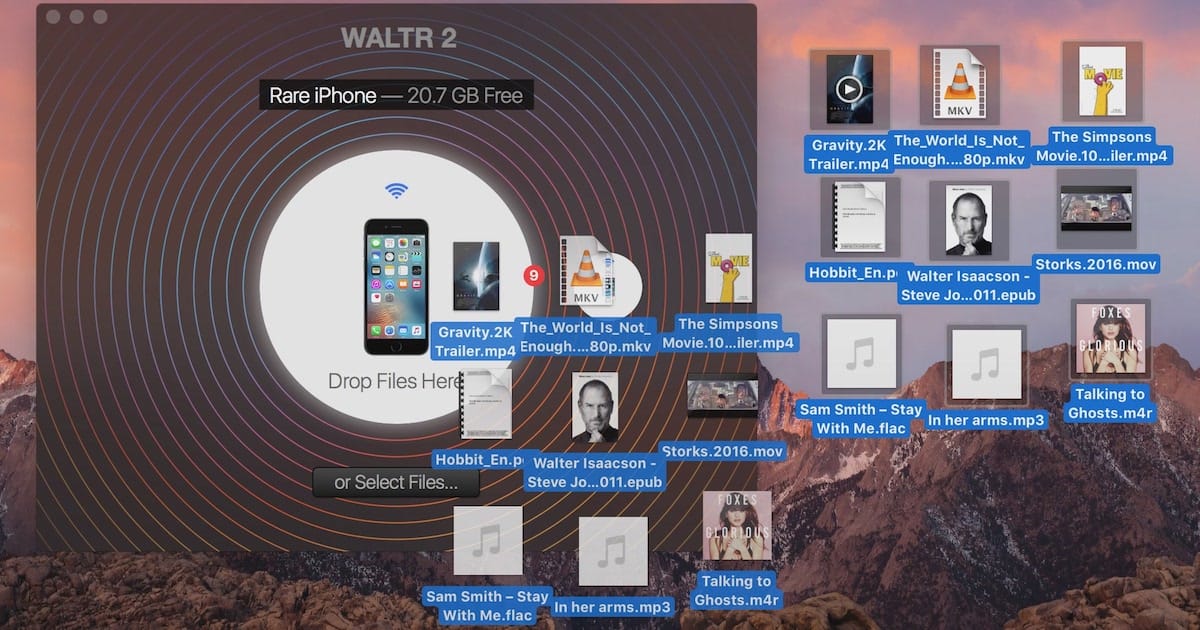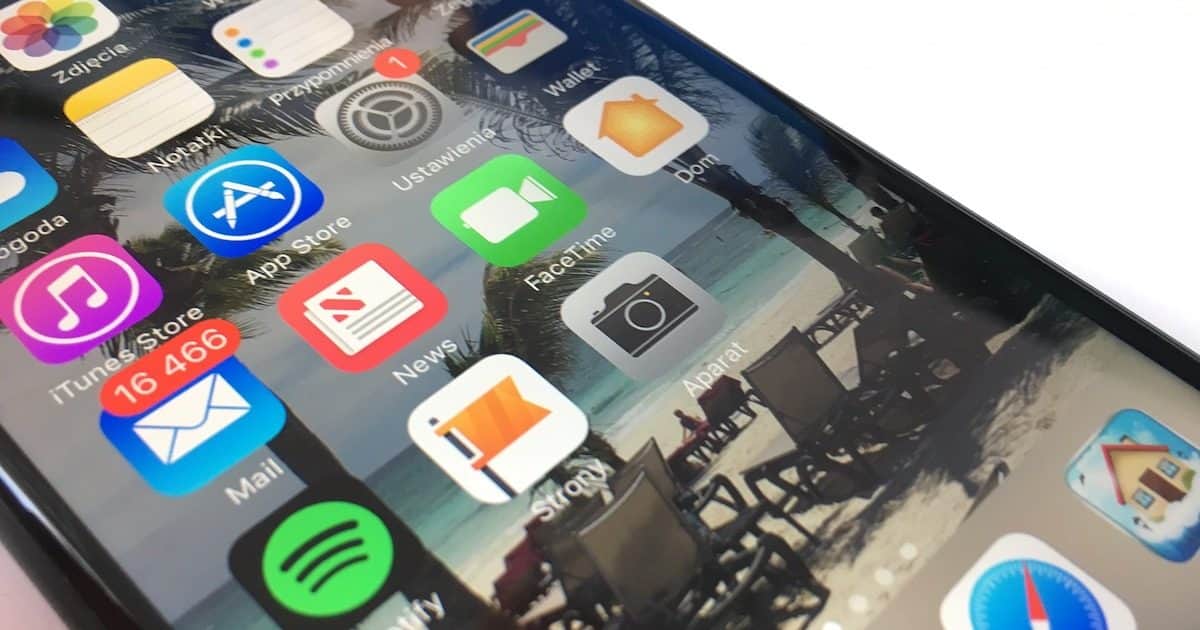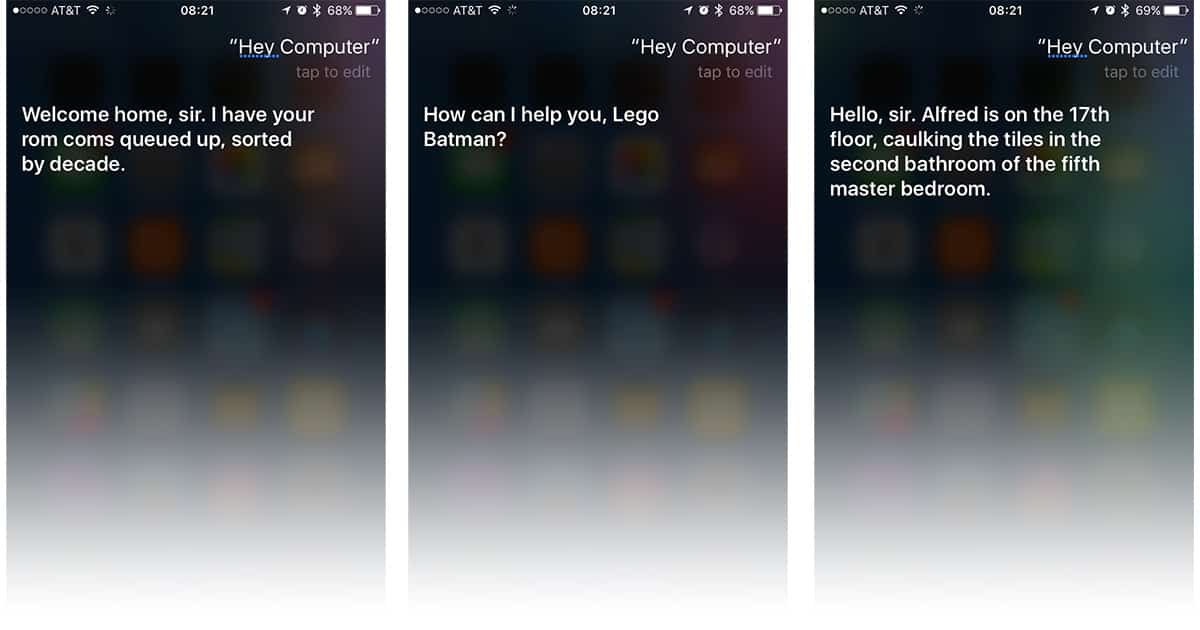Is iOS 10.3 going to destroy all the data on your iPhone? Spoiler: No, it isn’t. Dave Hamilton and Bryan Chaffin join Jeff Gamet to explain what’s really going on with the transition to APFS in iOS 10.3, plus Jeff goes out on a limb and says the iPhone 8 will have a flat display with curved edges, just like the iPhone 7.
iPhone
Wikileaks Giving CIA's iPhone Spy Code to Apple
Apple may have patched most of the security flaws that Wikileaks revealed the CIA is exploiting, but not all of them. Apple has been scrambling trying to learn more about the remaining exploits and it looks like the help it needs is coming directly from Wikileaks. The organization said it plans to share everything it knows about the hacks with Apple, and it’s going to do the same for other tech companies the CIA targeted, too.
Apple Already Patched Most CIA Hacks From Wikileaks Report
According to the Wikileaks Vault 7 information dump, the CIA has been hard at work developing hacks to get into the data on our iPhones. Most of the exploits listed in the report, however, are already patched and Apple is working on taking care of the remaining few.
Wikileaks, CIA, and iPhone Hacks - TMO Daily Observations 2017-03-08
With the Wikileaks report out saying the CIA developed hacking tools to get into our iPhones, John Martellaro joins Jeff Gamet to look at Apple’s security measures for our mobile devices. They also look at the negative message Apple is sending customers by not giving us solid information about the Mac, and Kelly Guimont drops by for a few minutes, too.
Ron Johnson on Steve Jobs, iPhone Numbers, Sonos PLAYBASE - TMO Daily Observations 2017-03-07
Former Apple executive Ron Johnson recently shared some insight into Apple co-founder Steve Jobs. Bryan Chaffin and Dave Hamilton join Jeff Gamet to share their thoughts on how Steve Jobs worked through new ideas before accepting them, plus they look at Apple’s iPhone numbers and the new Sonos PLAYBASE.
Apple Pay Comes to Ireland, Launching in Italy Soon
Apple Pay officially launched in Ireland on Tuesday, and the contactless payment system is heading to Italy soon, too. Currently, Apple Pay is available for Ireland’s boon, Ulster Bank and KBC customers.
New Mobile Battery Tech, Upgrading Old Macs - TMO Daily Observations 2017-03-06
Rechargeable battery technology may be getting a much needed boostfrom the same man who invented the tech in our iPhone batteries. Dave Hamilton and Jeff Butts join Jeff Gamet to tak about what may be in store for future mobile device batteries, plus they share some tips on extending the life of our old Macs.
Perspectives on Blancco's State of Mobile Device Report (iOS & Android)
Recently, Blancco published a report on the performance and health of iPhones and Android smartphones. A key finding was that iPhones are less reliable than Android devices. It created quite a stir, and the report intrigued John, so he asked for a copy of the report and looked into the findings. Here’s what he found.
Improve Your iPhone Screen With ProtectPax Liquid on Indiegogo [Update]
A company called ProtectPax is crowdfunding a special liquid that can strengthen your iPhone screen. It’s a goo made with titanium nanoparticles, and ProtectPax says it can make your iPhone screen as “hard as sapphire or ruby.” Andrew Orr explains what the company is offering on Indiegogo.
Apple Rumors and Manufacturing, Tim Cook's Pipeline, and $AAPL - ACM 400
In this 400th episode of Apple Context Machine, John Kheit joins Bryan Chaffin to discuss rumors of iPhone 8 and Samsung Galaxy S8, Apple manufacturing, Tim Cook’s claim that Apple cares about pro users and creative pros in particular, the company’s supposed pipeline, and $AAPL’s record high valuation. Oh…and Nickleback.
Check This Out - You Can Replace Your Computer With Your iPhone
Our iPhones have a lot of potential for computer power, but we might not think of them as desktop or laptop replacements. Writing this entire article on an iPhone instead of a computer, Jeff Butts explores this possibility and lets you know what you can do with that supercomputer in your pocket.
Apple gets the Upper Hand on Qualcomm Thanks to Intel's CDMA Chips
Now that Intel is making cell phone radio chips that support CDMA as well as GSM, Apple can source more than just Qualcomm for CDMA-compatible iPhones. That doesn’t, however, mean Qualcomm is about to lose its Apple contract. Instead, Apple has two suppliers it can rely on.
AT&T Revamps Unlimited Data Plans with Tethering, Lower Prices
AT&T didn’t waste any time revamping its brand new unlimited data plans for the iPhone and other smartphones. Starting on March 2, AT&T’s new plans get a price drop and add tethering, but there are some catches.
iPhone Screen Repairs By Third Parties Now Get Some Warranty Coverage
Apple recently decided iPhone screen repairs by third-parties don’t fully void your warranty anymore. Affected iPhone will also qualify for warranty coverage as long as the repair isn’t related to the third-party display itself. Before, iPhones with third-party displays weren’t eligible for authorized repair under warranty from an Apple Authorized Service Provider.
Can WALTR 2 Really Be Your iTunes Replacement?
When you’re looking for an iTunes replacement, you want something that can do just about everything Apple’s software can do, but better. WALTR has been a good contender in this arena, and WALTR 2 offers functionality that iTunes doesn’t. The question is, does it work as designed? Come along with Jeff Butts as he reviews WALTR 2 and uncovers how well it performs.
Frolic in the Apple Park, Rumors for iPad and Apple Watch - ACM 399
Apple announced the name of what we used to call Apple Campus 2.0—now it’s Apple Park. Bryan and Jeff chew on the name for a while, and discuss what we might expect when it opens in April. They also pore over Apple Watch 3 rumors and the news that a key supplier will stop making Apple Watch displays. And somehow they segue that into some new iPad and iPhone rumors.
5 iMazing Tricks Make Syncing Your iOS Device Fun
When you get right down to it, iTunes is pretty bloated for the limited usefulness is provides. Jeff Butts has been exploring iMazing, a potential replacement for synchronizing iOS devices with the desktop, and has some tips and tricks that show how powerful this iTunes alternative can be.
The Pros and Cons of Legacy Apple Products Going Extinct
It seems that there is just as much fuss about Apple products that seem to be on the verge of extinction as there is about exciting new products. John looks at the economics and psychology of Apple dropping beloved products like certain Macs, Airport base stations, displays and other devices that we’ve come to depend on. Are we on the verge of a new age of Apple?
Rumors about March Apple Event for iPhone SE and iPads Get Serious
Rumors about an Apple media event in March got serious this week with a story from Japanese site Mac Otakara. According to the story, Apple will hold a media event in March—in keeping with last year—where the company will introduce a new iPhone SE and new iPad models.
iPhone Prototypes Must Be Carried In A Special Case
Whenever Apple tests new iPhone prototypes, they must be used in real world conditions. But how do you test a prototype in public and still keep it secret? By using a special stealth case. MacRumors got its hands on photos of a special case that Apple uses.
Apple, Let Us Tune into Those FM Radio Channels
Your iPhone has an FM radio chip that you’ve never been able to use. FCC chairman Ajit Pai thinks that’s a shame, and so does Jeff Butts. While the FCC chairman isn’t going to try forcing Cupertino to turn on the chip, he’s certainly turning up the heat about it. Let’s see what the good chairman has to say, and what impact that might have on streaming music services.
Pokémon GO Adding 80 New Monsters to Catch
Get ready for Pokémon GO Gen 2 and 80 new monsters because Niantic plans to give us more characters we gotta catch by this weekend. The new monsters come from the Pokémon Silver and Pokémon Gold video games, so if you’re tired of the gobs of characters already available you’ll have plenty more to keep you roaming around your neighborhood. Niantic also rolled in new evolutions and Evolution items to collect, new berries, new avatars, and more. The updates are free, unlike the time we’ll all spend hunting for Chikorita, Cyndaquil, Totodile.
iOS 10: How to Make Home Button Touch ID Work Like it Used to
iOS 10 brought a big change to the way the Home Button worked by requiring users to press it, even after your fingerprint has been recognized. But, there’s a feature tucked away under Settings > General > Accessibility that allows you to make your Home Button work like it used to. When this option is turned on, your iPhone or iPad with Touch ID will unlock with just a touch from the lock screen. Here’s how to do it.
LEGO Batman has the Siri Easter Eggs We Deserve
The LEGO Batman movie is out, and it shows us just how important Siri is: She’s the computer system of choice for Gotham’s elite vigilante crime fighters. Luckily, we don’t have to live in Gotham, become emotionally scarred orphans watching our parents die, or spend gobs of money on devices named bat…something. We can get Siri to treat us like the bat heroes we want to be right on our iPhones. Just press and hold your iPhone’s Home button to activate Siri, and get your Batman on by saying, “Hey, computer,” or “Hey, ‘puter.” Siri will respond with bat-appropriate comments, first try.

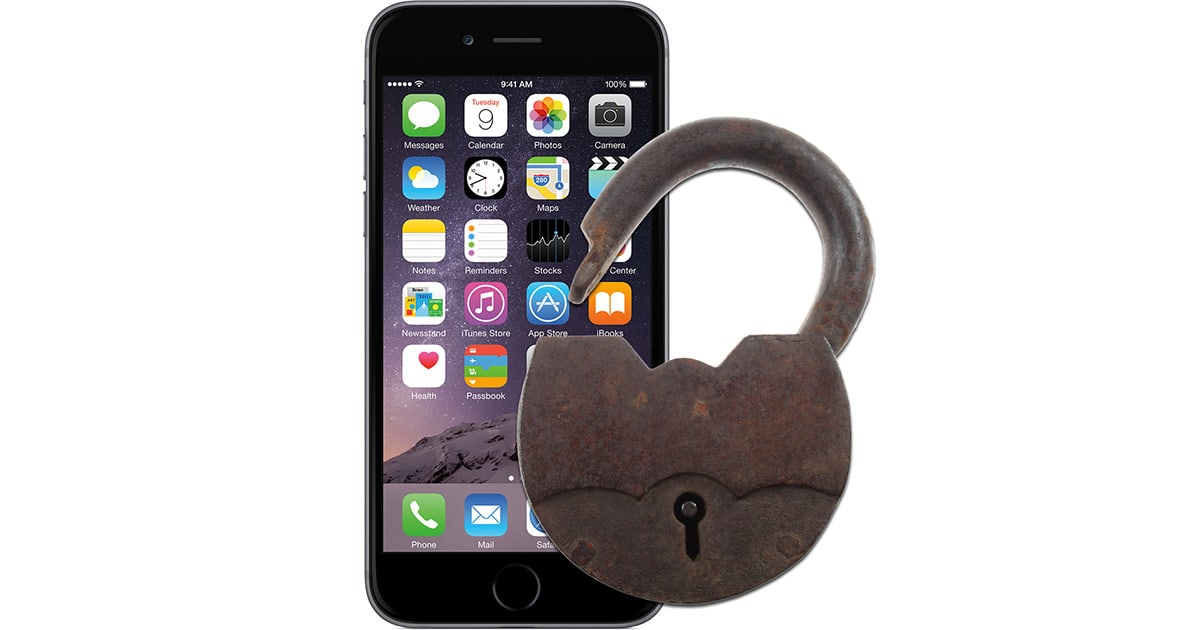

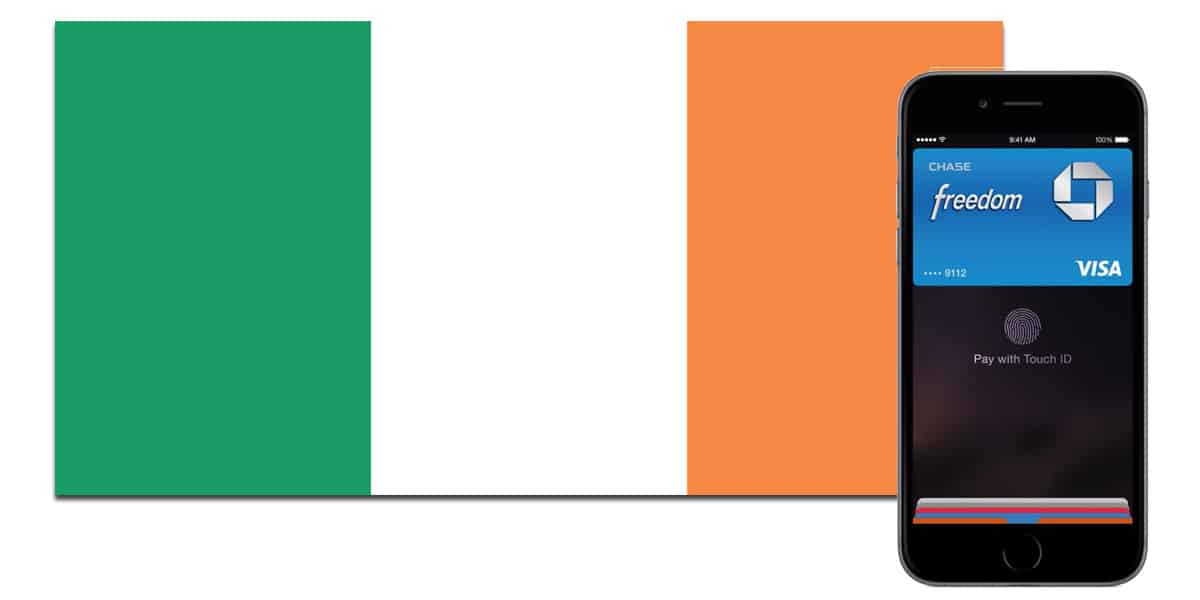

![Improve Your iPhone Screen With ProtectPax Liquid on Indiegogo [Update]](https://www.macobserver.com/wp-content/uploads/2017/03/Image-1.jpg)