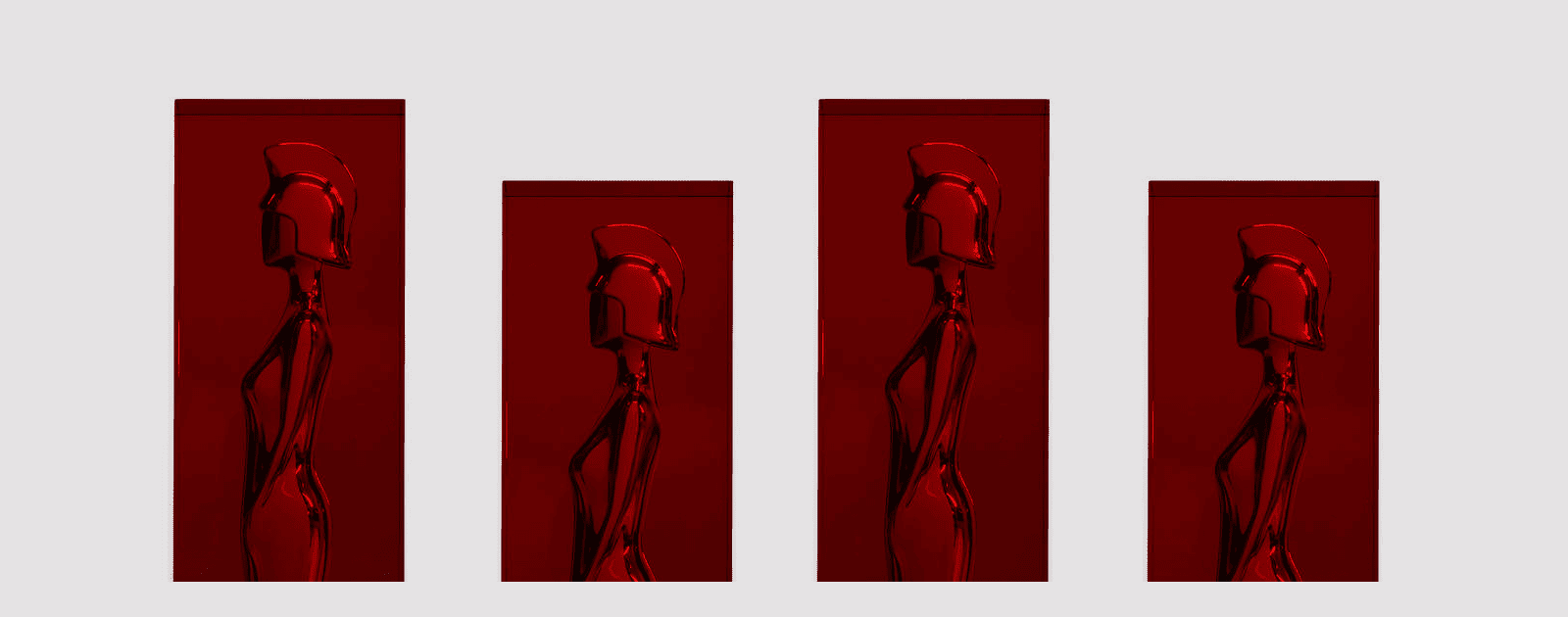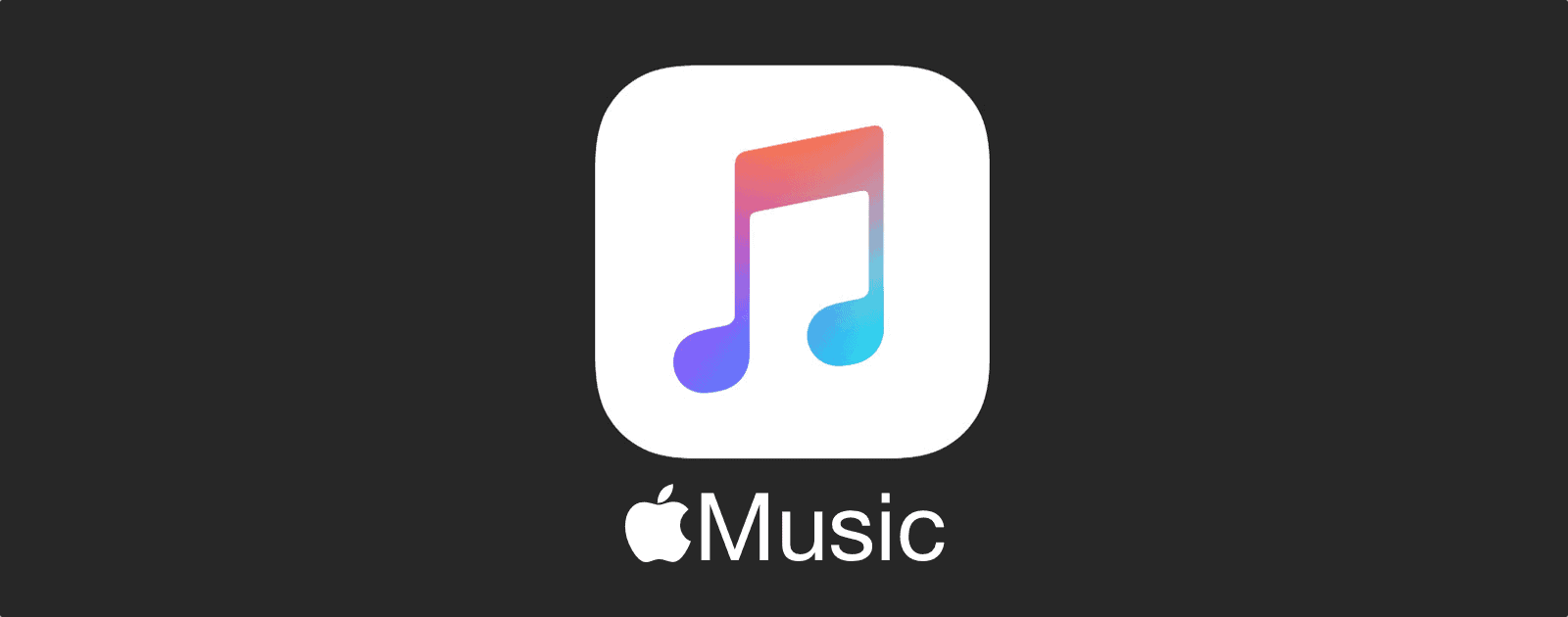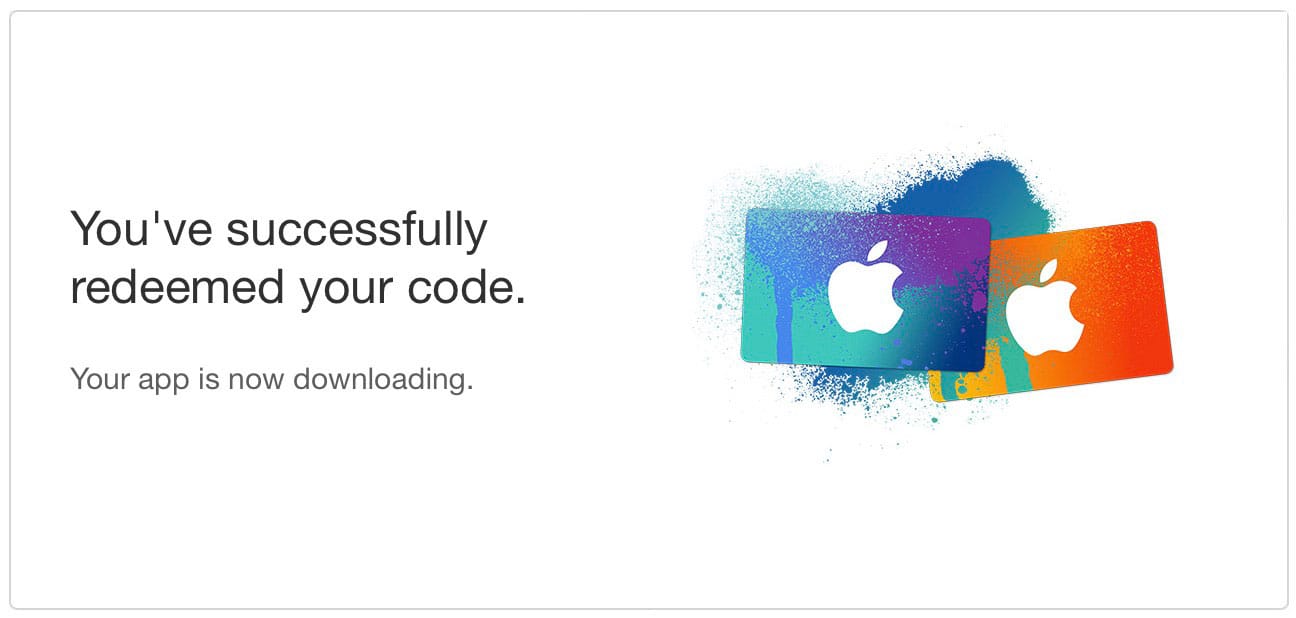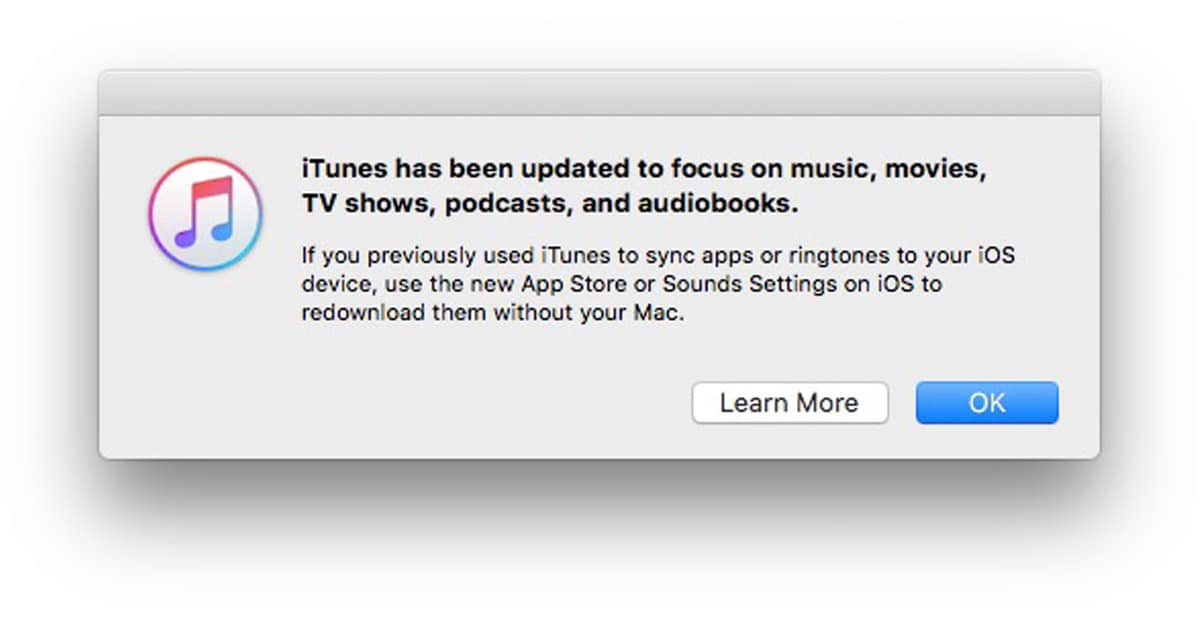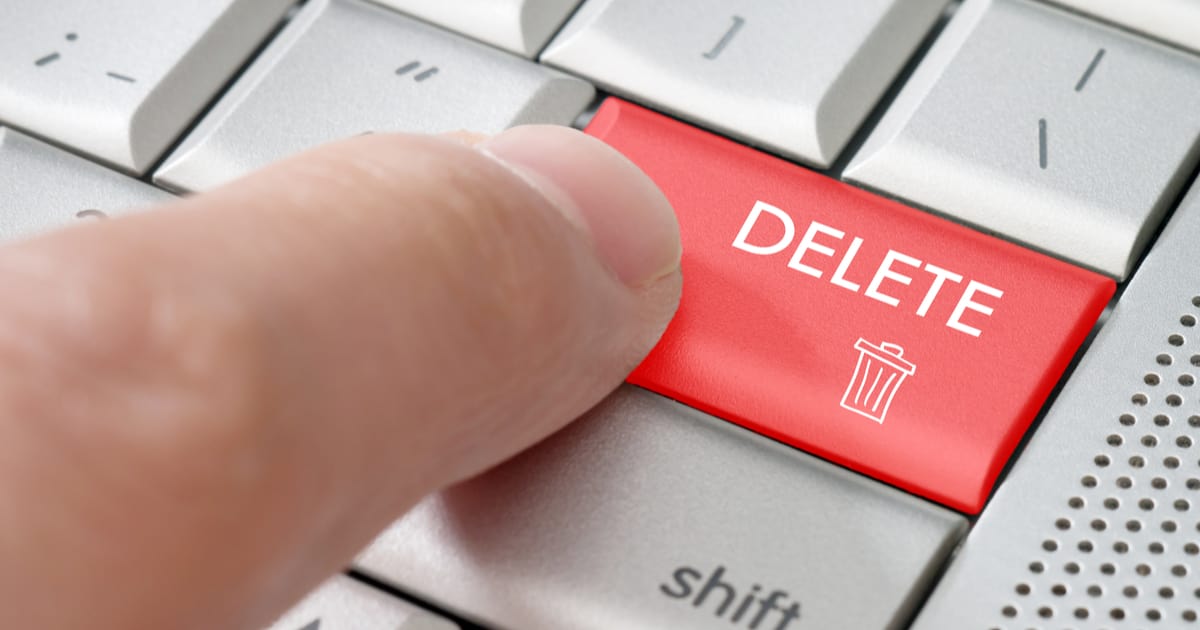Apple says it’s ending iTunes Store support for the first generation Apple TV because of security changes coming on May 25th.
iTunes
Apple Sponsors 2018 UK BRIT Music Awards
There a dedication section in iTunes and Apple Music.
How to Control iTunes on Your Mac from Your Apple Watch
Controlling your Mac’s iTunes playback from your Apple Watch is incredibly easy, but you’ve gotta set it up first! In today’s Quick Tip, we’re going to walk you through the process, which we don’t suggest using to annoy your housemates by switching music from afar. (Just kidding—we totally suggest doing that.)
There is a Workaround to Control HomePod EQ Settings
This is for iTunes and the iOS Music app. If you use a third-party app like Spotify, check the app settings to see if it has its own EQ settings.
These are the Music Services Siri Supports on HomePod
Here’s the list of which streaming music services Siri voice control supports on Apple’s HomePod smart speaker.
How to Use "Skip When Shuffling" to Exclude Songs
If you’re annoyed by Christmas music or spoken-word tracks when you’re shuffling through the music library on your iPhone, then this tip’ll make you happy! With the magic of iCloud Music Library, you can select which songs you don’t want to hear under iTunes on your Mac and have the changes sync to your iOS devices.
Apple Rolls Out Apple Music Analytics Tool for Musicians
Billboard reports that the tool will launch in the spring.
Apple Plans Holiday Shutdown of iTunes Connect December 23-27
Apple announced Tuesday a holiday shutdown of iTunes Connect, the portal for the App Store, iTunes, and iBooks.
How to Use iMazing to Manage Apps
Jeff Butts takes you on a tour through the new feature, showing how efficient and effective iMazing has become at app management.
iOS 11: How to Install the iPhone X Ringtone on Your iPhone
Note that this only works for ringtone files with the M4R extension.
Apple Music Channels the Trippy for 'Anthem' Commercial
Apple Music has a new promo video out, and I love it. It’s called Apple Music Anthem, and it channels what can only be described as the trippy. What’s even better is that all of the imagery is being taken from rock and pop videos, album covers, and iconic imagery from past and present. And all of that imagery is being repurposed in very different ways. Take Sia’s half white, half black wig. It’s there, but it’s on the iTunes to 1/8-notes icon. Drake’s now-iconic dance is in the video, too, but it’s been composited with the iTunes logo, too. In fact, it’s that logo that’s the unifying feature of the spot, and it’s very reminiscent of the sort of thing MTV did in its heyday. In any event, I love this spot.
Here's What You Need to Watch Before Seeing Thor: Ragnorok
Not sure which Marvel movies you should watch before seeing Thor: Ragnarok in the theater? TMO has the list for you, plus where to stream them from Amazon, Netflix, and iTunes.
7 Ways to Watch Your Movies Anywhere Collection
Movies Anywhere is unifying our digital movie purchases from iTunes, Amazon Video, Google Play, and Vudu. Read on to see a few ways you can watch your newly combined movie library.
iPhone Stylus, Disney's Movies Anywhere - TMO Daily Observations 2017-10-13
Bryan Chaffin and John Martellaro join Jeff Gamet to talk about the possibility of an iPhone Apple Pencil, plus they look at Disney’s new Movies Anywhere service.
Movies Anywhere Lets You Watch Your Movies on Any Platform, Including iTunes
The service acts as a central clearing house allowing users to buy (or who bought in the past) a movie from one retailer to watch it on any of the other participating platforms.
iTunes App Store Fix, EFF Slams iOS 11's Control Center - TMO Daily Observations 2017-10-09
Bryan Chaffin and Jeff Butts join Jeff Gamet to share their reactions to iTunes 12.6.3 and the App Store, look at the EFF’s take on iOS 11’s Control Center settings, and offer their condolences for AOL Instat Messenger.
Here's How to Get the App Store Back in iTunes
You can get the App Store back in iTunes if that’s something you want, but you need to know where to find the special download on Apple’s website.
Apple's iTunes Decisions, Apple Music Plans, the Need for LTE, More - ACM 431
In Episode 431, Bryan and Jeff dig into four topics, and they didn’t even run late. They discuss Apple’s App Store-ectomy from iTunes, Jimmy Iovine’s plans for Apple Music, FM radios in our iPhones, and whether or not Jeff is going to regret not getting LTE in his new Apple Watch Series 3.
You Can Still Redeem App Store Download Codes in iTunes 12.7 on Mac
Bryan Chaffin found out when he plugged a code into iTunes just to see what happens, and it worked!
The Truth is in The Cloud – Mac Geek Gab 676
iOS 11’s Spotlight Search, Files App, Photo Search, and app management start the show. Then it’s on to discussing the best ways to troubleshoot all iCloud syncing issues. Have dual monitors or are just particular about your window locations? We’ve got that covered, too… and a lot more! And hey, there’s a DAC in that dongle! Press play and enjoy.
Mass Delete Apps With the Help of iMazing
The folks at DigiDNA should totally send Apple a gift basket, because nerfing iTunes was probably the best thing ever for iMazing.
You Have Me to Blame for the iTunes 12.7 Fiasco...
Last year Dr. Mac lobbied to get Apple to streamline iTunes, and now that they did he isn’t happy. Check out why he says Apple’s changes didn’t turn out the way he hoped.
Change Your iOS Device Backup Location With iMazing
When you need to do what iTunes says isn’t possible, it’s once again iMazing to the rescue.
Delete Custom Ringtones With iTunes 12.7
It turns out, being able to get rid of those unused ringtones doesn’t require third-party software or hacks after all.