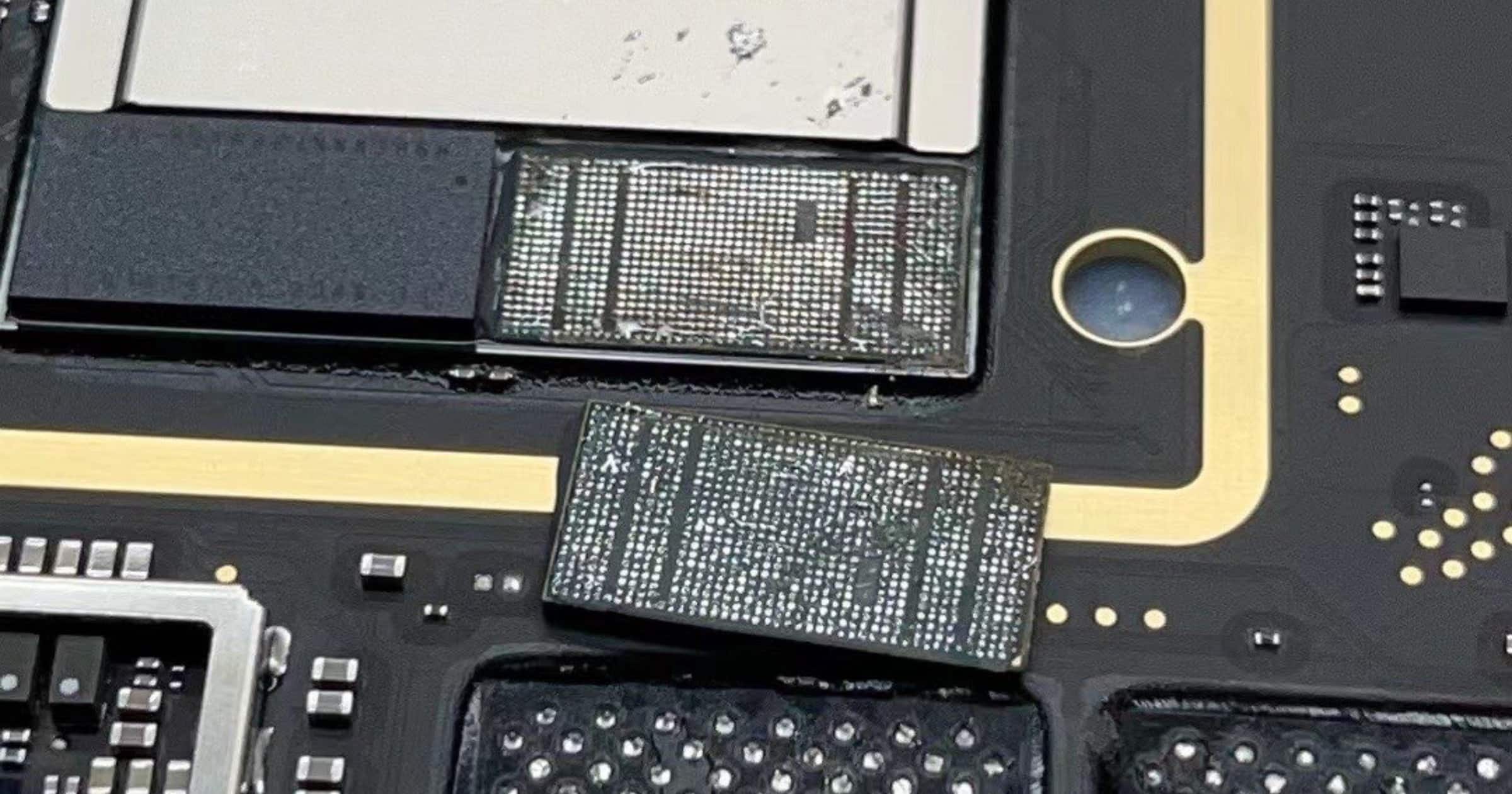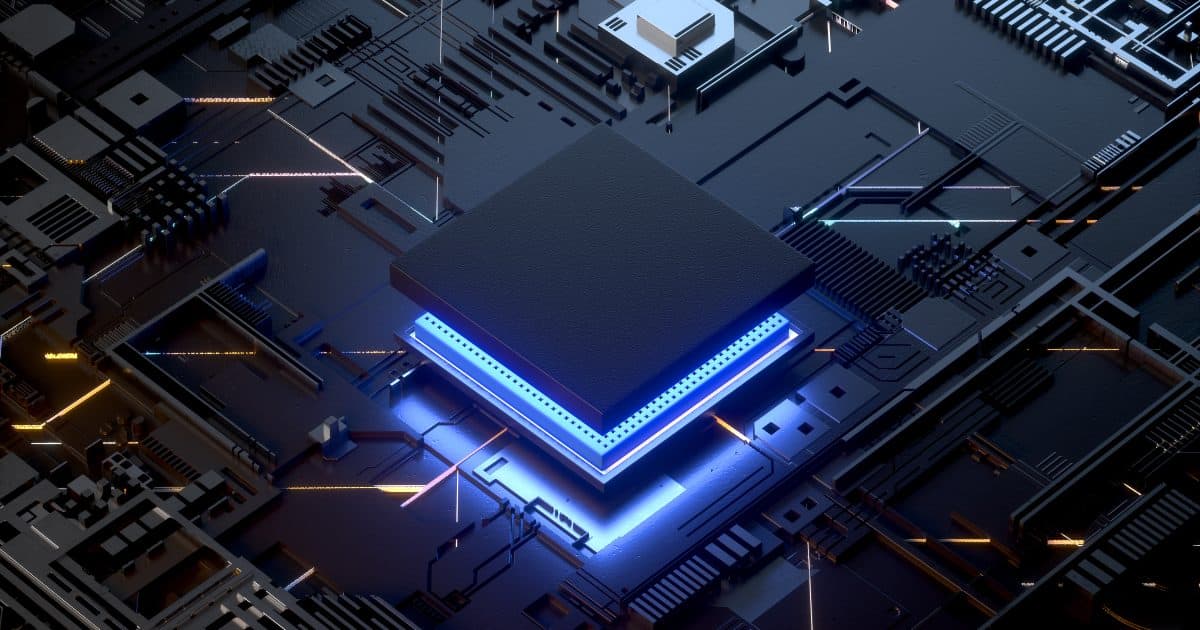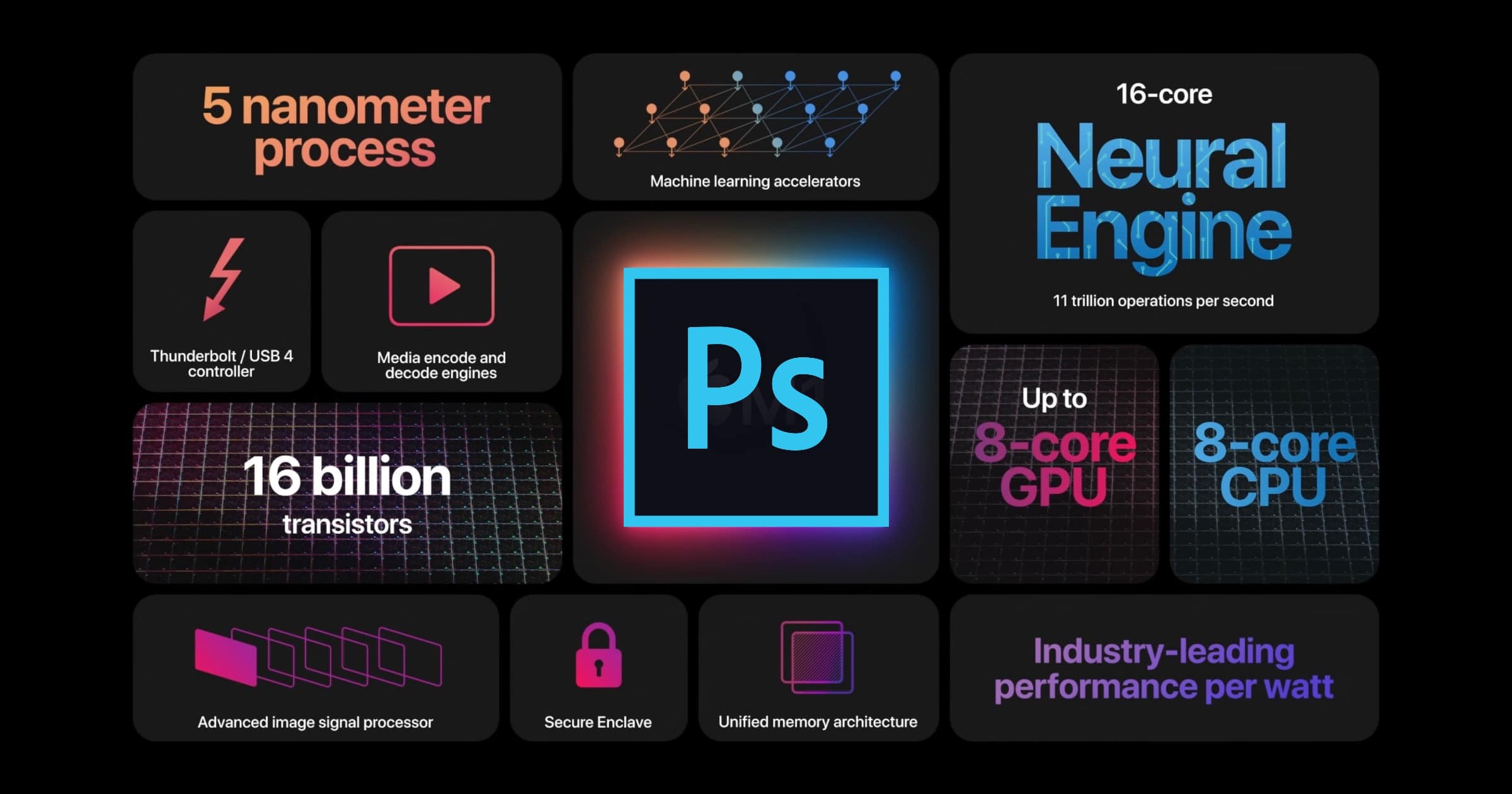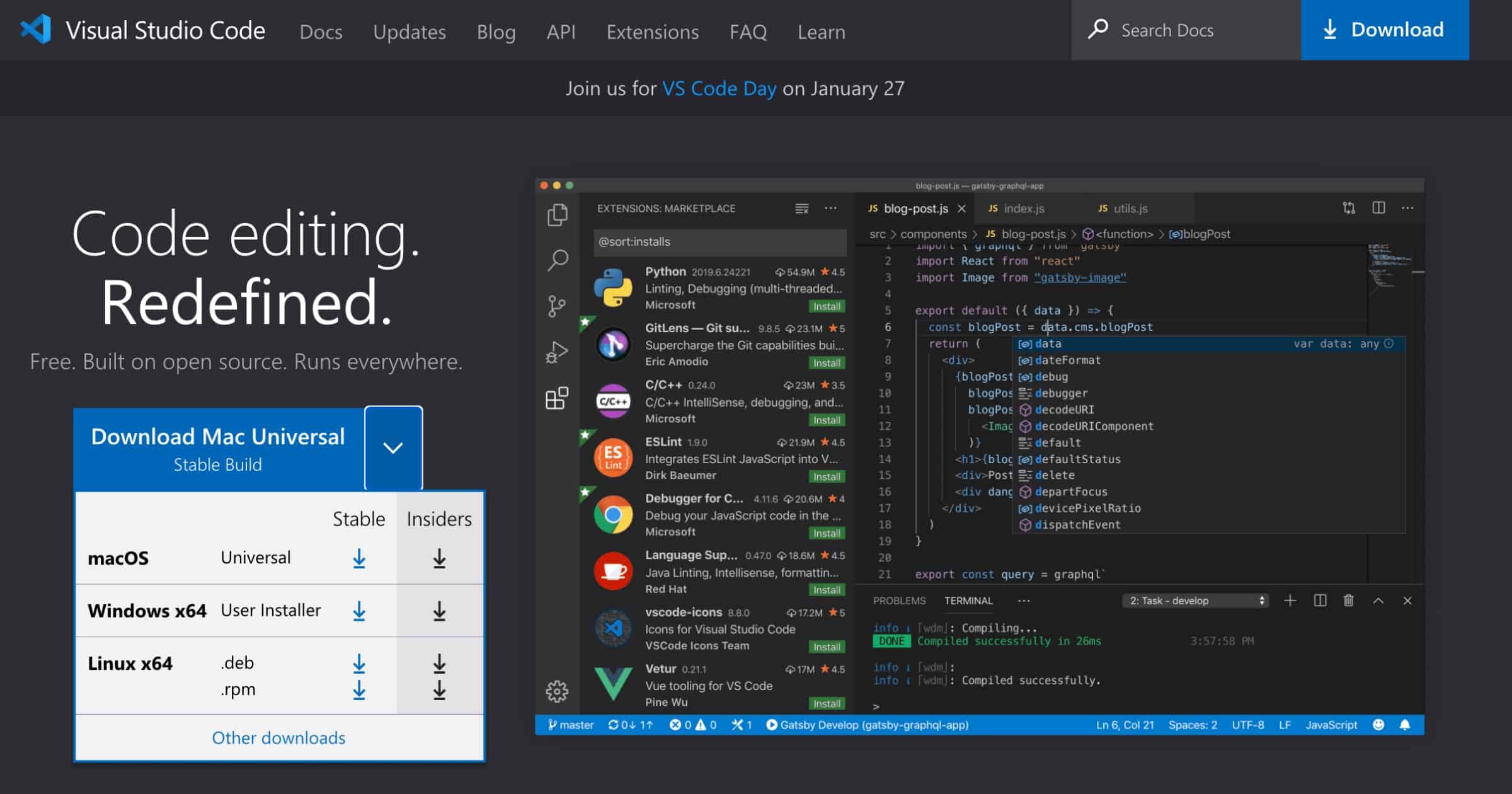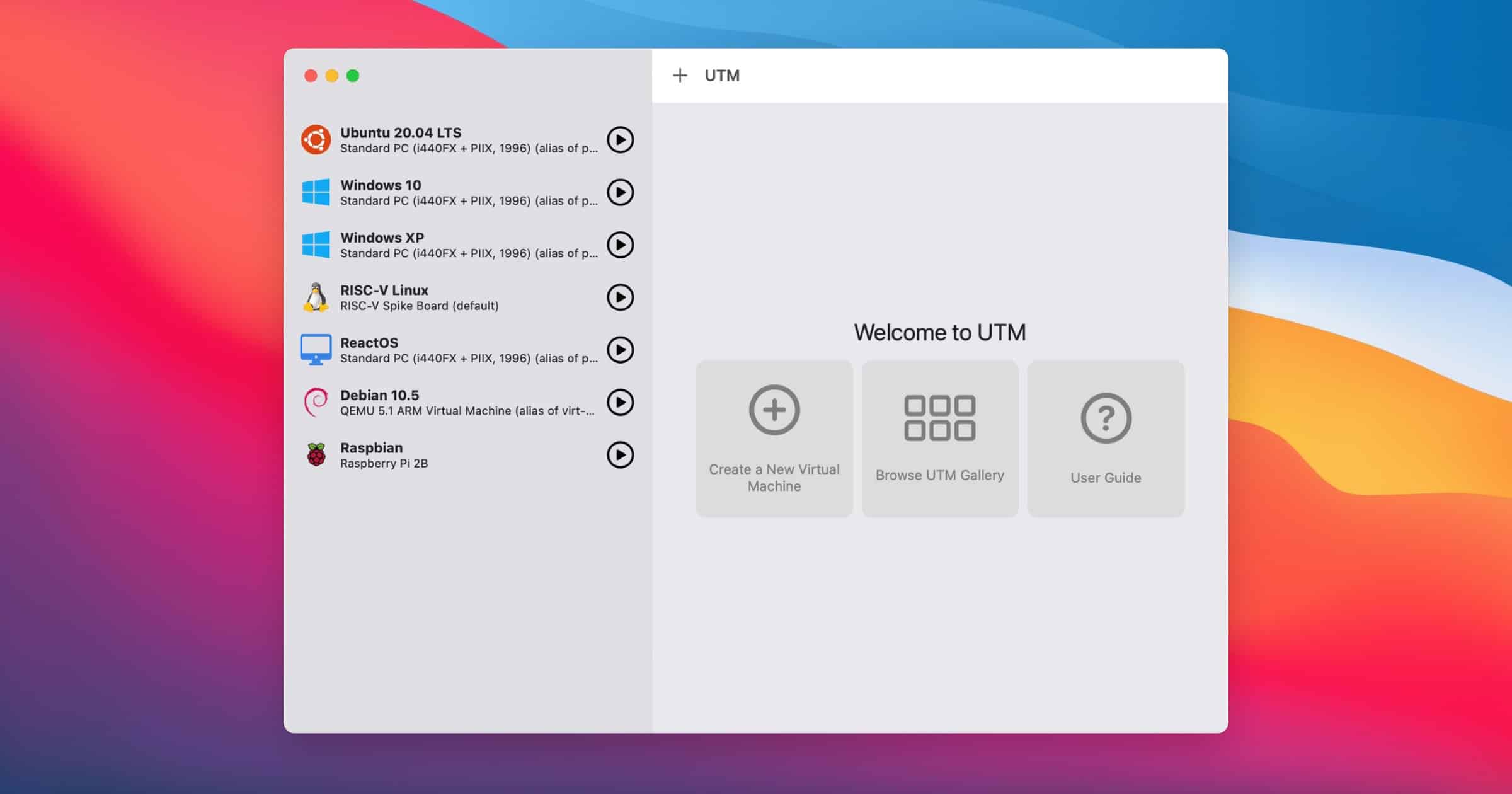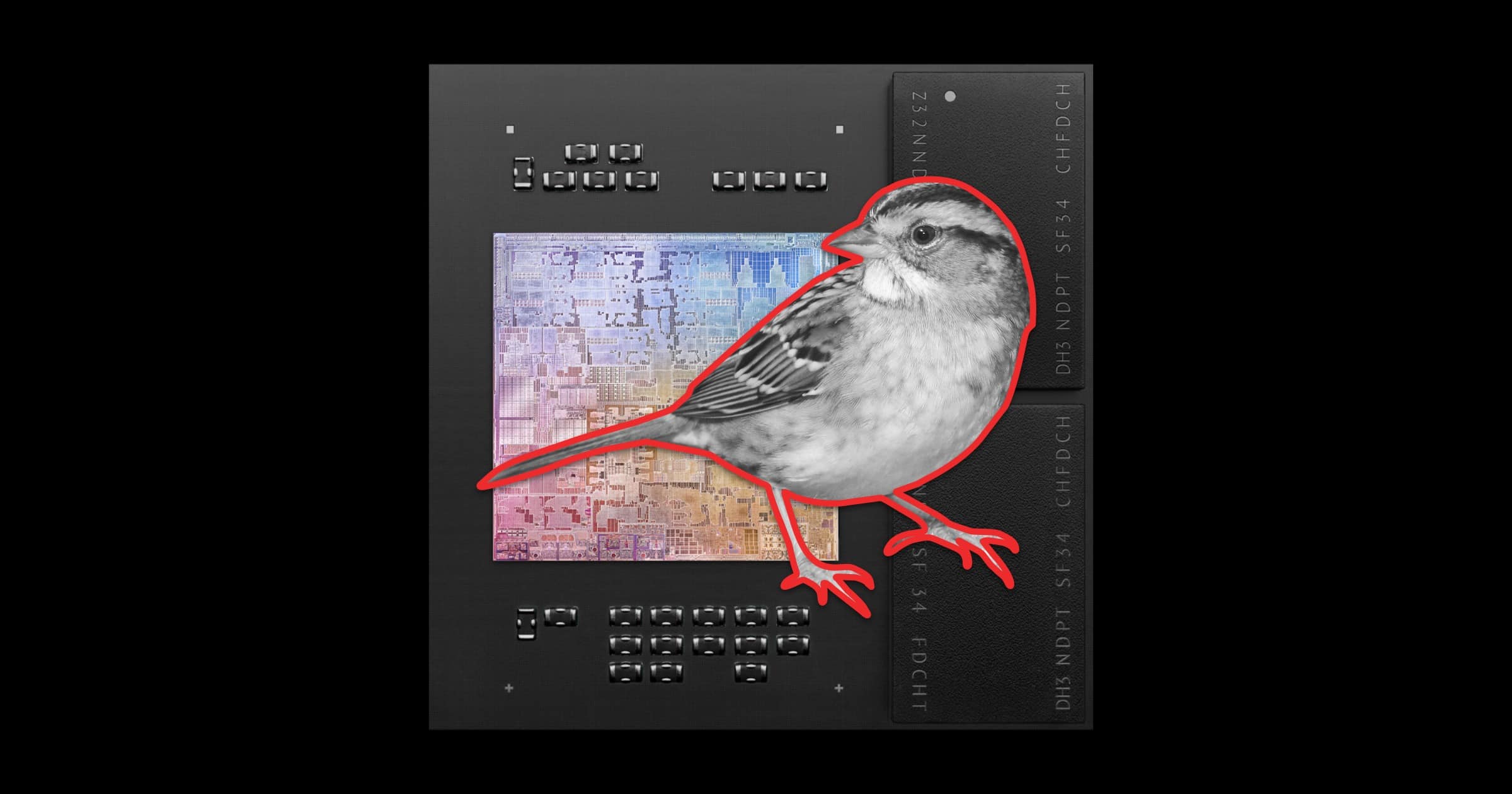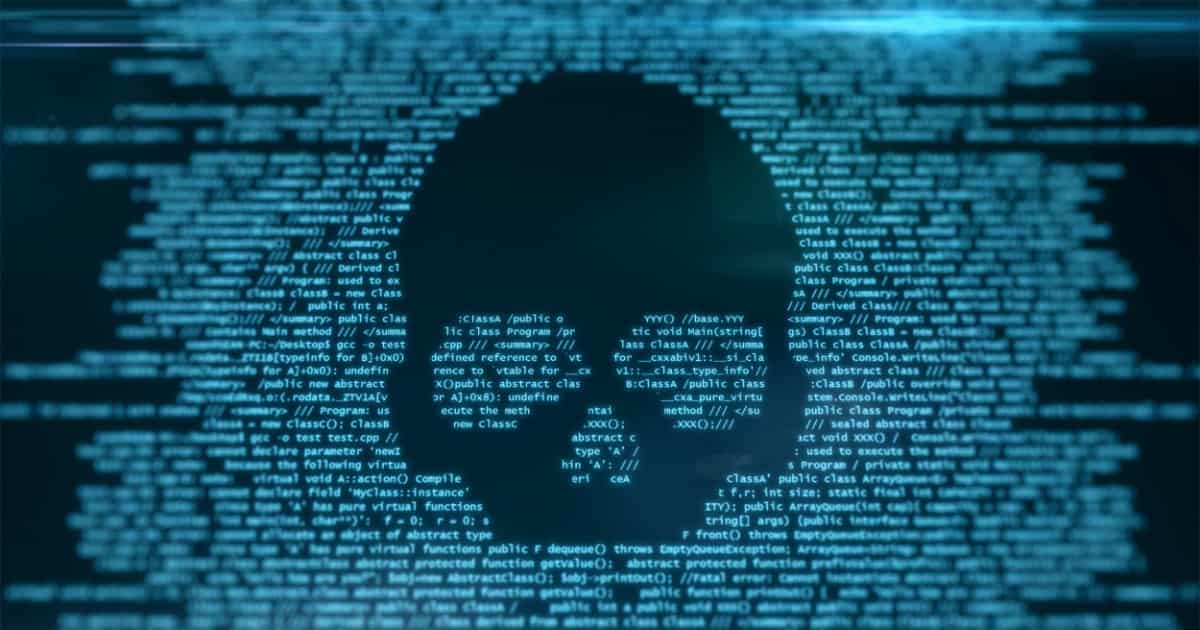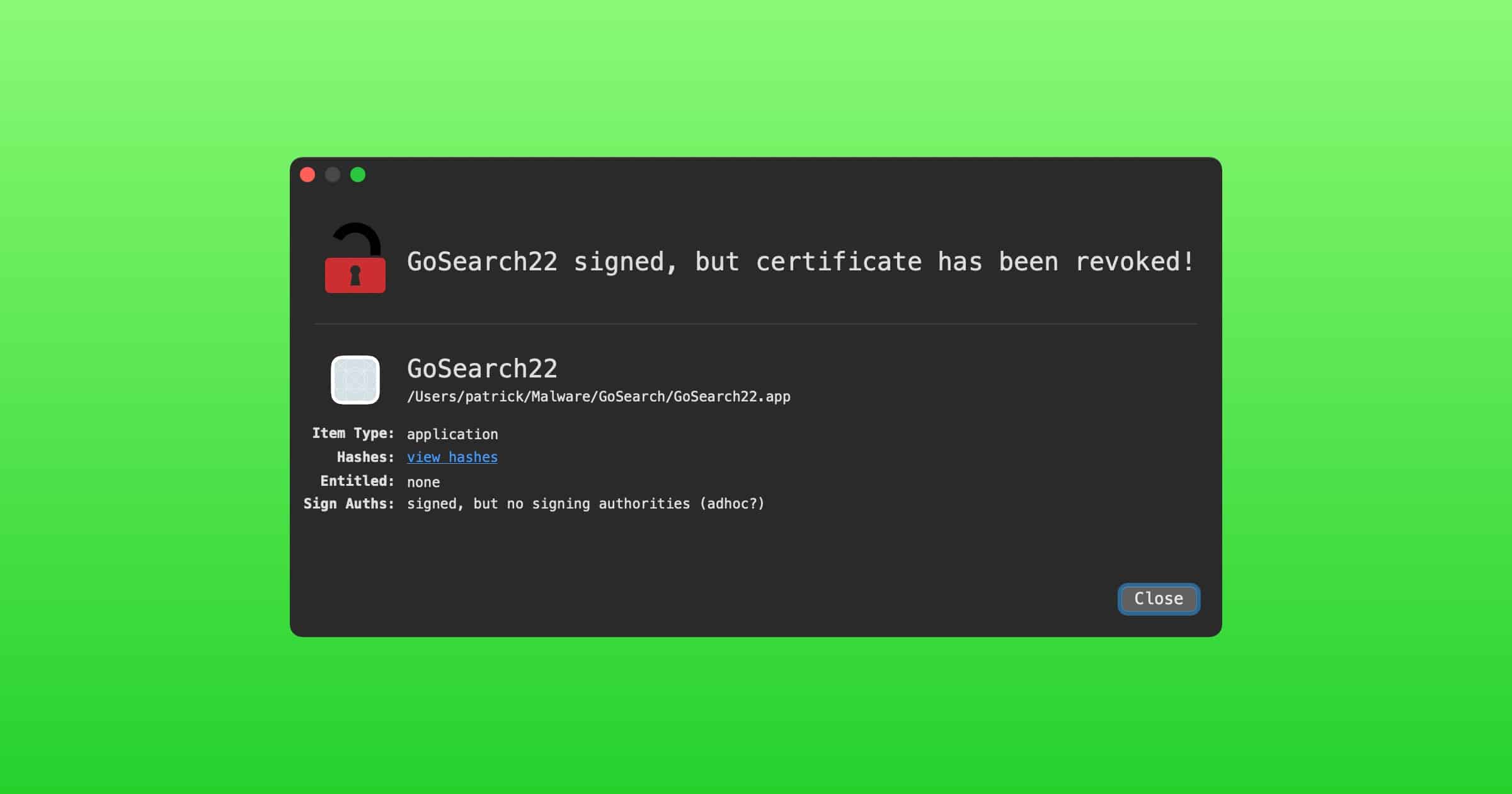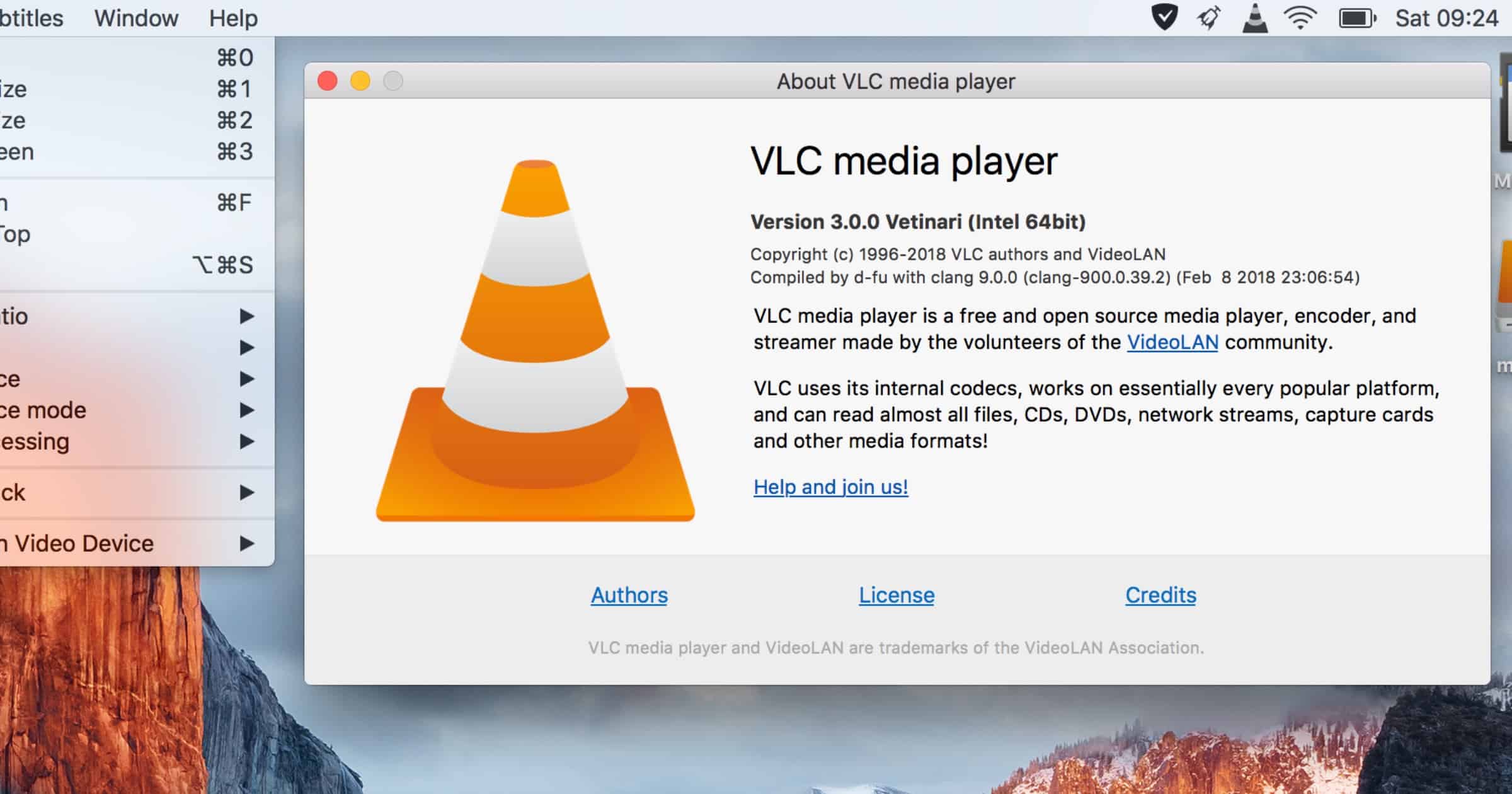Documents by Readdle is a popular file management app for iPhones and iPads. Today the company announced the launch of an M1 Mac app.
M1
An Engineer Just Upgraded an M1 Mac With More RAM and Storage
A maintenance engineer in China did some DIYing and were able to upgrade an M1 Mac to add more RAM and SSD storage.
Data Recovery App ‘Disk Drill’ Adds M1 Mac Support
CleverFiles announced on Tuesday that its data recovery app Disk Drill has added support for M1 Macs in its 4.3 update.
M1 Mac Troubleshooting, Quick Tips, and More — Mac Geek Gab 864
M1 Macs have only been available for a few months, but y’all are buying them up like crazy. Of course, troubleshooting them is a bit different than familiar Intel models, and Dave and John talk through some of that while answering your questions. Quick Tips help to make this episode accessible for all, in addition to some non-platform-specific questions about troubleshooting in general. Listen in as your two favorite geeks help share the knowledge, and perhaps you’ll learn five new things, too!
After Ad Campaign, Intel Launches ‘PC vs. Mac’ Website
After releasing its ad campaign featuring Justin Long, Intel released a “PC vs. Mac” website comparing the platforms. Juli Clover shares:
Intel positions PCs as more “personalized” to fit a user’s “specific hardware and software needs,” while the M1 Macs offer “limited” device support, games, and creation applications. “The bottom line is a PC offers users a choice, something that users don’t get with a Mac,” reads the website.
Notice how all of Intel’s examples are features of Windows, not Intel, a.k.a. actual performance statistics. What a joke.
Avira Security Updates Mac App With New Code
Avira Security released the latest version of its software suite on Tuesday. It’s been rewritten with Apple’s Swift, SwiftUI, and Combine frameworks.
Adobe Updates Photoshop With M1 Support, Saying its 50% Faster
Adobe announced on Wednesday that it updated Photoshop to support M1 Macs, and the company says it runs 1.5X faster.
CorelDRAW Graphics Suite Adds iPad App, M1 Support
Graphics suite CorelDRAW has added support for M1 Macs and created a brand-new iPad app. Built to take advantage of the power of Apple silicon, the team’s testing showed dramatic performance boosts on these new systems. When comparing a variety of common tasks on a MacBook Air 2019 (Intel chip) vs a Macbook Air 2020 with M1, across the board, most scenarios showed a minimum 2x speed improvement on the M1 system. Some tests were dramatically higher, including an image resampling scenario that produced speed results more than 20x faster.
Microsoft Adds M1 Support to Visual Studio Code
Microsoft announced on Friday support for M1 Macs for its Visual Studio Code software.
We are happy to announce our first release of stable Apple Silicon builds this iteration. Users on Macs with M1 chips can now use VS Code without emulation with Rosetta, and will notice better performance and longer battery life when running VS Code. Thanks to the community for self-hosting with the Insiders build and reporting issues early in the iteration.
M1 Support Coming to Open Source Email Client ‘Thunderbird’
In the latest beta version of Thunderbird the company added a welcome surprise in the notes: Future support for Apple’s M1 Macs. These notes apply to Thunderbird version 87 beta 1 released February 26, 2021. What’s New: Native support for macOS devices built with Apple Silicon CPUs; New user interface for adding attachments; Clicking on an already-selected pill in the recipient list will now allow editing the address; Copying a large message to an IMAP server would sometimes prematurely display a time-out error; OpenPGP: Messages with a high compression ratio (over 10x) could not be decrypted; and other fixes and improvements.
Run Virtual Machines on M1 Macs With ‘UTM’
UTM is an app I recently discovered that lets you run virtual machines on M1 Macs. It uses Apple’s Hypervisor virtualization framework to run ARM64 operating systems on Apple Silicon at near native speeds. On Intel Macs, x86/x64 operating system can be virtualized. In addition, lower performance emulation is available to run x86/x64 on Apple Silicon as well as ARM64 on Intel. For developers and enthusiasts, there are dozens of other emulated processors as well including: ARM32, MIPS, PPC, and RISC-V. Under the hood of UTM is QEMU, a decades old, free and open source emulation software that is widely used and actively maintained. While QEMU is powerful, it can be difficult to set up and configure with its plethora of command line options and flags. UTM is designed to give users the flexibility of QEMU without the steep learning curve that comes with it. Mac App Store Link
CleanMyMac X Gets Redesign and M1 Mac Support
On Thursday MacPaw announced a redesign of its CleanMyMac X app as well as native support for Apple’s new M1 Macs.
How to Find Out if Your Mac has ‘Silver Sparrow’ Malware
Right now we know that Malwarebytes can detect it, and other anti-malware vendors will likely be updated soon.
M1 Mac Users Report Hard Drive Health Readings That Could Limit Device Life Span
Some M1 Mac users have started to highlight hard drive health reports that might possibly indicate severe life span problems for the device. iMore rounded up some of the issues.
The issue of ‘TBW’, or total bytes written, refers to the lifespan of an SSD… If the readings being given out from these machines is correct, developer Hector Martin says it could indicate that some machines “aren’t going to last half a year”… Martin does however state this is “definitely” a bug, however its unclear if that relates to the readings being given, or macOS behavior which is causing the readings to be abnormally high (but accurate). As PC Gamer notes in its report, smart monitoring tools “are notorious for misreporting” and this could be an M1 teething problem.
Silver Sparrow and You – TMO Daily Observations 2021-02-22
Andrew Orr join host Kelly Guimont to discuss Silver Sparrow malware, including what it’s actually doing and how concerned you should be.
Mysterious ‘Silver Sparrow’ Malware Confuses Researchers
Over the weekend we got news of a mysterious piece of malware called Silver Sparrow. It has infected 30,000 machines so far and there is a version of it built for M1 Macs. But security researchers can’t figure out its purpose.
Once an hour, infected Macs check a control server to see if there are any new commands the malware should run or binaries to execute. So far, however, researchers have yet to observe delivery of any payload on any of the infected 30,000 machines, leaving the malware’s ultimate goal unknown. The lack of a final payload suggests that the malware may spring into action once an unknown condition is met.
The 2021 Apple Platform Security Guide is Here
Apple regularly shares security guides for each of its systems, and today it shared its 2021 Platform Security guide for all of its systems.
Safari Adware ‘GoSearch22’ Targets M1 Macs
Security researcher Patrick Wardle found a Safari adware extension called GoSearch22 has been rewritten to target M1 Macs.
Which of the Most Popular Apps Have Native Support For Apple Silicon?
Apple silicon has been available to consumers for two months now. AppleInsider has a good rundown of the state-of-play, and how many apps have native support for the M1 chip.
So to take a snapshot of how the transition from Intel to ARM is going, AppleInsider drew up a list of 100 major Mac apps. Our list does include ones that are niche but very important in their field — such as the screenwriting app Final Draft… It also includes a range of more technical utilities, plus the kind of general purpose apps that a large number of Mac users have. For each app, we contacted developers, we checked out support groups, and we listed apps as either having native M1 support or not. When an app had native support in beta, we counted that as it at least means the support is coming. Where it was not possible to prove that there was even official beta M1 support, we took that as a no. As of February 5, 2021, the list of 100 apps showed 53 that had native M1 support to at least some degree. And therefore 47 that did not.
Homebrew M1 Support Announced in Version 3.0.0
Homebrew announced a new 3.0.0 of the package manager on Friday. Its most significant change adds support for M1 Macs.
Cloud Provider ‘Scaleway’ Launches Apple M1 SaaS in Europe
Cloud provider Scaleway announced the launch of a software-as-a-service offering based on Apple’s M1 chip.
HomePod mini, Arcade, and Waiting for M-Processor Macs, with Bob LeVitus - ACM 542
Bryan Chaffin and Bob “Dr. Mac” LeVitus have both spent time with the HomePod mini, and they offer their thoughts on what it sounds like, where it’s useful, and who should consider it. They also talk about the value of Apple’s Arcade, especially now that it’s part of Apple One. They also talk about the power of Apple’s new M1 Macs, and discuss if people should buy Intel Macs at all any more.
Linux Now “Completely Usable” on Apple Silicon M1 Macs
A version of Linux now works on Apple Silicon M1 chip, AppleInsider reported. Security researchers at Corellium ported the operating system, and plan to release it under an open-source license.
The Linux version is a full Ubuntu desktop operating system booted from a USB, according to Corellium Chief Technology Officer Chris Wade. Although details are scarce, he said that Linux is now “completely usable” on Apple Silicon machines. Network compatibility is possible through a USB-C dongle, and the current update to the platform will support USB, I2C, and DART. The Ubuntu operating system is one initially meant for the ARM-based Raspberry Pi, Wade added.
Media Player ‘VLC’ Adds Support for M1 Macs
Open source media player VLC has added support for M1 Macs in its latest update, version 3.0.12.1. You can find the download here.
macOS: * 3.0.12.1 is the first release for Apple Silicon macs
* Version bump to allow an automatic upgrade path