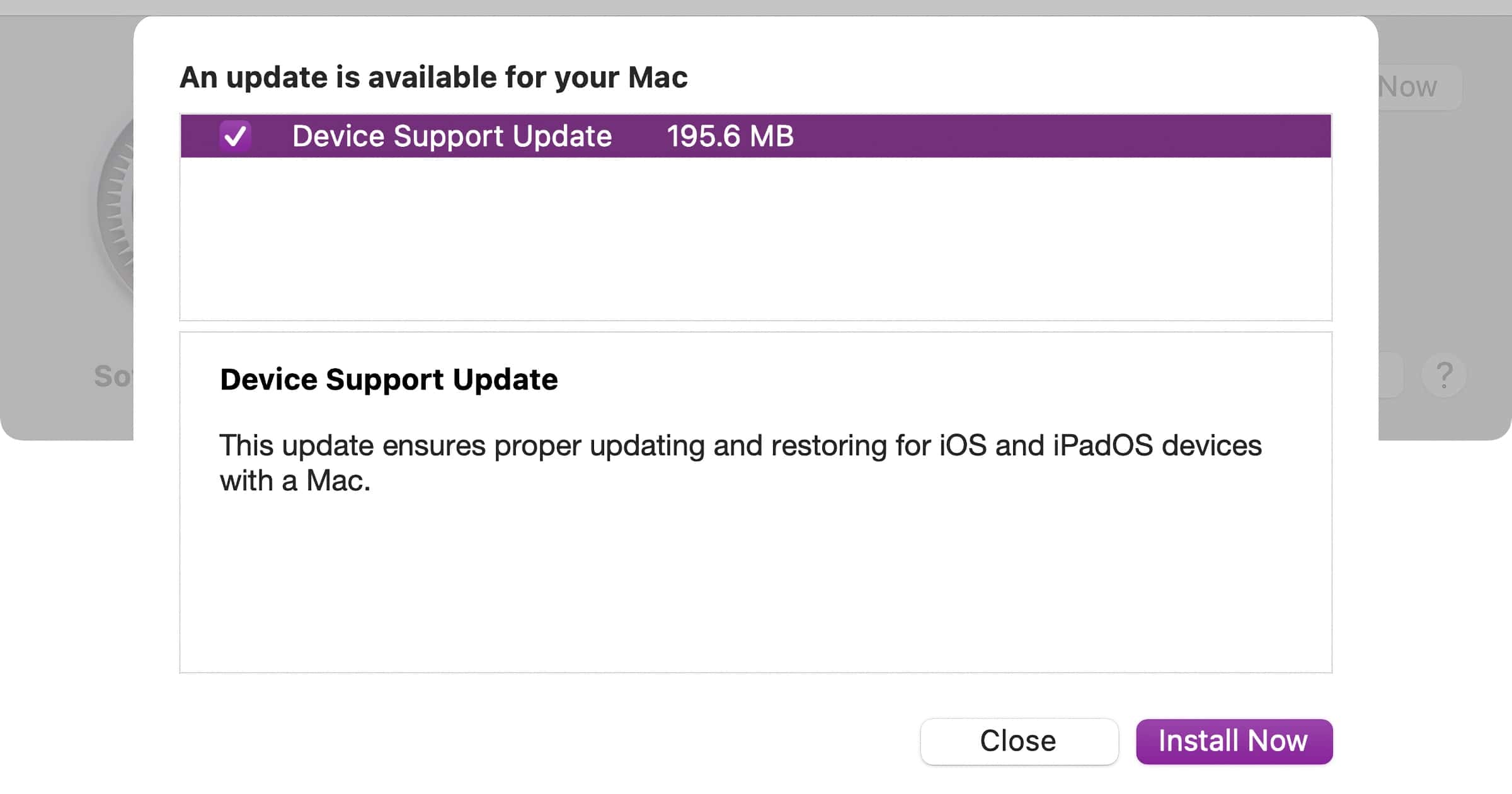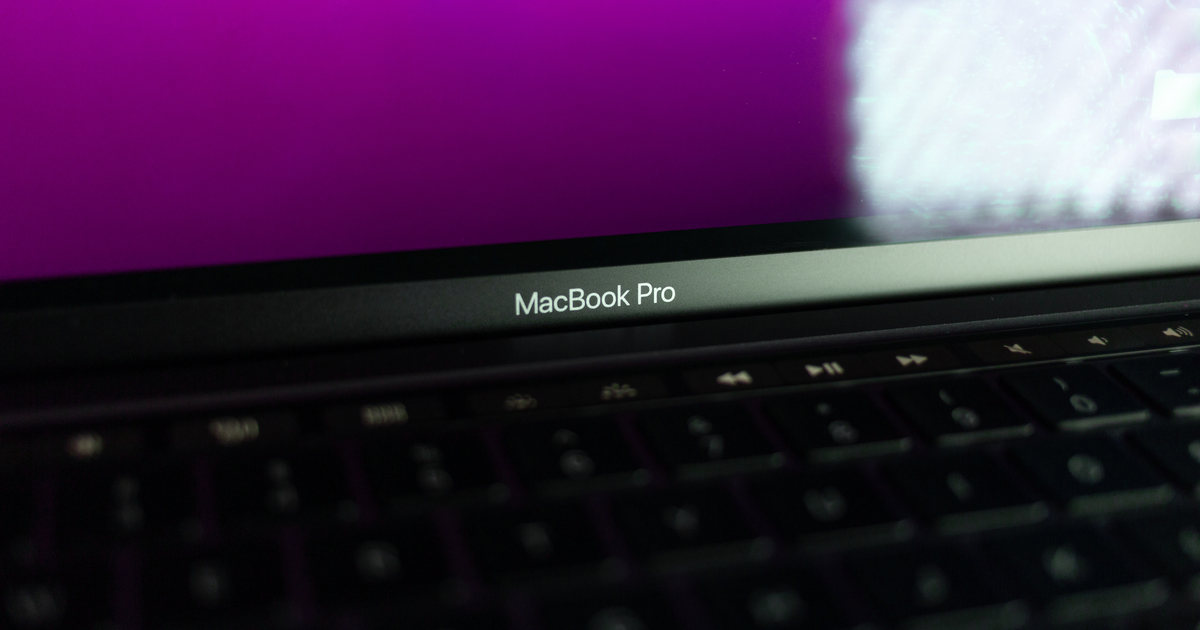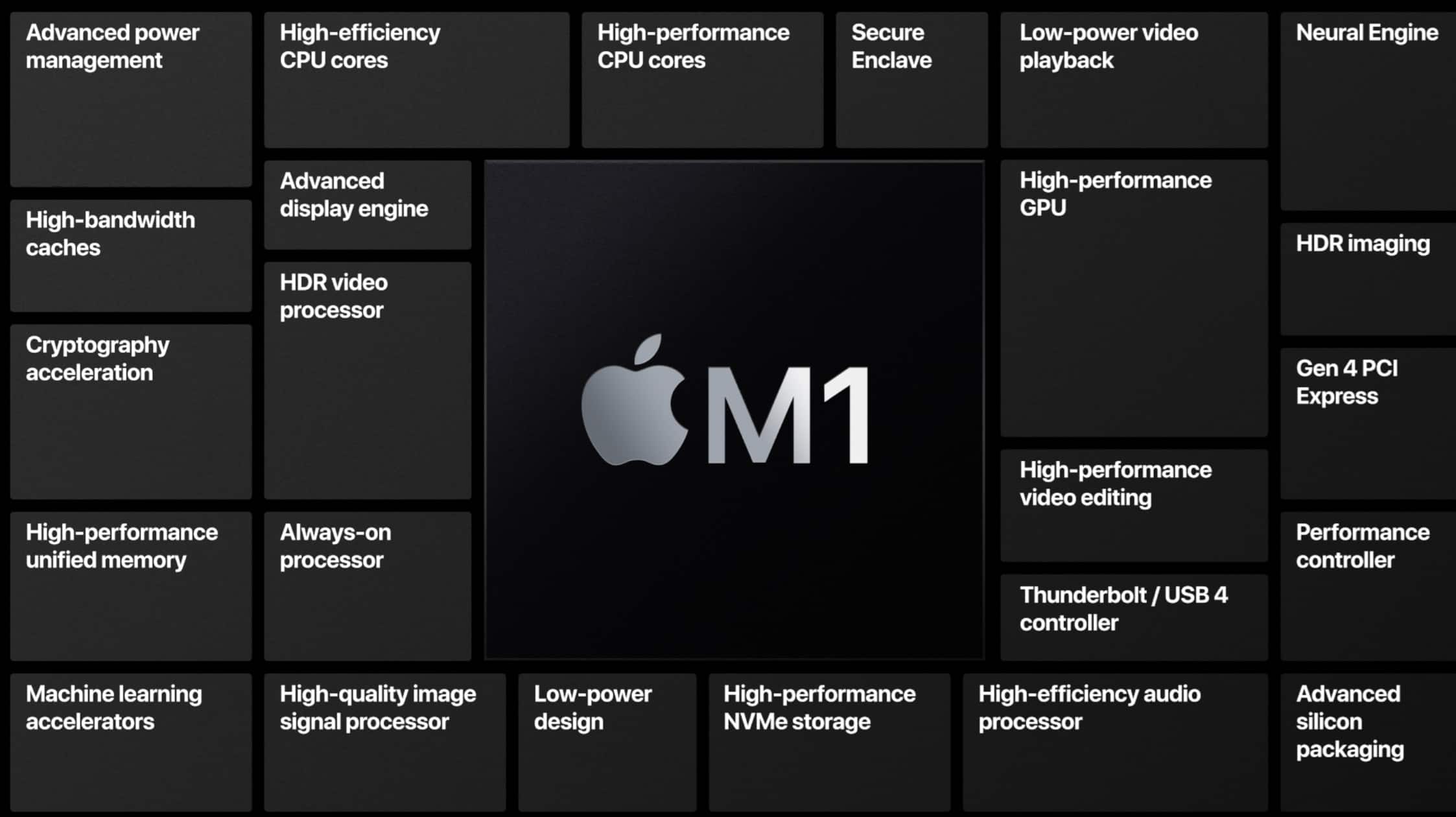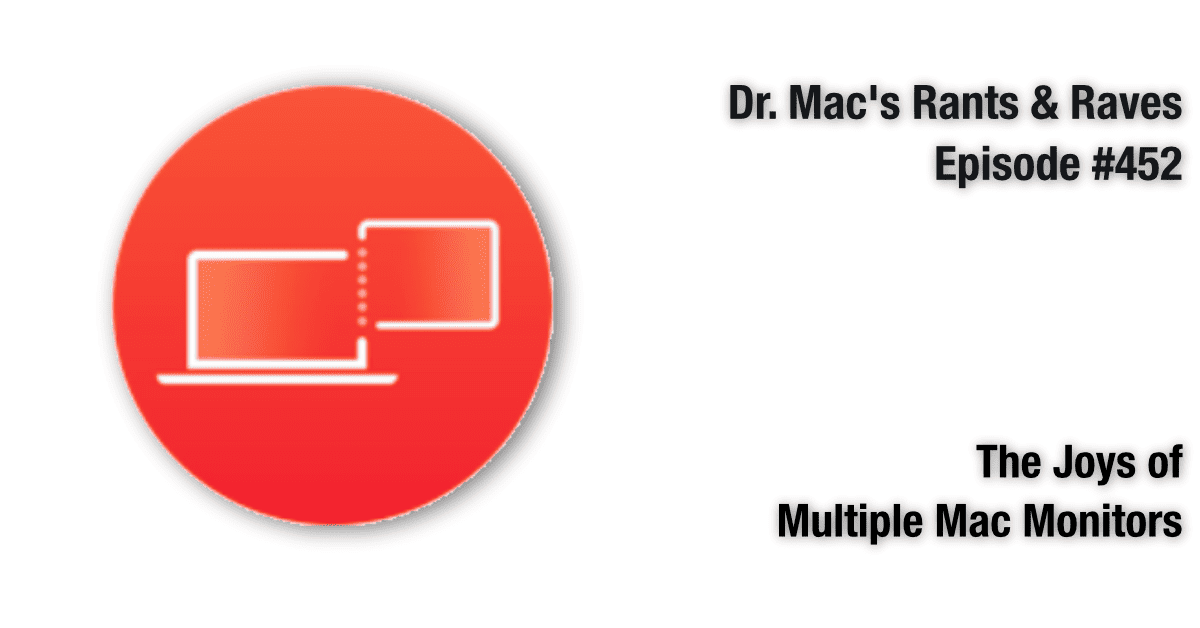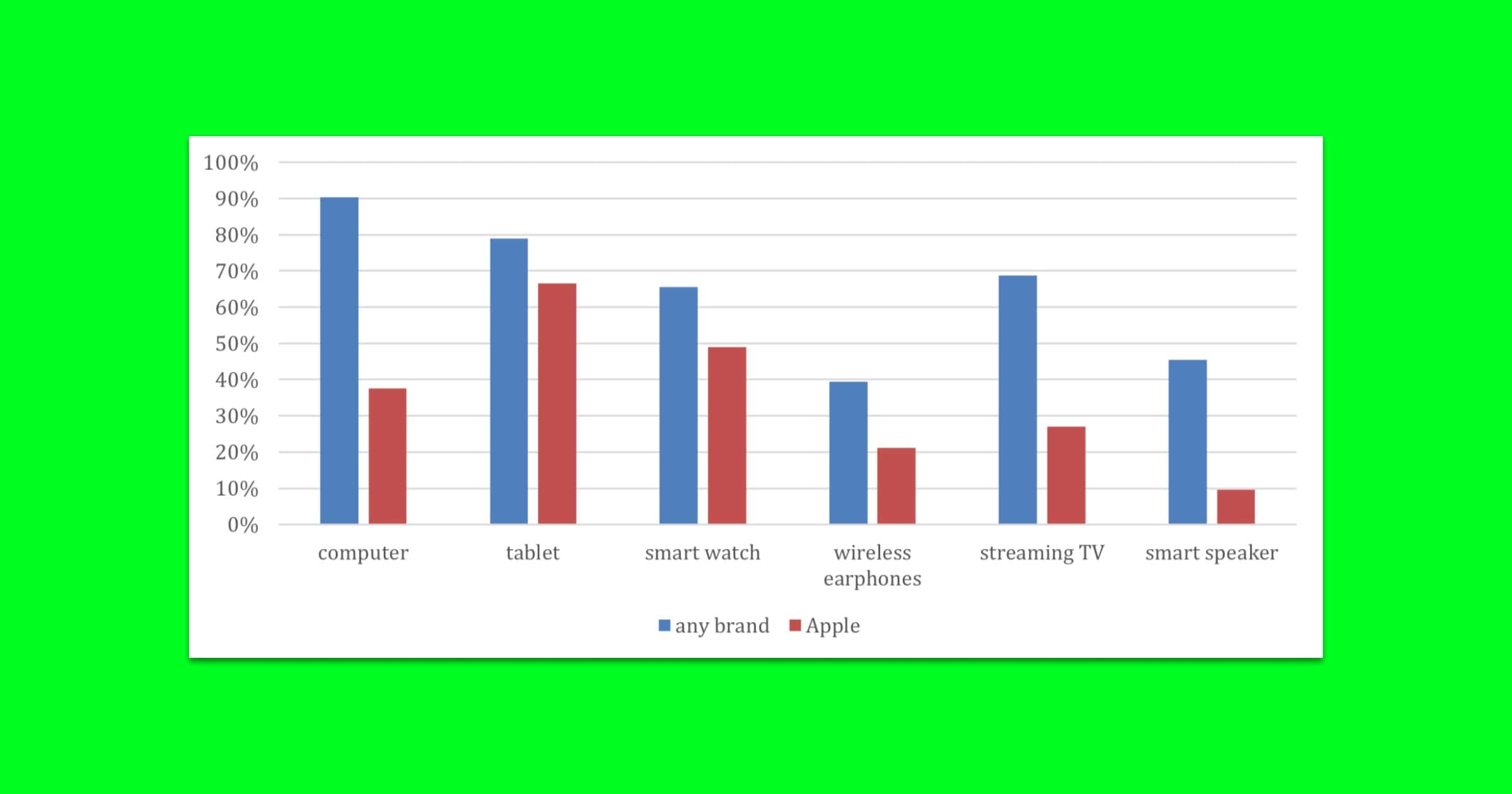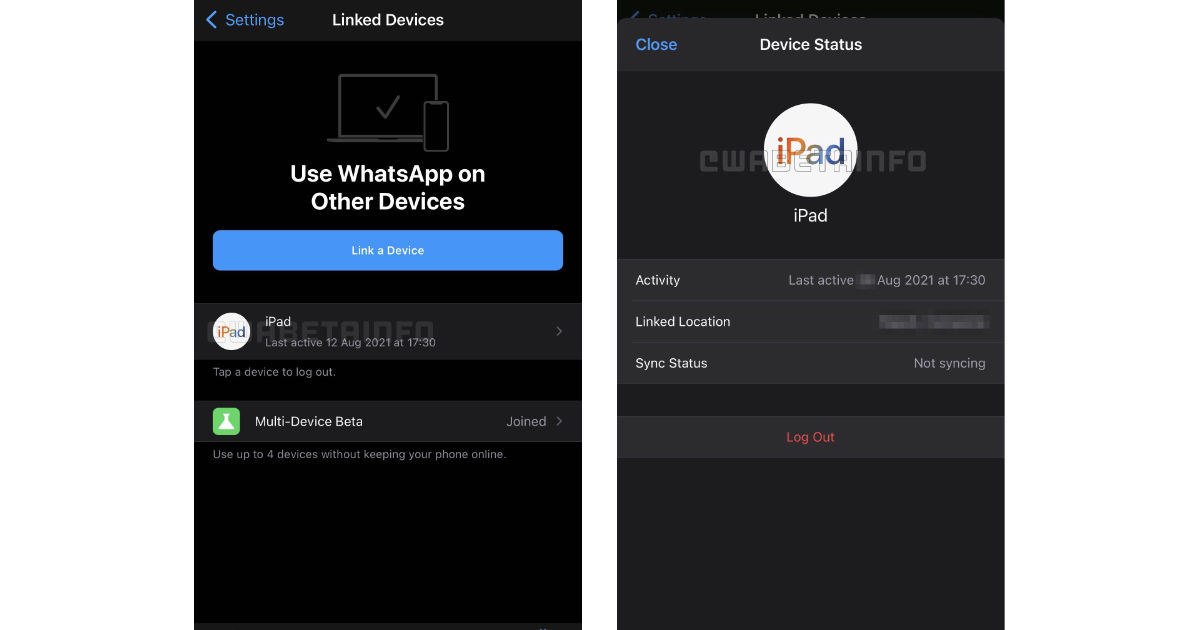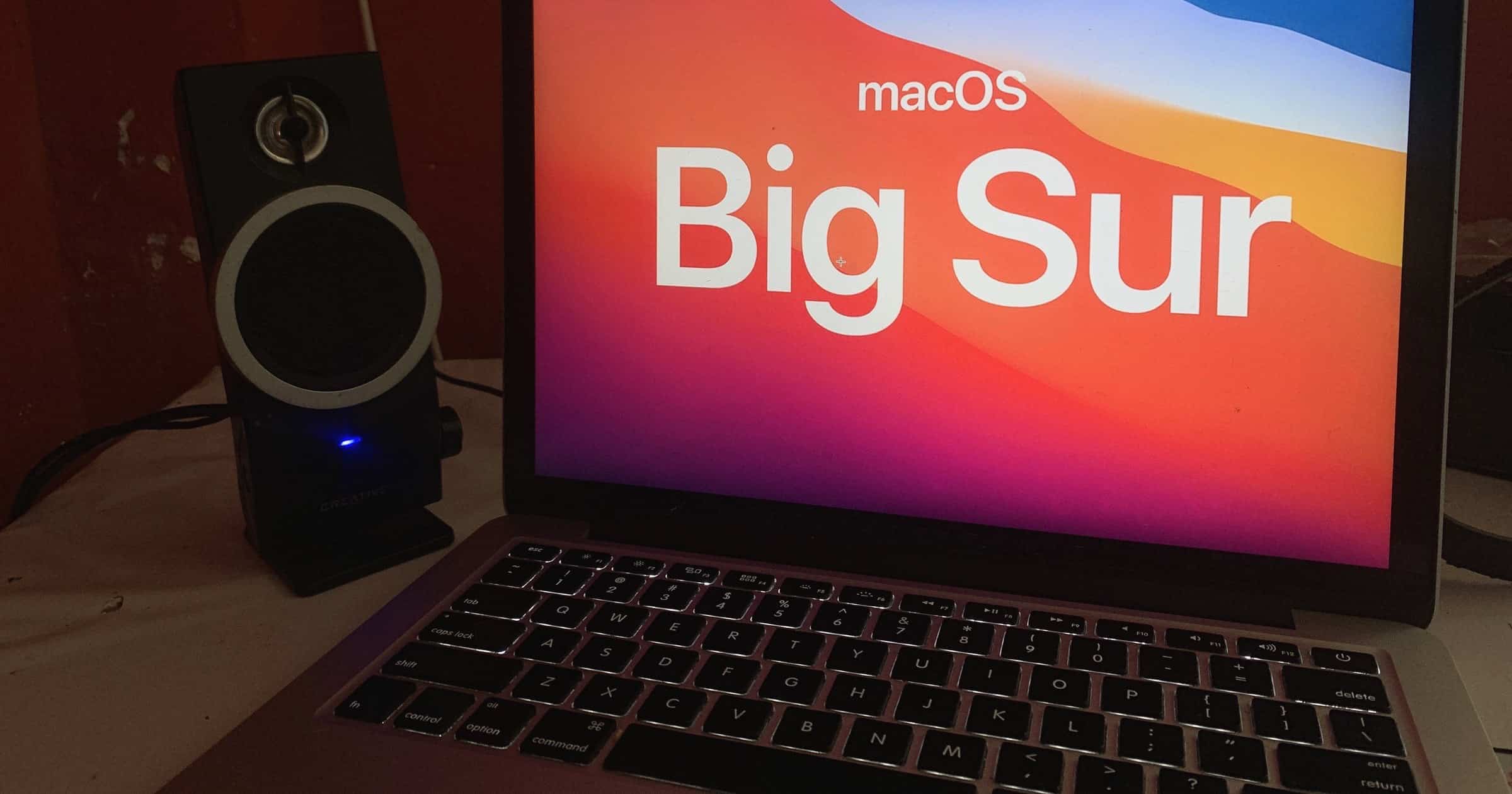People are reporting seeing a Mac device support update on Thursday. The update doesn’t share a lot of details.
Mac
'Before Your Eyes' From GoodByeWorld Games Comes to Mac
In Before Your Eyes, players embark upon a thought-provoking journey with the Ferryman who is tasked with shepherding souls to the afterlife. They move through time by using real-world blinking to interact and progress through the story. Before Your Eyes’ unique blink interaction mechanic offers a novel way for players to control the story and become more immersed, as their progress is determined through their eyes and detected through the player’s webcam. Purchase Before Your Eyes on Steam as part of a deluxe content bundle including the game, its complete soundtrack in MP3 and lossless formats and an artbook with concept art, character designs and insight from the team for US$13.49. The deluxe content is also available separate from the game for US$7.99.
How to Schedule Your Mac to Reboot
There are plenty of times when you could benefit from a fresh start on your Mac. Let’s look at how to schedule your Mac to reboot.
Brydge Releases 'Stone Pro TB4' Universal Docking Station
Brydge has released a Stone Pro TB4 universal docking station. It supports Thunderbolt 4 and is compatible with Windows 10 | 11, macOS, and ChromeOS.
macOS Finder Bug Lets Certain Files Run Arbitrary Commands
Researcher Park Minchan reported a bug within macOS Finder that lets certain files execute commands. It affects all versions of macOS up to Big Sur.
A vulnerability in the way macOS processes inetloc files causes it to run commands embedded inside, the commands it runs can be local to the macOS allowing the execution of arbitrary commands by the user without any warning / prompts.
Originally, inetloc files are shortcuts to an Internet location, such as an RSS feed or a telnet location; and contain the server address and possibly a username and password for SSH and telnet connections; can be created by typing a URL in a text editor and dragging the text to the Desktop.
M1 Reverse Engineering Document Published for Research
Maynard Handley, one of the developers of Apple’s QuickTime, has published a 350-page PDF about his work in reverse engineering the Mac M1 chip.
The Joys of Multiple Mac Monitors
Dr. Mac shows you how to get more screen real estate for free (as long as your Mac and iPad are new enough…)
'OSX.ZuRu' Malware Spreads From Trojanized Apps via Sponsored Search Results
The latest Mac malware to be discovered is called OSX.ZuRu. It spreads via infected apps from sponsored search results.
The legitimate and the malicious iTerm2 application bundles contain a massive number of files, including several Mach-O binaries. Moreover, the malicious version appears largely benign (as is the case with most applications that have been surreptitiously trojanized). As such, it takes us a minute to uncover the malicious component.
Apple Releases Security Update for macOS Big Sur, macOS Catalina
Alongside its security updates for watchOS, iOS, and iPadOS, Mac users are receiving a macOS Big Sur 11.6 update and one for macOS Catalina.
Update to 'Sensei' Brings a Monitoring Tool to Check Your Mac's Performance
Sensei Monitor is a new feature in Sensei that allows you to monitor your Mac performance in realtime, right from the menu bar. Create and customize panels and status bar items with different widgets to create the ultimate Mac menu bar system monitor, tailored just for you. Sensei Monitor has been in development for over a year, and features an advanced statistics engine as well as a design that fits in perfectly with modern versions of macOS. Developed using cutting-edge technology such as SwiftUI, it features an intuitive editor where the user can customize their monitoring using drag and drop. Here are the Mac features you can monitor: CPU, CPU Cores, GPU, RAM, Storage, Network, Temperature Sensors, Fan Speeds, Battery, Process Usage (CPU / RAM / Energy).
Norfolk State University to Give Students iPad Pros Fall 2021
This fall, Norfolk State University will provide students, faculty, and staff with Apple products and training for app development.
Lawyers Investigate M1 MacBook Screen Cracks
Migliaccio & Rathod LLP announced an investigation into Apple over reports from users that their M1 MacBook displays have cracked.
Apple 2021 Fall Event Scheduled for September 14, Invites Reveal
Apple has sent out official invites for its 2021 Fall product event. It’s set for September 14 at 10:00AM PT, 1:00 ET.
Use Amphetamine To Keep Your Mac Awake!
Want your Mac to stay awake? Have you tried Amphetamine for your Mac? Learn more in Mac Geek Gab 887.
OWC Launches Jellyfish Manager 2.0 With Cloud Backup Integrations
OtherWorld Computing announced on Thursday the launch of Jellyfish Manager 2.0. It offers cloud backup integrations, a dashboard, and a new design.
To Buy Or Not To Buy An M1 Mac?
Wondering if you should buy an M1 Mac now or wait? Find out more in Mac Geek Gab 886, then maybe you’ll decide to buy a Refurbished Mac Here.
Back Up Your Files With Twelve South's StayGo Mini USB-C Hub
Twelve South’s new StayGo mini USB-C Hub is a tiny accessory for your iPad and Mac that delivers four extra ports for your device.
Hyper Launches 6-in-1 USB-C Hub for 24-Inch M1 iMac
On Monday Hyper launched a 6-in-1 USB-C hub for the 24-inch M1 iMac. It clamps onto the bottom of the display to expand your ports.
4 More Must-have Mac Menu Bar Add-ons
We have four more great Mac menu bar add-ons to follow up from last week’s list. They’ll all help do even more with your Mac, so read on to see our list.
What Other Products do iPhone Owners Have?
The latest analysis from Consumer Intelligence Research Partners examined some of the common products that iPhone owners own.
Incase Launches ‘Reform’ Hardshell MacBook Pro Case
Incase has launched a hardshell case for the 13-inch MacBook Pro. It gives customers up to four feet up drop protection.
Quit Every Running App on Your Mac the Easy Way with Amico App's Quit All
Quitting all the open apps on your Mac involves a lot of Command-Q typing or building your own Automator action, or now just installing Quit All from Amico Apps. This cool app lets you quit every running app on your Mac from the menu bar with a mouse click, and you can view and quit hidden processes, too. You can also force quit frozen apps, or quit just the one or two apps you don’t need running. Quit All costs US$5 and is available for download at the Amico Apps website.
WhatsApp Public Beta Comes to the Mac, iPad-native Version in the Works
A macOS public beta for the private messaging app WhatsApp is available now with features not yet available in the regular public release, and there’s also confirmation of an iPad-native app in the iPhone app code.
The Secret Security Features in macOS Big Sur
There are security features that Apple tells us about on stage at keynotes, and then there are hidden improvements it doesn’t mention.
macOS has gradually made the UNIX security model irrelevant. For example, even the superuser is only allowed to access the private documents of a regular user with the user’s permission—permission that is given on a per-application basis, through that protector of users and bane of developers known as the Transparency, Consent & Control (TCC) framework.