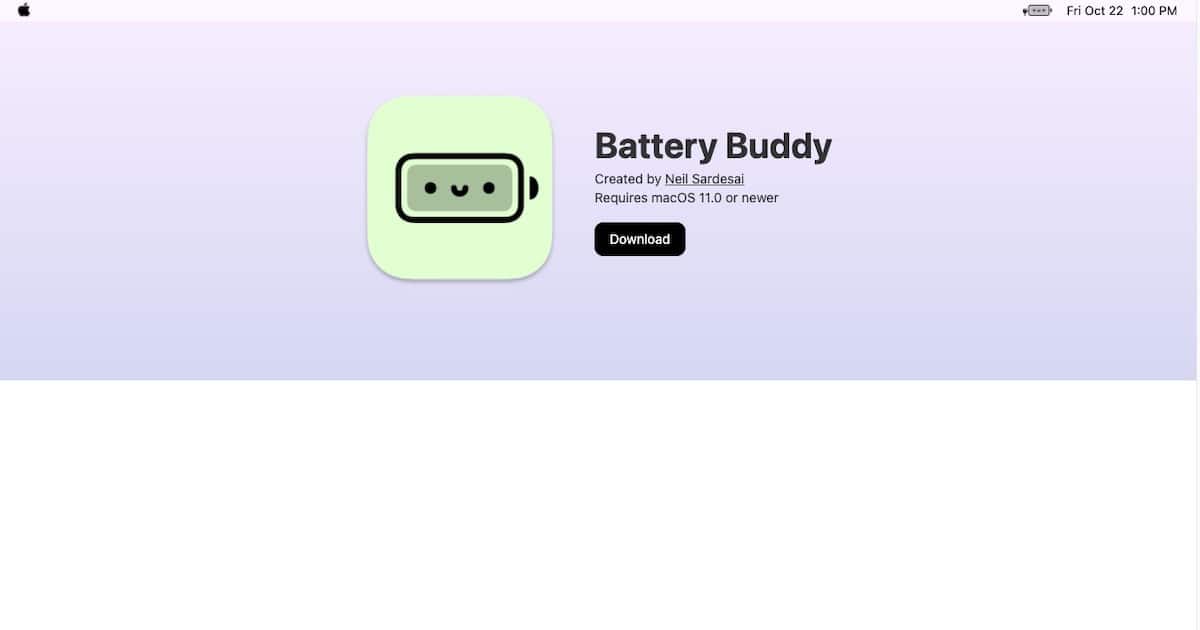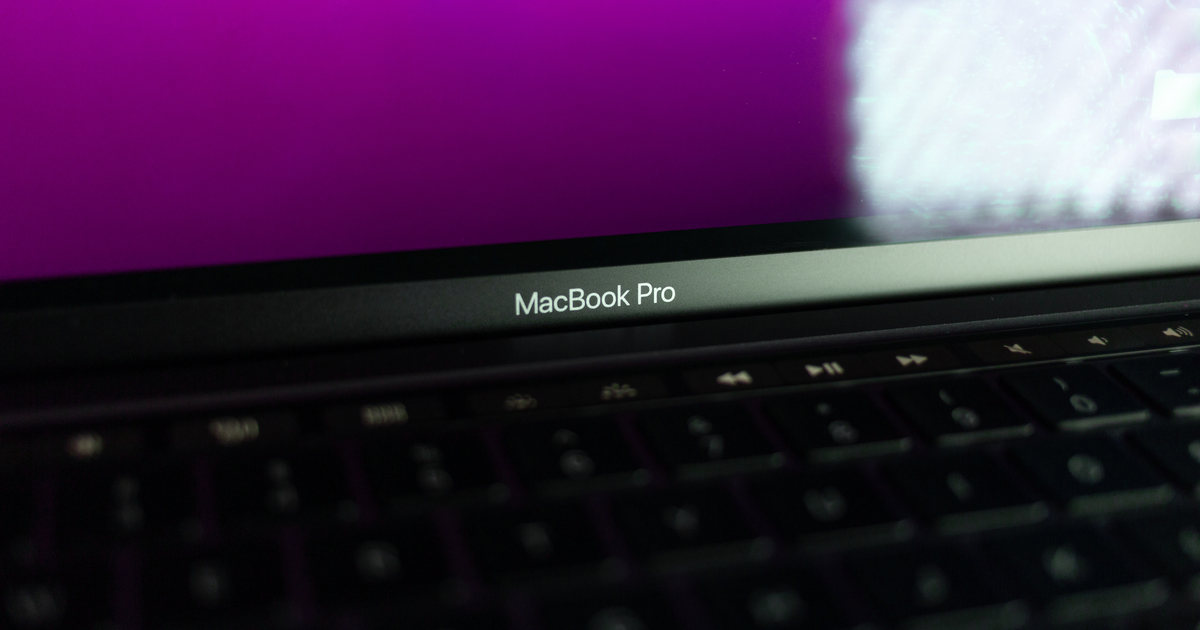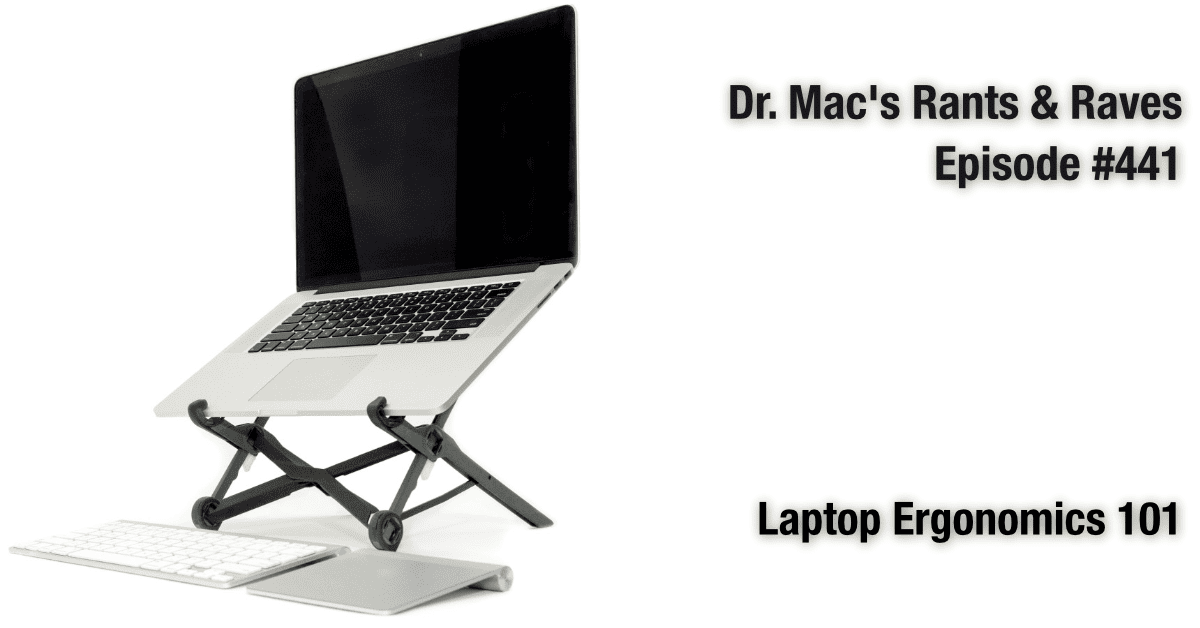HYPER’s latest product is the Hyper Drive Duo Pro hub. It features 7-in-2 ports and was designed for the new 2021 M1 MacBook Pros.
MacBook
HYPER Launches Triple 4K Display Dock for MacBook With 15 Ports
On Tuesday HYPER launched a dock that delivers up to triple 4K 60Hz display capabilities with 15 ports. It supports every MacBook after 2016.
macOS Monterey Reportedly Bricks Older Macs
The new features of macOS Monterey may be tempting. However, you should know the update reportedly bricks older Macs in many cases.
HYPER Launches Foldable Laptop Stand With 7-Port USB-C Hub
On Tuesday HYPER announced its newest product, the HyperDrive 7-in-1 USB-C Hub Stand for MacBooks and PC laptops up to 17 inches.
Plugable Launches New Universal Docking Station
If you split work hours between home and office, plugging in everything cuts into productivity. This universal docking station cures that.
Battery Buddy Makes Charging Your MacBook More Fun
Let’s face it, the default battery indicator on MacBooks is pretty boring. If you want to liven it up a bit, consider the terminally cute (and free) app Battery Buddy by Neil Sardesai. This indicator shows your MacBook’s battery charge using cute smiley faces. Fully charged, the indicator smiles at you, but he grows less happy and more sad as your battery drains. When you plug in, your little battery buddy gets a charging icon next to him.
HYPER Releases Dual 4K HDMI Display Support to M1 MacBooks
HYPER has unveiled two products that help you extend your M1 MacBook’s display, Plug-n-Play devices that don’t need software drivers.
How to Schedule Your Mac to Reboot
There are plenty of times when you could benefit from a fresh start on your Mac. Let’s look at how to schedule your Mac to reboot.
Lawyers Investigate M1 MacBook Screen Cracks
Migliaccio & Rathod LLP announced an investigation into Apple over reports from users that their M1 MacBook displays have cracked.
A Virtual Keyboard Could Be Coming to Your Mac
An Apple filing just approved by the United States Patent Office could point to Cupertino offering virtual keyboard technology on the Mac.
Waterfield’s New Air Travel Backpack is Perfect for MacBooks
On Tuesday WaterField introduced the Air Travel backpack with a dedicated office compartment that can fit two laptops and their accessories.
Laptop Ergonomics 101
This week Dr. Mac has sage advice for laptop users: The best way to prevent long-term damage to your body is by paying close attention to your posture.
Foldable Flat Metal Laptop Stand: $21.99
We have a deal on the Foldable Flat Metal Laptop Stand by Fescony. It comes with 6 adjustable handles and soft pads for finding the right viewing angle for you. It’s $21.99 through our deal, and as you can see in the photo, it works with laptops and iPads, too.
Brother-Sister Duo Charged With Stealing MacBooks From Stanford
Two people pleaded guilty to federal charges this week in a scheme to steal and re-sell hundreds of MacBooks from Stanford.
Castaneda was charged with thefts totaling around $4 million, while $2.3 million in stolen goods were attributed to her brother. Authorities say the computers were sold on Craigslist to an uncharged co-conspirator, a Folsom man, who resold them to people living in other states.
The article mentions approximately 800 MacBooks.
Future MacBooks Could Offer Multiple Haptic Areas, Patent Suggests
Upcoming MacBooks could incorporate multiple discrete haptic areas. That’s according to a new patent, spotted by Patently Apple.
Apple’s granted patent generally relates to electronic devices with one or more input areas that also function to provide spatially localized haptics via the Taptic Engine. “Spatially localized” haptics (or haptic output) generally refers to any haptic signal, e.g., haptic output, that is tactilely perceptible to a person touching a particular active region of the electronic device, but imperceptible outside that region. The surface area over which a single haptic output is perceptible is referred to as a “discrete haptic region.” There may be any number of discrete haptic regions in an input area of a laptop computing device. The discrete haptic regions may be separated from each other, or they may overlap. Either way, they remain discrete haptic regions each associated with an individual haptic actuator. An “input area” is a structure or surface configured to accept a user input.
Chip Chat with John "M1" Martellaro – TMO Daily Observations 2020-11-10
Today Charlotte Henry and John Martellaro join host Kelly Guimont to discuss the “One More Thing” event, Apple Silicon, and imminent purchases.
MacBook Air's Numbered Days – TMO Daily Observations 2020-09-28
Bryan Chaffin and John Martellaro join host Kelly Guimont to discuss the MacBook Air and where it fits in the new world of Apple Silicon.
Apple Silicon Ruminations – TMO Daily Observations 2020-08-31
John Martellaro and Jeff Butts join host Kelly Guimont to discuss the transition to Apple Silicon and what we might learn from Apple history.
First Apple Silicon MacBook Coming in 2020
If you’re anxiously awaiting the first Apple Silicon MacBook, your wait might only be until the end of the year.
Apple's iPhone/MacBook Success in 2020 – TMO Daily Observations 2020-08-26
John Martellaro and Charlotte Henry join host Kelly Guimont to discuss iPhone SE success and increased shipments on laptops.
Incase, Bionic Launch Sustainable MacBook Accessories
Incase and Bionic are teaming up to launch a collection of sustainable MacBook accessories made from recycled ocean plastic.
Apple Silicon Pricing, Oprah's Conversations – TMO Daily Observations 2020-08-03
Charlotte Henry and John Martellaro join host Kelly Guimont to discuss rumors of Apple Silicon pricing, and The Oprah Conversation’s debut.
Apple Original Podcasts, Laptop Evolution – TMO Daily Observations 2020-05-26
Charlotte Henry and John Martellaro join host Kelly Guimont to discuss Apple’s hiring a Podcast lead, and John’s take on the Macbook’s future.
Dr. Mac's Advice for Better Battery Life – TMO Daily Observations 2020-03-24
Dr. Mac (aka Bob LeVitus) joins Dave Hamilton for a geeky-yet-understandable tour through some quick things you can do to extend your MacBook’s battery life. But it’s Bob and Dave, of course, so there’s a tangent thrown in, this time about the benefits clipboard history switchers. You’ll love it!