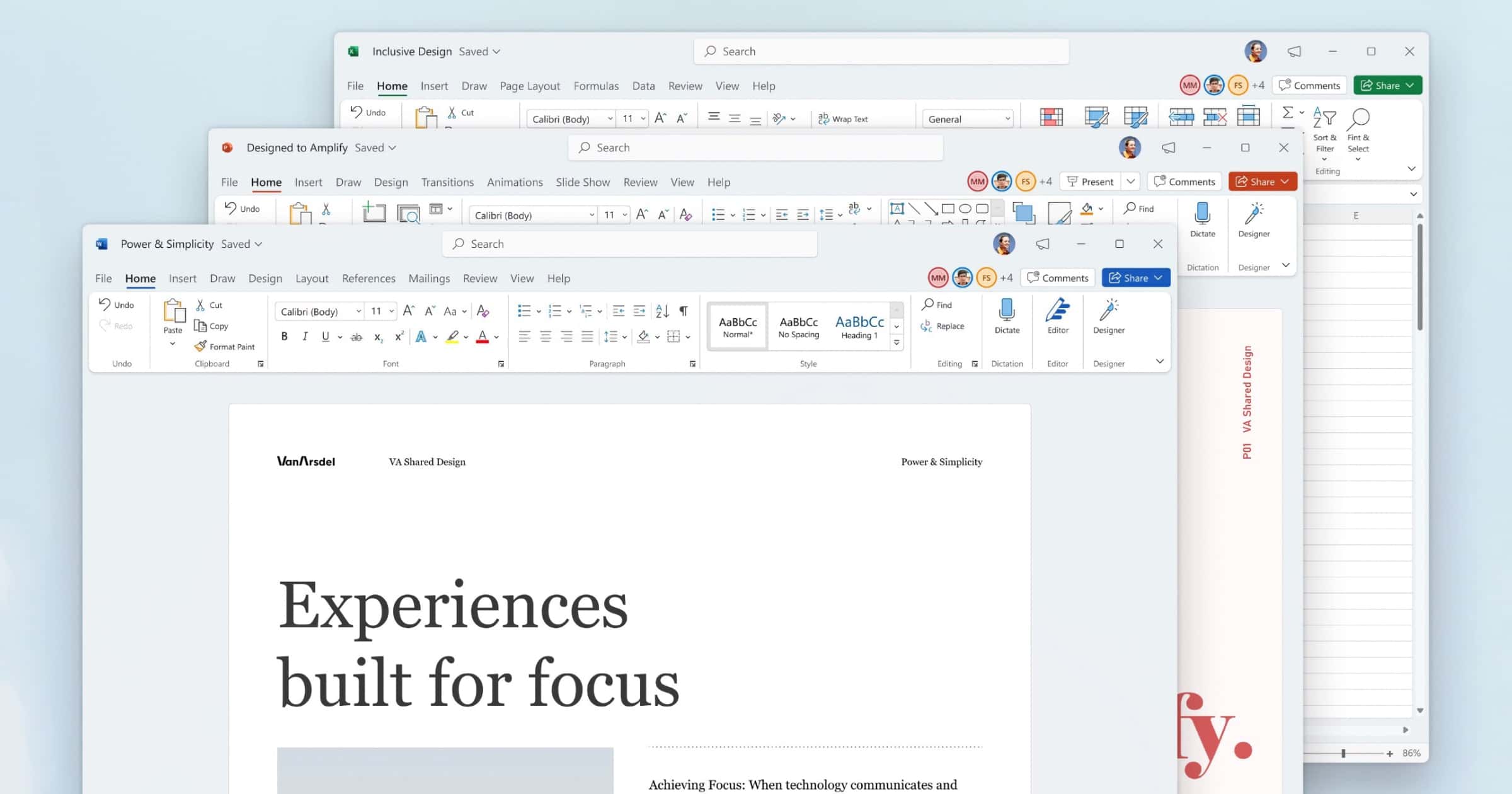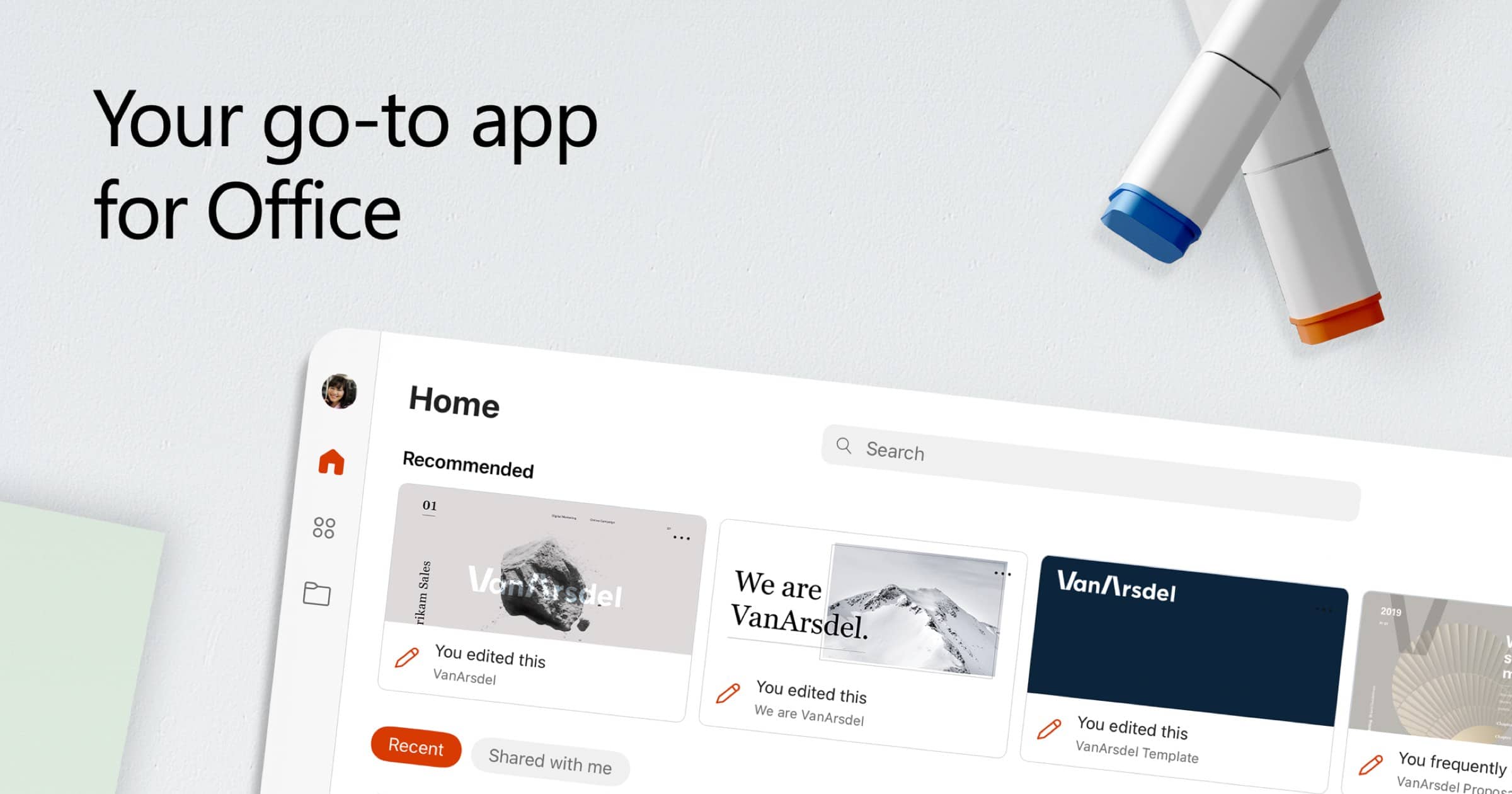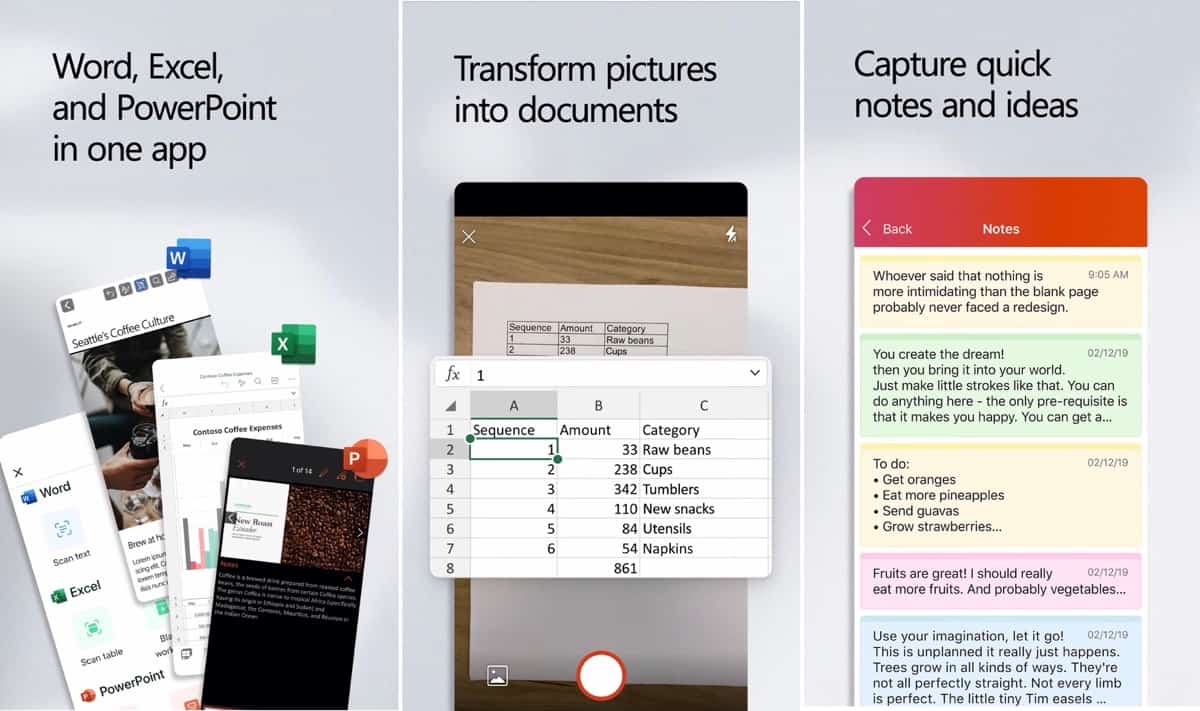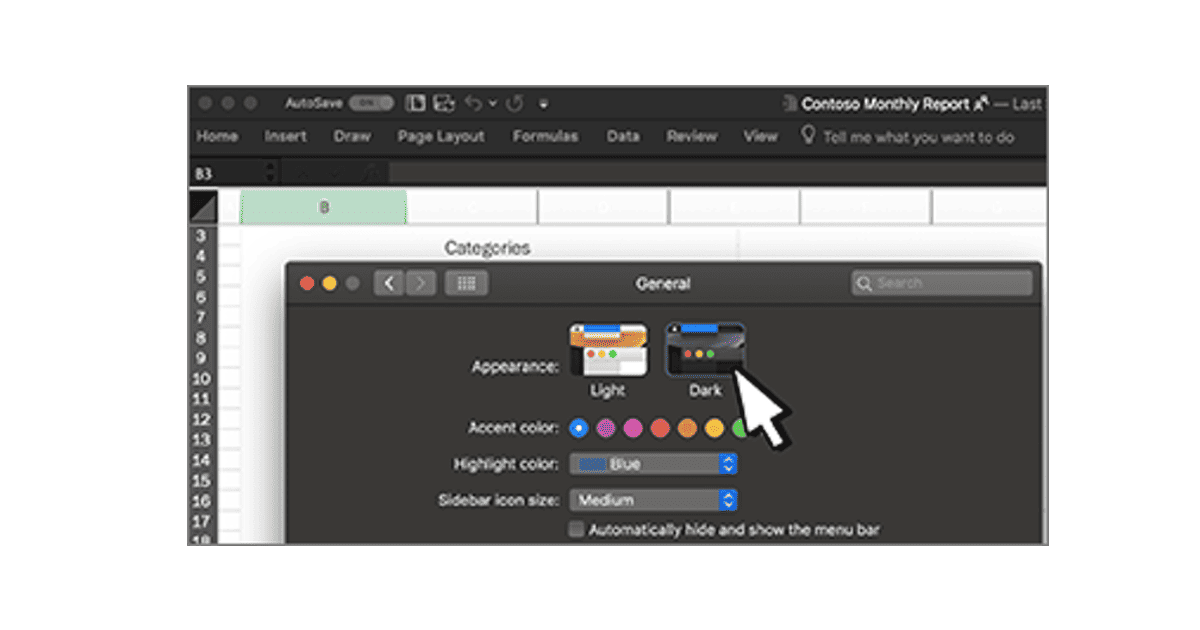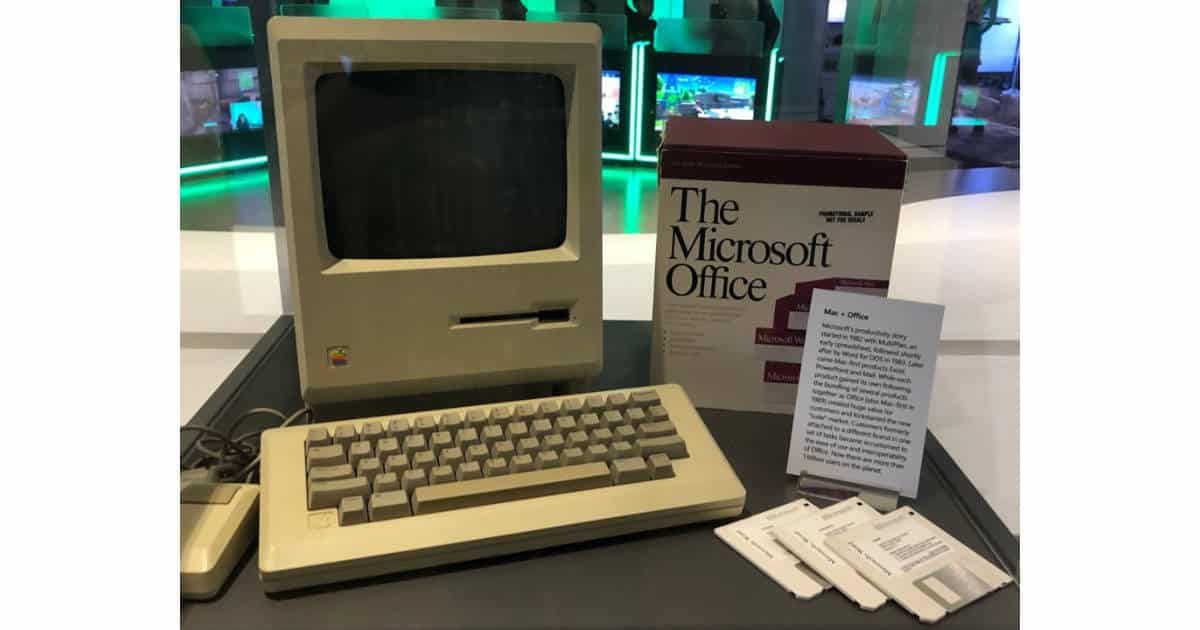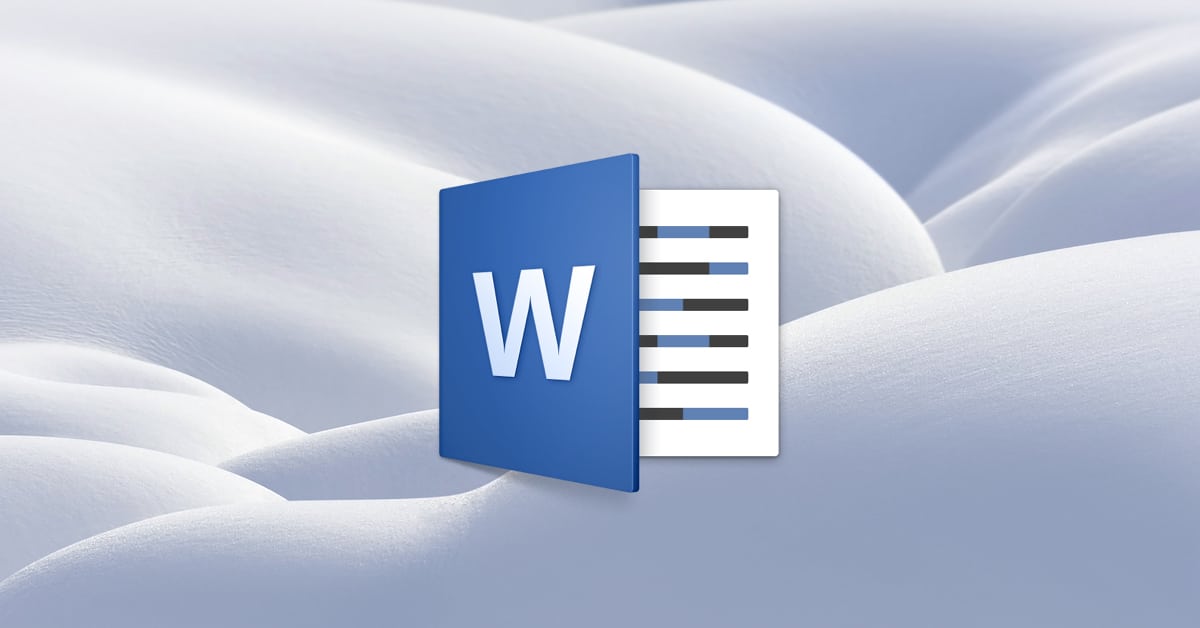Microsoft has announced the release of Microsoft 365, its subscription for its services. The standalone Office 2021 will also be available
Microsoft Office
Meanwhile, Back At The Ranch — Mac Geek Gab 891
Today the “we” is three with the return of Pilot Pete! The content is the same, only better, as Pete ensures your two favorite geeks complete their explanations for you. Topics today include Time Machine, Watch battery drain, airplanes, and of course your favorite Quick Tips and Cool Stuff Found. Press play and enjoy learning at least five new things with John, Dave, and Pete!
Microsoft Office Mega Tool for Mac Users
Do you use Microsoft Office on Your Mac? Check out this awesome Office Mega Resource that we shared from a listener in Mac Geek Gab 872.
Microsoft Launches All-In-One Office App for iPad
Microsoft’s Office app for iPad and iPhone has officially launched. It combines Word, Excel, and PowerPoint and adds new capabilities. You can use it without a Microsoft 365 subscription, although having one will unlock the full app. Some features that work with your device camera: Snap a picture of a document and turn it into an editable Word file with the press of a button. Transform a picture of a table into an Excel spreadsheet so you can work with the data. Design a PowerPoint presentation by simply selecting the pictures you want to use from your device. Create automatically enhanced digital images of whiteboards and documents with Microsoft Lens features.
Microsoft Office iPad Apps Updated With Trackpad, Mouse Support
Microsoft Office iPad apps have been updated with support for trackpads and mice, bringing these tools in line with other iPad productivity apps.
Office 365 is Becoming Microsoft 365
From April 21, Office 365 will be knowns as Microsoft 365, and the suite of apps will contain a variety of new features.
New Microsoft Office App Available to Download
Today Microsoft announced the public release of its new Microsoft Office app for iOS. It combines Word, Excel, and PowerPoint into a single office suite. It integrates the company’s Lens technology so you can convert images you take with your smartphone into editable Word and Excel documents, scan PDFs, and capture whiteboards with automatic digital enhancements to make the content easier to read. But you can also make quick notes, sign PDFs, scan QR code’s, and transfer your files between devices. App Store: Free (Offers In-App Purchases)
Microsoft Announces All-In-One Office App for iOS
Today Microsoft announced a new app called Office. It combines Word, Excel, and PowerPoint into a single app.
Hey You, Stop Buying Microsoft Office 2019
In a weird new commercial Microsoft pit Office 365 against Office 2019 in an obvious ploy to sell more subscriptions.
Unsurprisingly, in the new ads, which give the
actorstwins various challenges to perform in the likes of Word, Excel and PowerPoint, Office 365 beats Office 2019 every time. Yawn. The ads aren’t very good and you will cringe a few times…
Hint: You can directly buy Office 365 in the new Mac apps.
Microsoft Office on MAS, Privacy Face-Off – TMO Daily Observations 2019-01-25
Host Kelly Guimont chats with Andrew Orr and Bryan Chaffin about Microsoft Office in the Mac App Store and privacy as a business model.
Office 365 Launches in Mac App Store
Microsoft just released its suite of Office 365 apps in the Mac App Store. New apps include Microsoft Word, Excel, and PowerPoint.
Office 365 for Mac Gets Dark Mode
Microsoft upgraded Office 365 with Dark Mode in Mojave and compatibility with the Apple’s Continuity Camera tool, plus some smaller changes.
How to Empty the Trash in Outlook for Mac
If you use Outlook on your Mac instead of Apple Mail, then it’s important for you to know that the program doesn’t empty its trash automatically. If you’d like to clear out old stuff within Outlook, then, come read this Quick Tip! We’ll give you plenty of options on how to do so.
There's an Original Mac on Display at Microsoft's Headquarters
There’s an original Mac on display at Microsoft’s headquarters commemorating the fact that Microsoft Office was released first for Apple’s computer platform, and not the PC. That’s pretty cool because the company could’ve easily chosen to not recognize that bit of history and most people would’ve been none the wiser. Apple played a significant role in Microsoft’s early growth, so seeing a Mac with Office installer floppy discs, as Business Insider notes, next to Bill Gates’ original business card is great. You can check out the ancient Mac at Microsoft’s visitor center in Redmond, Washington.
How to Format References Automatically Using Microsoft Word
If you need to create references and a bibliography in your Word documents, then…well…let the program do it for you! No more will you have to stress over where to place periods and commas, because Word can even put items into many different formats for you. We’ve got all of the details in today’s Quick Tip!
Microsoft Announces Office 2019 Preview for Mac Enterprise Customers
The new version is aimed at customers who don’t have an Office 365 subscription.
Discover Card and Apple Pay, Microsoft Office Alternatives - TMO Daily Observations 2017-10-12
Jeff Butts and Andrew Orr join Jeff Gamet to discuss Discover Card’s new Apple Pay perk, plus they look at alternatives to Microsoft Office.
PSA: Office for Mac 2016 has macOS High Sierra Issues, 2011 May Not Work
Take note, Office for Mac users, Office 2011 isn’t supported in macOS High Sierra and Office 2016 looks sketchy, too.
macOS: How to Hide Rows in Numbers
Melissa Holt shows you how to hide rows in your Numbers spreadsheets on your Mac, and throws in Excel and Google Sheets, too.
Outlook 2016 for Mac Gets Four Highly Requested New Features
New features include the ability to schedule email delivery, request read receipts, and easily create calendar events from email messages.
Word for Mac: Viewing Nonprinting Characters
For today’s Quick Tip, let’s talk about Word! Microsoft’s document-creation program has a way to show and hide nonprinting characters, so if you’re having issues with text reflowing or with images moving around, this may just help you figure out why.
Avoiding Microsoft Office in 2017 and Apple's View of the Mac - TMO Daily Observations 2017-03-02
John Martellaro joins guest-host Bryan Chaffin to talk about whether having or not having Microsoft Office on your Mac is a relevant question in 2017. They also try and consider the state of the Mac product line from Apple’s viewpoint, and how the company might look at the importance of new hardware.
Ditch Redmond With These Microsoft Office Alternatives for Mac
When many folks switch to Mac, they bring Microsoft with them, begrudgingly. They don’t realize the wealth of Microsoft Office alternatives out there, so they stick with what they know. Jeff Butts felt that pain, did the research, and has come up with some great choices for ditching Redmond altogether.