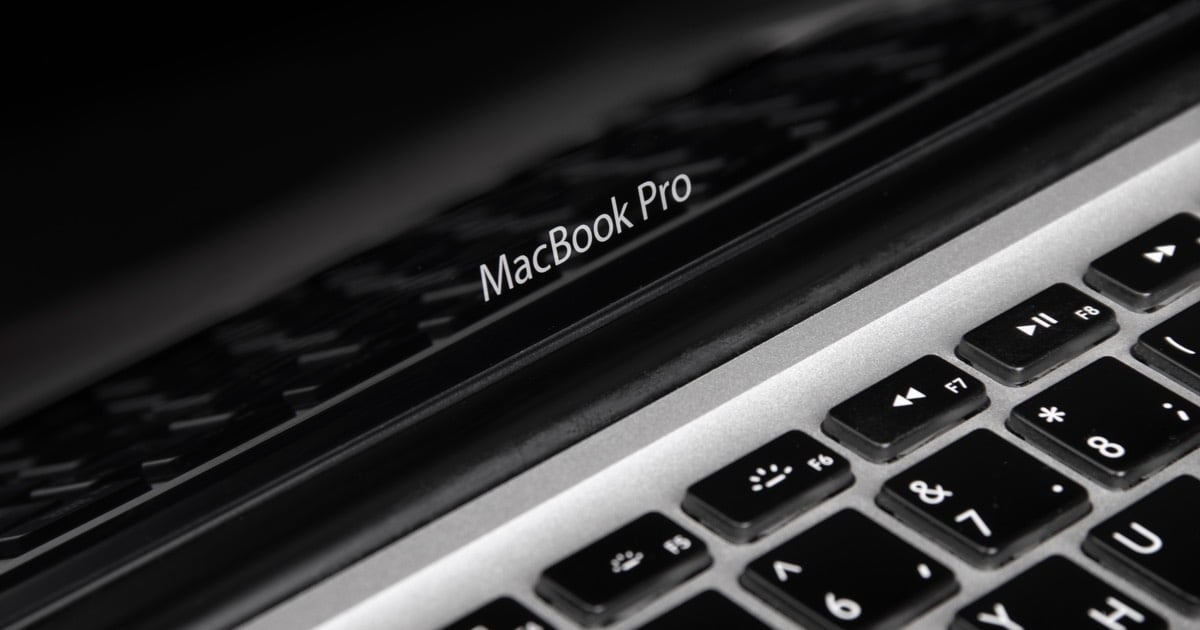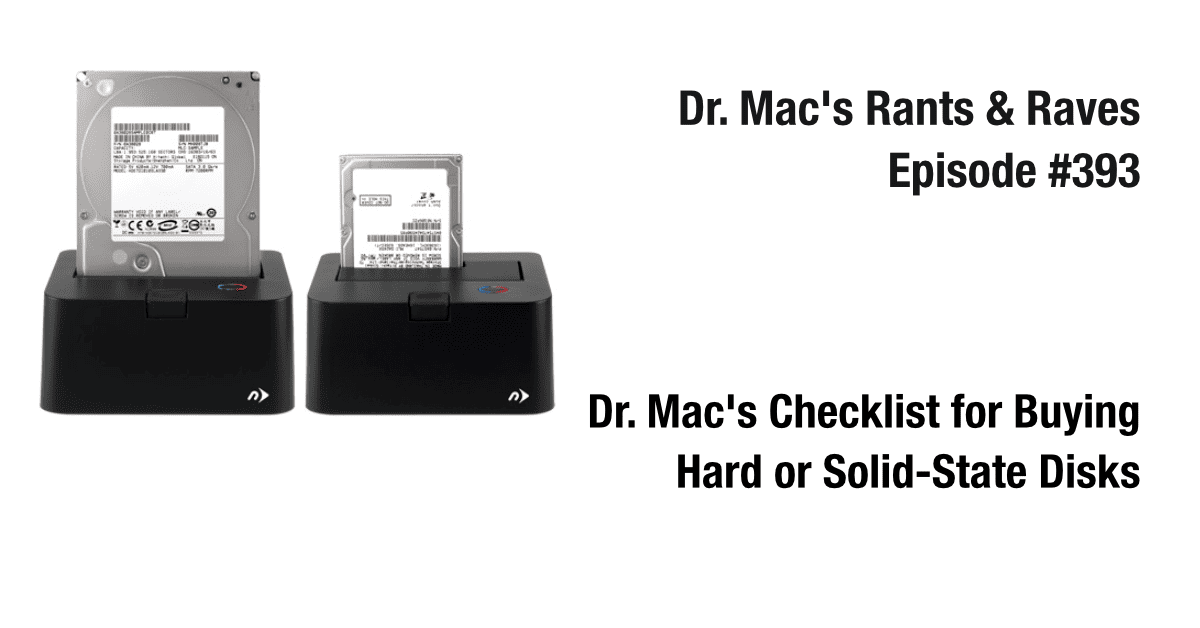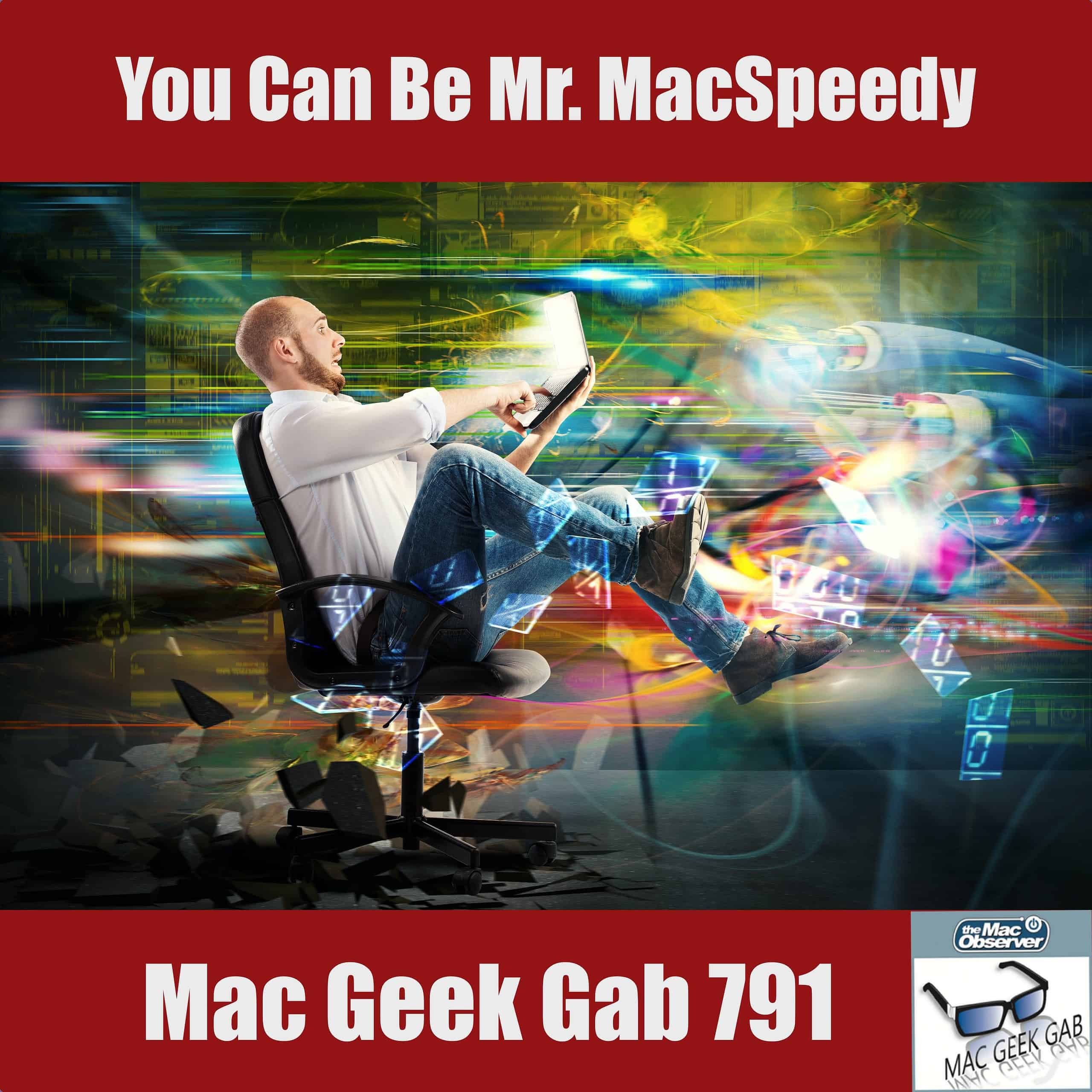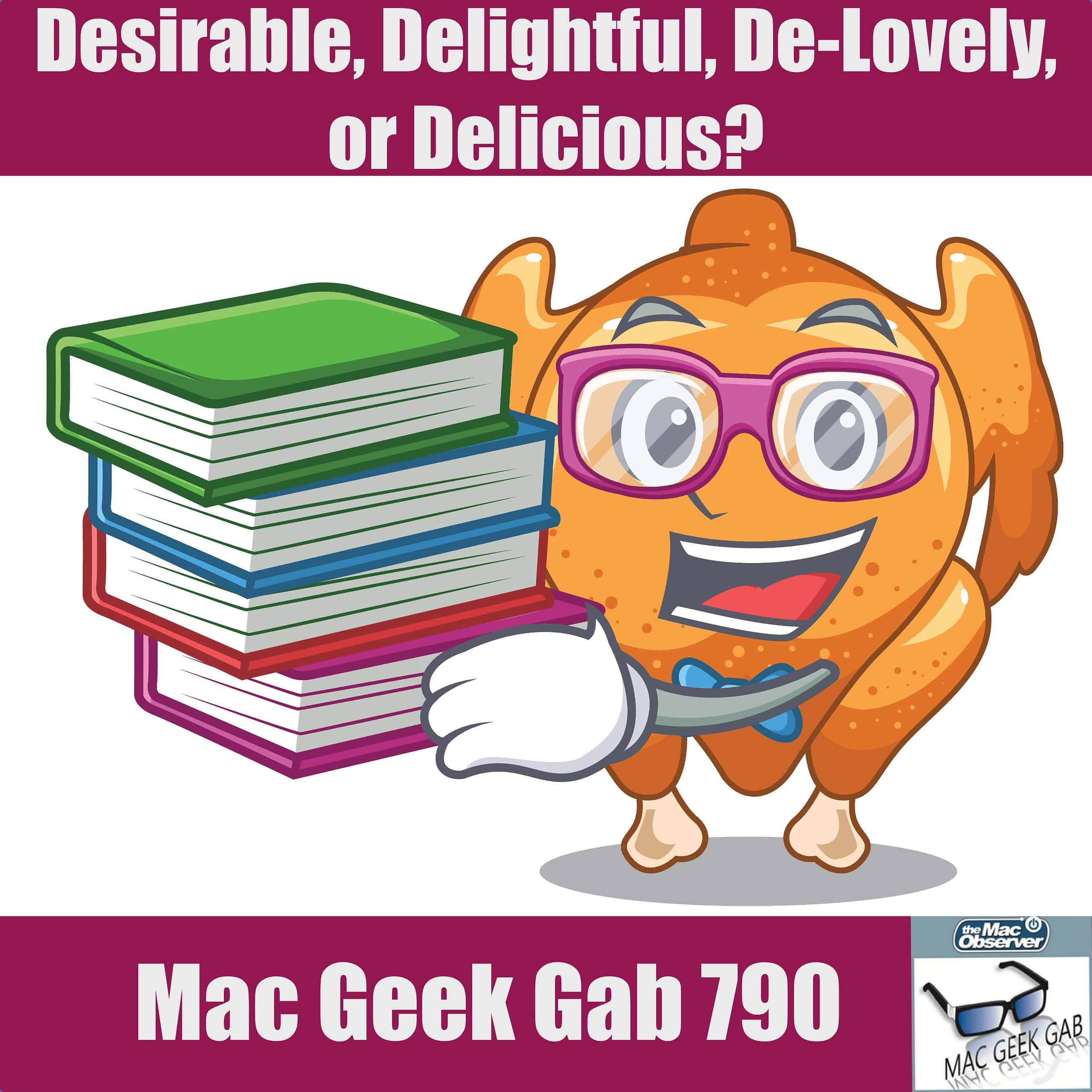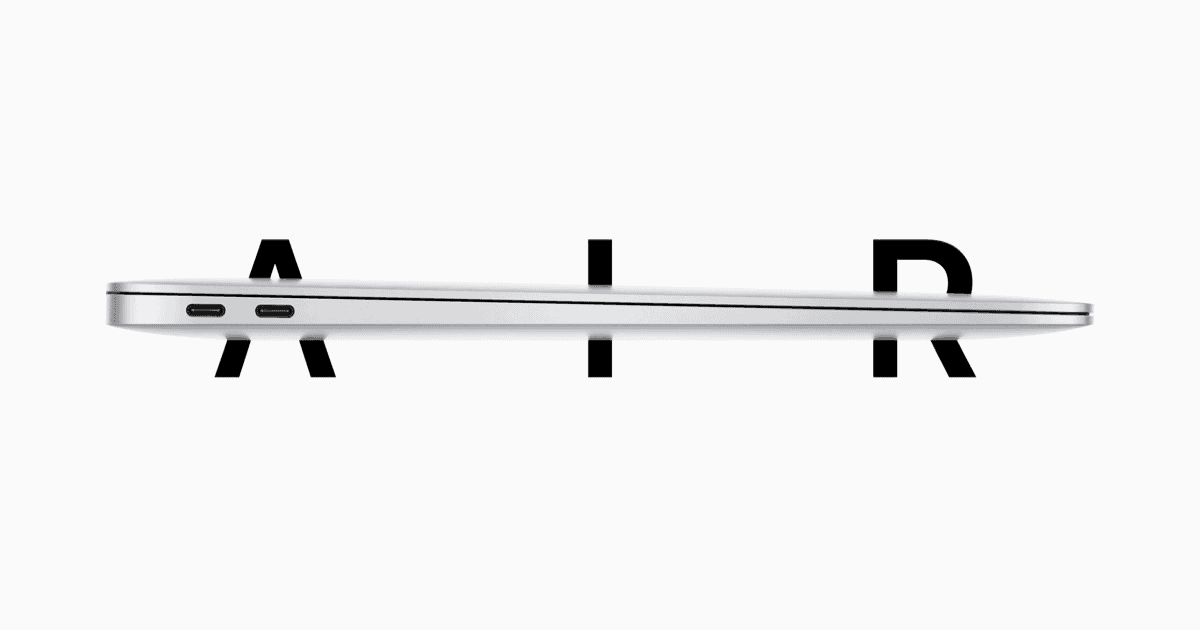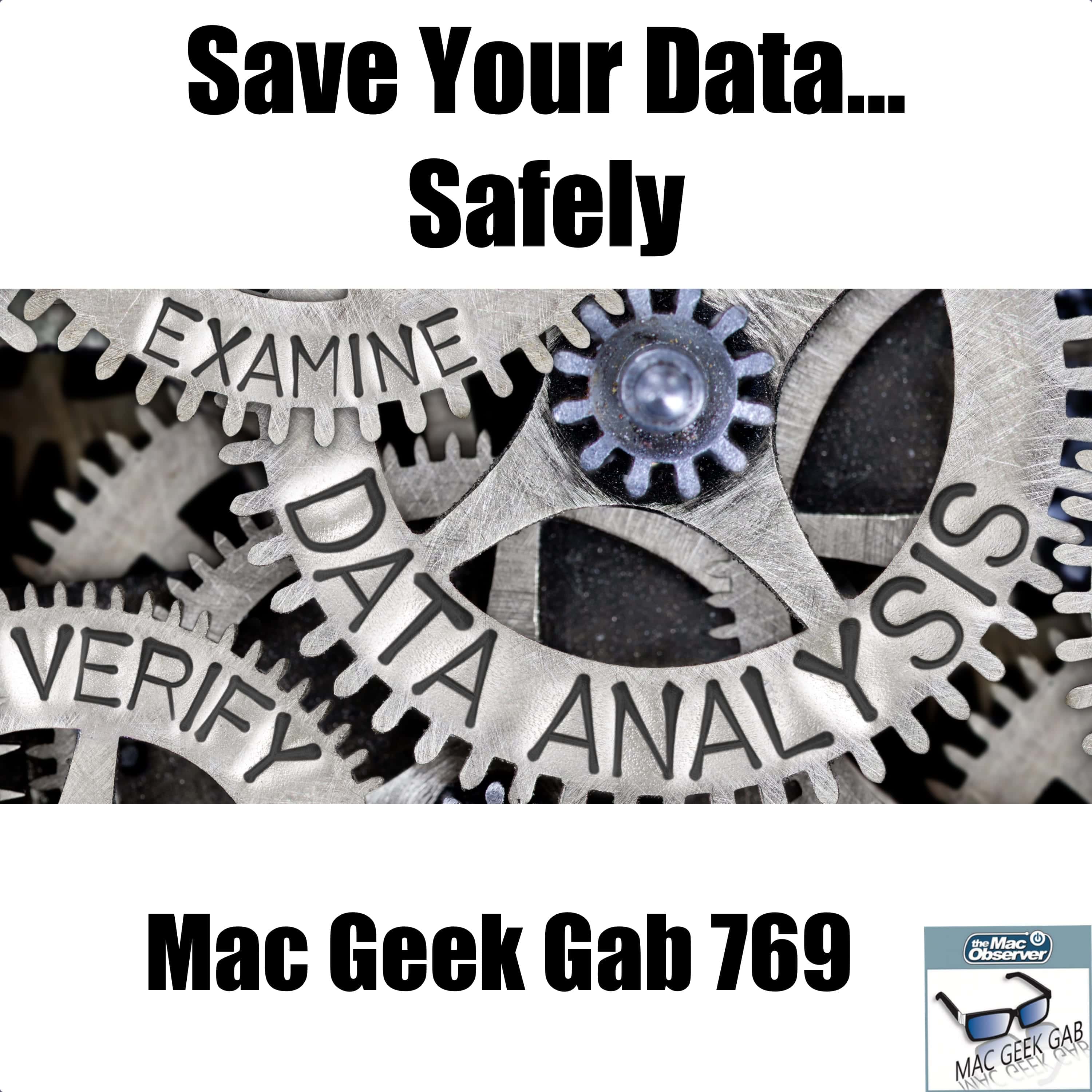Users that find that their Mac is slow after an SSD Upgrade should know that several easy solutions are available to them.
SSD
YouTube Tear-Down Shows Why New Base Model 13-Inch MacBook May Have Slower SSD Speeds
Reports show that the new 13-inch MacBook Pro with the M2 chip has slower SSD read/write speeds than equivalent previous-generation models.
Western Digital NAND Contamination Leads to 6.5 Exabytes in Losses
Due to contamination issues with its NAND production, Western Digital Corp says it has lost approximately 6.5 exabytes of flash storage.
New Mercury Elite Pro Mini is a Bus-Powered Portable Drive
OWC’s newest product is the Mercury Elite Pro mini, a bus-powered portable drive with up to 4TB of storage and 542MB/s performance.
OWC Announces Accelsior 8M2 PCIe SSD With Up to 64 Terabyte Storage
The OWC Accelsior 8M2 brings impressive speed and storage capacity to 2019 Mac Pros, Windows or Linux computers, and PCIe expansion systems.
OWC Announces Aura Pro NT NVMe SSD for 2016-2017 MacBook Pro
OWC has announced the Aura Pro NT high-performance NVMe SSD for 2016-2017 MacBook Pro non-Touch Bar.
Wi-Fi Connects But Doesn't Work – Mac Geek Gab 883
Ever have a scenario where everything seems right but nothing IS right? That’s what’s happening with several different MGG listeners this week, each for several different reasons. Listen as John and Dave dig into these questions — and more! — as they diligently work to ensure everyone learns at least five new things. Quick Tips, Cool Stuff Found, and more round out the episode to be sure of that!
OWC Launches Envoy Pro SX Thunderbolt Bus-Powered Portable SSD
OWC has released a Envoy Pro SX Thunderbolt Bus-Powered Portable SSD with speeds up to 2,847MB/s.
Failing, Succeeding, and Retiring SSDs — Mac Geek Gab 868
Solid State Drives (SSD) are a wonderful thing upon which we all rely, but sometimes they get a little wonky. Listen as John and Dave discuss and answer your questions about SSDs, Clipboard Managers, Java and Spam. Add in a little Cool Stuff Found segment and you’re sure to learn at least five new things. Press play and enjoy!
CES 2021: BIWIN Launches New Biwintech Brand of Storage Products
Storage product manufacturer BIWIN used CES 2021 to announce that it is launching a new performance-based memory and SSD brand – Biwintech.
Long Term Storage, Photos, & Cool Stuff Found — Mac Geek Gab 851
This week, John and Dave come together to answer your questions about long-term storage, Photos Libraries, Migrating to a new Mac and much, much more. Listen as your two favorite geeks drop the knowledge — and your Quick Tips and Cool Stuff Found — so that everyone can listen and learn at least five new things together! Join us and start the new year right!
OWC Introduces Envoy Pro Elektron External SSD
Mac and PC technology company OWC has launched its Envoy Pro Elektron USB-C drive. It features high speeds and resistance to dust and water.
Dr Mac on Storage and Also Backup – TMO Daily Observations 2020-07-29
Bob “Dr Mac” LeVitus joins host Kelly Guimont to discuss hard drive options and what to consider when you consider more space.
The Case for The Nuke and Pave — Mac Geek Gab 826
We all love the convenience of a quick upgrade and Migration Assistant, but those bring along many needles inside the haystack that can linger and leave you with fun things to troubleshoot in the future. The reality is that sometimes the Nuke and Pave is worth it, and John and Dave talk this through. That’s not the only segment, though, FAR FROM IT! Cool Stuff Found, Quick Tips, and more and more of your questions are addressed, dissected, and yes, even answered! Press play to learn at least five new things.
Dr. Mac's Checklist for Buying Hard or Solid-State Drives
Dr. Mac is frequently asked for advice on adding storage to a Mac, so he distilled his thoughts into a checklist to help you decide on your next storage upgrade.
An iCloud of Uncertainty — Mac Geek Gab 823
When iCloud works, it’s great. And, for the most part, that’s how it is. But sometimes…it just gets plain wonky. Several of you had several questions about that this week, and Dave and John dig in to get you sorted! That’s not all, though. Cool Stuff Found, routers, and even some future stuff is all up for discussion when your two favorite geeks get together this week. Press play and enjoy learning at least five new things!
Full Disks, Slow Speeds, and Low Batteries — Mac Geek Gab 822
Your questions haven’t stopped, and neither have our answers! How to deal with a full disk? What to do for slow internet speeds? How to best manage your battery? All of these topics are addressed, plus Cool Stuff Found, Quick Tips, and more. Press play and enjoy learning at least five new things with John and Dave this week!
Five Catalina Volumes and Foolproof Migration — Mac Geek Gab 819
Have you ever noticed your Mac tells you Catalina uses up 5 volumes? How about encrypting specific files and folders? And what about that cable modem password…should you change it? These are just a few of the questions answered.
This episode is chock full of everything you love: Quick Tips, Cool Stuff Found, and yes, answers to your questions! Send yours in to [email protected], and now press play to listen and learn at least five new things.
Samsung T7 SSD Drive Out Today Starting at $109
Samsung announced the release of its T7 SSD drive. It gives you read speeds up to 1,050 MB/s and write speeds of up to 1,000 MB/s. This is almost twice as fast as the older T5 model. It comes in 500 GB, 1TB, and 2TB sizes in red, blue, and gray. “Roughly the size of a few stacked credit cards, the T7 is equipped with 256-bit AES encryption and password protection, so users can rest assured knowing their data is safe. Moreover, with PCIe NVMe technology, the T7 offers users quick performance and little downtime with read and write speeds of up to 1050 MB/s and 1000 MB/s respectively. With a USB 3.1 Gen 2 Type-C port, it’s also backward compatible with USB 3.0 and Type-A devices with an appropriate cable.”
One retailer offering it for preorder is B&H Photo Video.
Mr. MacSpeedy – Mac Geek Gab 791
Sometimes speed is what it’s all about. Many of this week’s topics focus around making sure your Mac is running as fast as possible. That’s not all, though. Learn how to test your network from your iPhone, manage Mail plugins effectively, and recapture all those songs you added to Apple Music before they were removed. Of course, any tangents are bonus gifts from John and Dave. Press play and enjoy learning five new things!
Desirable, Delightful, De-Lovely, or Delicious? – Mac Geek Gab 790
Quick Tips include zooming messages in Mail, tweaking Preview Options, more Remote Access, and remapping keyboard shortcuts. But that’s not all, listen for Cool Stuff Found, holiday deals and more just by pressing play. John F. Braun and Dave Hamilton are here to make sure you learn your five new things this week!
NVMe Patches to Allow macOS-Linux Dual Boot Under Review
Work is underway to support Linux on newer Macs, and NVMe patches are currently under review. This would make it easier to dual-boot Linux.
2019 MacBook Air Has Slower SSD Than 2018 Model
The 2019 MacBook Air released last week has a slower SSD than the 2018 MacBook Air. The 128GB and 256GB models were tested.
Save Your Data...Safely – Mac Geek Gab 769
macOS Catalina will bring with it a lot of changes, one of which is that a lotof older apps and related hardware won’t work. Dave and John answer your questions and share your tips about how to navigate these waters ahead of time… to avoid surprises. In addition, your archives are only as good as the method and medium you use. It’s time to talk about data safety and reliability. Plus, your other questions need answers, and that’s what happens here on Mac Geek Gab: everyone learns at least five new things!