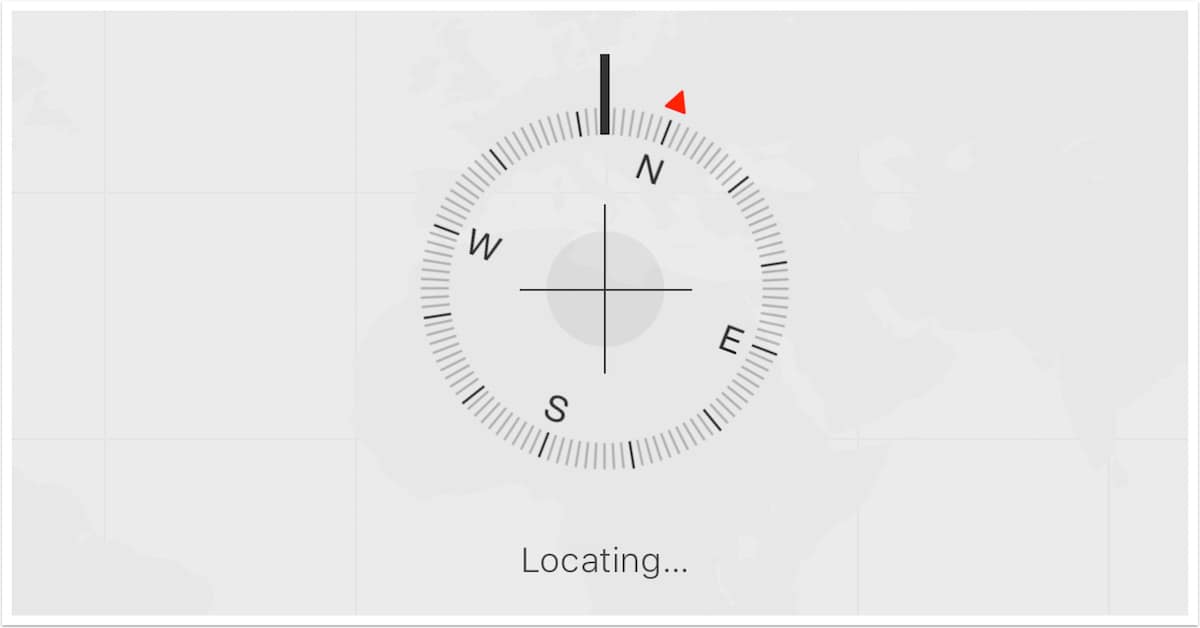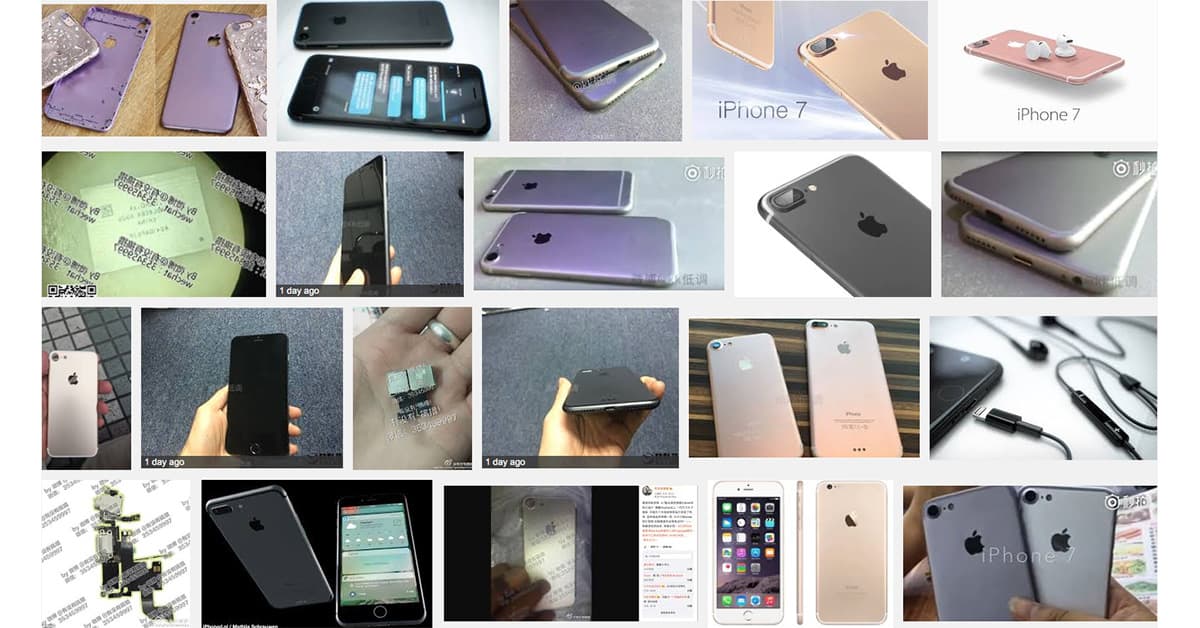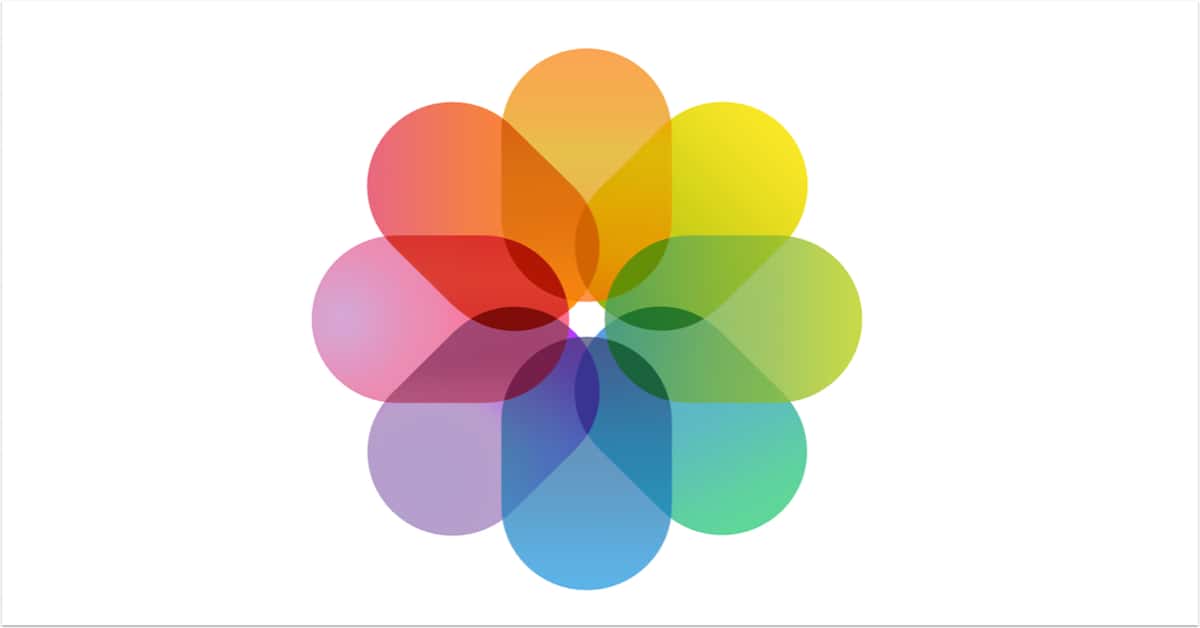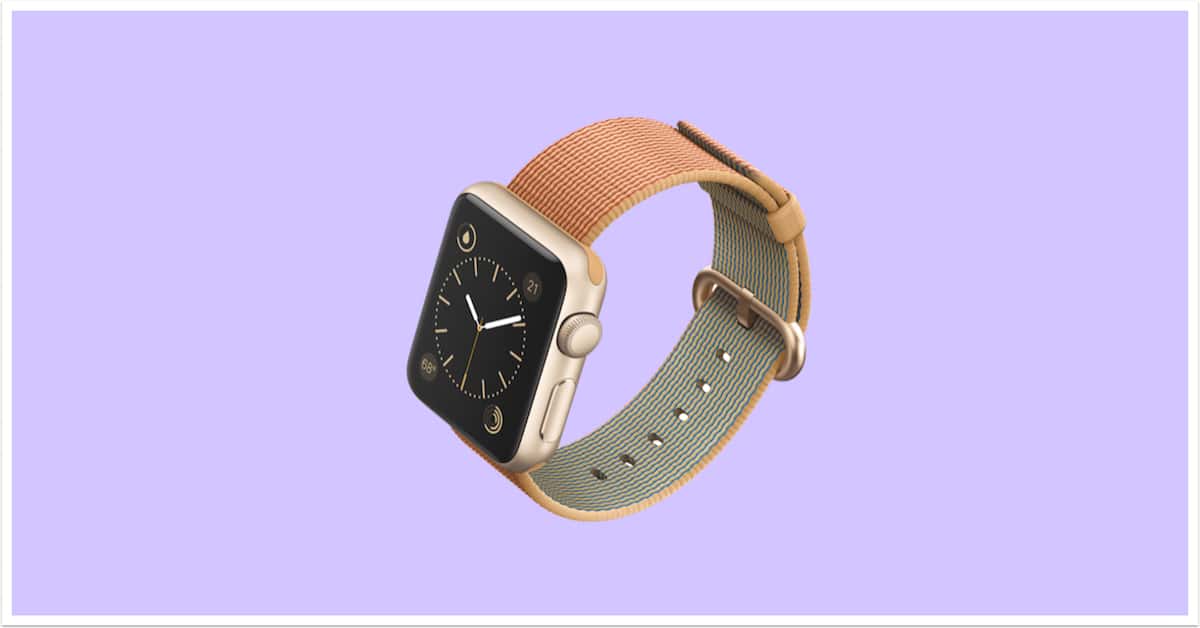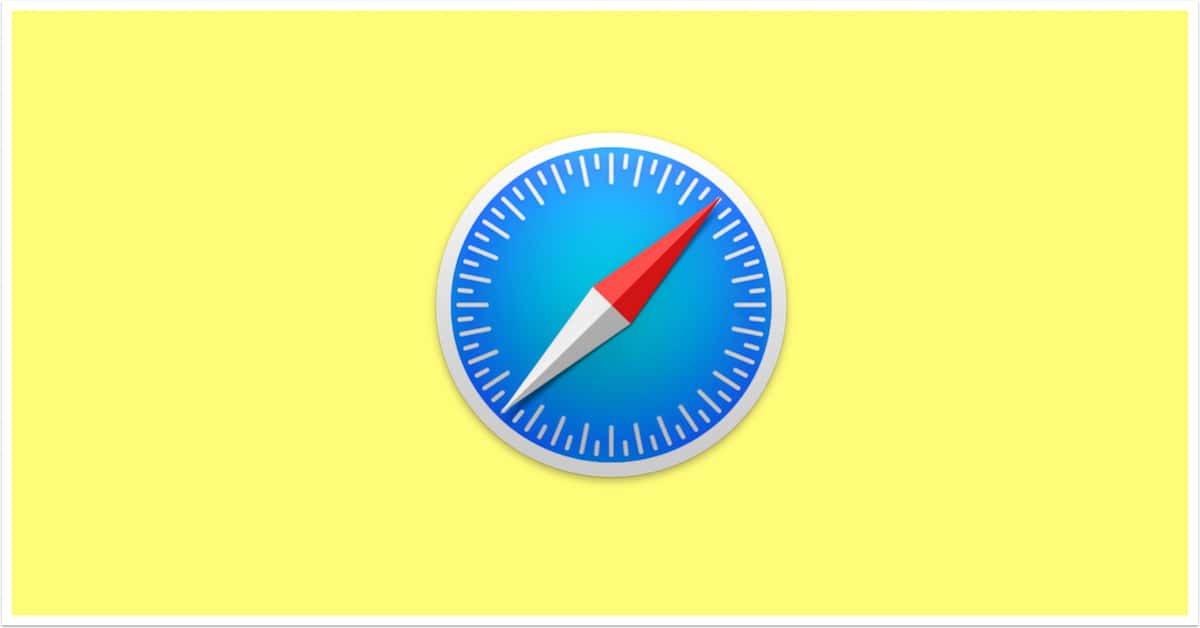Today’s Quick Tip is about Find My Mac. Are you sure your settings are working properly? Have you checked to be certain you can locate your device if it’s stolen or lost? We’ll tell you how!
tips
OS X: Renaming a Bluetooth Device
If one of your Bluetooth devices (like your Magic Keyboard or Magic Mouse) has a name you aren’t fond of, how do you change it? The process is a bit different than it used to be, so we’re going to go over what you’ll do!
How to Tell Which Leaked iPhone Photos are Fake
As September 7th’s iPhone 7 launch looms ever closer we’re seeing more and more leaked photos showing what claim to be photos of Apple’s soon to be announced next generation smartphone. Those photos may be fun to see, but there’s a good chance they’re fake and it doesn’t take much to suss them out when you know what to look for.
OS X: Installing the Older Version of Microsoft Office
On September 22, Microsoft is going stop allowing its Office 365 customers to download Office 2011. So if you need to take advantage of the time remaining to grab the older version of the popular Office suite, there’s no better time to do so! We’ll show you how.
Pokémon GO: Can't Catch More Pokémon? Clear Out Your List
My first experience playing Pokémon happened when I installed Pokémon GO on my iPhone, and it didn’t take long before I discovered “gotta catch ’em all” doesn’t mean you have to catch every one you see. I quickly hit my 250 Pokémon storage limit, mostly with Pidgeys, but also found you can offload as many as you like to make room for that Pikachu you really want. Read on to learn how.
OS X Preview: Clipping Out Backgrounds Using Instant Alpha
Today’s Quick Tip is on how to use Preview’s Instant Alpha tool, so if you’ve got an image on a colored background, for example, you can clip that baby right out. Better-looking graphics with no Photoshop required? We love it.
iOS Messages: Leaving Group Conversations
This Quick Tip is all about a neat Messages feature called “Leave this Conversation.” Melissa Holt will discuss why you need it and why you might not be able to use it in certain situations.
iOS: Fixing Color Casts on Pictures
If you’ve never played around with the photo-editing tools available on your iPad or iPhone, you really should check them out! Today’s Quick Tip is about one of the easiest to use. We’ll talk about how you can adjust for unwanted color cast in your images, so you can make ’em cooler and warmer as needed!
Apple Music Users: How to Disable iTunes Match Subscription Auto-renew
Apple is taking some of the confusion out of its subscription services by bringing iTunes Match’s song matching system to Apple Music. That means Apple Music users will have get a much better matching algorithm, they get DRM-free versions of matched songs, and they don’t need their iTunes Match subscriptions any more. If that sounds like a winning combo to you, it’s time to disable auto-renew for your iTunes Match account. Read on to learn how.
Apple Watch: Using Notification Privacy
This Quick Tip is on a nifty feature of the Apple Watch, one that’ll prevent a wrist raise from showing off any recent notifications you’ve gotten. You might spend all day texting with your friends, but no one else needs to know what those conversations are about, do they?
OS X: Using Safari’s "Open Page With" Feature
Safari’s got a hidden way to help you open a page in another browser you’ve got installed, and this feature’s really helpful for troubleshooting problems with websites. Melissa Holt’s gonna give us the rundown in today’s Quick Tip.
Dropbox: Using Selective Sync
If you use Dropbox, you’ve gotta check out how to use its Selective Sync feature. This’ll let you remove folders from your Mac (but not from Dropbox’s website or any other computers you’re syncing with!), so if you need to reclaim some space on one of your machines, you can easily do so. We’ll give you the scoop in this Quick Tip.
OS X: Create a One-Click Dock Folder Alias
Today’s Quick Tip is about folder shortcuts you can put in the Dock; there’s actually a really easy way to use them to open folders in Finder. Since Melissa Holt’s not the biggest fan of navigating through files from the Dock, she’s going to walk us through this productivity trick!
OS X: Safari's "Close Other Tabs" Option
Today’s Quick Tip is about a nifty little Safari feature that’ll let you close all of the tabs you’re not using, in a flash! We’ve got the details on the different ways you can do this, so come read all about it.
OS X: Using Policy Banner for Custom Login Screens
You may know that you can set a custom message on your Mac’s lock screen, so if someone takes or finds your computer, he’ll have an easy way to contact you. However, if you’re an administrator who manages multiple machines, there’s also a built-in way to add a policy banner, which’ll make anyone who logs in click an “Accept” button to continue.