No passcode on your iPhone or iPad is bad. A four-digit code is good and a six-digit code is even better, but if you want to make is extremely difficult for anyone to hack into your device you need an alphanumeric passcode. Here’s how to set one up.
The technology to unlock a passcode protected iPhone or iPad is pretty sophisticated. Finding a four-digit code can take only a few minutes, and depending on the cracking system used a six-digit code can be found in hours or a few days. Both use just digits, limiting the total number of combinations hacking systems need to try.
Alphanumeric passcodes dramatically increase the total possible passcode combinations because they use upper and lower case letters, punctuation, and numbers. Barring dramatic changes in passcode cracking technology, that pushes the time to find a passcode up to years. In some cases, thousands of years.
Here’s how to set an alphanumeric passcode, also known as a passphrase, on your iPhone or iPad in iOS 10 and iOS 11:
- Launch Settings on your iPhone or iPad
- Tap Face ID & Passcode on the iPhone X, Touch ID & Passcode on other iOS devices
- Enter your current passcode
- Tap Change Passcode
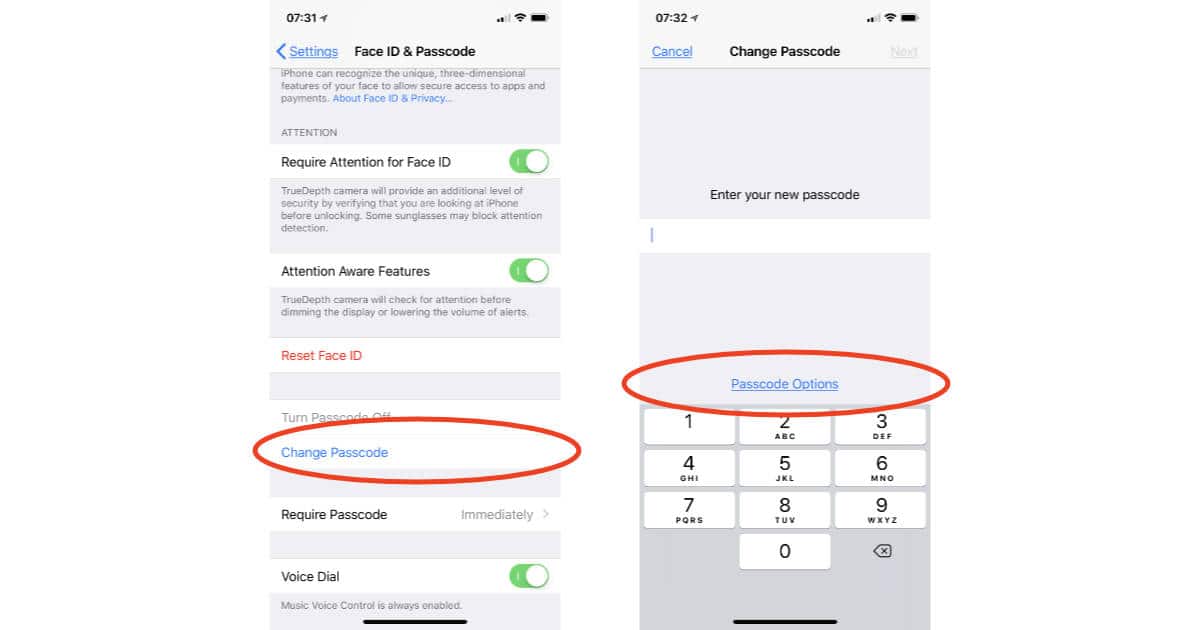
- Enter your current passcode again
- Tap Passcode Options
- Choose Custom Alphanumeric Code
- Enter a new passcode
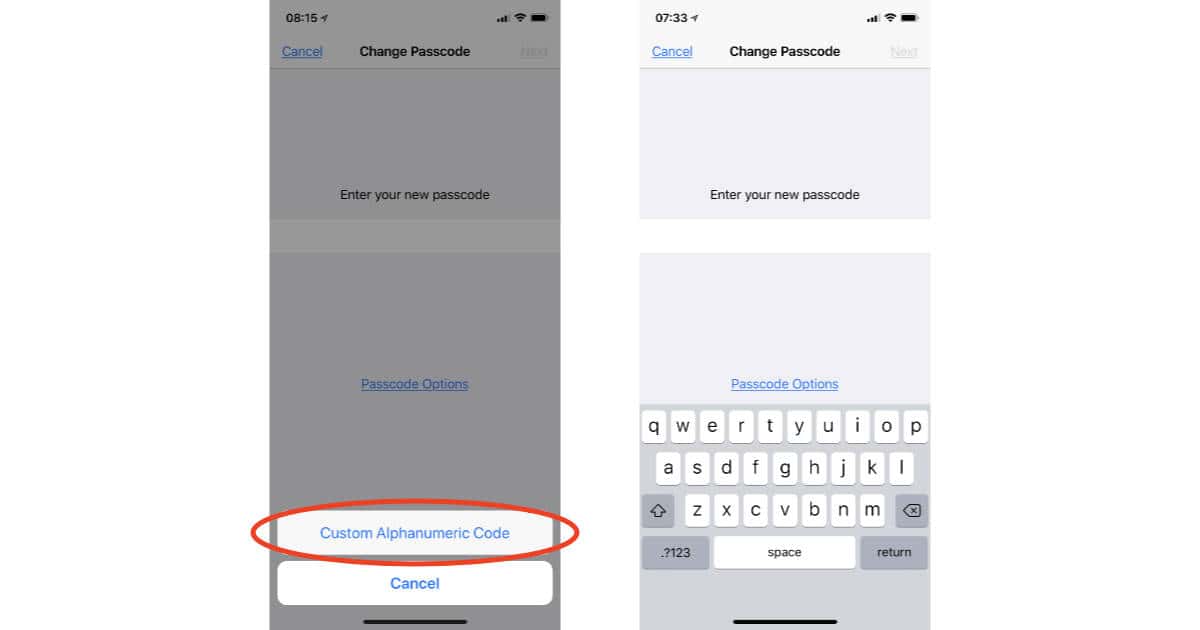
Why Use an Alphanumeric Passcode?
Easy to guess passcodes, like 1111, don’t offer your personal data much protection if your iPhone is lost or stolen. Your iPhone is loaded with personal information like passwords for websites, credit card numbers, photos, addresses, and more. That’s all information that can be used to steal your identity and potentially wipe out your bank account balance.
[This One Thing Will Make Your iPhone and Mac Passwords More Secure]
The longer and more complex your passcode or passphrase is, the harder it will be for hackers and government agencies to crack. If you’re concerned about privacy, or at least identity theft, a long passphrase is the way to go.
If you’re using Touch ID or Face ID to unlock your iPhone or iPad, that long passphrase shouldn’t be too much of an inconvenience. For the most part, you’ll need to enter it only when you reboot your device.
If you use the Alphanumeric entry, but only use numbers, then you will get the number keypad instead of qwerty keypad when entering your password. You can make the password any length of numbers you want and the “hacker” won’t be able to know the length.
More secure than fixed 6, but not as secure as including alpha characters.
I find this much easier to enter just numbers when needed.
It boils down to how secure you want your iDevice.
brettdog
That’s a great tip! And yes, it’s always about finding the balance between security and convenience.