Whether it’s listening or playing, music is for everyone. However, when it comes to music, it can be as simple as the Ramones or as complicated as Improv Jazz. Fortunately (and unfortunately), the same can be said about the instruments themselves. There’s an endless world of instruments and accessories, with price ranges just as extremely varied. It’s nothing at all to spend $10,000 on a guitar rig, whereas you can also play a literal washtub. With that in mind, today we’re going to look some of the best devices to connect your guitar/bass to GarageBand.
TL;DR: If you want the short answer, I would recommend the iRig 2 or the iRig HD 2. Keep reading to find out why and how to use them!
Connect Your Guitar to GarageBand
When it comes to GarageBand, there’s more than meets the eye. While some may choose other Digital Audio Workstations (DAWs), GarageBand provides a variety of tools that can get anyone get started toward being a musician. Since GarageBand is free for Mac, iOS and iPadOS, it’s a good choice for Apple owners that want to get a taste of recording or experimenting with your guitar.

I also like GarageBand because it has a wealth of pre-rendered amplifiers and effects pedals. This is beyond useful when experimenting with your sound or trying out equipment before you buy it. We’ll go into making effects-chains in GarageBand at a later date, but for now, let’s focus on getting your guitar connected to GarageBand.
When it comes to using your guitar with GarageBand, there are several options available to users. Let’s explore some of them, and see what may work best for your guitar or bass.
Simple Isn’t Always Better
In theory, connecting a guitar to a Mac is as simple as finding a 1/4-inch to 1/8-inch adaptor. In theory, connecting a guitar is as simple as acquiring an instrument cable and the adapter. However, Apple warns that your guitar’s pickups may not have the power register sounds without a bit of help. While you may have luck simply using a 1/8-inch to 1/4-inch adaptor, it is highly likely that you will need a pre-amp to get a higher-level signal.
(Note: Your guitar may have a pre-amp built in, but it likely does not. If your guitar has a pre-amp, you would likely know it. If you’re unsure, it probably doesn’t.)
Thus, to connect your guitar/bass to GarageBand, you’re going to need the following:
- A guitar or bass (if you don’t own one, I would recommend something cheap off Reverb).
- At least two instrument cables.
- A device/pre-amp to connect the guitar to GarageBand.
There are plenty of pre-amps available that will work with both analog equipment and GarageBand. However, if you are beginning on the guitar, I really wouldn’t recommend going this route. While a pre-amp device is useful in the long run, good ones are usually expensive. When you’re first playing, you’re probably not going to get your money’s worth buying a dedicated pre-amp.
If you’re looking for a cheaper option, I would personally recommend the iRig. In my opinion, the iRig offers plenty of advantages at a price that won’t break the bank. Additionally, an iRig is capable of being used with your iPhone and iPad, giving you more options for GarageBand. This is an advantage over purchasing a pre-amp, as you can then utilize your guitar across more devices.
Going With the iRig
The iRig is a rather simple setup, and is by far the easiest. If you are using the original iRig, setting it up is as simple as connecting the device to your Mac/iPhone/iPad through the audio input, and then connecting your guitar and headphones to the iRig. This is the simplest and easiest solution that I have found so far.
Now, I will mention that there are other devices out there that do things similar to the iRig. I have not personally tried these, so your mileage may vary. For example, Behringer makes one that looks promising. However, it looks to exclusively use standard USB, so it is likely that you will need further peripherals to truly connect to your Mac, iPhone or iPad. (To be fair, you still need the lightning to 3.5mm adapter for the original iRig if you want to connect to the iPhone/iPad, but I am following the logic that Apple users are already likely to have one.)
There are also several companies that make guitar cables that have a USB end. This means one side of the cable is the typical 1/4″ input jack, and the other side of the cable is the USB jack. These look like they may have promise, however, I would avoid them for two reasons: one, since they’re standard USB, you would still need further peripherals. Secondly, I’m not sure how many of them include their own pre-amp, so it is possible you may still have issues hearing your guitar. Try at your own risk.
Looking at the Sequels to Connect Your Guitar
However, IK Multimedia does also provide the sequels to the original iRig, with that being the iRig 2 and the iRig HD 2. I think these are far superior to the original iRig and I’ll explain why.
Starting with the iRig 2, the best feature is providing an amplifier out option. Personally, I hate using headphones. Be sure to protect your hearing, as I did not follow that advice and now pay for it. With that, I do my best to avoid using headphones whenever I can, and the iRig 2 having an amp output allows me to connect a guitar amp to use as an external speaker. With the iRig 2 further connecting to your microphone plug, you will need the accessory to connect it to your iPad or iPhone. However, getting it to work is as simple as plugging in the iRig and then plugging in your guitar and headphones.
This is cool for two reasons. Not only do you get to use an external speaker rather than your headphones, but it also allows you to use your input device as an effects modeler for your amp. This means whatever you’re running in GarageBand will come out of your amp. I adore this feature, and the iRig 2 even has a thru FX option on the device so that you can still get a clean signal from your guitar to the external amp.
In terms of the iRig 2 HD, this is probably my personal favorite option. Not only does it provide the amplifier output, but it also comes with several cables to connect your iRig to several different devices. This is probably the easiest option when it comes to quickly connecting your guitar/bass to GarageBand, either through Mac, iPhone or iPad.
Actually Looking at GarageBand
Okay, that was certainly a lot of information–and that’s only the beginning! Essentially, you are going to need to find the device that works best for you to connect your guitar to GarageBand. Again, I recommend either the iRig 2 or the iRig HD 2 simply because it gives you the most accessibility options for its price. In terms of usability, iRig is the easiest, and the iRig HD 2 coming with its own software, including Amplitube 5 (review forthcoming) is just a cherry on top.
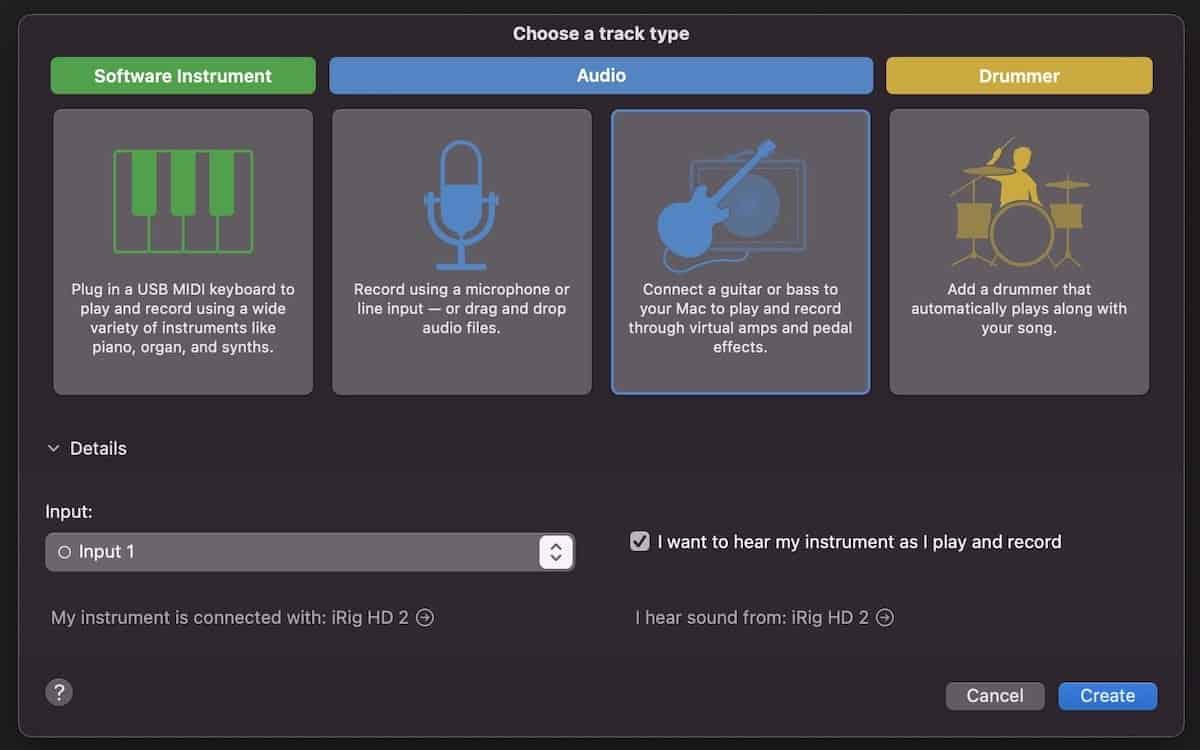
Lastly, when connecting your device to GarageBand, ensure that your device is actually picking-up the instrument. On Mac, GarageBand will ask you to choose a track type after you have created a new project. Ensure that your Mac is actually reading your instrument. When on iPad/iPhone, you can tell your device is connected by choosing “Audio Recorder” and hitting “Instrument”. If you can hear your guitar after selecting this option, you’re good to go.
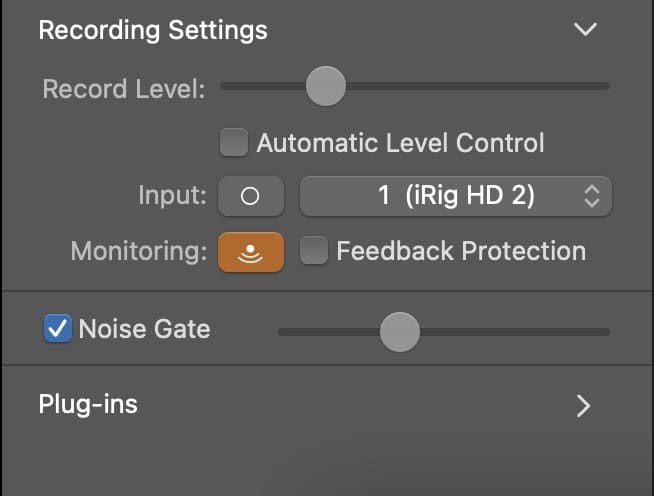
The Final Word
While you are using GarageBand on Mac, there will be an indicator left-of-center that will show you your audio inputs and outputs. One reason I recommend at least using the iRig 2 is for the amplifier-out capability. No matter how you connect your guitar, you are more than likely going to need either headphones or an external amp/speaker, as your MacBook will likely detest the idea of you using the speakers on your Mac device (this goes double for iPad/iPhone).
Apple really doesn’t want you dealing with feedback. I personally had no luck even getting my MacBook speakers to play sound, no matter what device I was using. This is more than likely to product the Mac from audio loops and feedback.
You may also find yourself playing with the Noise Gate within GarageBand. Using the “Feedback Protection” feature may also vary your results. Personally, hot amps produce hot tones, so I pay no mind to either of these features (please also refer back to my hearing problems).
Overall, like anything else involving the guitar, it’s ultimately what works best for you. Again, I like the iRig HD 2 because it affords the most compatibility and the extras alone make it worth the price.
What do you use to connect to GarageBand? What’s your guitar setup right now? Let us know in the comments.
