Pages for iOS has a mode that lets you turn it into a teleprompter for presentations. It’s called Presenter Mode, and here’s how to turn it on.
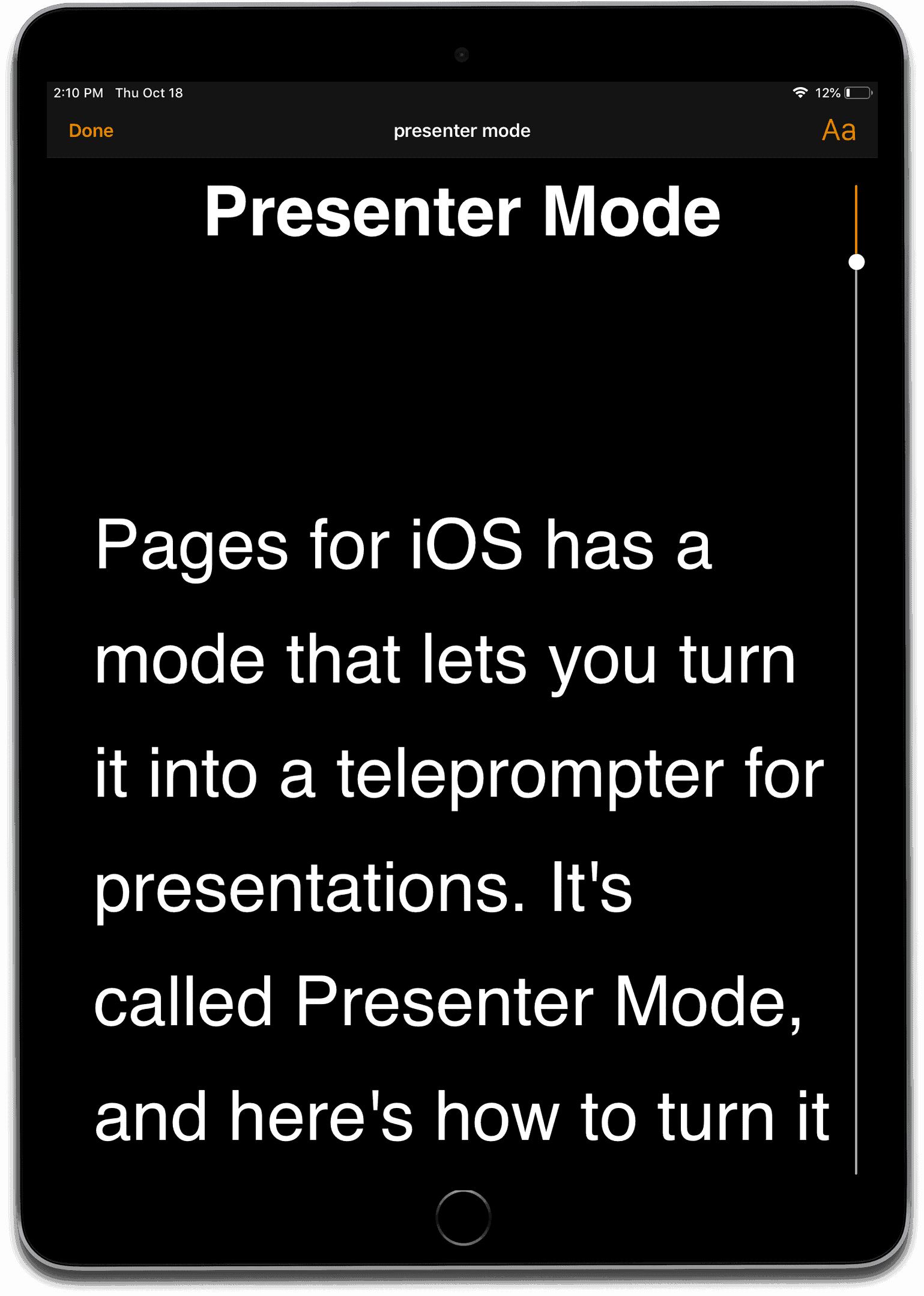
[Apple Updates Pages, Numbers, and Keynote for macOS and iOS – Dark Mode, Recordings, More]
Presenter Mode
If you’re using Pages when you’re doing a presentation or speech, Presenter Mode will make the text automatically scroll like a teleprompter. The words appear in a big font against a dark background without images or other media, so they will be easy to read.
- Open your Pages document.
- Tap the three dots in the upper right corner, then tap Presenter Mode.
- Do one of the following: Swipe up to scroll manually, or tap Aa then turn on Auto Scroll. Drag the slider to adjust the scrolling speed.
- Tap the document to start scrolling, and tap it again to pause.
- Tap Aa to change the display settings like background color, font size, and line spacing.
- To return to your document, tap Done.
You can also Presenter Mode on the iPhone too, by following the same instructions.
That is pretty cool.