Comcast provides free Wi-Fi for many its customers where available. Like most free wi-fi, though, it’s unencrypted. Wanting to allow their users to have secure connections, Comcast now offers a WPA-secured “XFINITY” network in many places. To connect you either need to know the password – something Comcast won’t tell you – or you need to install a profile on your iPhone that has the password baked in.
Install the XFINITY Secure Wi-Fi Profile
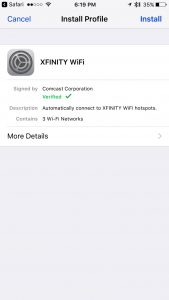
- Login with your Comcast/XFINITY credentials. This is usually the same as your Comcast.net email, or can be an alternate account you’ve created.
- Once logged in, click “Begin Installation”. This will download a profile to your iPhone.
- On the “Install Profile” screen for the XFINITY WiFi profile, click “Install” in the upper right corner.
- When prompted, enter your iPhone passcode, then click Install again. Apple’s being doubly-sure that you want to do this.
- Click Done when the final screen appears and… you’re finished!
Your iPhone now possesses the profile required to connect to the secure XFINITY network. If you click “More Details” on the profile, you’ll see it also adds the fallbacks to the insecure “xfinitywifi” and “CableWiFi” networks in case the secure “XFINITY” network is unavailable.
Do this for every iOS device you have – profiles are not synced across iCloud, and won’t even be on your iPhone 7 if you restored that from a backup.
Bonus: Free, Secure XFINITY WiFi on your Mac, Too
If you want to install the same profile on your Mac, visit http://wifi.xfinity.com and click the Download button in the middle of the page and choose OS X (Mac). That will download an installer package that will walk you through a similar process for your Mac.

I have a galaxy 11 android no I phone same S.O.P