Question:
Phil asks, “Comcast/XFINITY has raised their rental fee to $11/month and I’m going to buy a new modem. Should I buy DOCSIS 3.0 or is there a good reason to buy DOCSIS 3.1 today?”
Answer:
At this point, if you’re buying a modem for Xfinity I would go with a DOCSIS 3.1 modem, for sure. Not only does it future-proof you for if/when you want to get Gigabit service, it also gives you the new DOCSIS-PIE queue management that’s mandated to be in all DOCSIS 3.1 modems, even when they’re running DOCSIS 3.0 connections. DOCSIS-PIE is mandated by Cable Labs for DOCSIS 3.1 modems (and later) because it effectively solves that upstream bufferbloat problem which plagues all pre-DOCSIS 3.1 modems.
This makes a HUGE difference, and means you no longer have to think about solving Bufferbloat with WAN QoS management in your router.
We discussed this originally back in Mac Geek Gab 674, and a list of (the) three currently approved XFINITY DOCSIS 3.1 modems are there starting at the 33:08 mark in the show (and notes). They are:

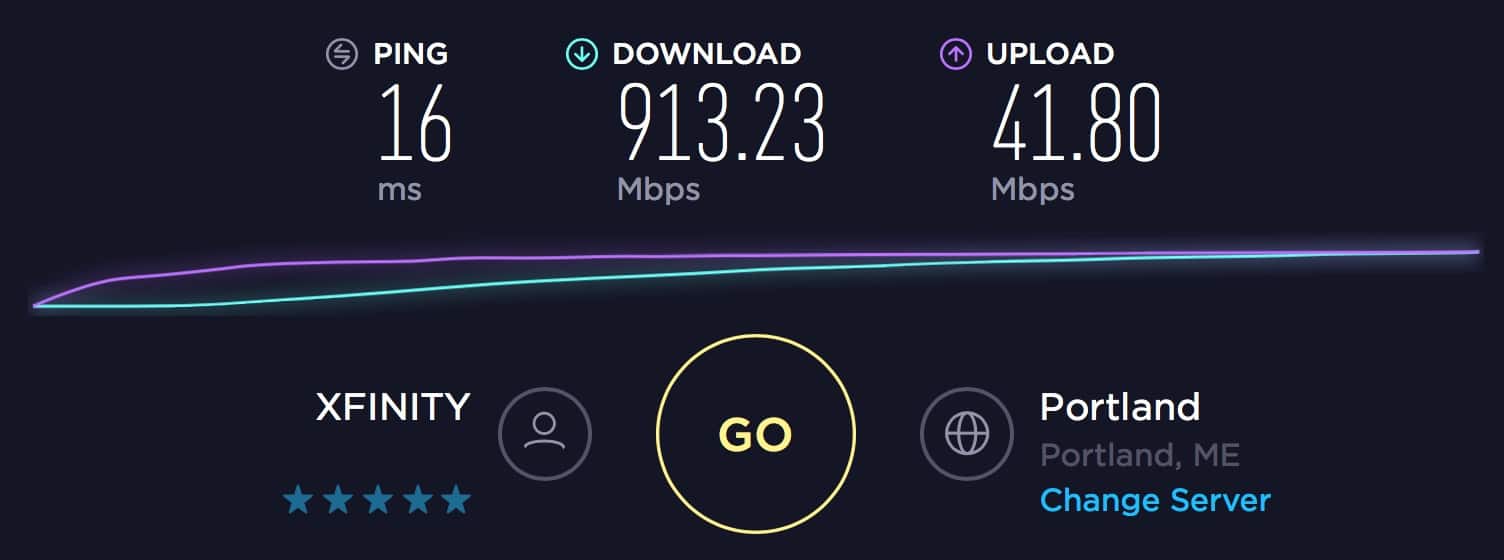
As an FYI the Arris SB8200 3.1 DOCIS modem currently does not allow for over-provisioning. For example, if you have Comcast 150/25 service, the older DOCIS 3.0 modem will allow for over-provisioning and give you 179/25. The SB8200 currently is giving 160/25 at best. Most of the time it’s right at 150/25. There is supposed to be a firmware upgrade to fix this but as of now it has not been pushed out by the ISPs, in my case Comcast.
Depending on your router, the upload buffer bloat may already be addressed without the DOCIS 3.1 modem. In my case the EERO Mesh WIFI router provided a Buffer Bloat C score using the DSL Reports Speed Test using the older DOCIS 3.0 modem. With the newer DOCIS 3.1 modem the Buffer Bloat score is still a C. The down load Buffer Bloat is still getting slammed with the EERO Mesh Router with the use of the DOCIS 3.1 modem.