A lot of the Mac’s programs (such as Pages, Mail, Safari, and TextEdit) have a built-in “Transformations” option, which is a little-known way that you can switch accidentally capitalized text to lowercase, for example. For the applications that support it, the choice is under the Edit menu:
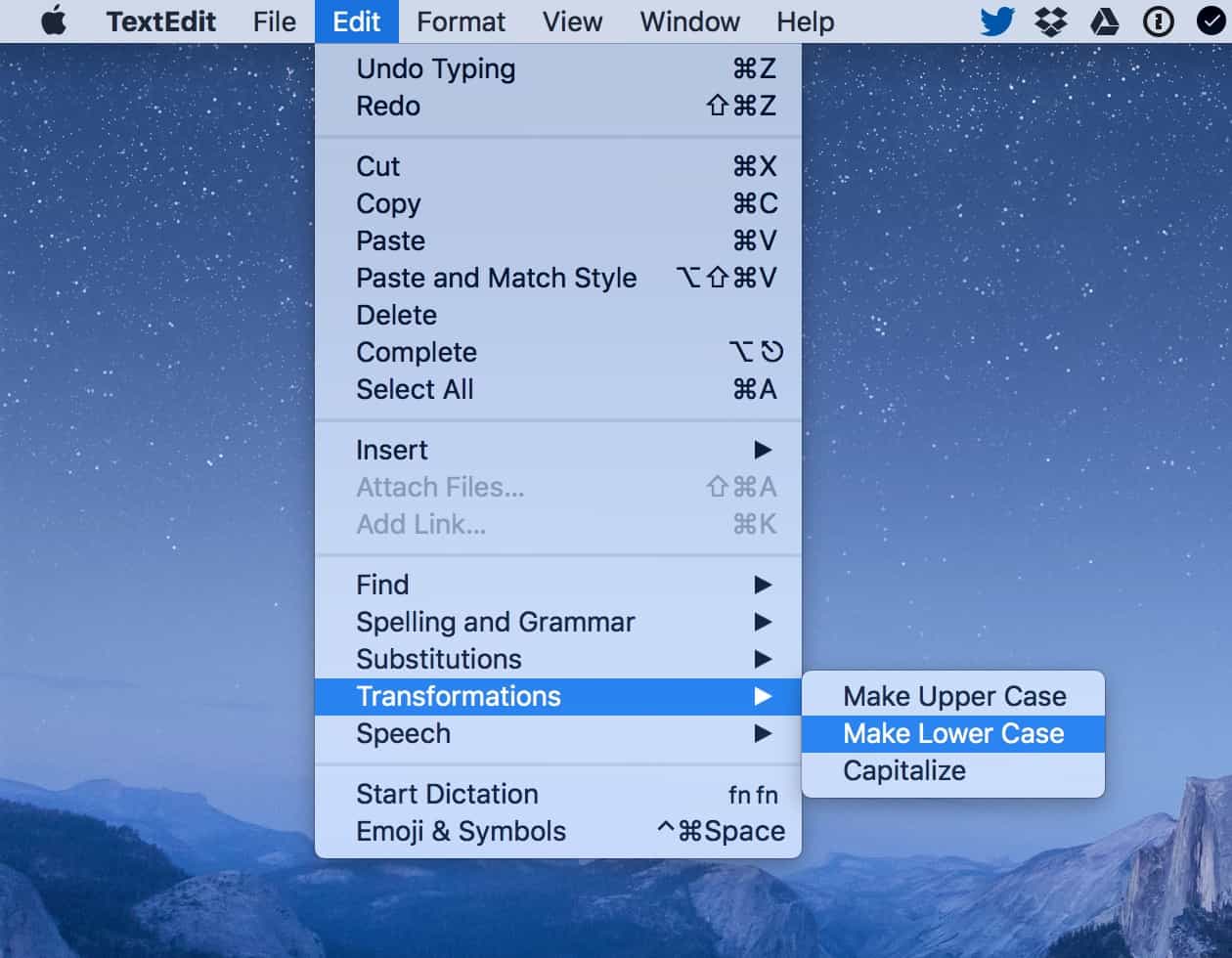
To use this, then, first select some text that’s in the wrong case.
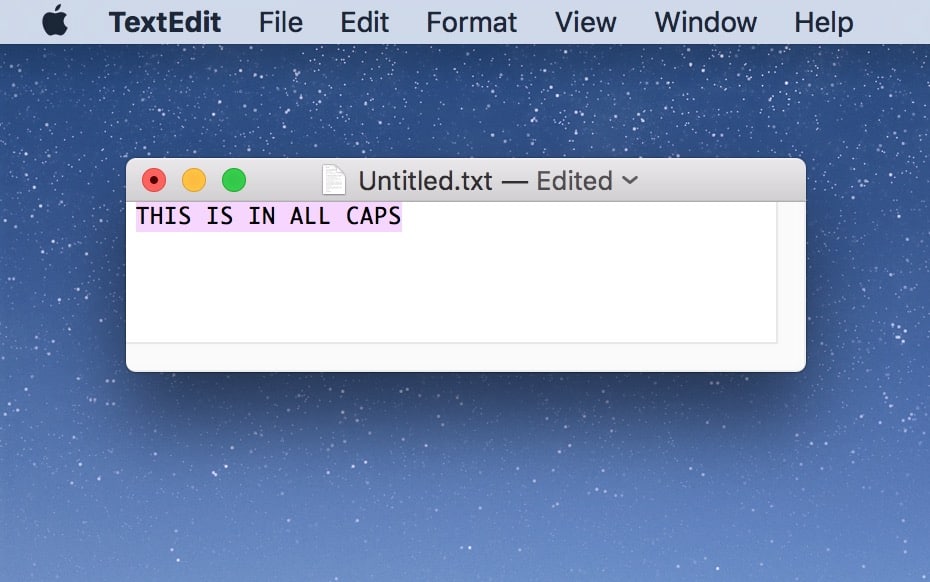
Apply the change by picking your desired option from Edit > Transformations as shown in my first screenshot. Below I’ve changed that all-caps text to lowercase:
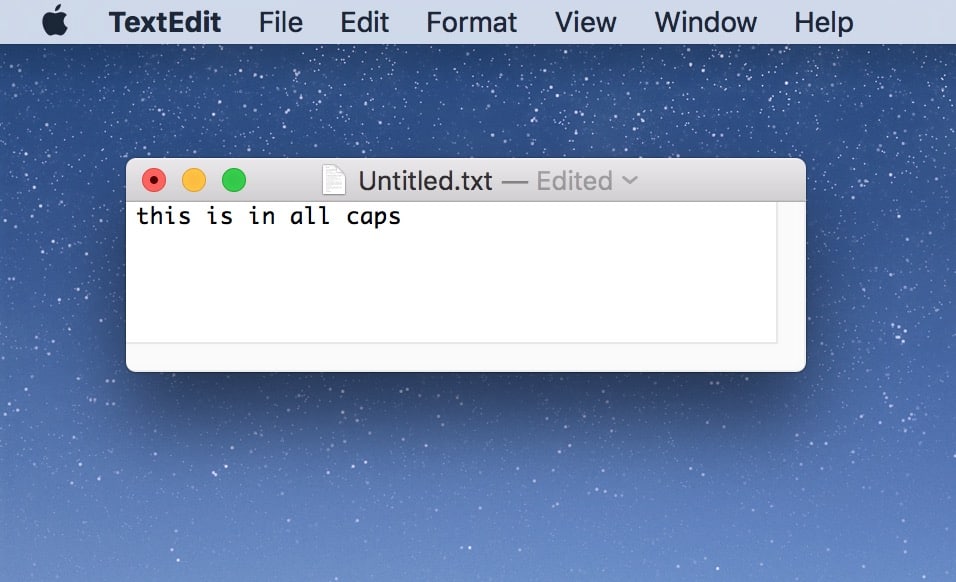
You can do the opposite, of course, or you could also pick Edit > Transformations > Capitalize, which’ll make the first letter of each word a capital.
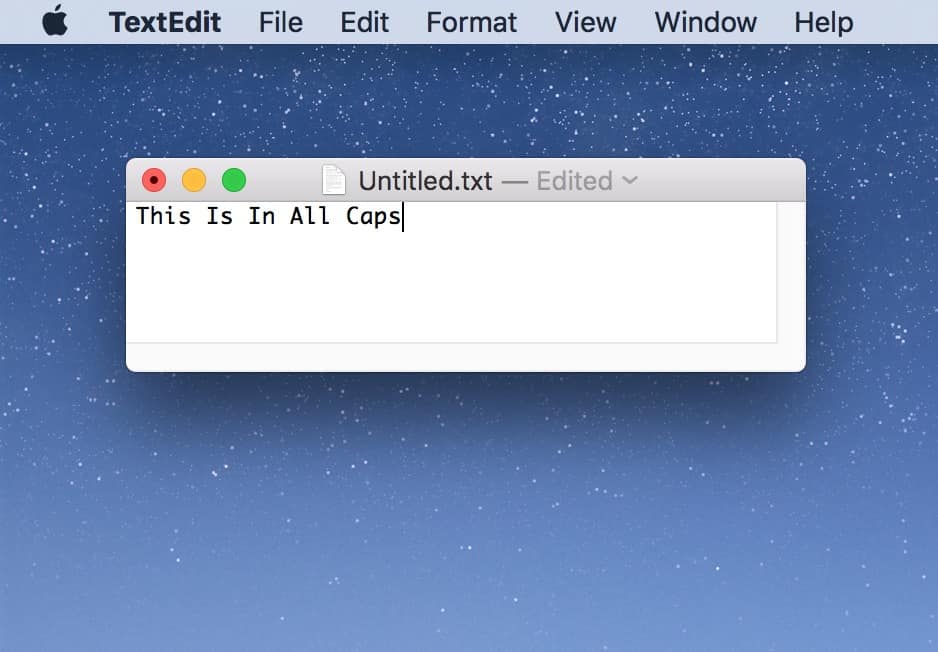
Pretty cool! I use this most often when I’m editing other people’s work, as I don’t tend to get all free and loose with my own Caps Lock key. Maybe that indicates I’m not spending enough time ranting about politics on the Internet, though. I don’t know.

Thanks for the comments, everyone. I appreciate it, always! 🙂
—Melissa
Thank you Melissa for such a useful tip. I always look forward to your Quick Tips. This is a tip that I will use several times a week.
I never knew text “transformation” existed. I have always used Automator scripts placed in the service menu for these functions. Interesting to see Apple now has some of them built in.
Thanks for pointing that out! A lot of little things like that are helpful on occasion but I don’t go looking for them.
I wish that it had a “Make sentence case” so that only the first letter of the first word of a sentence is in uppercase.
We could probably also use a text abbreviation to English feature. 😀