The new 15-inch and 13-inch Touch Bar Retina MacBook Pro, along with their 13-inch function key sibling, do away with the Mac startup chime. Turns out the chime isn’t gone, but is only disabled—and it’s easy to re-enable with a quick trip to the Terminal. Read on to learn how.

Here’s how to re-enable the startup chime on late 2016 13-inch and 15-inch MacBook Pro models:
- Launch Terminal. It’s hiding in Applications/Utilities
- Type this command: sudo nvram BootAudio=%01
- Enter your administrator password when prompted
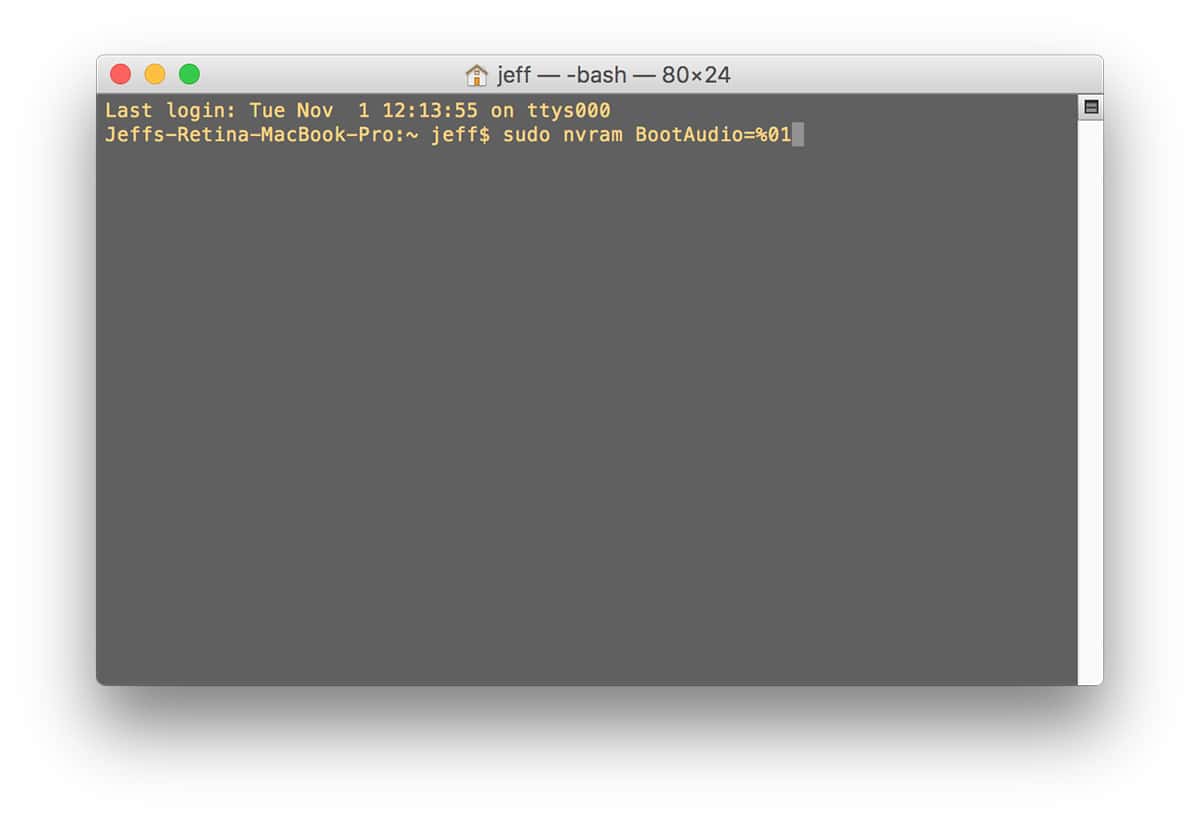
That’s it! Now your fancy new MacBook Pro will chime on startup, just like previous models. If you decide you don’t want the chime, just change the %01 at the end of the sudo command to %00.
Why did Apple take away the startup chime, you ask? It’s most likely because the new MacBook Pro models don’t have a traditional power button and instead turn on when you lift the laptop lid, or connect the charger cable.
Presumably Apple figured users would hear the startup chime more often than they’d like. Also, Macs start up much faster than they did back in 1984, so an audio alert signaling the computer is on and booting up isn’t as necessary as it once was. Still, it’s nice to know we can turn the chime back on if we want.
Disabling the startup chime on older Mac models with this command doesn’t work—or, at least it didn’t on the Macs The Mac Observer tested. We also found changing the old school SystemAudioVolume nvram setting didn’t work, nor did holding down the Mute key after starting up. It’s as if Apple really wants us to hear the startup chime on every Mac prior to the late 2016 refresh.
[Thanks to Pingie for the heads up]
Taking the chime away was a huge mistake on Apple’s part. It is now frustrating turning on a MacBook Pro. The sequence is Push button, push button, push button longer, grumble, push button, hold button, cuss, it turns on. Clearly it is a Cuss-On technology without the chime.
It’s now clearly established that this fix DOES NOT WORK. What I find interesting is that 7 or 8 mac-centric sites have promoted this little tidbit — and apparently nobody ever tested it before posting!!!
So, the question is — has anyone found a way to truly restore that Mac’s startup chime in the late-2016 MacBook Pros?
And it doesn’t work…. 🙁
The SHAME of it all. Jobs and some of the Beatles would roll over in their graves if that chime is on the way out.