When you use Siri, Apple collects certain user data about you in order for the service to work. If you’re not comfortable with that, you can reset Siri & Dictation and clear your data from Apple’s servers.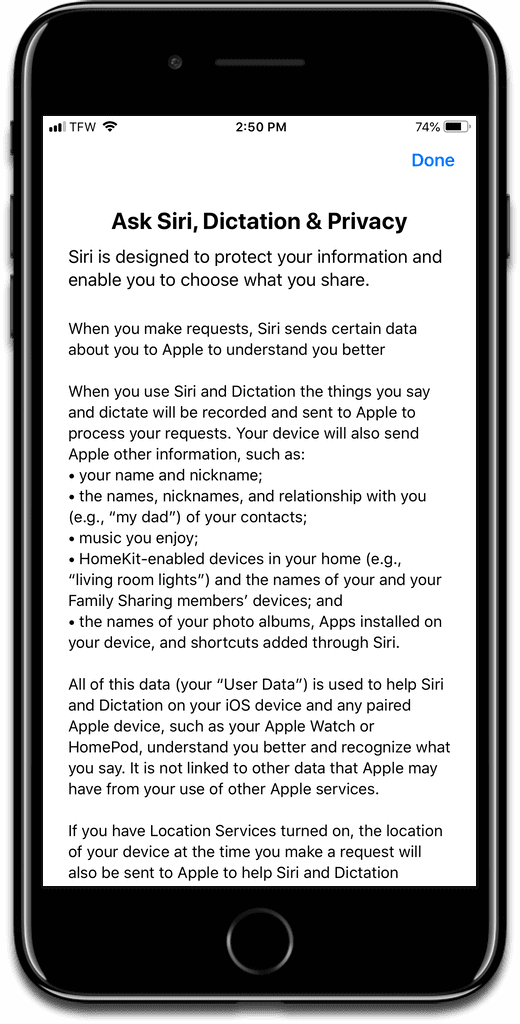
[watchOS 5: How to Enable Raise to Speak for Siri on Apple Watch]
Reset Siri & Dictation
- First, go to Settings > Siri & Search. Scroll down until you see the text About Ask Siri & Privacy. Apple gives you clear information about what it collects and how to reset it.
- While you’re in Siri & Search, toggle off Listen for Hey Siri, as well as Press Home or Side Button for Siri.
- Next, you can also turn off Dictation in the keyboard by going to Settings > General > Keyboard. Toggle the button next to Enable Dictation off.
- Finally, you can turn off Location Services for Siri. Go to Settings > Privacy > Location Services > Siri & Dictation and tap Never.
