After an update, it’s not uncommon to go digging through our devices, searching for new features. In some cases, though, you may find unpleasant surprises. Some users reported finding an “Unknown Part” warning after updating their iPhones to iOS 18.5. Here’s what this message means and what to do about it.
Why Does the “Unknown Part” Message Appear in iOS 18.5?
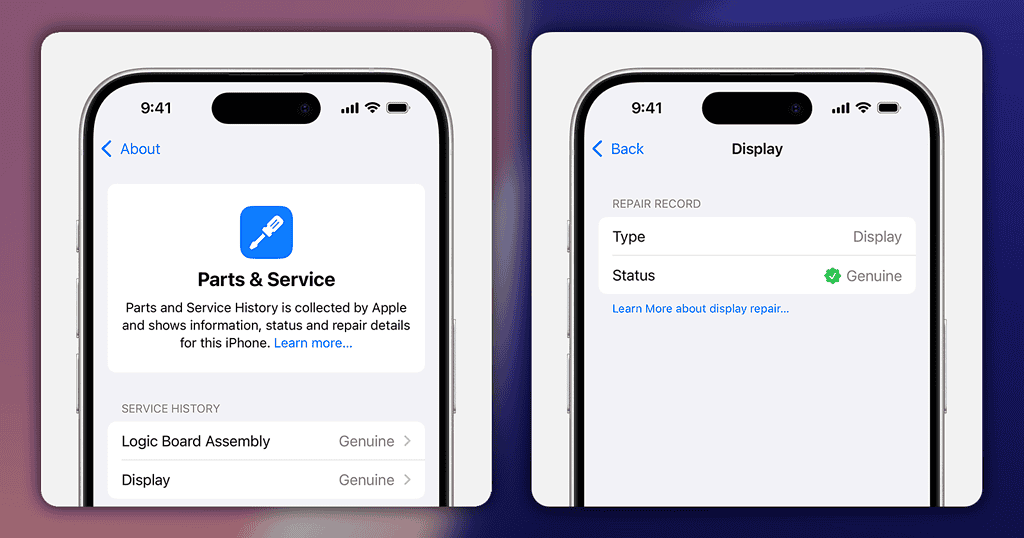
Simply put, this message appears when your iPhone can’t detect all the parts it had when brand new. This isn’t a new feature, though: the check was introduced with iOS 15.2, back in 2021. You may have only noticed it recently, but it has been there for a while.
“Unknown Part” iOS 18.5 Error: Causes and Meaning
Now, just because you’re seeing the message, it doesn’t mean your iPhone has counterfeit parts or anything like that. There are a few reasons the message may appear, though all of them relate to repairs and part replacements.
The most common reason, obviously, is that the parts used aren’t genuine Apple components. In this case, the meaning is pretty clear: the replacement won’t be correctly recognized by Apple.
If the part is of good quality, even if not original, you don’t need to worry. You will, however, lose some functionality in your iPhone.
There’s also the possibility that you find the “Unknown Part” warning on .5 even if after installing genuine parts. In this case, the message means you need to perform a few additional steps to properly use your repaired iPhone.
What to do if You Get the “Unknown Part” Error on Your iPhone
The solution for these issues will vary greatly, depending on the cause. Below, I listed the most likely cases and how to deal with them.
If It’s a Brand New Device

This is, by far, the rarest situation. If you bought your iPhone brand-new, in a sealed box, it should have all the original parts installed. The “Unknown Part” warning, then, is either a bug or a sign your device has been tampered with.
To err on the side of caution, the solution is returning it immediately. It may be a bug, and not a case of tampering, but there’s no way to know for sure until the device is serviced. And, if you’re still under the return window, it’s better to send it back and get a new one.
If It Has Been Repaired By an Apple Authorized Service Center
In theory, Apple Authorized Service Centers should give your device back in perfect working condition. That includes checking the replacement parts against an Apple server to confirm their authenticity.
However, the technician may have forgotten to do that, the server may have been offline, or anything like that. If you receive your iPhone after a repair with the “Unknown Part” message, take it back to the service center. When there, ask the staff to complete the certification procedure, so the message goes away.
If a new, Original Part Was Installed, but Not By Apple
If you bought an original Apple part elsewhere, the “Unknown Part” warning has a different meaning. That’s often the case when repair shops use broken devices as “part donors”.
In this case, you just need to calibrate the replaced part to be used with your iPhone. You’ll likely see a prompt at the top of the Settings app to do that. If that doesn’t happen, follow these steps:
Time needed: 10 minutes
- Open the Settings app.
- Go to General > About > Parts & Service.
- Tap the Finish Repair message and follow the on-screen instructions.
- Restart your iPhone when requested, to finish calibrating the new part.
“Unknown Part” Message and Activation Lock in iOS 18.5
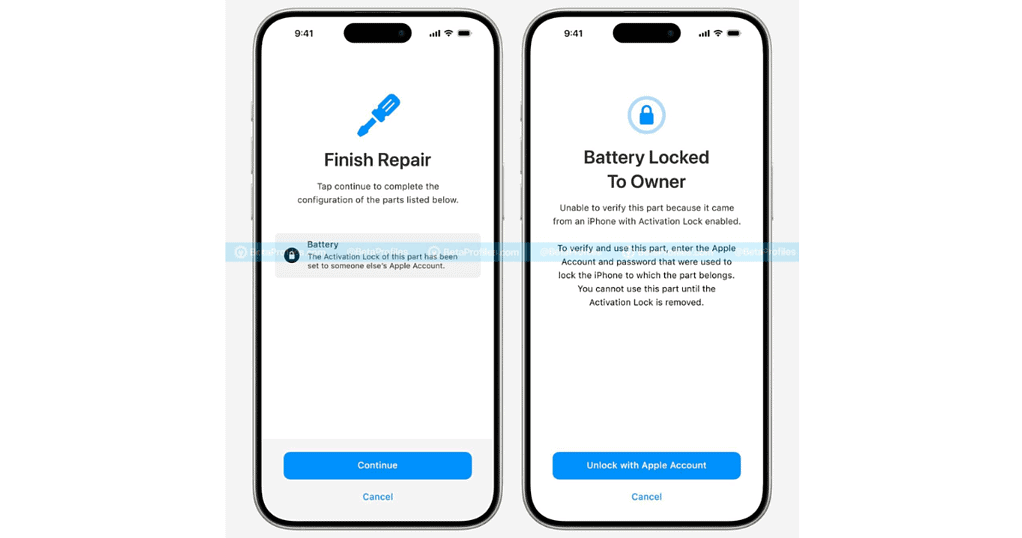
Recently, Apple updated the Activation Lock feature to support iPhone parts. The intention is to prevent stolen iPhones from being used as “part donors” in repair shops.
In this case, when tapping Finish Repair, you’ll receive an Activation Lock warning. If that happens, take your device back to the repair shop and request that a new, unlocked part be installed.
If You’re Using Non-Genuine Replacement Parts
In this case, unfortunately, there isn’t much you can do. If you didn’t use genuine Apple parts, your device will display the “Unknown Part” or similar messages indefinitely. Some users report the message goes away after some time, while others say it remains there indefinitely.
In addition to that, you’ll lose some important features. For some iPhone models, screen replacements with non-genuine parts disable Touch ID or Face ID, for instance. In all models, that also disables True Tone, which can only be re-enabled by installing an Apple-made display. Additionally, third-party batteries won’t show battery health information, since the iPhone can’t determine their actual capacity.

While the “Unknown Part” message in iOS 18.5 may be scary, it’s usually nothing to be seriously concerned about. In most cases, it’s only a bug or misconfiguration that can be fixed easily. Even if you use third-party components, that doesn’t mean they are completely unsafe. Just be sure to always purchase parts, if not from Apple, from reputable brands, and your iPhone should be fine.
