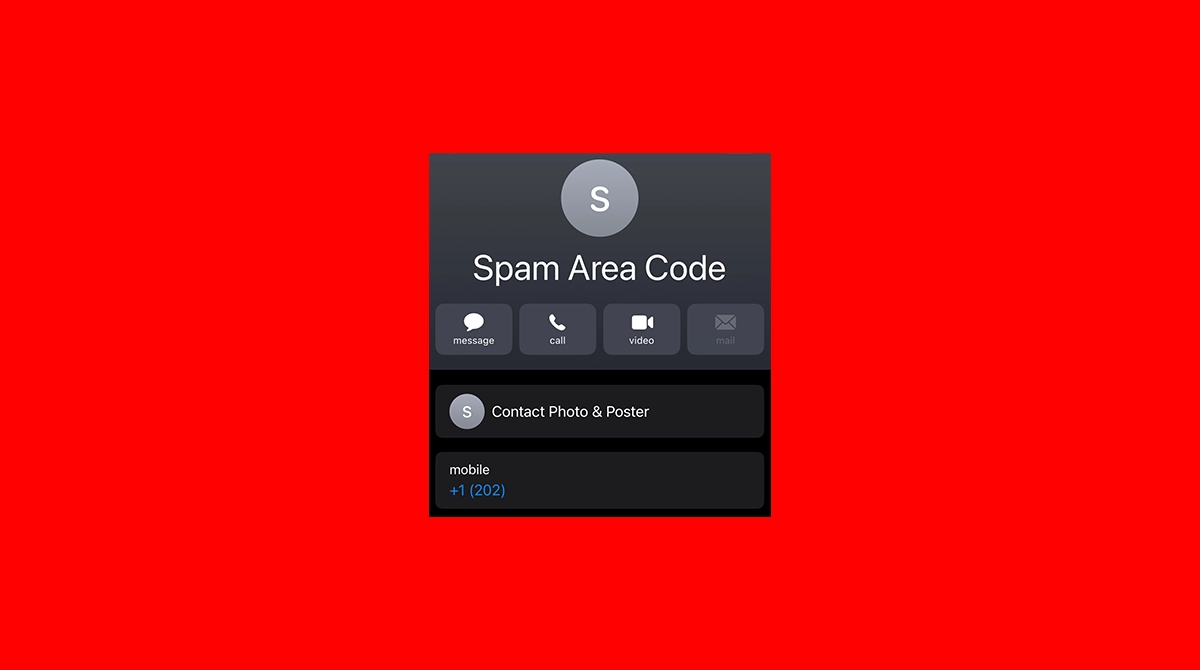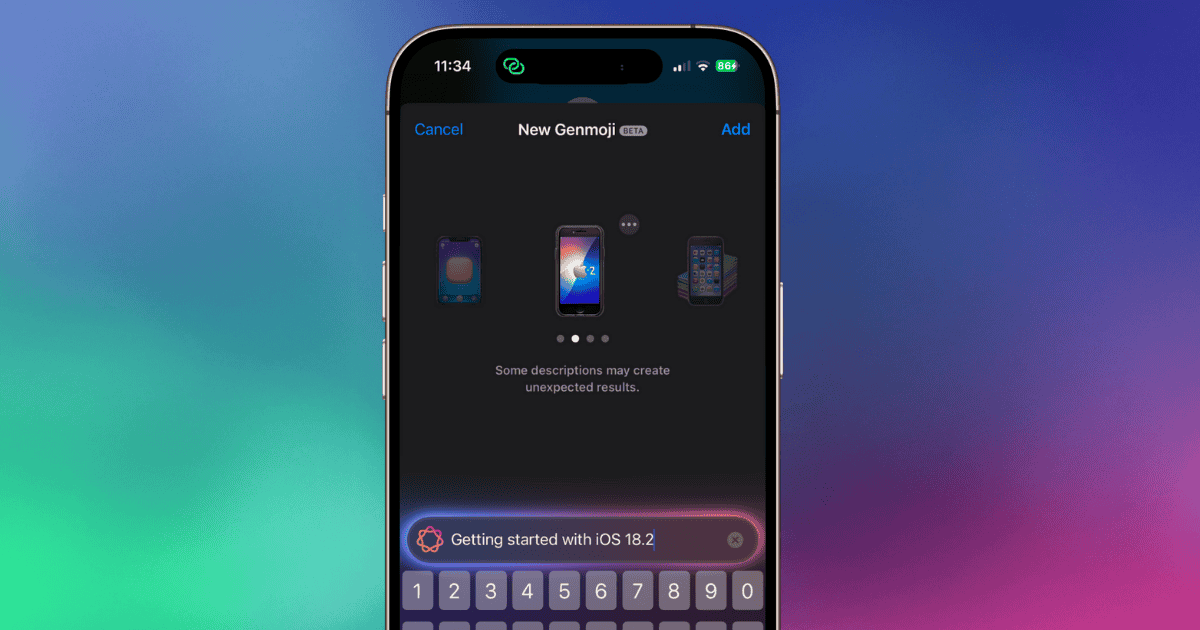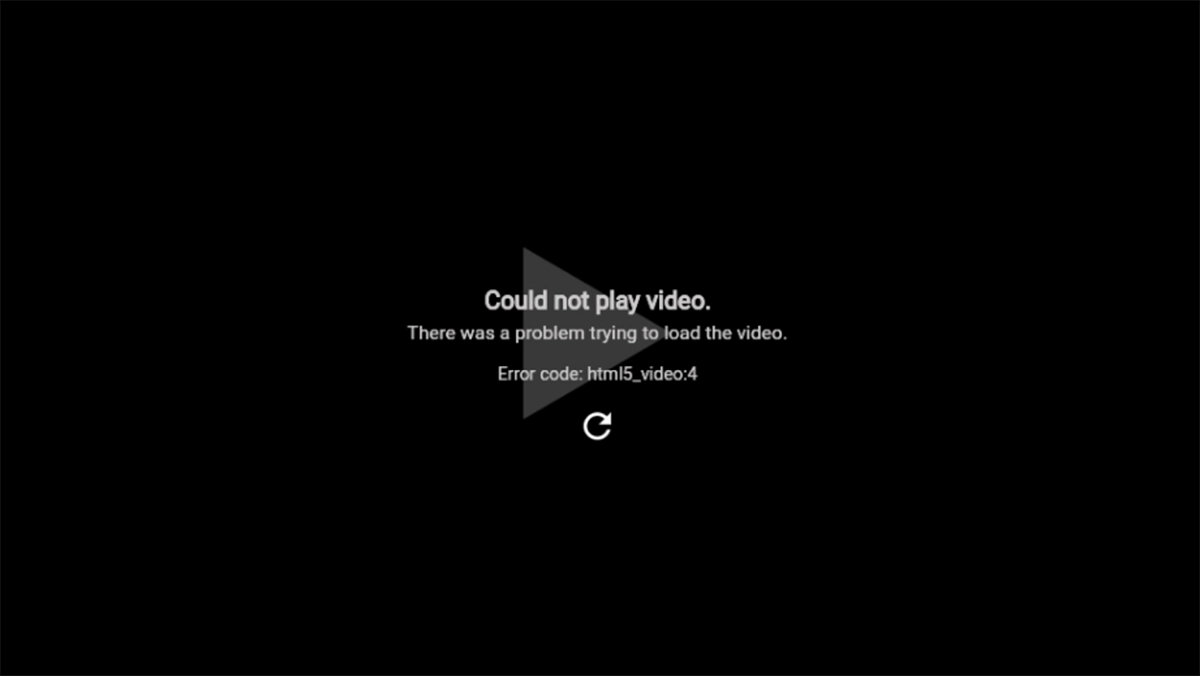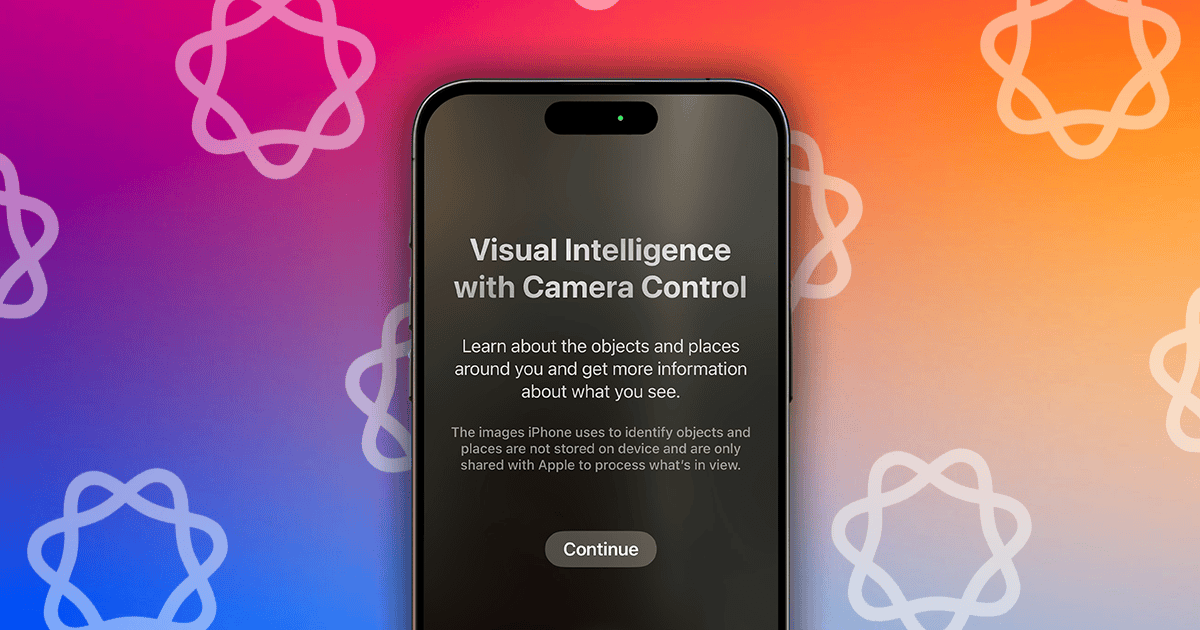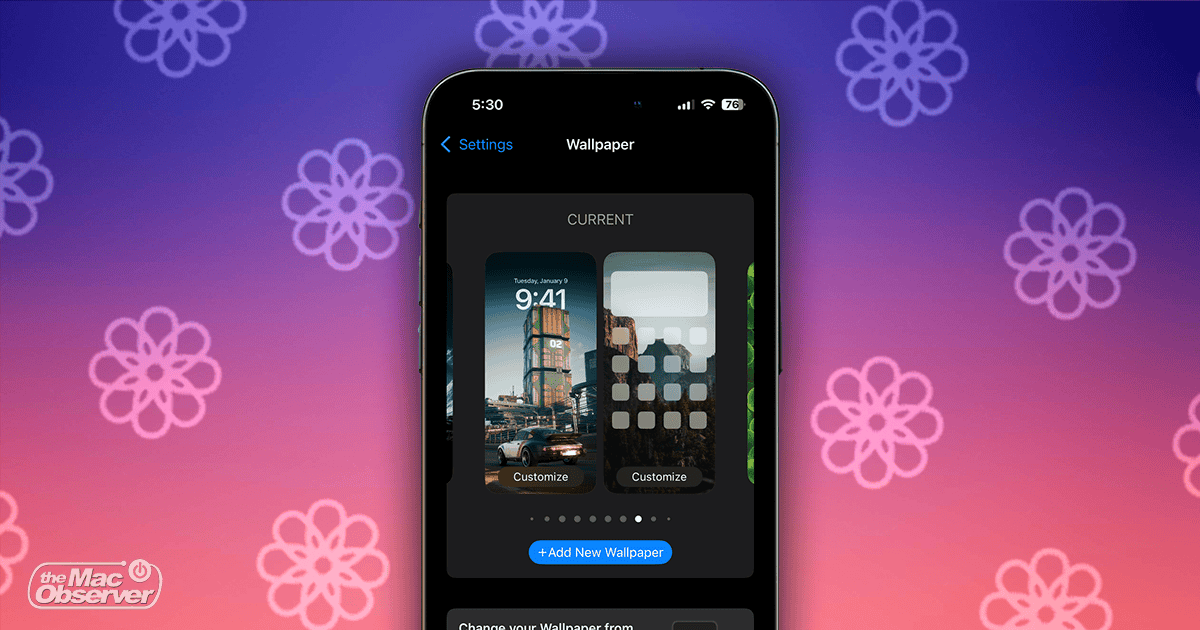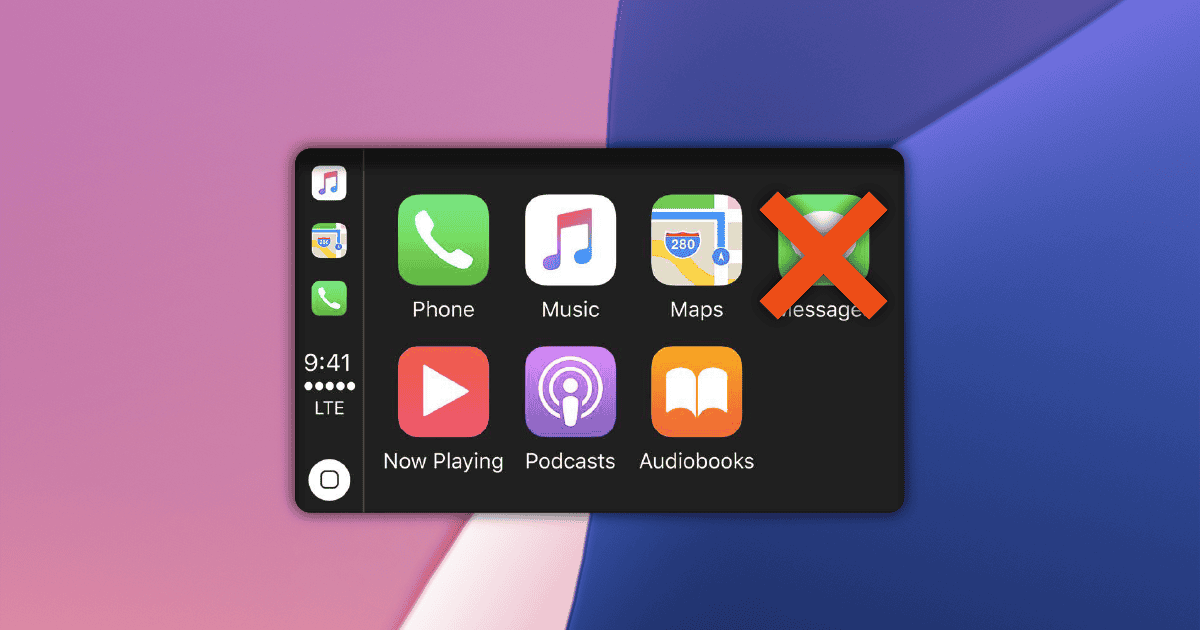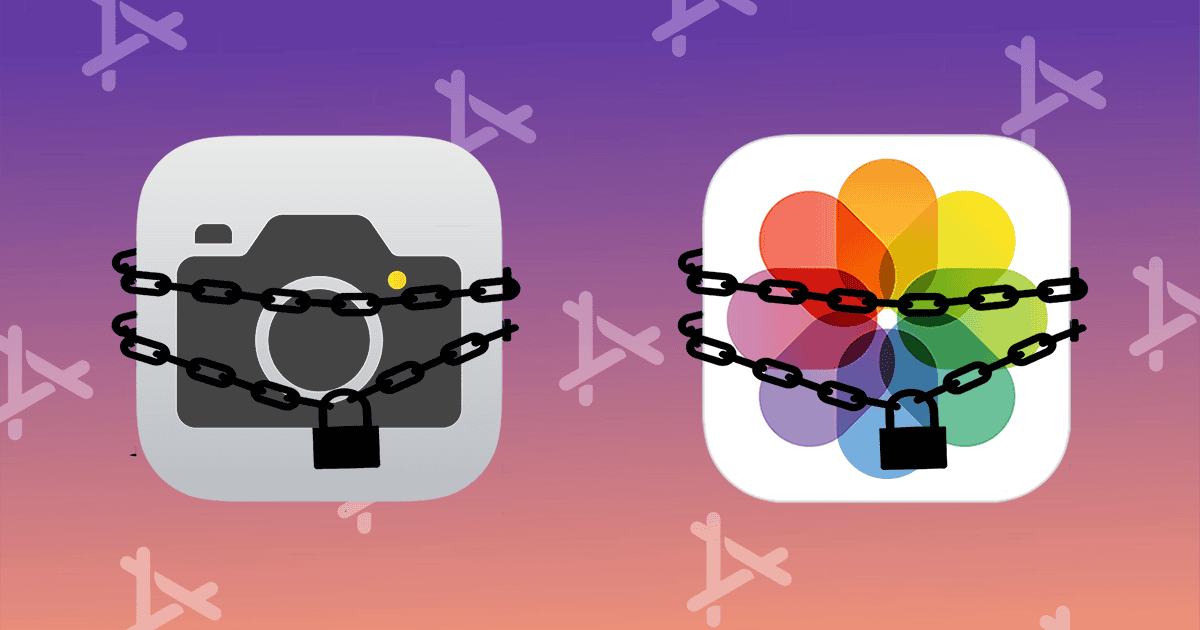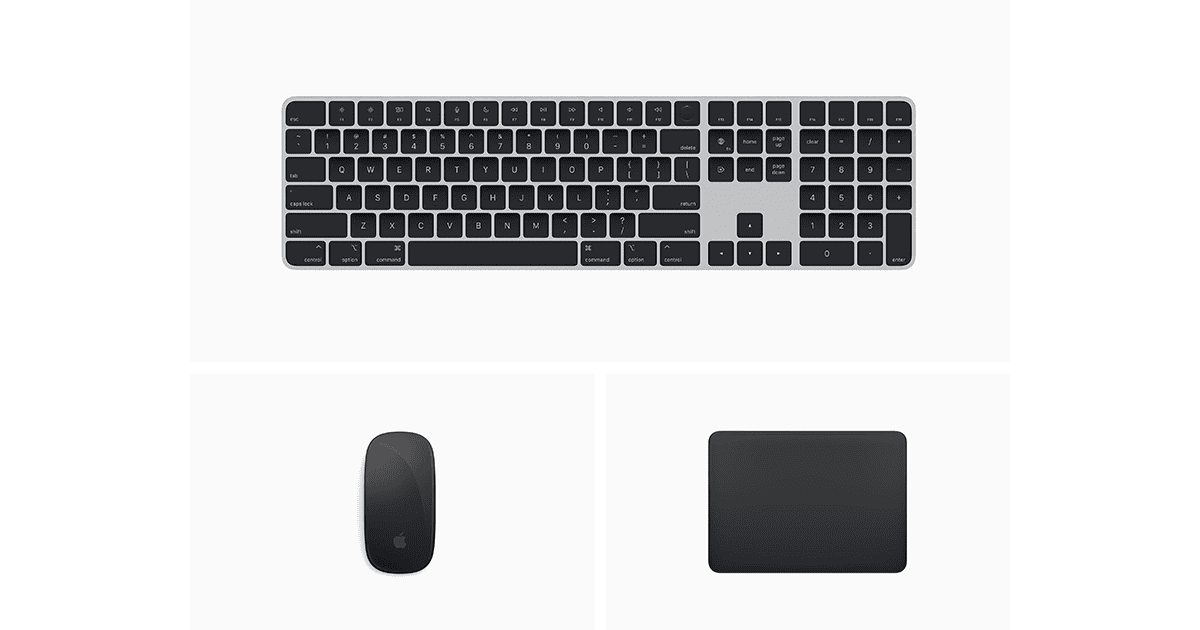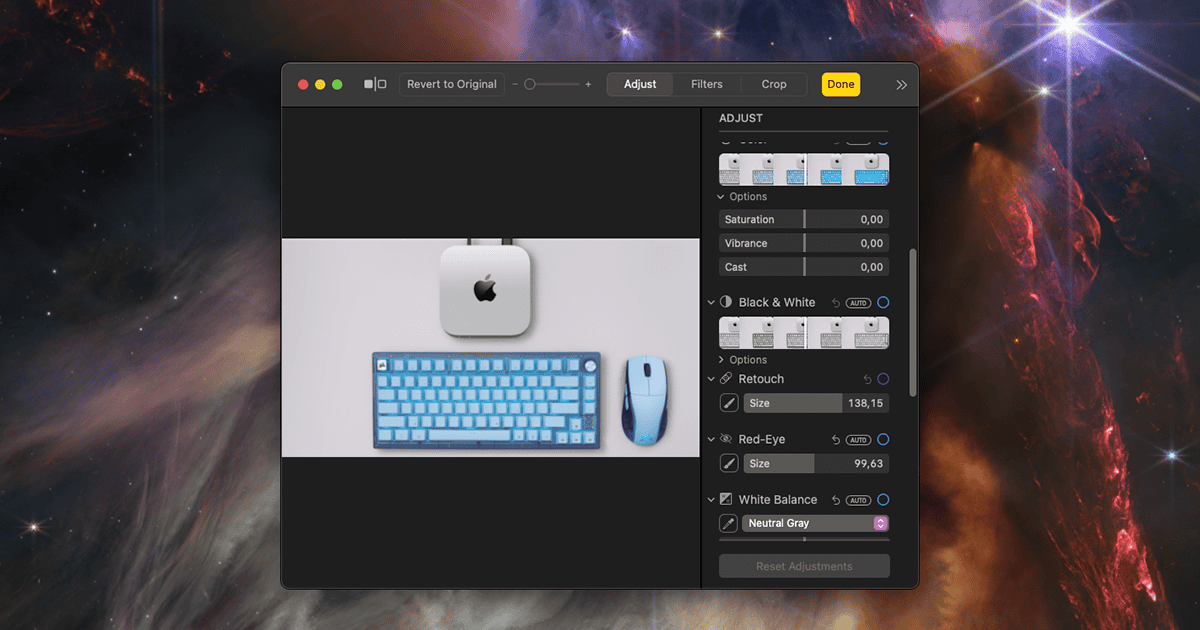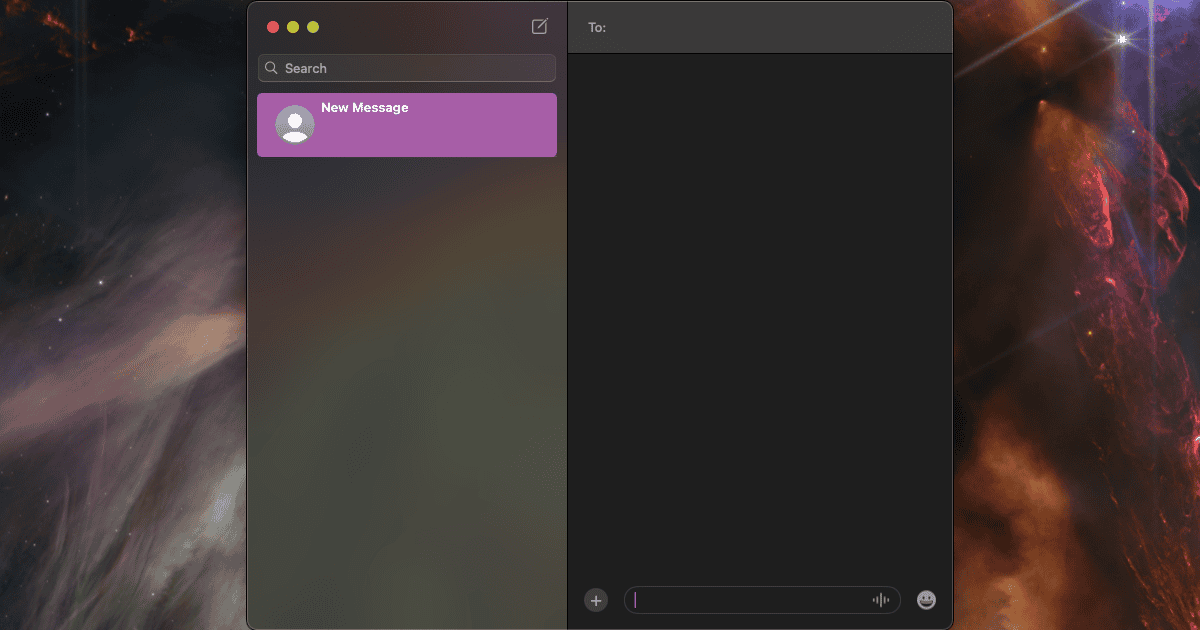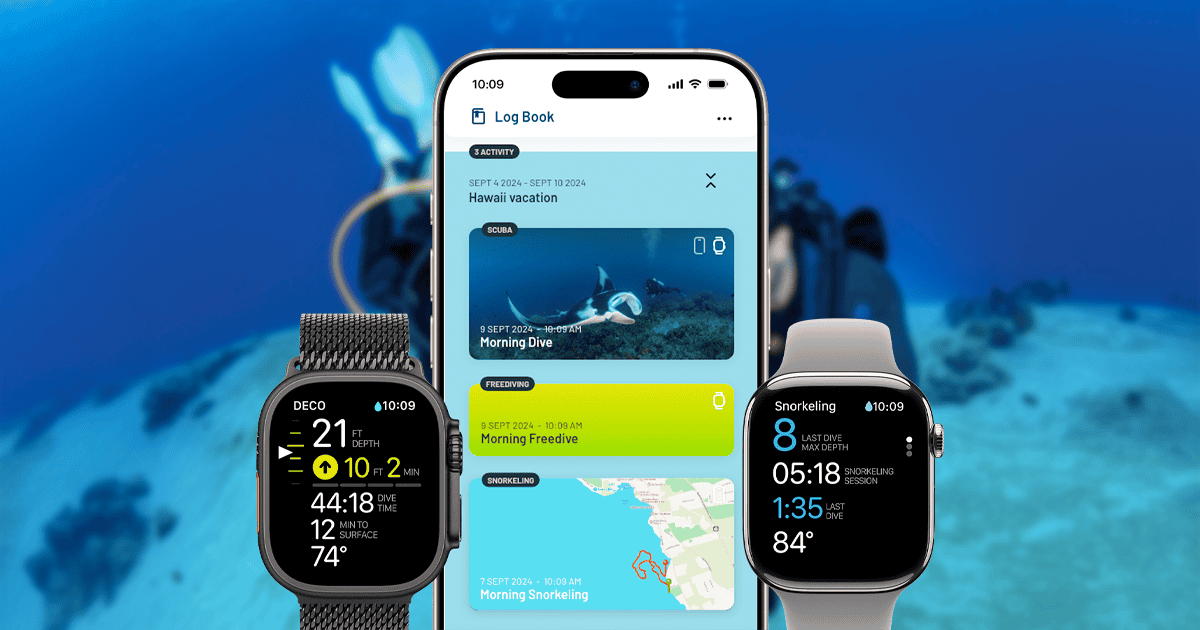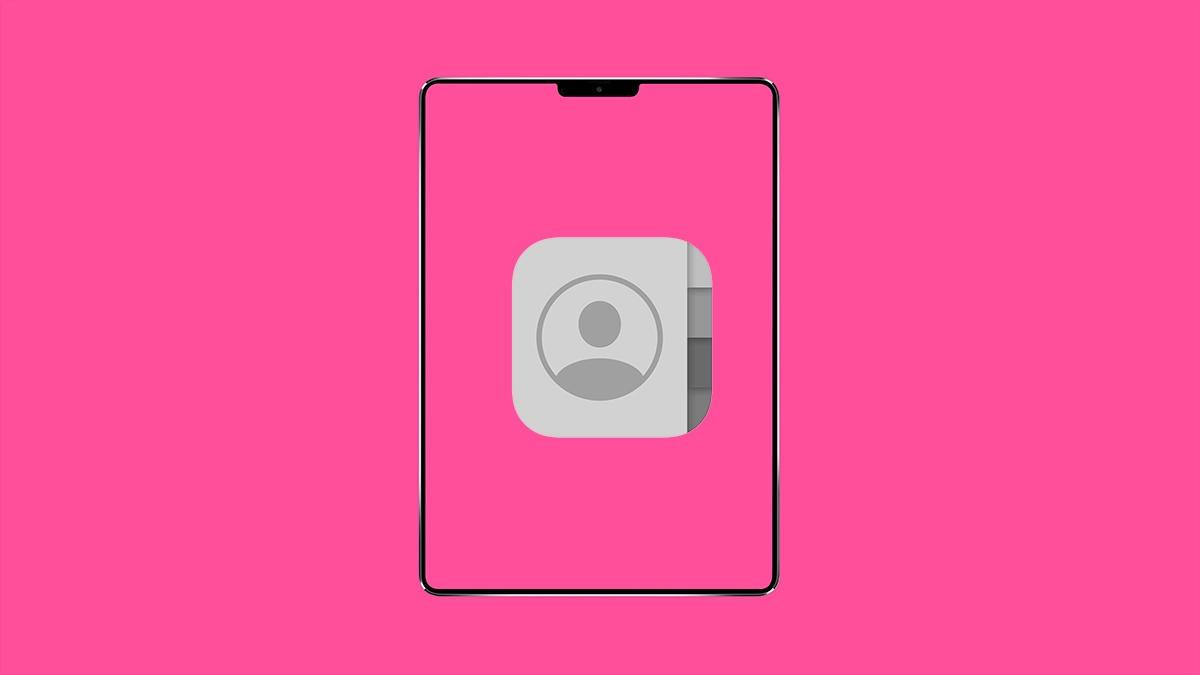Is the Tesla app missing on your Apple Watch? Fix sync and compatibility issues with this step-by-step guide for iOS 18 and watchOS 11.
How-To
Download Macs Fan Control: How to Install, Use, and Is This the Best Cooling App for Your Mac?
Are you worried about your Mac’s temperatures? Check how to install and use Macs Fan Control to keep your Mac always cool.
How to Block an Area Code on iPhone
Tired of receiving annoying calls from a specific area code on your iPhone? Learn how to block it and enjoy a peaceful phone experience.
Genmoji, ChatGPT, and More: How to Use the New AI Features Coming to iPhone This Week
Apple Intelligence and iOS 18.2 has arrived and I’m taking a look at how to get started with the powerful new AI features for iPhone.
How to Fix the HTML5_video:4 Error on iPhone
Learn how to fix the HTML5_video:4 error on iPhone and resolve video playback problems in Safari.
How to Use Visual Intelligence on iPhone 16 Running iOS 18.2
An in-depth guide on how you can use Visual Intelligence on your iPhone 16 to identify objects around you and learn more about them.
How to Fix Location Services Not Working on iPhone
Why are your iPhone’s location services not working? Learn how to fix this common issue and regain access to essential apps.
How to Fix Persistent Horizontal Lines on iMac Screen
Dealing with persistent horizontal lines on your iMac screen? Find out how to fix this common issue and restore the clarity of your display.
RCS on iPhone: What It Really Means and How to Unlock Its Full Potential
RCS messaging on iPhone delivers high-quality media, read receipts, and better group chats. Learn to enable it and unlock its full potential.
Slow Internet Connection on iOS 18.1.1? Here's What to Do
Facing slow internet connection on iOS 18.1.1? Here are the solutions to improve your internet connection on both Wi-Fi and cellular networks.
How to Set Different Lock Screen and Home Screen Wallpapers on iPhone
Here’s a step-by-step guide explaining how you can set different Lock Screen and Home Screen wallpapers to spruce up your iPhone’s appearance.
Apps Don’t Work After Updating to iOS 18.1.1? Here's What to Do
Are your iPhone apps not working after iOS 18.1.1? Discover why this update is causing app malfunctions and how to fix them.
How To Fix Slow and Lagging iPhone 15 Pro Screen
Here’s how to fix a slow and lagging iPhone 15 Pro screen. From clearing storage to disabling VPN, you can restore peak performance fast.
Fix CarPlay Not Reading Messages After iOS 18.1.1 Update
Are you having issues with CarPlay after updating your iPhone to iOS 18.1.1? Check these three solutions for the problem.
Fix 'iMessage Needs To Be Enabled To Send This Message'
Are you getting a “iMessage Needs To Be Enabled To Send This Message” error after updating to iOS 18? Try these three possible fixes.
Apps Can’t Access Camera and Photos on iOS 18? Here’s What to Do
Facing an issue where your apps can’t access the camera and photos on iOS 18? Here’s a guide to help you restore access.
8 Ways To Download TikTok Videos on iPhone Without the Watermark
Where there’s a will, there’s a way — and there are several ways to download TikTok videos on your iPhone without the watermark.
How to Fix Unresponsive Safari in iOS 18
Troubleshooting Safari issues? Discover effective solutions to fix unresponsive Safari on iOS 18 and get your browser running smoothly again.
How To Fix USB-C Magic Mouse, Keyboard, or Trackpad Issues
If you thought the poor port placement was the USB-C Magic Mouse’s worst sin, think again — the keyboard and trackpad have issues, too
How To Fix Retouch Tool Missing in macOS Sequoia Photos App
Judging by the commotion its removal caused, the Photos Retouch tool was quite popular — here’s what you can do if it’s missing from macOS.
How to Enable TikTok Auto Scroll on iPhone
Learn how to use TikTok’s Auto Scroll feature on your iPhone. Watch videos effortlessly with this handy feature.
Fix Messages or WhatsApp Typing Delay in macOS Sequoia | 4 Solutions
We type on our Macs all the time, so an issue with that severely impacts your workflow. Here’s how to fix typing delay in macOS Sequoia.
Oceanic+ Apple Watch App Not Working? Here's the Fix
Did your watch fail you during a diving session? Here’s what to do if the Oceanic+ app in your Apple Watch is not working.
Contact Names Not Showing on iPad? Here's What to Do
Is your iPad not showing contact names? Find out the common causes and solutions to this issue and get your contacts back to normal.