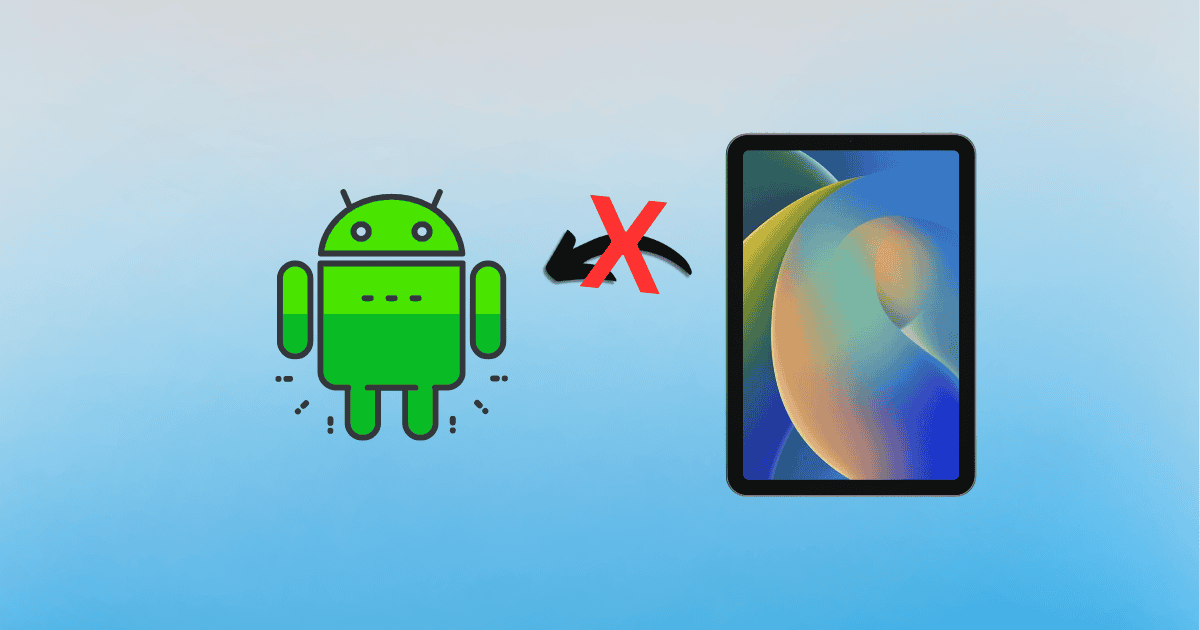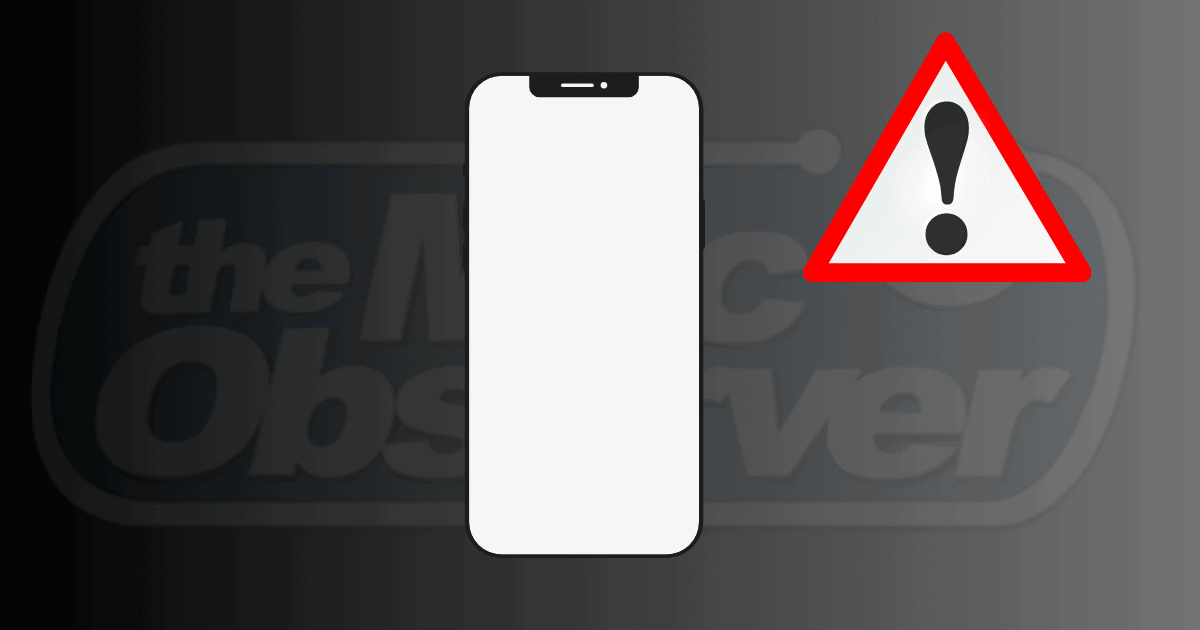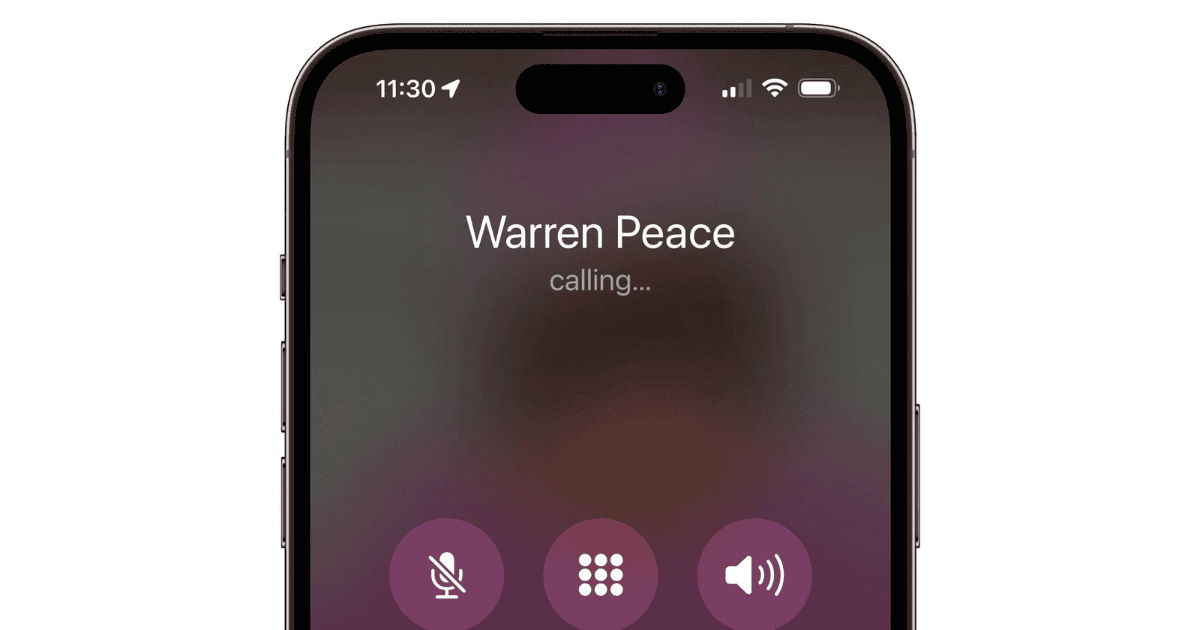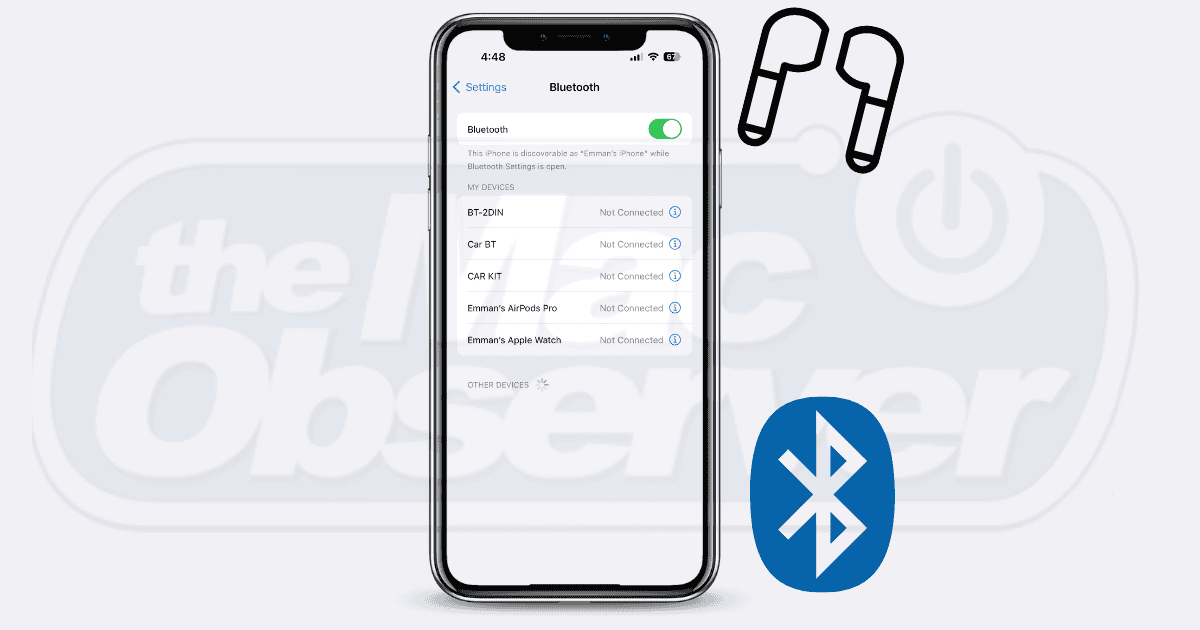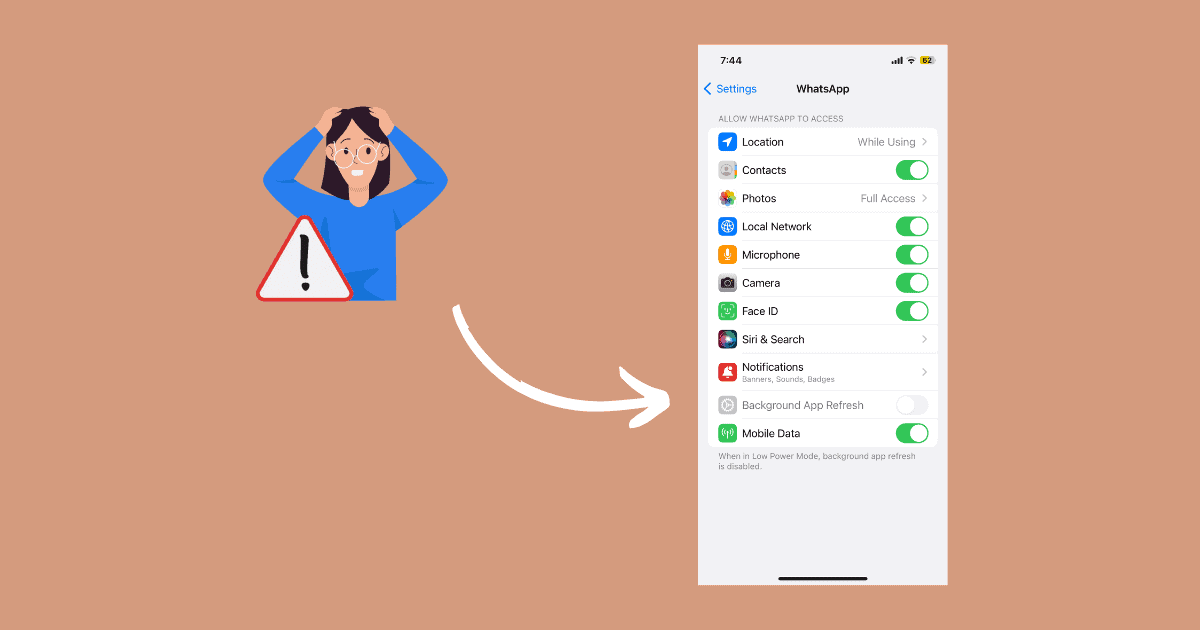Have no idea how to use the Dolphin emulator on Mac? This guide explains everything you need to know to start playing.
How-To
11 Tips to Maximize Your iPhone Battery Life
Do you keep running out of battery juice in the middle of the day? Here are some ways to maximize the battery life of your iPhone.
How To Watch WWDC 2024 Keynote Through the Apple Developer App
WWDC 2024 is on the horizon, and we can show you how to use the Apple Developer app to watch this game-changing event.
[8 Solutions] iMessage Needs To Be Enabled To Send This Message
Can’t send a text to someone because your phone says iMessage isn’t enabled? There are plenty of possible fixes for this problem.
[9 Ways] How To Fix Bluetooth Not Working on Sonoma 14/14.5
Bluetooth not working after updating to Sonoma 14 or 14.5? Here is everything you need to know to fix this error.
How To Get Rid of Bing Redirect Virus on Mac: Removal Guide
Are your searches being redirected to Bing? You might have been infected with a malware. Here’s how to remove the Bing Redirect Virus on Mac.
How to Use Threads on an iPad
Learn how to use Threads on iPad in this guide. We’ll cover whether you can use an official app and how to access via your browser.
How To Fix iMessage Not Delivered on Your iPhone: 5 Solutions in 2024
If you’re looking for ways to fix the “iMessage not Delivered” error, our guide shares five easy yet effective tips.
How To See if Someone Is Tracking Your iPhone & Stop It
Knowing how to see if someone is tracking your iPhone can be critical for your safety: let’s explore which Apple features can keep you safe.
How To Remove Adobe Software Genuine Integrity Service on macOS
Annoyed by the license pop-ups inside Adobe’s apps? Here’s how you can remove Adobe Software Genuine Integrity Service on your macOS.
[11 Ways] to Fix Personal Hotspot Not Working on iOS 17
Is your iPhone hotspot not working after the iOS 17 update? Here are some easy fixes to get your internet connection sharing back on track.
Fix iPhone Microphone Not Working On iOS 17/17.5: 11 Top Ways
Is your iPhone microphone not working on iOS 17? Implement these fixes to get your voice back in calls, recordings, and videos in no time!
[5 Ways] How To Fix Could Not Activate Cellular Data Networks
Receiving a “Could Not Activate Cellular Data Networks” error? Don’t worry, our full guide gives you the details to make a connection.
How To Fix Gpay Says SMS Limit Reached for Device Registration
Here’s what causes the error message “You’ve reached the SMS limit for device registration” to pop up and how to work around it.
8 Proven Solutions To Fix Wi-Fi and Bluetooth Grayed Out in 2024
Can’t turn on Wi-Fi and Bluetooth? This article offers effective solutions to fix grayed out Wi-Fi and Bluetooth buttons in no time.
[Fix] Lock Screen Stuck on Photos: Can’t Switch to Calendar/Clock iOS 17
Is your Lock Screen stuck on photos? Are you unable to switch to your calendar or clock? Fear not—we have the solution.
5 Solutions if Text From iPad to Android Is Not Working
Trying to text an Android phone from an iPad and it’s not working? Our full guide shows you what to do for your friends that don’t go blue.
Fix: iPhone White Screen of Death
Is your iPhone stuck on a white screen? Don’t panic! This guide offers key tips to fix unresponsive white screen issue quickly and easily.
How To Save a TikTok Video to Gallery on iPhone (2024 Guide)
It’s easy to save videos from TikTok to your Photo gallery, or even share them via another app. Here’s how to add them to your iPhone.
How To Recover Deleted Call History on iPhone: Top Ways
Those needing to recover deleted call history on iPhone can consult our guide explaining whether they can or can’t retrieve this information.
8 Proven Ways To Fix iPhone 14 Making Random Calls
Do you keep getting pocket dialing contacts? This guide offers proven solutions to fix your iPhone 14 if it’s making random calls.
Fix iPhone Keeps Shutting Down After iOS 15.8.2 Update
Is your iPhone shutting down randomly after updating? Learn how to troubleshoot the issue and get your iPhone back to normal.
How To Fix All Bluetooth Issues on iOS 17/17.5.1
Is your Bluetooth acting up after updating to iOS 17? This guide offers solutions to get your iPhone’s Bluetooth working perfectly again.
Background App Refresh Grayed Out On WhatsApp? Top 3 Fixes
Is the Background App Refresh button grayed out on WhatsApp? Here is everything you need to know to fix this error.
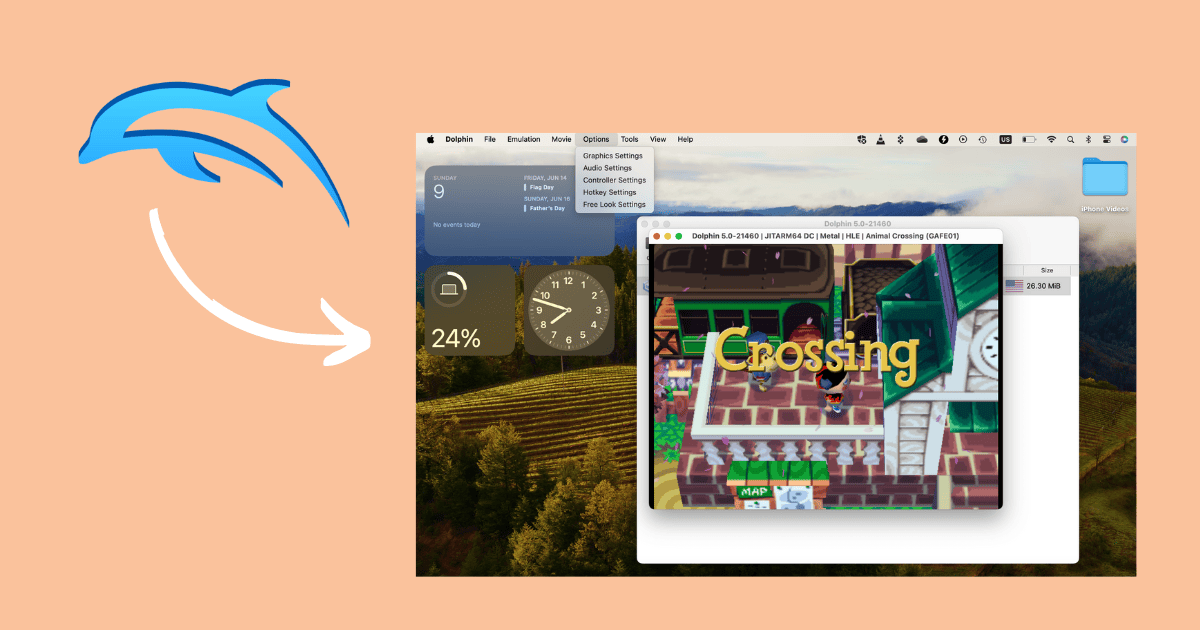
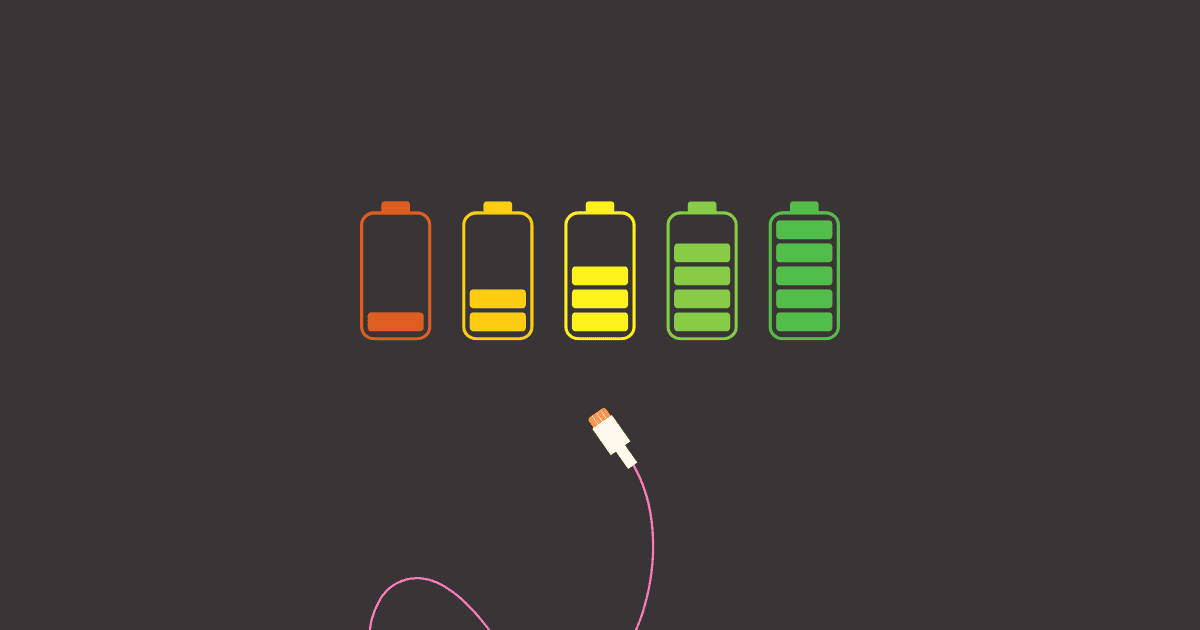

![[8 Solutions] iMessage Needs To Be Enabled To Send This Message](https://www.macobserver.com/wp-content/uploads/2022/12/HowtoUnsendMessagesiPhoneDecember2022Featured.jpg)
![[9 Ways] How To Fix Bluetooth Not Working on Sonoma 14/14.5](https://www.macobserver.com/wp-content/uploads/2024/06/fix-bluetooth-not-working-on-sonama-14-featured-image.png)

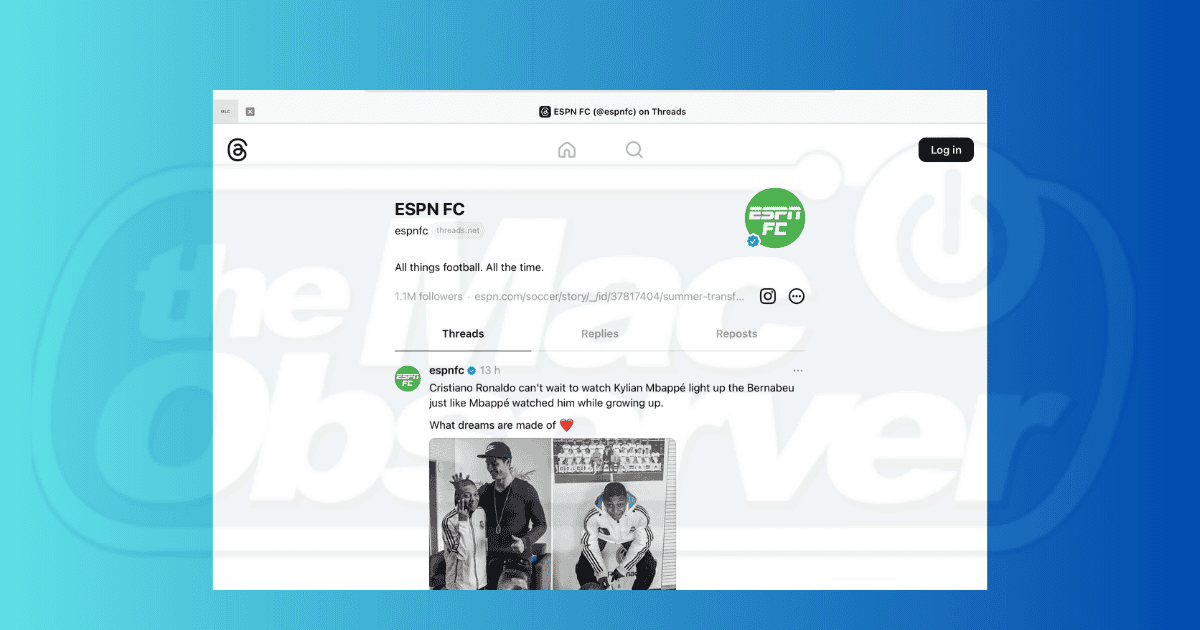
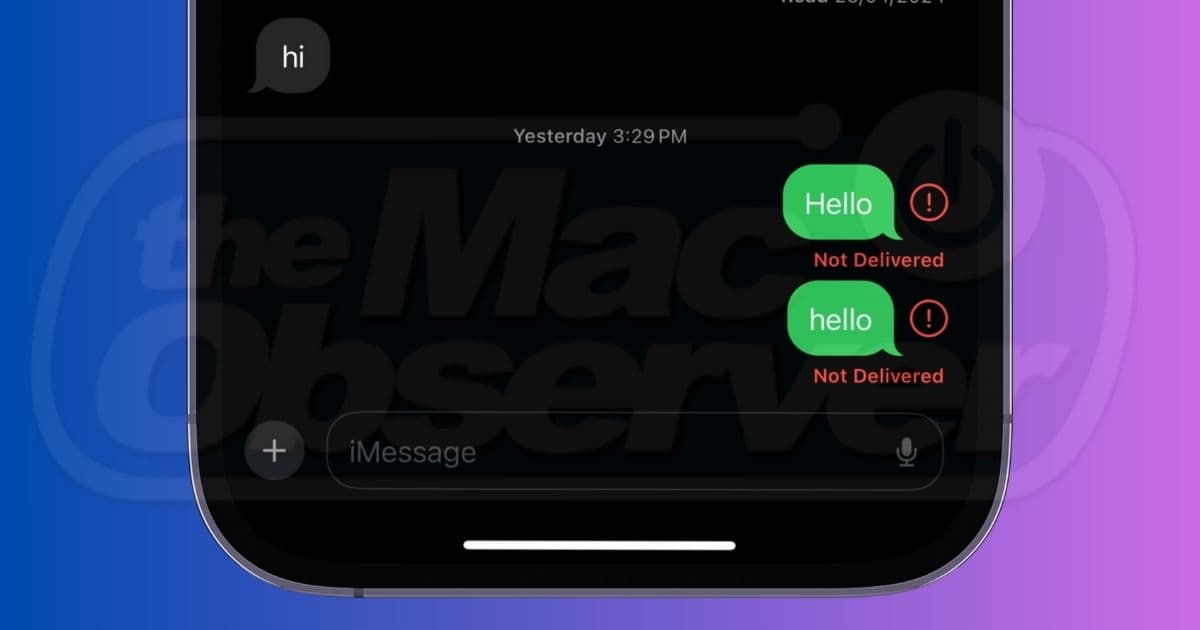

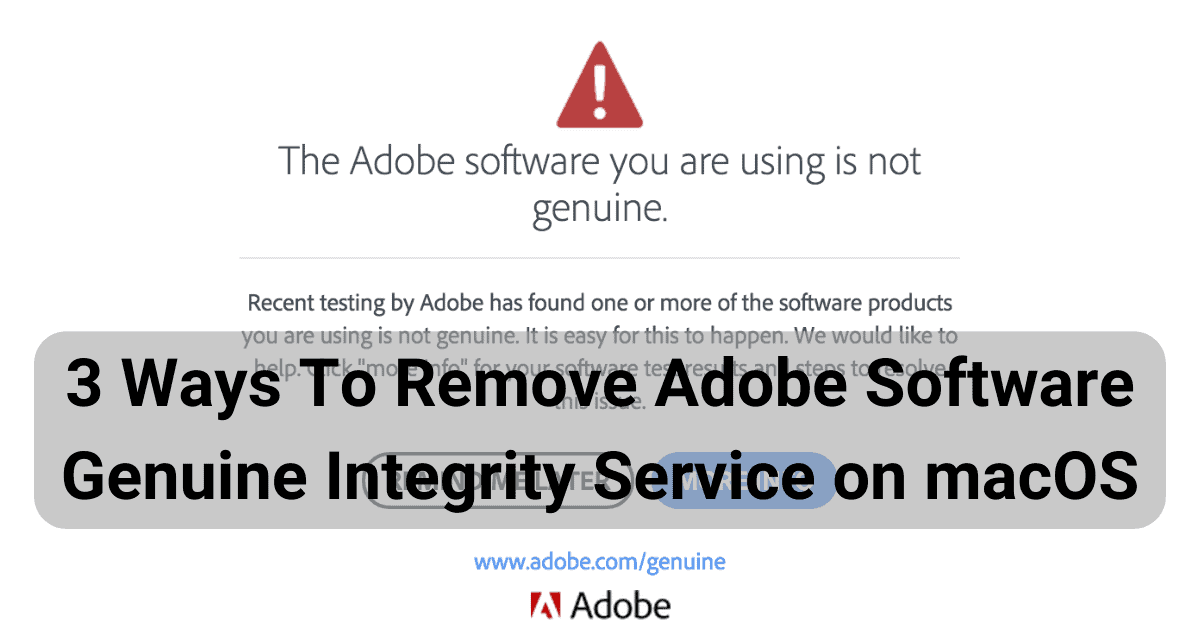
![[11 Ways] to Fix Personal Hotspot Not Working on iOS 17](https://www.macobserver.com/wp-content/uploads/2024/05/hotspot-not-working-featured-image.png)

![[5 Ways] How To Fix Could Not Activate Cellular Data Networks](https://www.macobserver.com/wp-content/uploads/2024/05/Activate-Cellular-Data-Networks-May-2024-Featured-2.png)

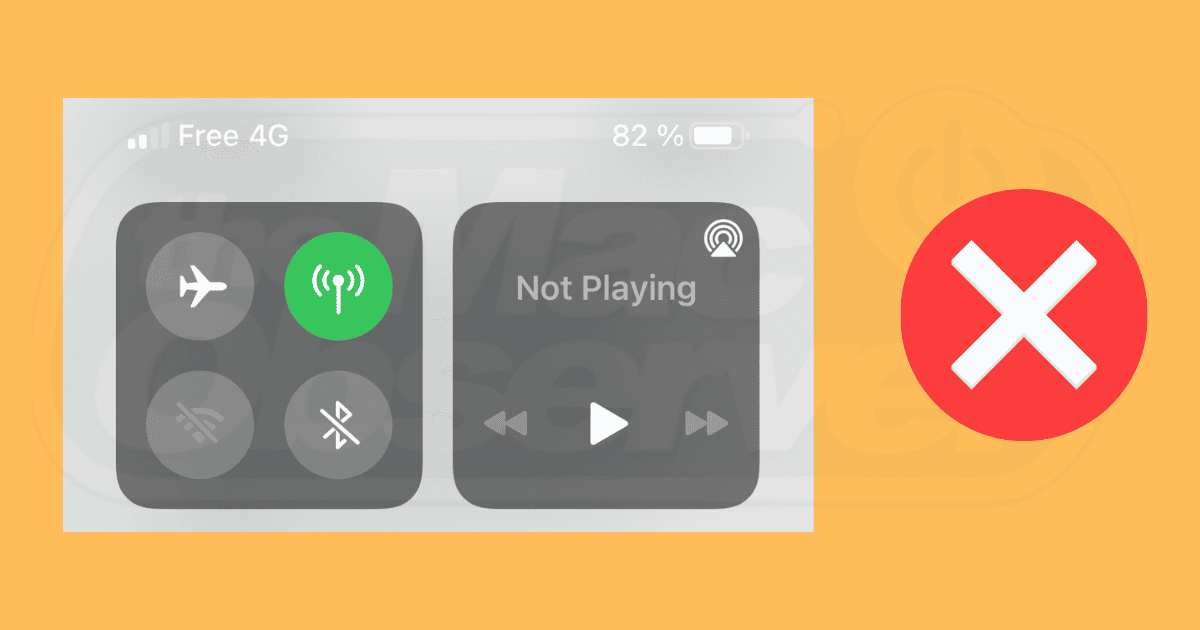
![[Fix] Lock Screen Stuck on Photos: Can’t Switch to Calendar/Clock iOS 17](https://www.macobserver.com/wp-content/uploads/2024/05/1-1.png)