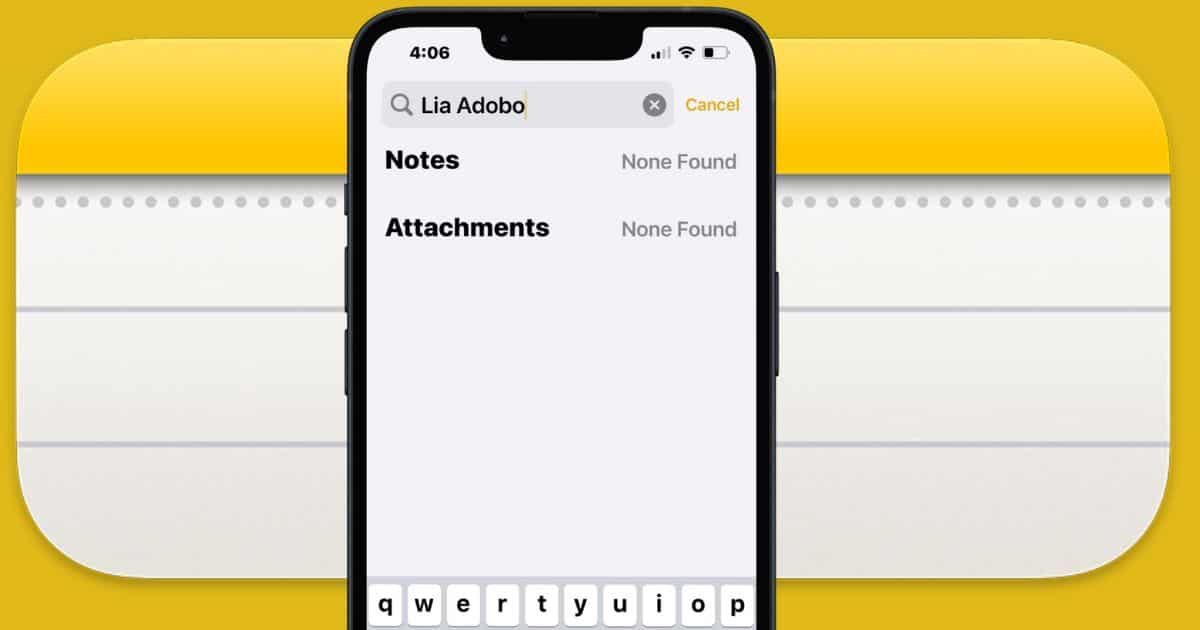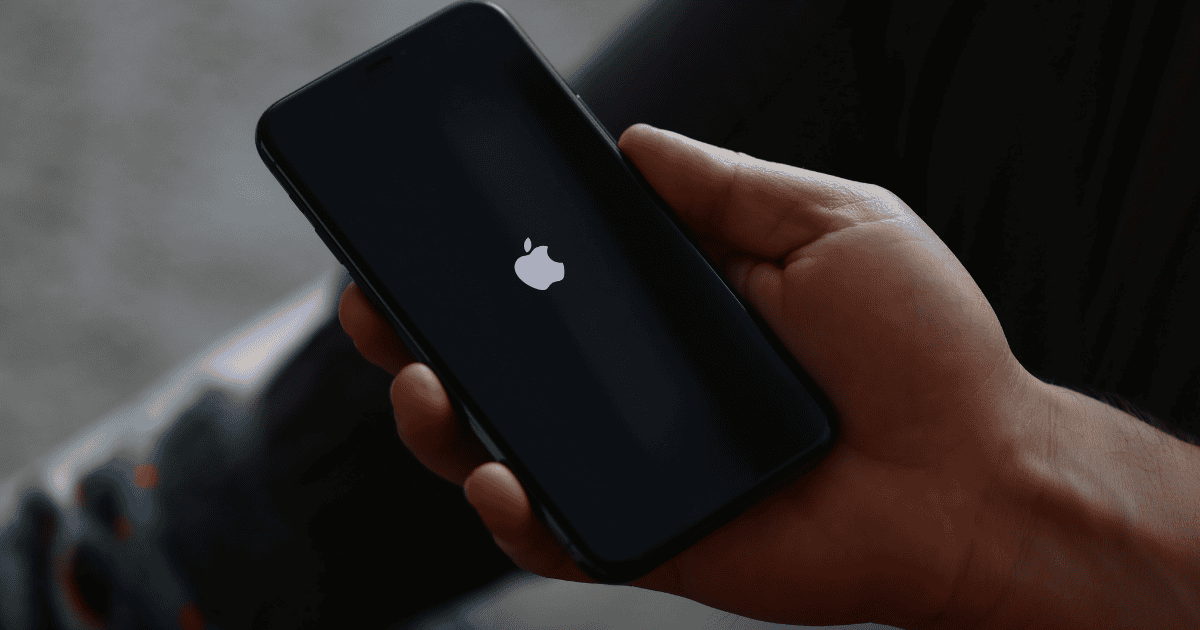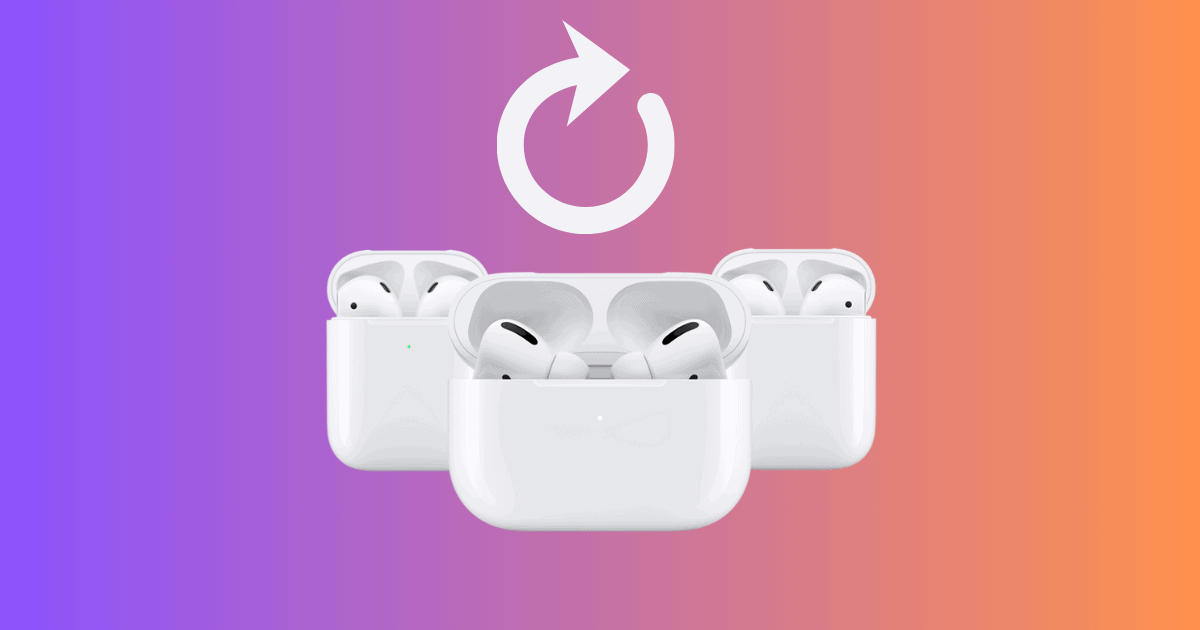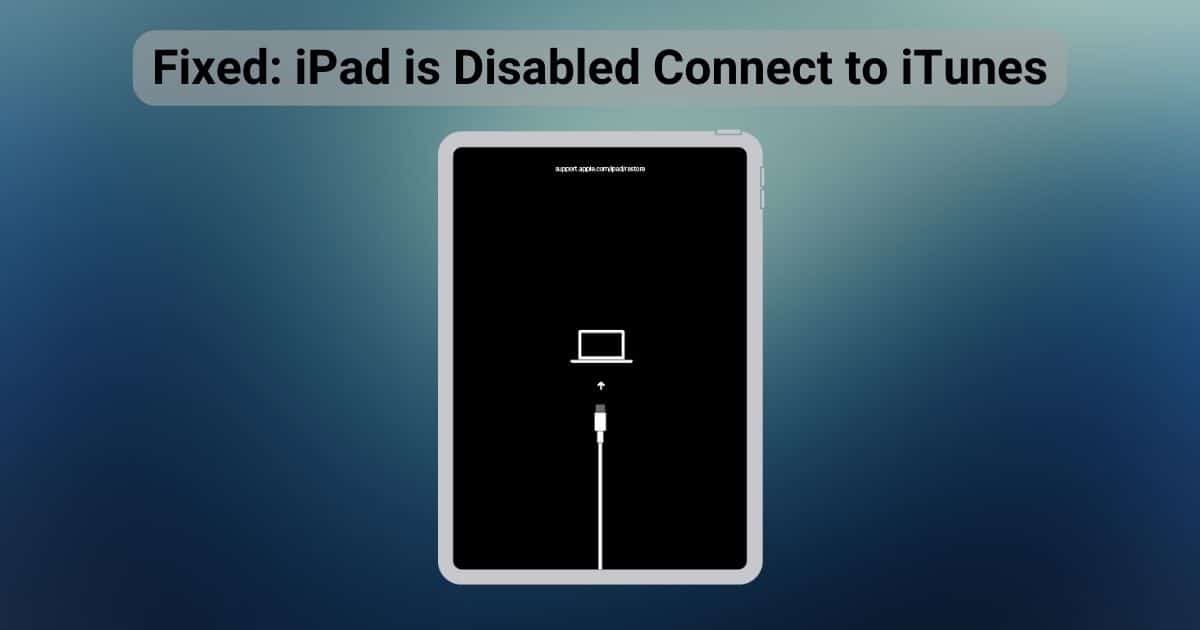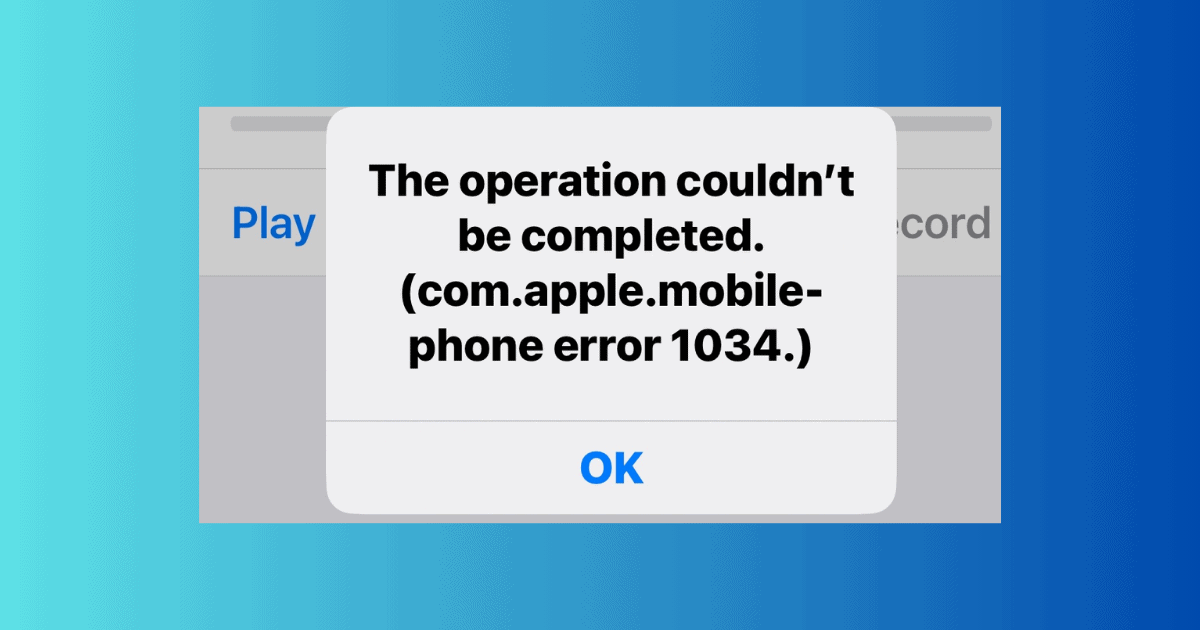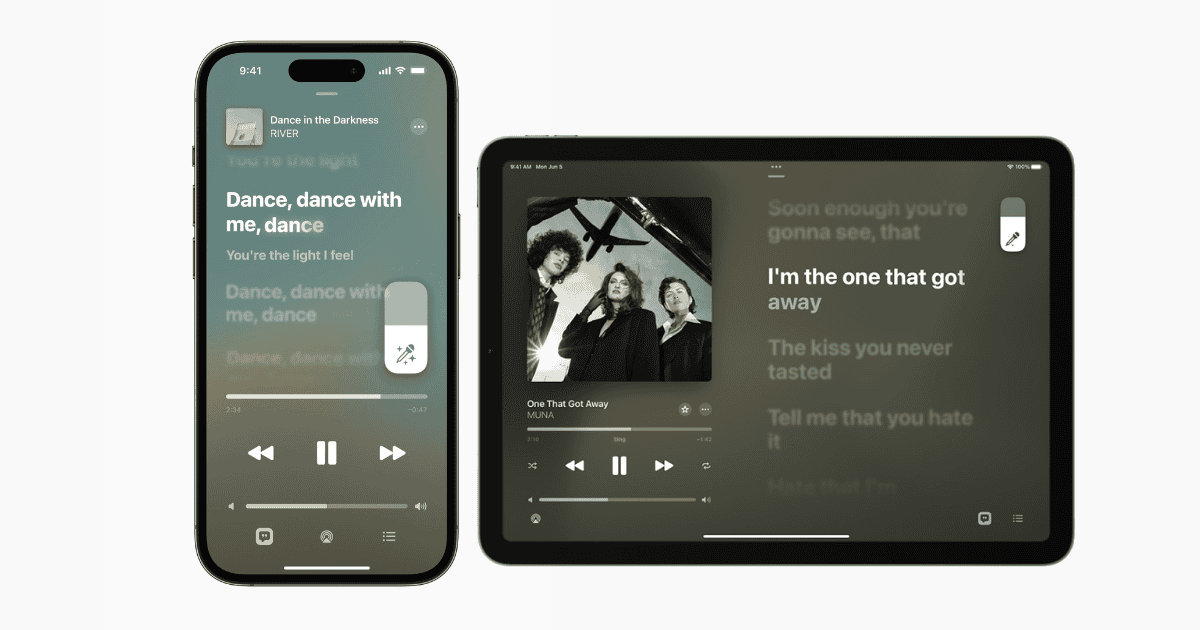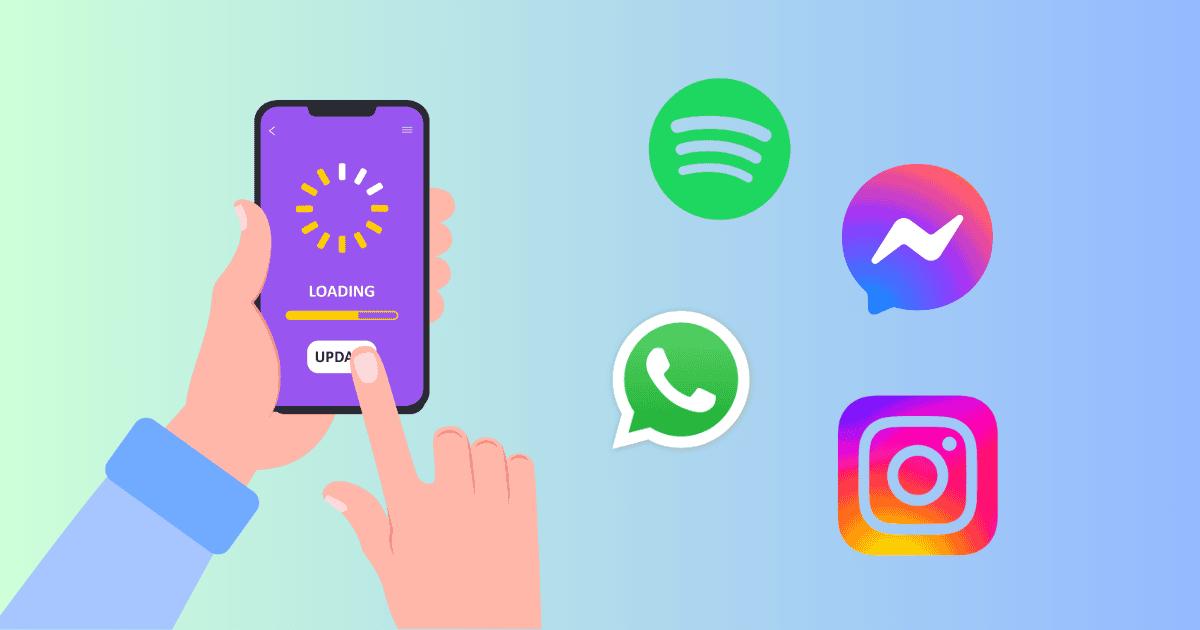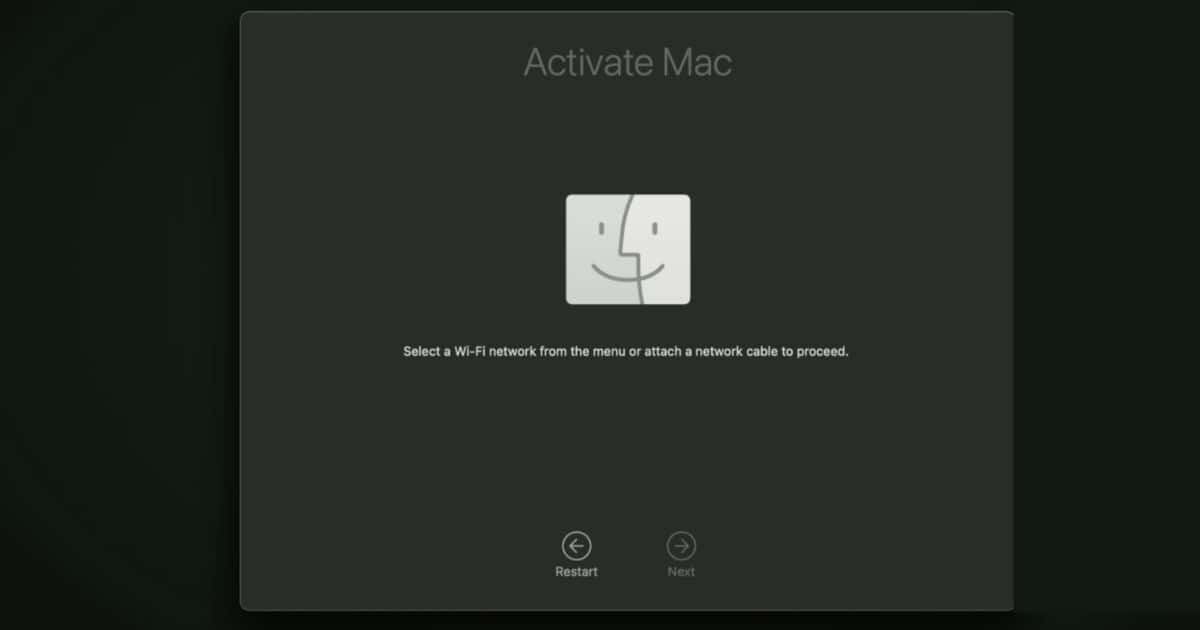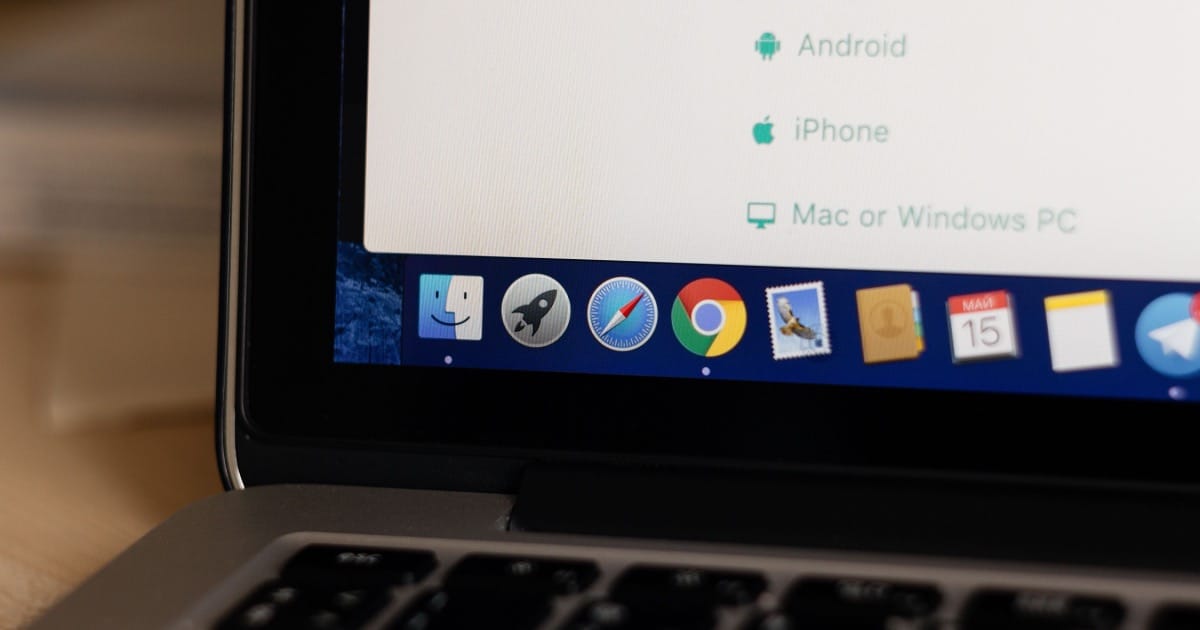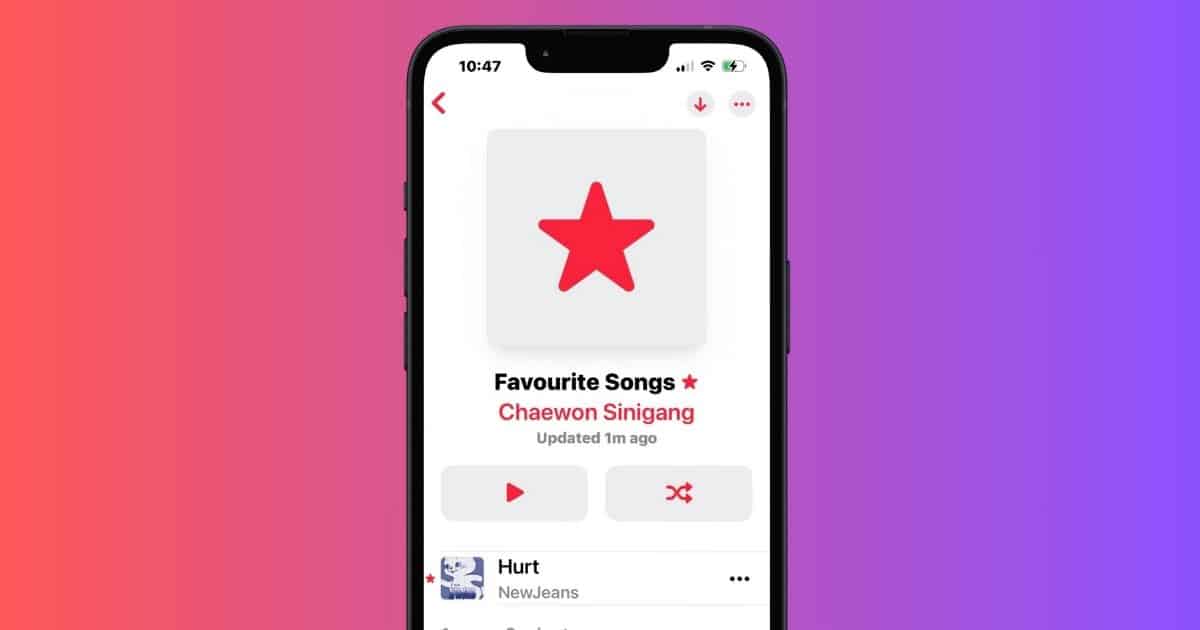Follow these steps if something went wrong while you’re importing WhatsApp chats from your Android device to an iPhone.
How-To
State Error Code 5501: How to Pair Apple Watch and iPhone
Our guide shows you what to do if state error code 5501 is causing connection problems between your Apple Watch and iPhone.
Search in the Notes App Doesn’t Work? Here’s How To Fix It
Are you having trouble looking for notes? Here are some troubleshooting steps for when the search bar in your Notes app doesn’t work.
How To Fix VIZIO TV Remote Not Working on Apple TV
Is your VIZIO TV remote not working on Apple TV? Here are some troubleshooting steps to reconfigure your infrared remote and streaming box.
Apple Logo Keeps Blinking? Here’s How to Exit a Reboot Loop
Does your iPhone’s Apple logo keep blinking? Here’s how to exit boot loop so that you can use your device again.
How to Remove Previous Owners from Used AirPods Pro
Knowing how to remove AirPods from previous owners is important for a lot of Apple services: our guide shows you exactly what to do.
How To Unlock a Disabled iPad by Connecting It to iTunes
Seeing “iPad Is Disabled Connect to iTunes” message? Don’t worry, these simple solutions should help you unlock your device.
Why Is Apple TV Streaming Service Pixelated? How To Fix
Is your Apple TV pixelated? Here are some troubleshooting steps for when your video playback is below its usual quality.
Error 1034 on iPhone Voicemail Greetings? Here’s How To Fix
Is error 1034 stopping you from customizing voicemail greetings on your iPhone? Read this full guide to solve the problem.
Is It Safe To Watch Free Movies and TV Shows on Soap2Day?
Is it safe to watch movies and shows on Soap2Day? This article explains why you shouldn’t risk it and how to remove potential infections.
Fix "Sorry No Manipulations With Clipboard Allowed" in 5 Ways
Are you seeing a “Sorry, No Manipulations With Clipboard Allowed” error on your Mac? While frustrating, there are several easy solutions.
Fixed: This Message Has Not Been Downloaded From the Server
Have you seen the “This message has not been downloaded from the server” notification in the iOS Mail app? Read these top fixes.
How To Fix Apple Music Not Showing Song Lyrics
Is Apple Music not showing the lyrics to your favorite songs? Here are some quick troubleshooting steps to fix this error.
How To Fix the iPhone Yellow Screen of Death
Don’t panic if your iPhone screen has turned yellow. Check out this guide for some easy solutions to this widespread issue.
Automatic App Updates Not Working? How To Enable on iPhone
Are the automatic app updates not working on your iPhone? Try this simple fix and learn more about this error in our guide.
How to Get Pip-Boy on Your Apple Watch
Learn how to get Pip-Boy on your Apple Watch! In this guide, you’ll find out where to download these faces and how to install them.
3 Ways To Connect Your AirPods to a PS5
While not the ideal gaming experience, there is a method to connect AirPods to a PS5, though there are some things to be aware of.
iPhone Speaker Not Working After iOS 17 Update? 6 Fixes
Is your iPhone speaker not working after updating to iOS 17? Check out this guide for some easy solutions to this widespread issue.
How To Fix Mac Recovery Assistant With No Wi-Fi Menu
Learn how to activate your Mac and connect to the internet if the Wi-Fi option isn’t showing up on Mac Recovery Assistant.
5 Ways To Fix CarPlay When It Keeps Disconnecting
There is nothing worse than when CarPlay keeps disconnecting. Fortunately, our guide can help you restore the connection.
5 Ways To Fix an iPhone SE That Keeps Restarting
Does your iPhone SE keep restarting? Don’t panic—try these troubleshooting steps before sending it in for repairs.
How To Enable Pop-Ups on Mac in Safari, Chrome, and Firefox
Pop-ups aren’t always a nightmare: here’s how to enable and disable them within the most popular browsers on Mac.
How To Use Delta Emulator and Play Nintendo Games on iOS
Emulation on iPhone is finally here: our guide covers what you need to know about how to use the Delta emulator app on iOS.
3 Ways To Delete Favorite Songs Playlist on Apple Music
Can’t delete the Favorite Songs playlist on your Apple Music library? Here are three workarounds that might help!
![[Fix] Errors Importing Android WhatsApp Chats to iPhone](https://www.macobserver.com/wp-content/uploads/2024/05/Fix-Errors-Importing-Android-WhatsApp-Chats-to-iPhone.jpg)