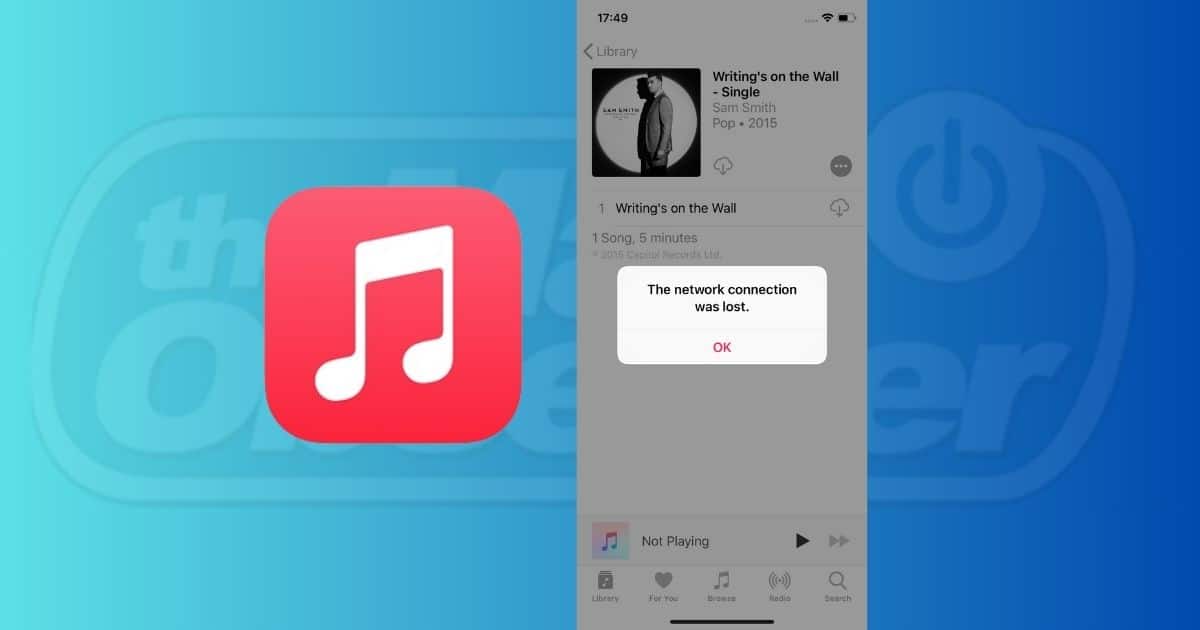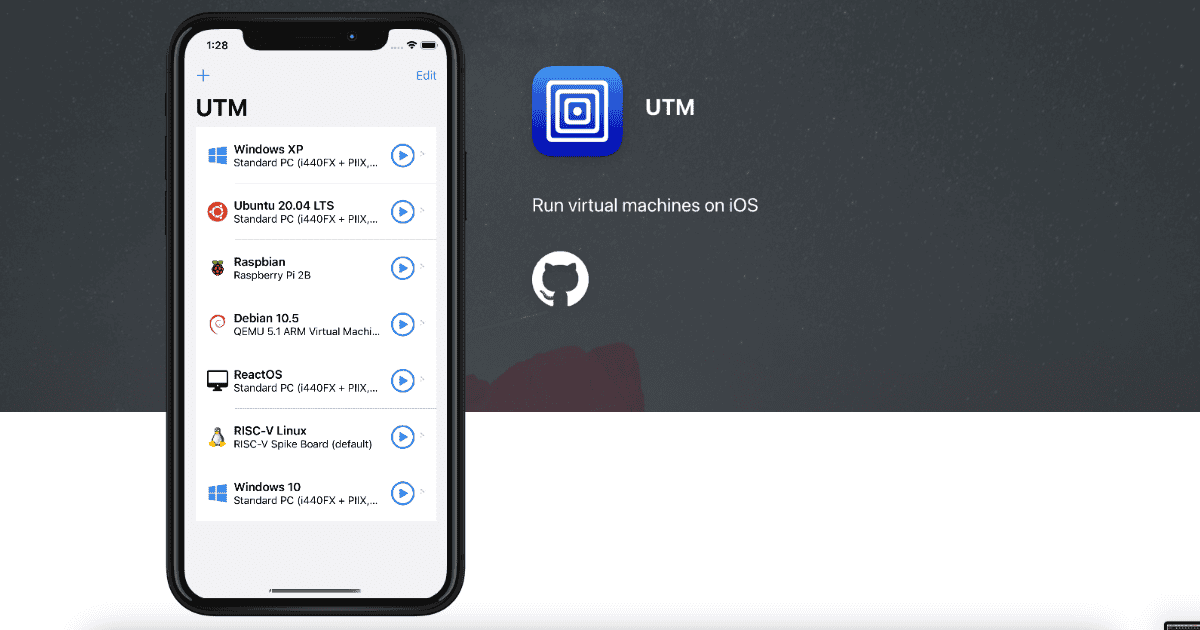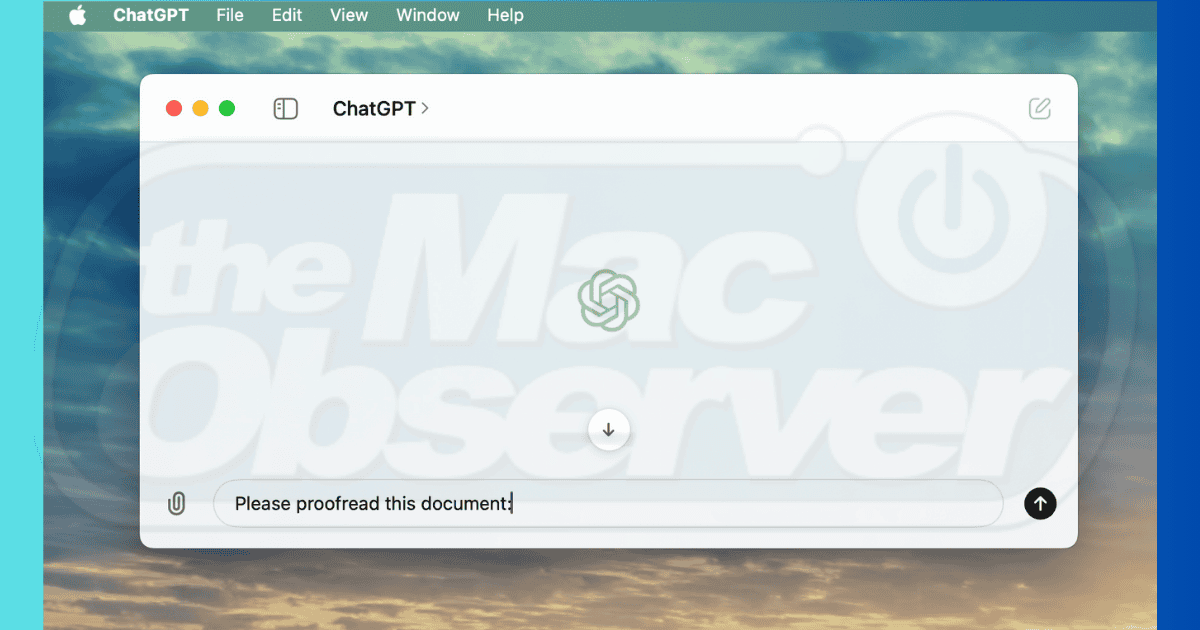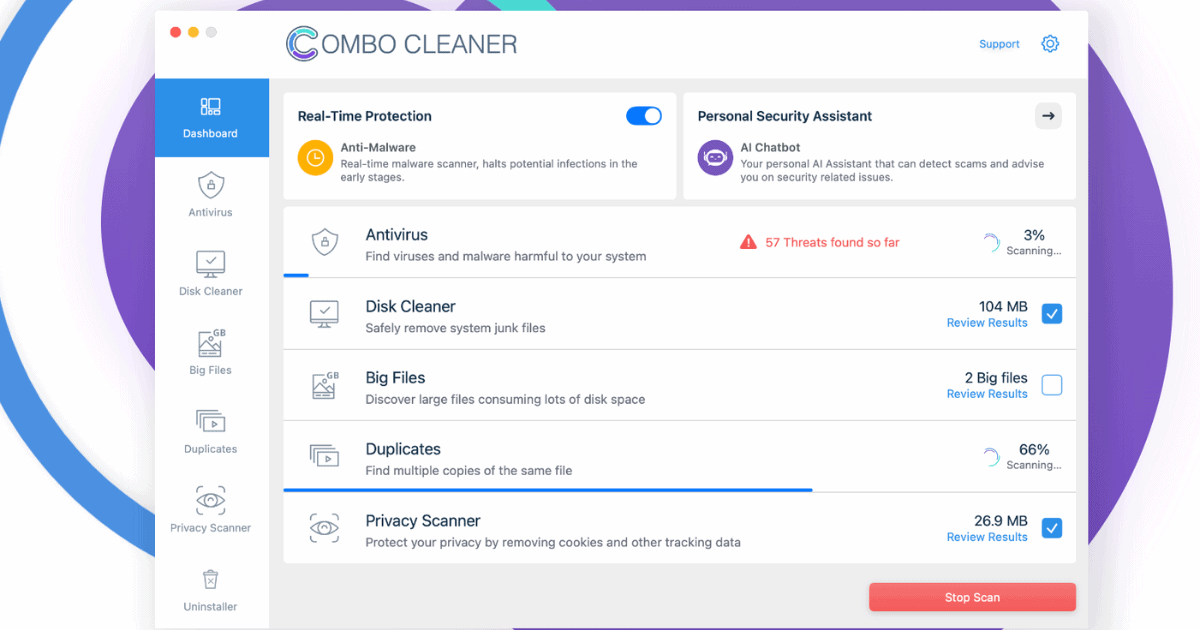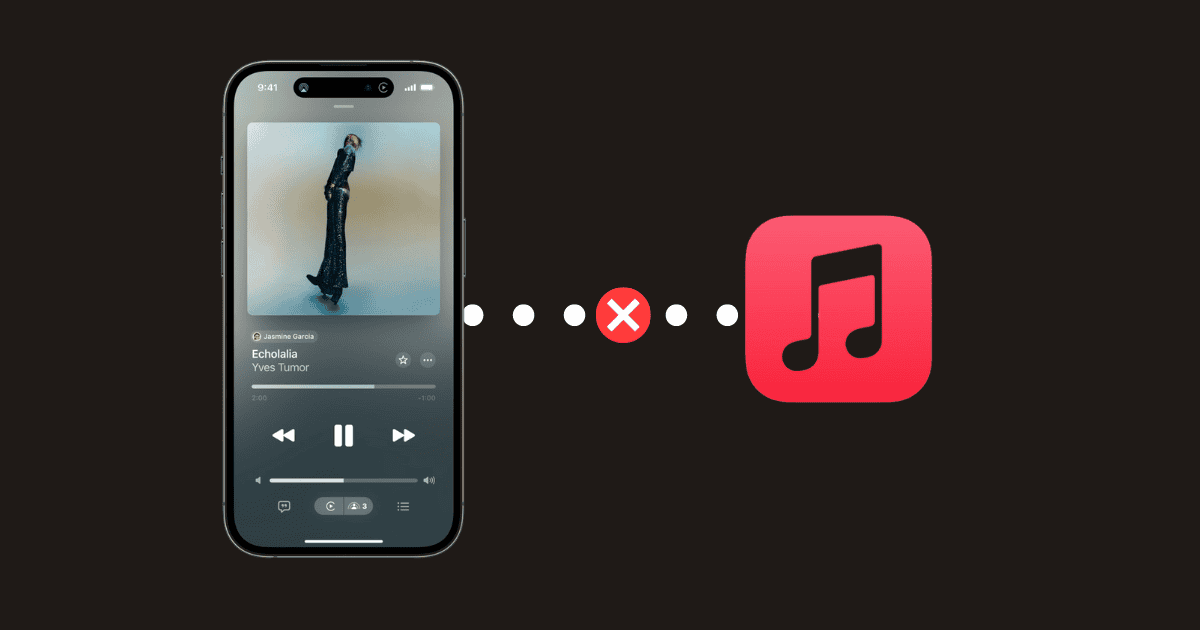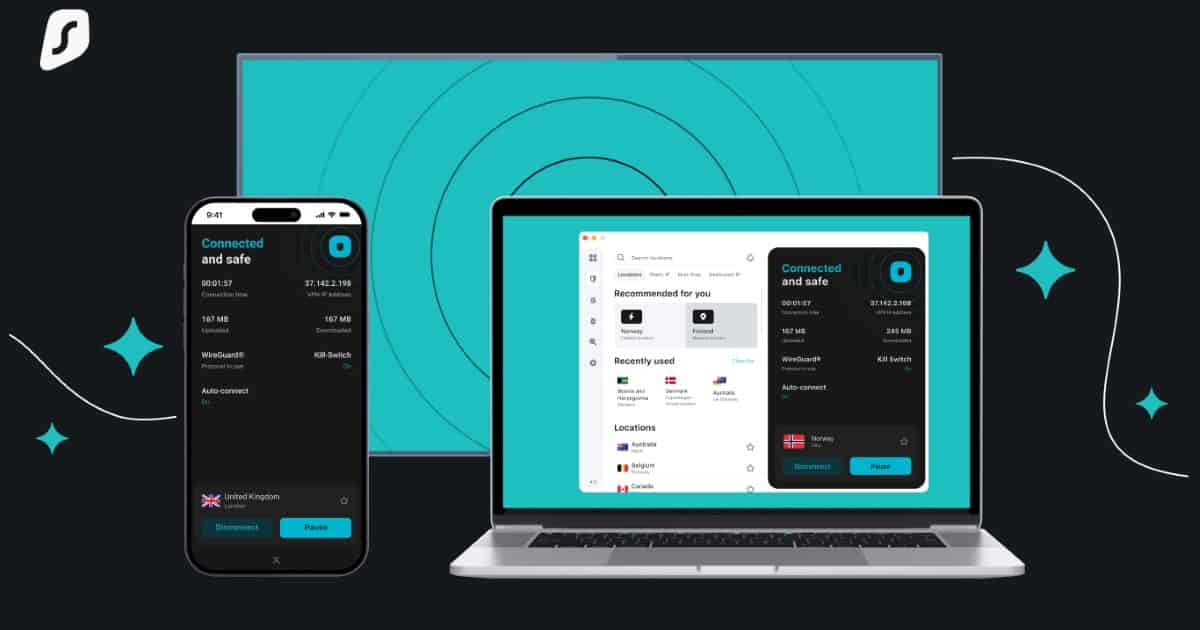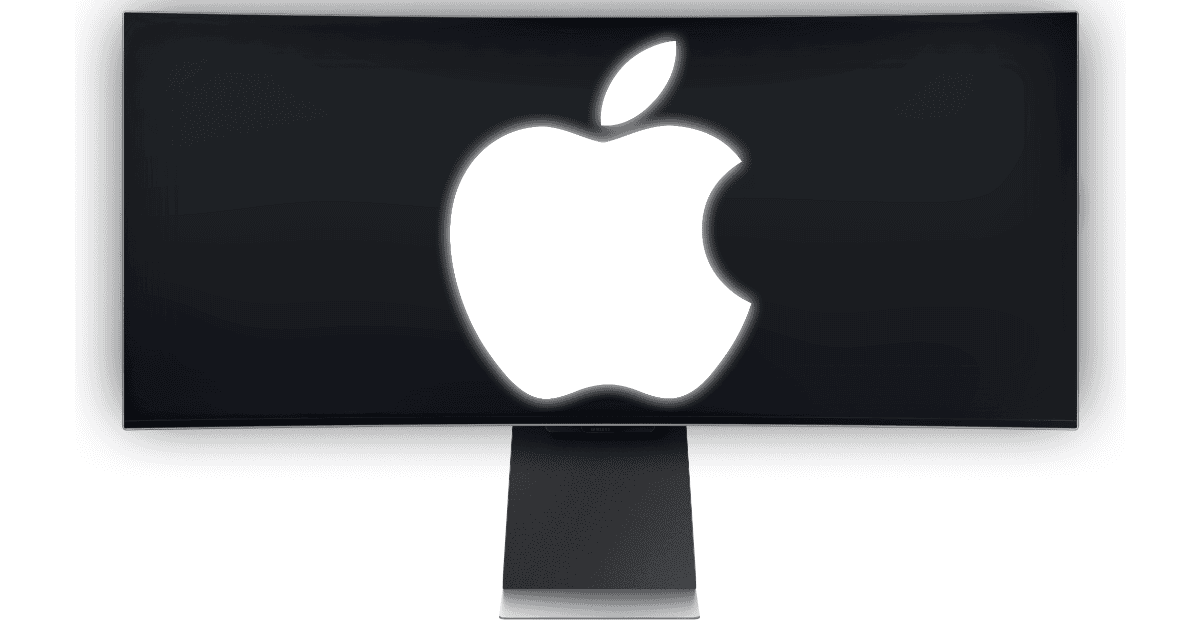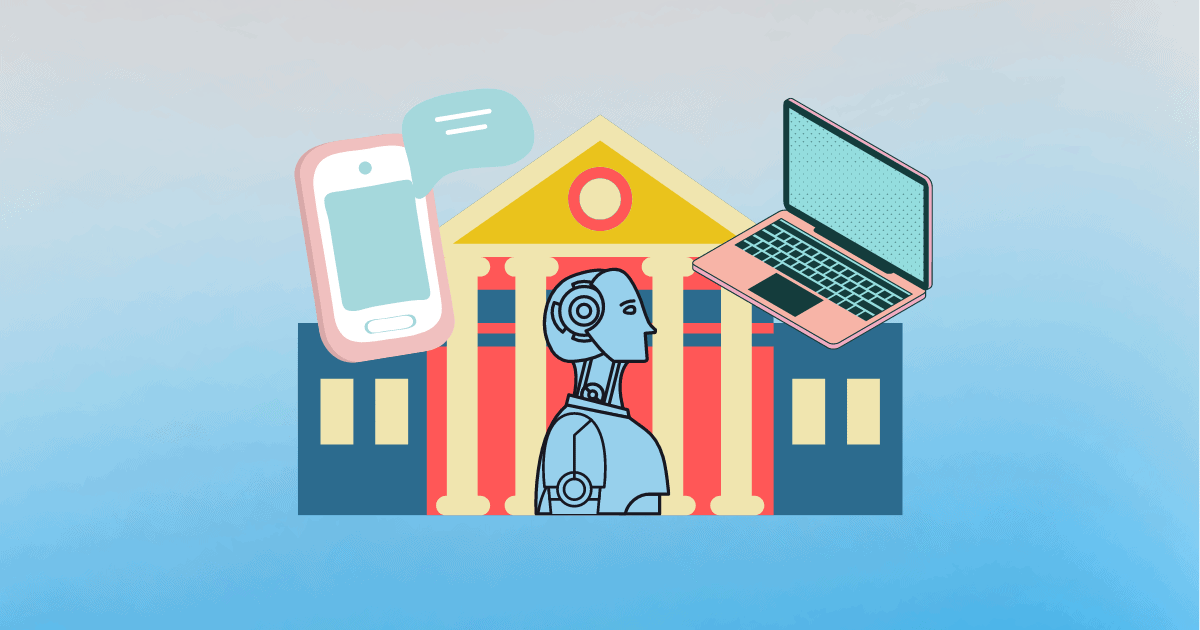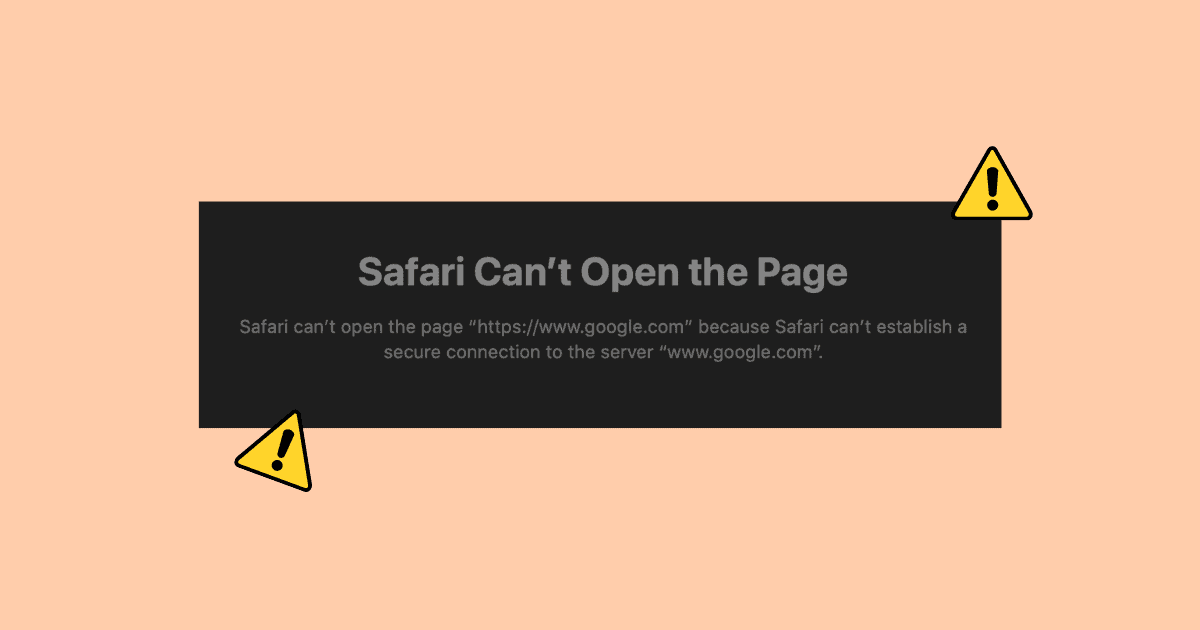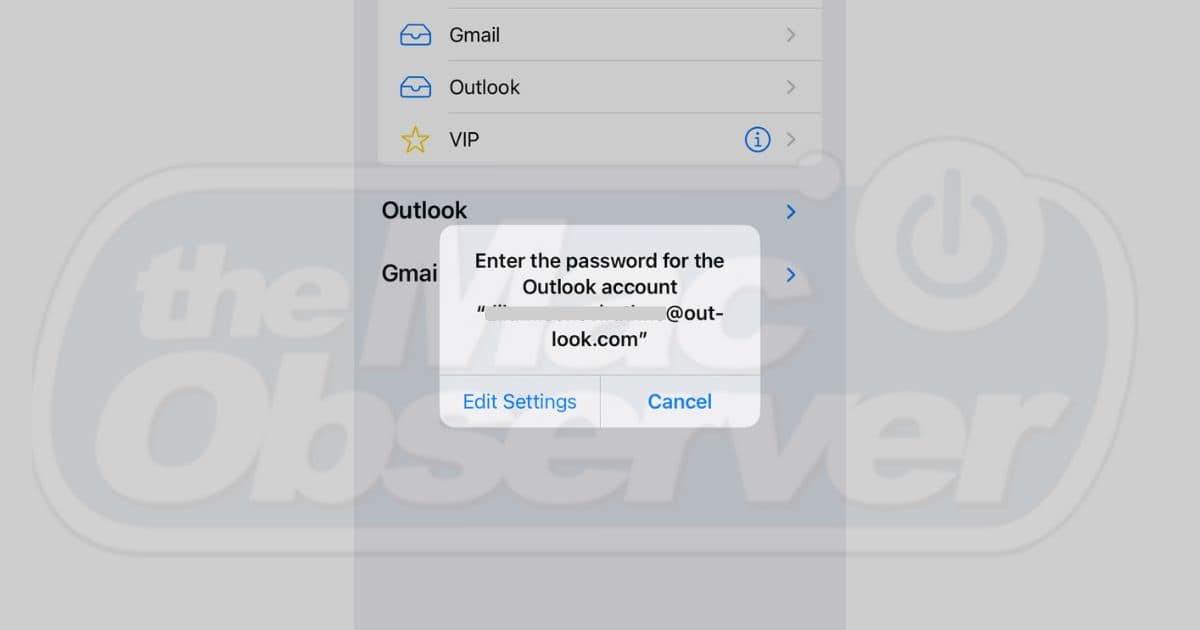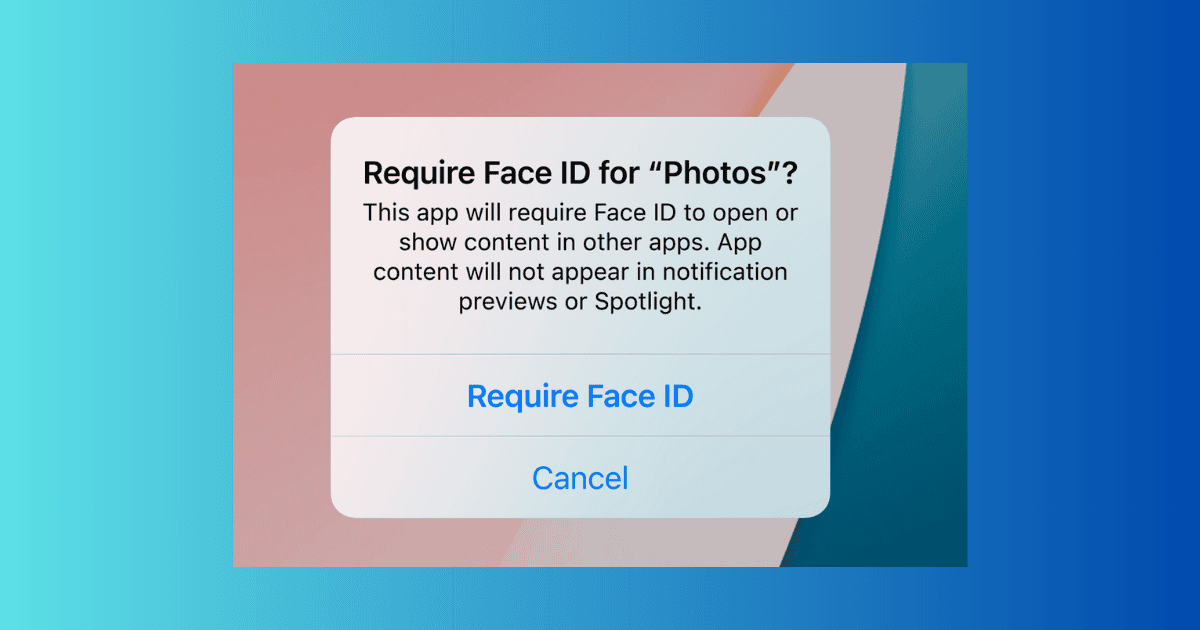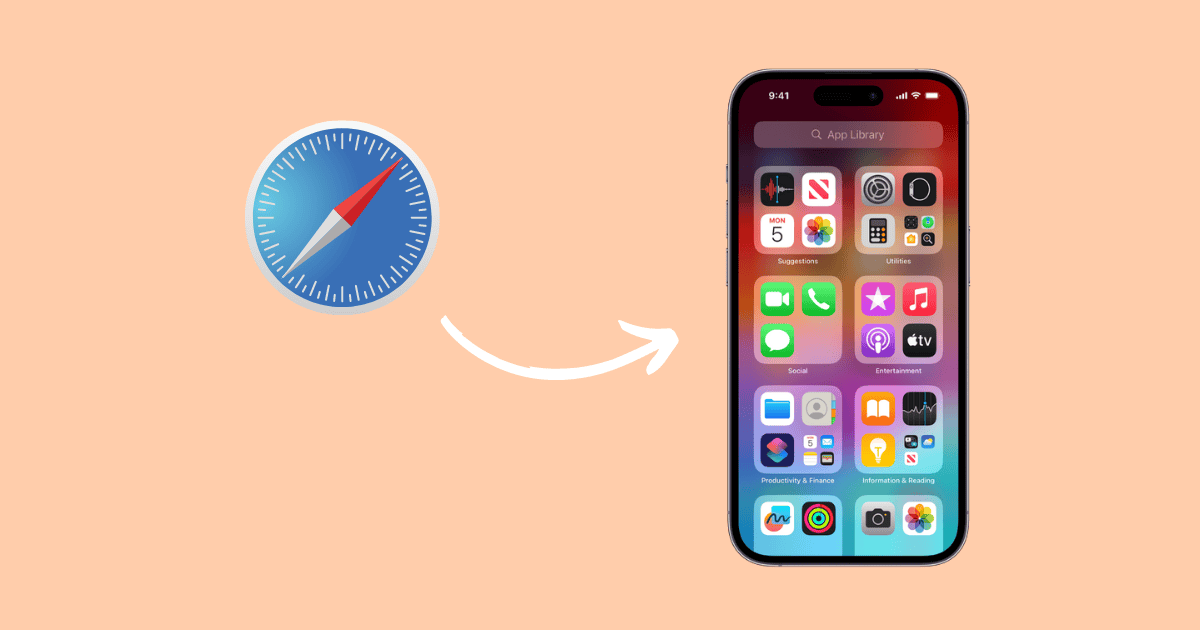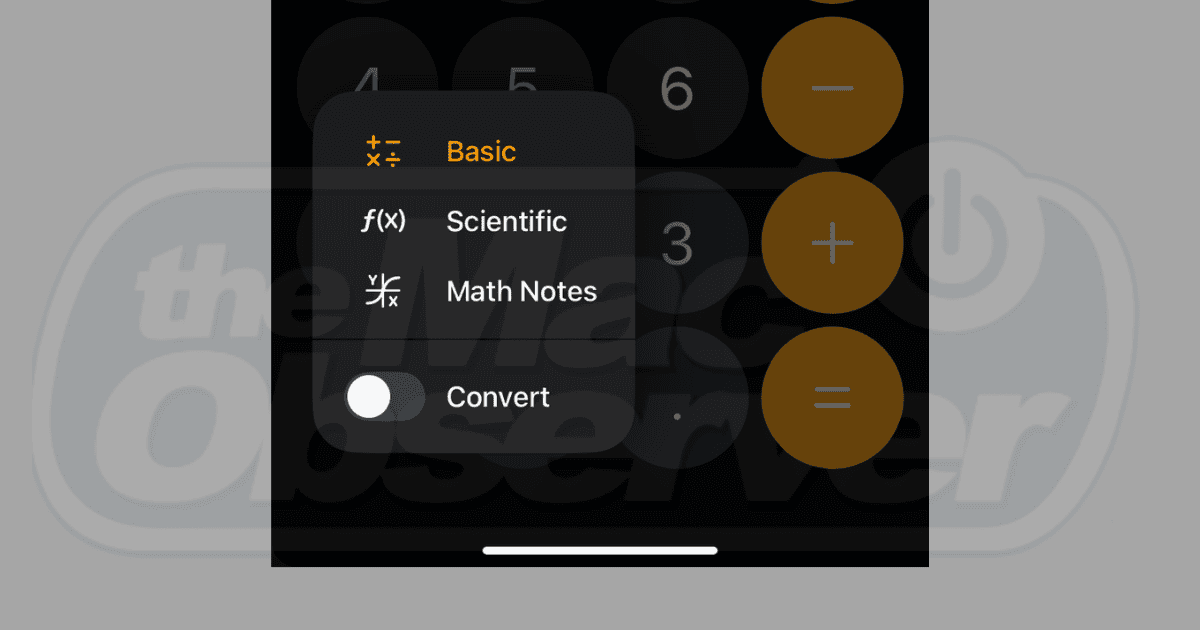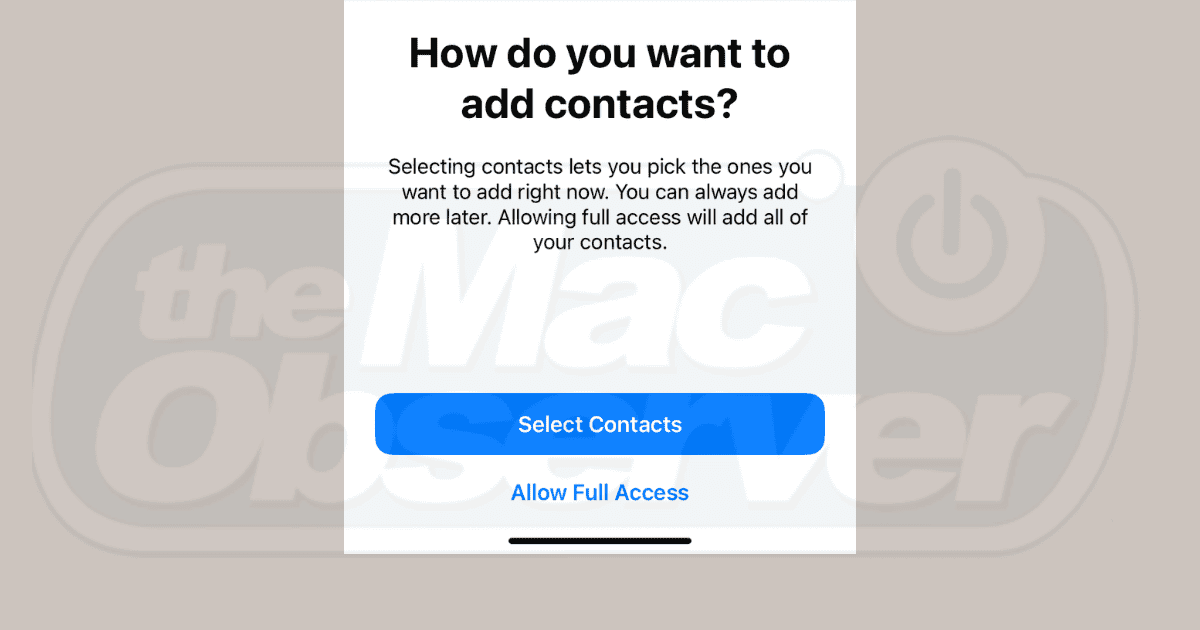Having a hard time with Apple Music as of late? Check out some quick fixes to the ‘Network Connection Was Lost’ popup on Apple Music.
How-To
How To Restore Lost or Damaged Photos and Videos in iOS 18
An update to the Photos app in iOS 18 allows users to restore damaged or lost photos and videos. Here’s what you need to know.
How To Download and Install UTM on iPhone & iPad: 3 Methods
The popular UTM virtual machine app is officially available on iPad and iPhone. Here’s how to download and install it!
Play Nintendo 3DS Games On Your iPhone With These Emulators
Wondering how you can play Nintendo 3DS games on your iPhone? Download these free and paid emulators to start gaming.
Update Your Hackintosh macOS: A Before, During & After How-To Guide
Want to try new features? Afraid of missing security updates? Need visual changes? No matter the reason, it’s easy to update your Hackintosh!
How To Plan Hikes on Apple Maps iOS 18, iPadOS 18, macOS 15
Are you ready for next adventure? Learn how to plan a hike on Apple Maps—you can study the trail’s distance, elevation, and completion time.
How To Fix nsurlsessiond High CPU Usage on Mac: 5 Key Tips
If your Mac is having issues with nsurlsessiond causing high CPU usage — or consuming too much data — try these five possible solutions
Another Device on Network Using IP Address: 5 Mac Conflict Fixes
Can’t connect your Mac due to the ‘Another device on the network is using your IP address’ conflict message? Check these five fixes we have
Wireless Mac Keyboard Not Working? Here Are 5 Fixes
Just realized your wireless Mac keyboard isn’t working? Here are a few simple fixes you can try to resolve this issue within minutes.
How to Proofread Your Documents with ChatGPT Desktop App on Mac
Experience the convenience of ChatGPT desktop app on Mac. Learn how to proofread your documents effortlessly with this powerful AI tool.
Reviewing Combo Cleaner: Is It a Reliable Mac Antivirus Tool?
Is Combo Cleaner for Mac really worth it? This review dives into its features and downsides to help you decide if it’s the right fit for you!
Why Does Apple Music Keep Pausing? 8 Easy Fixes
Does your Apple Music keep pausing while listening to music? Here are some troubleshooting steps for uninterrupted music streaming.
How to Set Up Surfshark VPN on All Your Devices: A Guide for Beginners
New to the world of VPNs and need to know how to set one up? Our guide covers the basics and shows you how to keep your connection secure.
macOS Still Has a Problem With Ultrawide Monitors: 3 Fixes
Macs have supported QHD screens for almost 20 years now, but setting up a simple ultrawide display on macOS may still give lots of headaches.
How Has Technology Changed Education? An In-Depth Look
Technology moves fast, and how education has changed is a sight to behold. Sstudents need to adapt to how they receive information.
Fixing mds_stores and idleassetsd High CPU or Bandwidth Usage
Bugs on macOS Sonoma and Sequoia may cause high usage of processing, network and disk by mds_stores and idleassetsd. Here’s how to fix that.
How To Fix Weather App Not Working on iPhone: 7 Proven Fixes
If Apple’s Weather app is not working on your iPhone, this troubleshooting guide will show you how to fix it.
How To Fix ‘Safari Can’t Establish a Secure Connection’ Error in 2024
Looking for ways to fix the error message Safari Can’t Establish a Secure Connection on your Mac. Here is all you need to know.
iPhone Keeps Asking for Outlook Password: Try These 5 Fixes
If your iPhone is always asking you for your Outlook password, our troubleshooting guide will show you how to stop that.
How to Lock and Unlock Apps in iOS 18 and iPadOS 18
Learn how to lock apps in iOS 18 with this full guide. We’ll also show you how to hide any apps that you don’t want others to see.
How To Use Eye Tracking in iOS 18: All You Need To Know
The new Eye Tracking on iOS 18 is finally here that allows you to control your iPhone with your eyes. Let’s learn more about it.
How To Add Safari App to iPhone Home Screen: 3 Quick Ways in 2024
Looking for different methods to add Safari app to iPhone Home Screen? Check out this quick guide to know more.
How To Use Math Notes & Scientific Mode iOS 18 & iPadOS 18
The Calculator app for iOS 18 comes with multiple new features. This guide will walk you through all of them.
How to Control Contact Sharing With Apps in iOS 18 & iPadOS 18
Want to know how to control contact sharing for apps in iOS 18 and iPadOS 18? This tutorial will show you how.