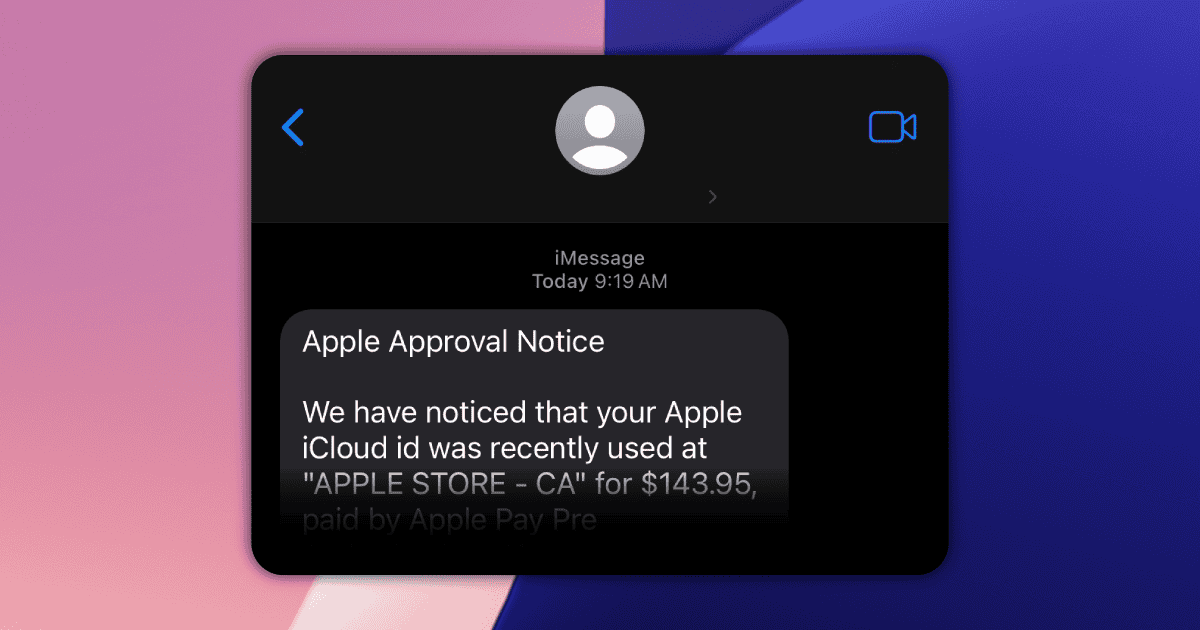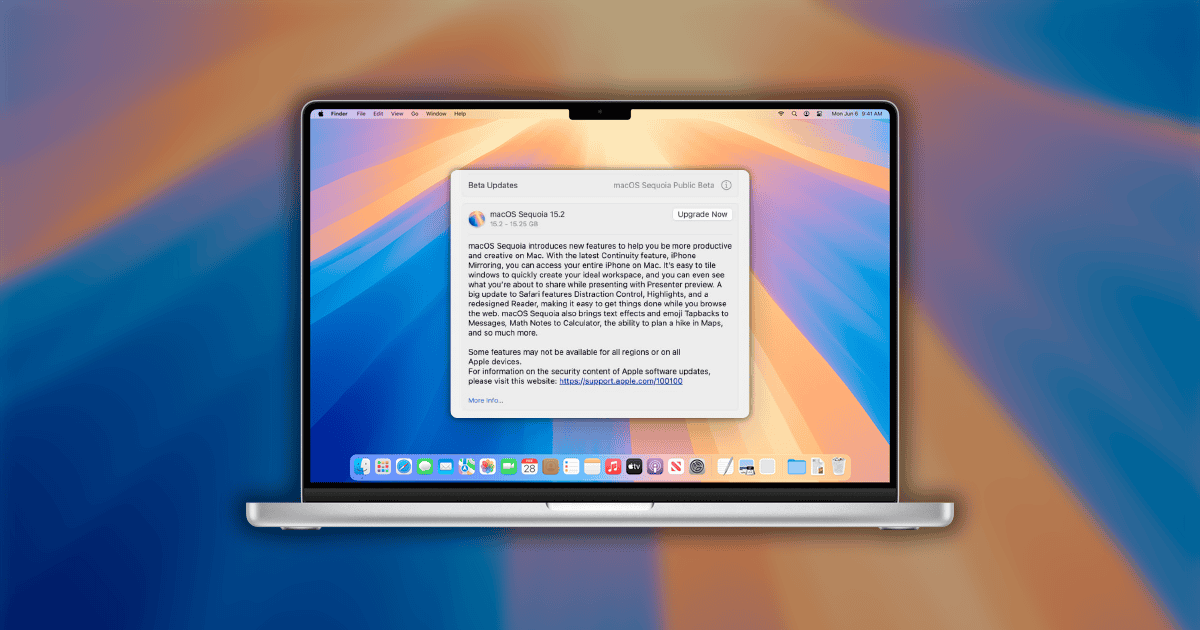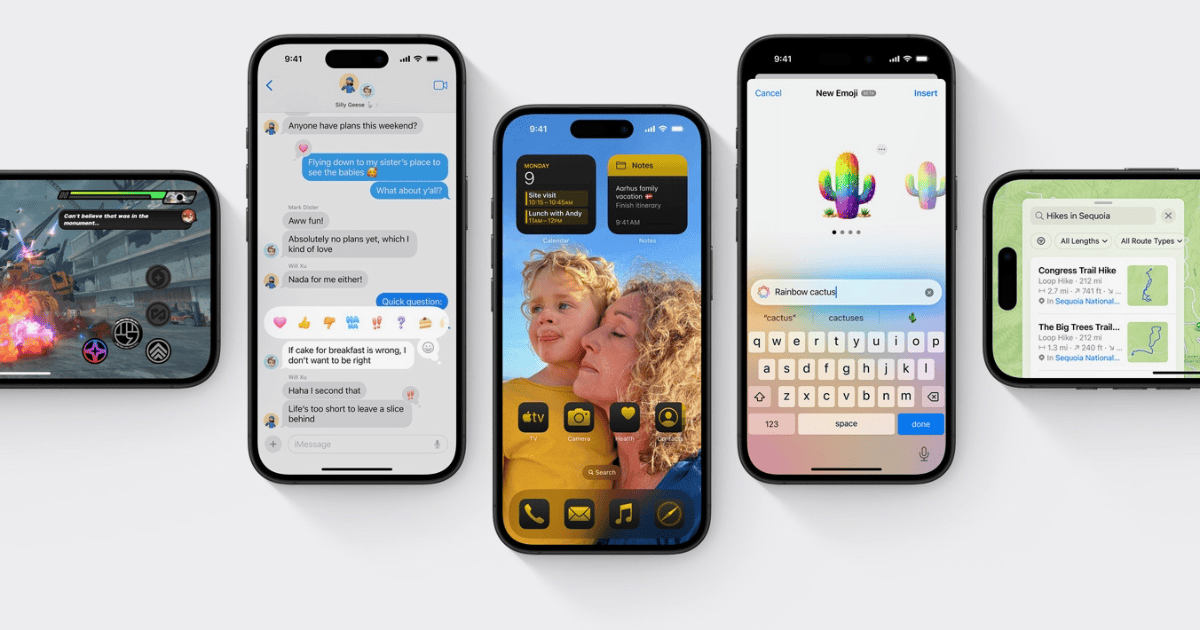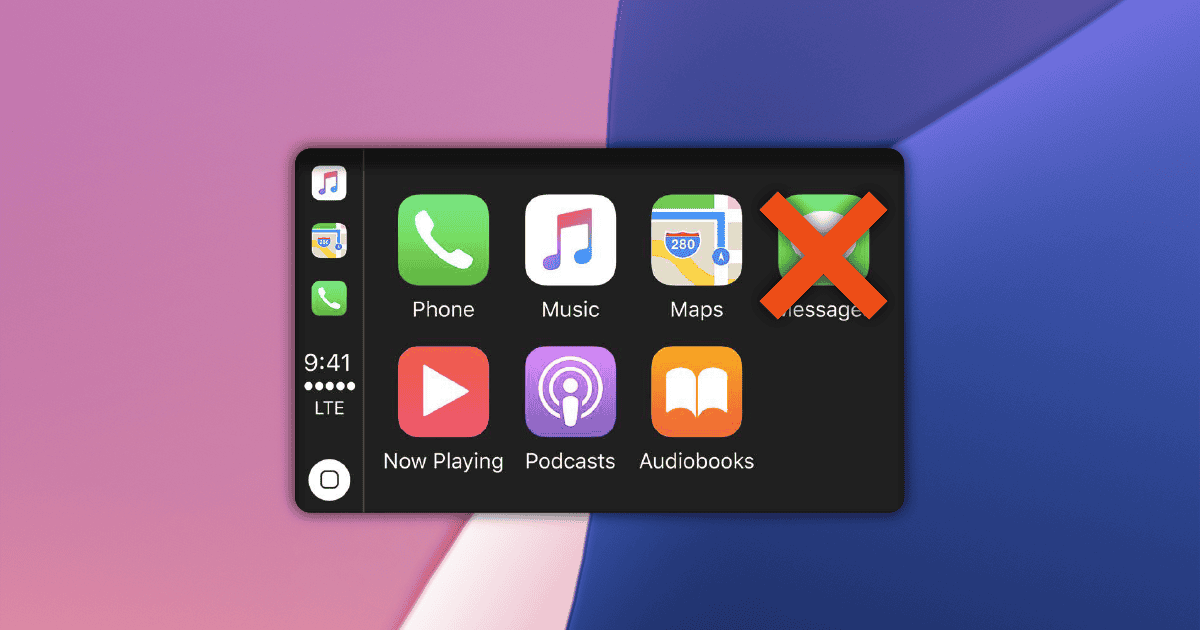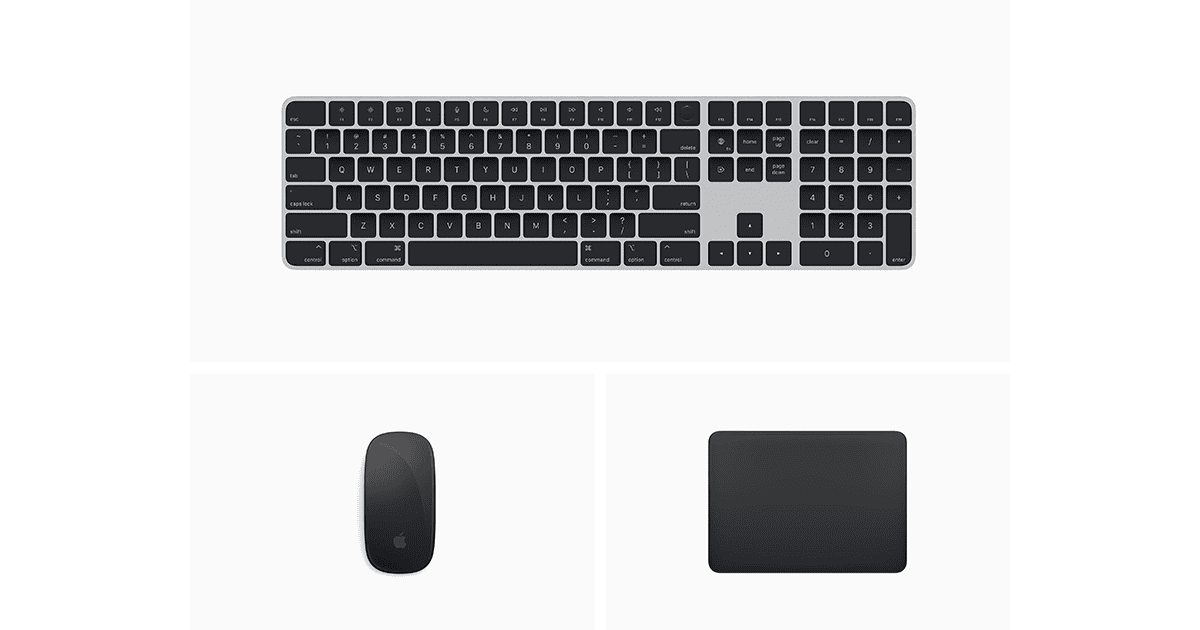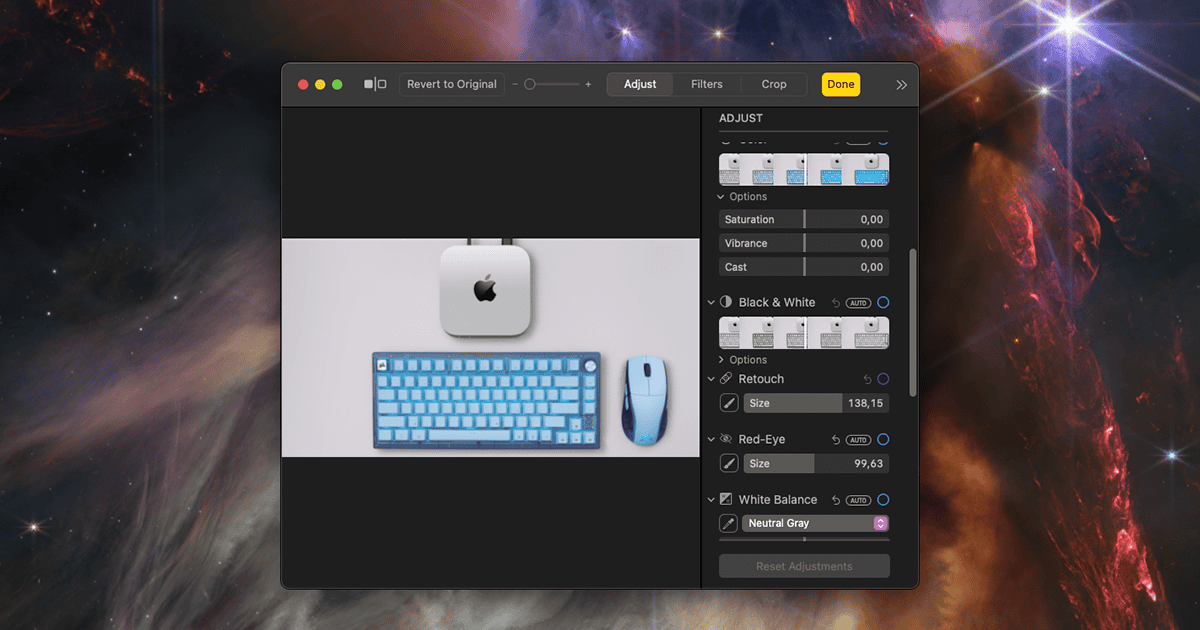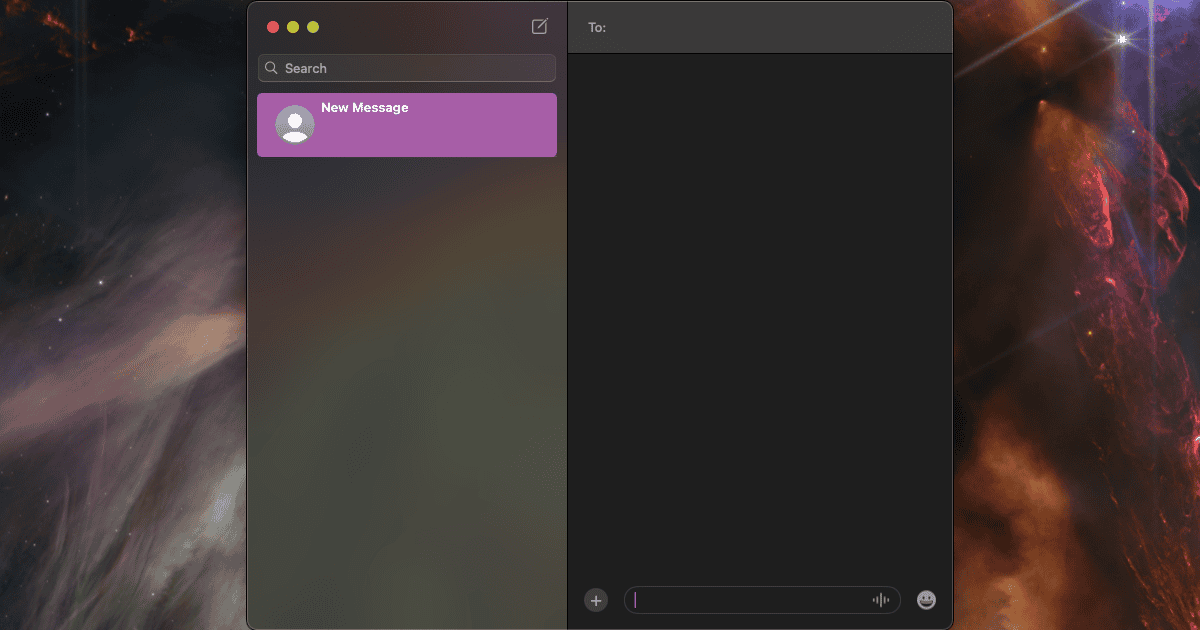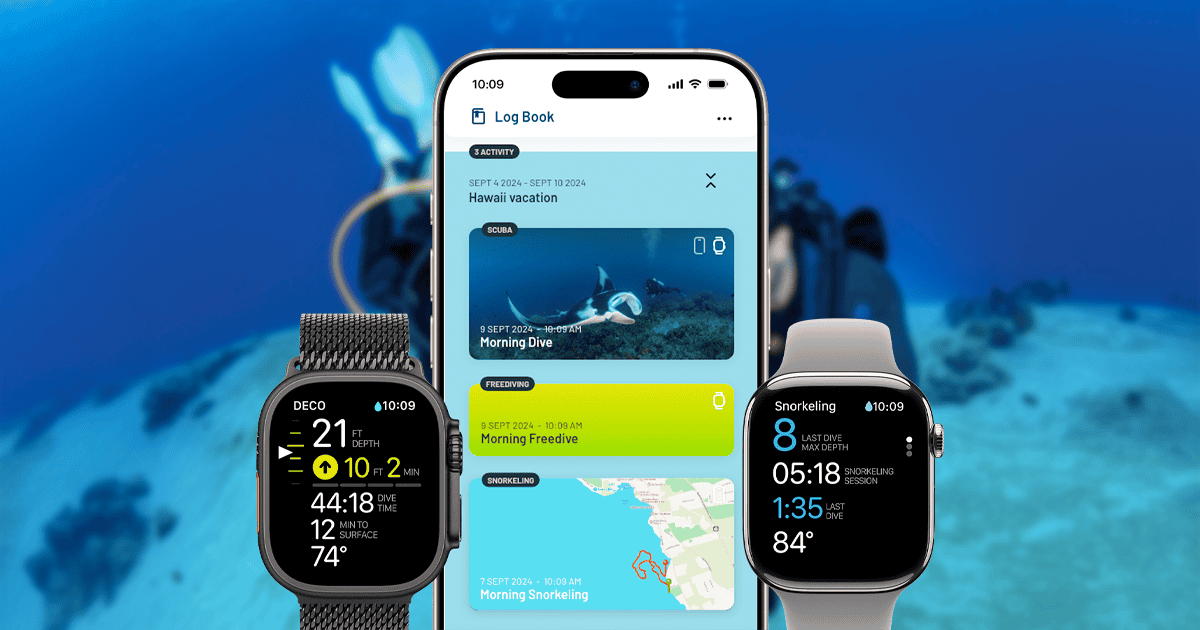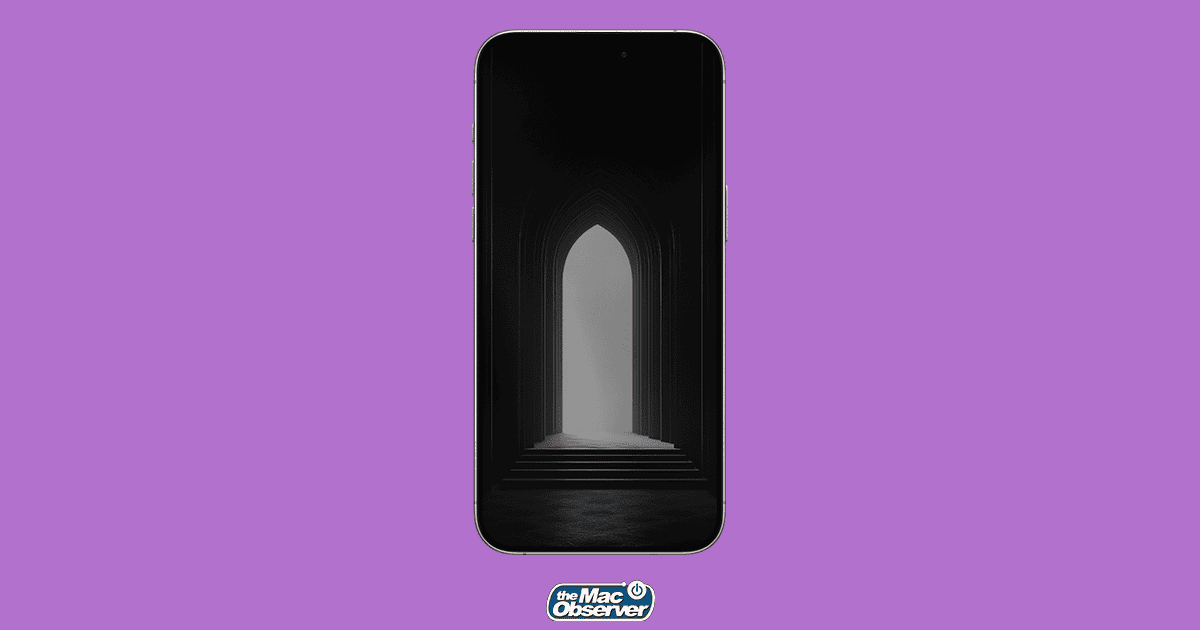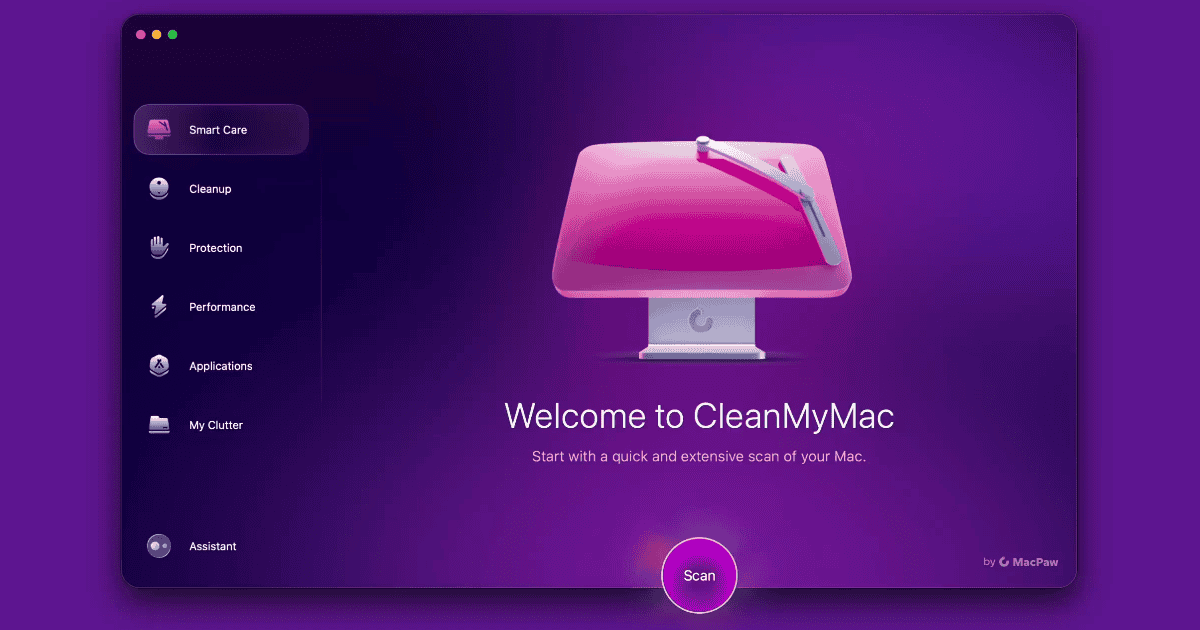Last week’s 18.2 update wasn’t enough for you? Here’s what features to expect from and what we know about iOS 18.3 so far

Bemfica de Oliva
Pronouns: she/her & they/them | Bemfica worked over a decade as a support technician before becoming a journalist specialized in Tech and Science. In 2009, she won a MacBook White Unibody in an online sweepstakes, and has owned over a dozen Cupertino devices since then. Bemfica has a passion for fixing stuff, giving new life to old electronics and tinkering with gadgets. Currently, she owns a 2012 MacBook Pro, but her main Mac is a Hackintoshed Acer Nitro 5. Bemfica loves how Apple's white brick chargers don't look old even though they were introduced over 20 years ago, and hates how its cables break so damn easily.
Articles by Bemfica de Oliva
When Will iOS 18.3 Beta Drop? Here’s What We Know About the Release Date
Eager to know when the next iOS version arrives? Check what we already know about the iOS 18.3 release date — and how to cut in the line!
How To Generate Images With Image Playground in iOS 18.2
Excited to try the new AI drawing tool in iOS 18.2? Check our guide and learn how to use Image Playground in your iPhone.
Ho-Ho-Ho! Best Funny Christmas Wallpapers for iPhone That’ll Make You Smile
Do you know what’s better than smiles at Christmas? Laughter at Christmas! Check our list of the best funny Christmas iPhone wallpapers!
8 Best Christmas Animal Wallpapers for iPhone to Brighten Your Holiday Season
Holidays are a time for joy. And what could bring more joy than cute pets? Check our list of Christmas-themed animal wallpapers for iPhone!
8 Best Encrypted Messaging Apps for Your iPhone To Unlock True Privacy
If you care about privacy, you surely want to protect messages from prying eyes. Check our list of the best iPhone encrypted messaging apps.
Apple Approval Notice Text Scam: What Is This Message and What To Do If You Receive One
Have you received an message titled “Apple Approval Notice” recently? You’re not the only one! Here’s what that means and what to do about it
Download Macs Fan Control: How to Install, Use, and Is This the Best Cooling App for Your Mac?
Are you worried about your Mac’s temperatures? Check how to install and use Macs Fan Control to keep your Mac always cool.
Should I Update to macOS 15.2 RC? Short Answer, Yes
Regardless of whether you’re running macOS 15.2 beta or the stable 15.1.1, there are reasons you should update to the latest Sequoia RC.
Should I Update to iOS 18.2 RC? Yes, Here's Why
If you’re wondering whether you should update to the iOS 18.2 Release Candidate (RC) that Apple just dropped, here’s why the answer is “yes”.
6 macOS 15 Features Apple Has Pushed to 2025
Apple’s update schedule for this year is really, really messy. Here’s which macOS 15 features the company decided to only release in 2025.
iOS 18.2 Features: Everything We Know So Far About the Upcoming Update
iOS 18.2 is posed to be a huge update, specially if your iPhone supports the new AI features. Here’s all we know so far about this version.
9 Best macOS Menu Bar Managers to Organize and Declutter Your Desktop
Looking to save some screen real estate? Check this list of the best macOS menu bar managers to keep the top of your display nice and tidy.
Fix CarPlay Not Reading Messages After iOS 18.1.1 Update
Are you having issues with CarPlay after updating your iPhone to iOS 18.1.1? Check these three solutions for the problem.
Fix 'iMessage Needs To Be Enabled To Send This Message'
Are you getting a “iMessage Needs To Be Enabled To Send This Message” error after updating to iOS 18? Try these three possible fixes.
How To Fix USB-C Magic Mouse, Keyboard, or Trackpad Issues
If you thought the poor port placement was the USB-C Magic Mouse’s worst sin, think again — the keyboard and trackpad have issues, too
How To Fix Retouch Tool Missing in macOS Sequoia Photos App
Judging by the commotion its removal caused, the Photos Retouch tool was quite popular — here’s what you can do if it’s missing from macOS.
Fix Messages or WhatsApp Typing Delay in macOS Sequoia | 4 Solutions
We type on our Macs all the time, so an issue with that severely impacts your workflow. Here’s how to fix typing delay in macOS Sequoia.
Oceanic+ Apple Watch App Not Working? Here's the Fix
Did your watch fail you during a diving session? Here’s what to do if the Oceanic+ app in your Apple Watch is not working.
iOS 18.1.1 Update: Are There New Features? What Has Changed?
Apple released the iOS 18.1.1 last week, and here’s what you should know about the update, its fixes and features.
Best Goth Wallpapers for iPhone in 2024 (Free)
Black clothes, heavy makeup, post-punk music, and eerie pictures. Our best goth iPhone wallpapers list will surely match your ominous aura.
Download CleanMyMac: Free Trial, Subscription Plans, and Why You Need It
CleanMyMac is a popular app among users who want to keep their Macs running optimally. Here’s what CleanMyMac is and how to download it.
Download Parallels Desktop for macOS | Full Guide on How to Unlock a Whole New World
Even if you don’t know what Parallels Desktop is, there’s a chance you have heard of it when searching how to run Windows apps on your Mac.
9 Best Luxurious Apple Watch Bands to Indulge in Elegance
It’s not that the default bands aren’t good, but fancy ones are better. Check our list of the best, most glamorous luxury Apple Watch bands.