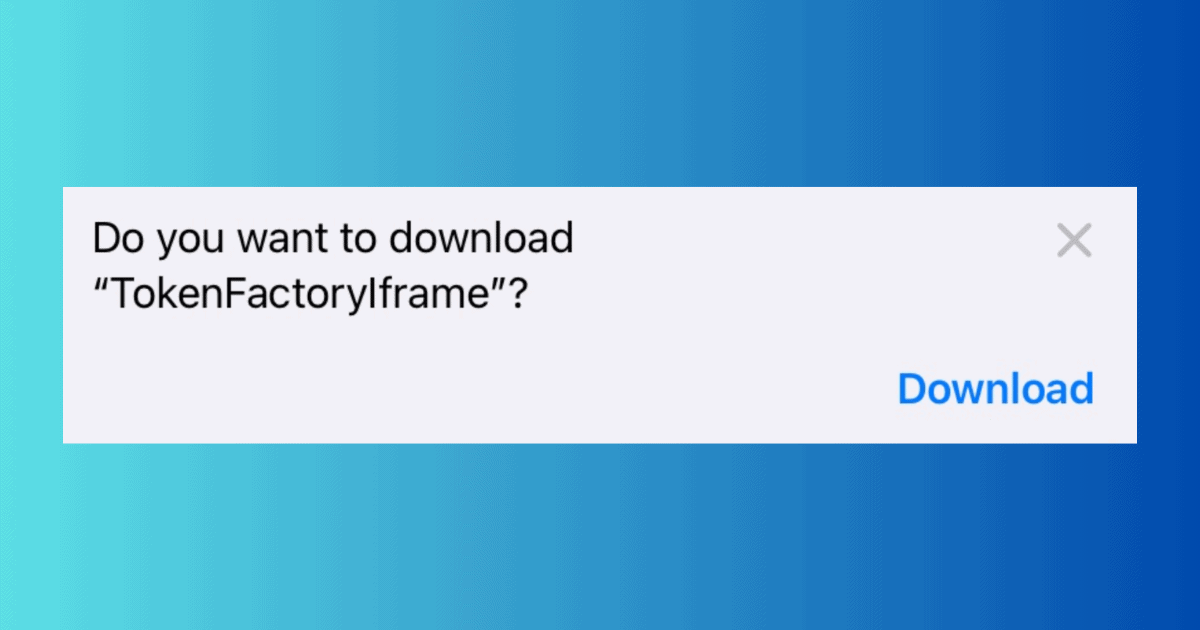Outlook is many users’ go-to email app, and while it often works without issues, Token Factory has appeared on some devices without warning. Fixing the issue is sometimes difficult, and unfortunately, it isn’t entirely in your hands. Today, I’ll reveal whether it’s possible to remove the Token Factory iFrame on your Mac. You’ll also learn what it is, and whether it’s something you should be worried about.
Is the Token Factory iFrame Dangerous?
Although Token Factory is hard to remove or stop, the good news is that it isn’t dangerous. If the file stays on your device, it’ll only consume space (though this can lead to performance issues if you use too much storage).
If you suspect that Token Factory keeps finding its way onto your device, but you can’t find the file, this guide outlining how to check storage on your Mac will help. You can also learn how to find large hidden files on your Mac.
Additionally, if you’re experiencing high CPU, GPU, or RAM usage on your Mac and cannot fix it, most users recommend trying a trusted optimization app. For instance, Intego Washing Machine offers resource management tools that will help you minimize the risk of slowdowns and ensure a smooth performance.
Why Am I Seeing Token Factory?
Token Factory is usually a bug on Microsoft’s end in the Safari app. Microsoft has reported in the past that it has taken various steps to fix the problem, and most users should no longer see the download prompt.
Can I Remove Token Factory?
Although Token Factory is a problem that needs fixing on Microsoft’s end, you can limit its impact. For example, you can disable downloads for Outlook in Safari and try deleting and reinstalling the app.
Let’s now look at how to do both of these.
1. Disable Outlook Downloads in Safari
Revoking Outlook’s download permissions will normally stop the Token Factory download prompt from appearing. It’s only a temporary solution if you need this feature, but it’ll at least stop your immediate problems.
Here’s how to disable Outlook downloads in Safari:
Time needed: 2 minutes
- Open Safari and go to Settings in the top-hand toolbar.
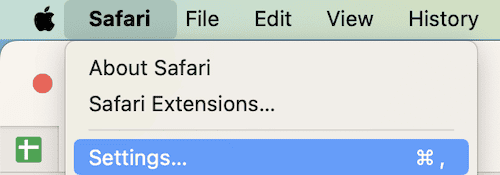
- Select Websites.
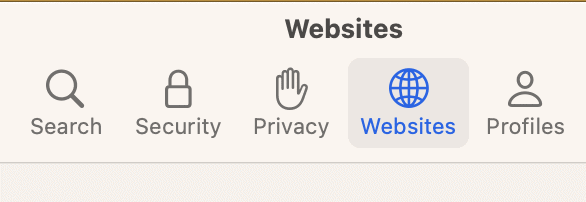
- Tap Downloads when you see the toolbar on the left.
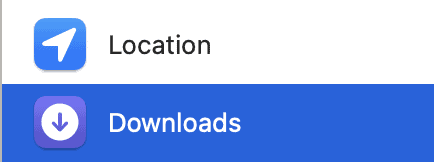
- Look for microsoft.com, Outlook, and anything related to these. Expand the dropdown menu and select Deny.
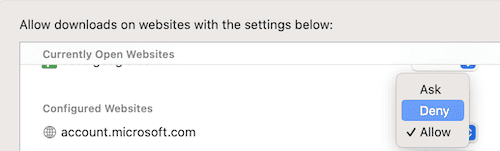
- Close and reopen Safari. You should no longer see Token Factory download prompts.
It’s up to Microsoft to ensure that you no longer see Token Factory when using Outlook in your browser, and the best you can do in most situations is wait for the problem to be fixed. However, as a temporary solution, it’s worth trying to disable downloads in Safari. Third-party software can also help.