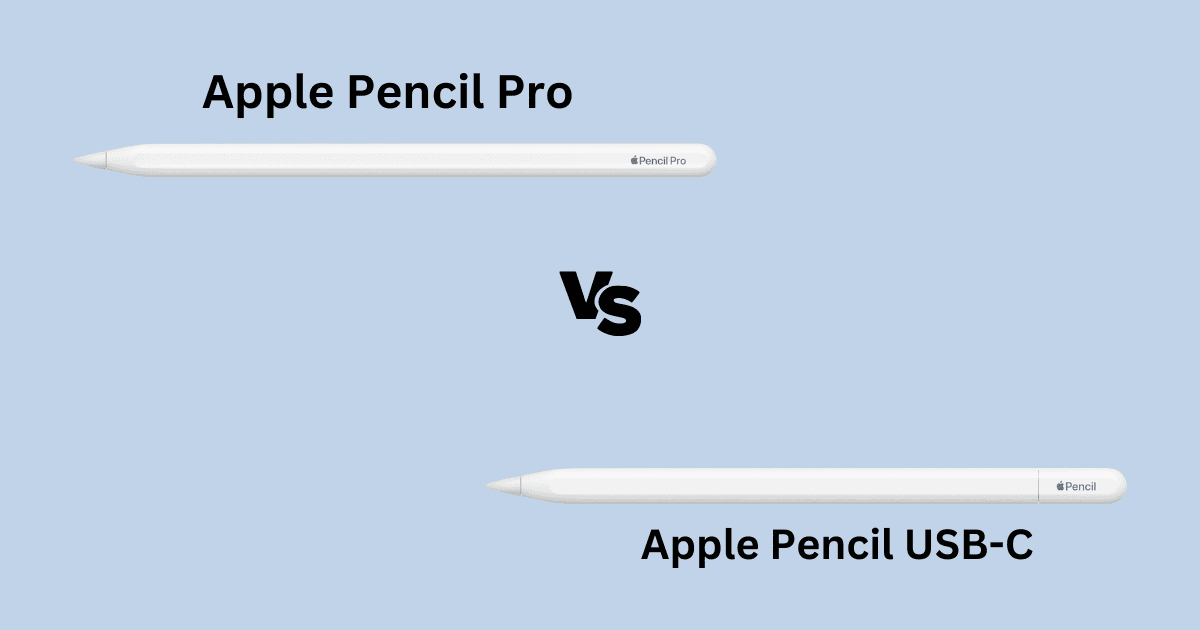The much-awaited update to your favorite Apple Pencil is here. Apple introduced a brand new Apple Pencil Pro in its “Let Loose” event alongside multiple iPad models. The pencil comes laden with tons of new features, including squeeze gesture, Find My, haptic feedback, and more. If you already own the Apple Pencil USB-C (or earlier models) and are keen on upgrading, here is what you need to know.
Apple Pencil Pro vs Apple Pencil USB-C
Features and More
As mentioned before, Apple Pencil Pro comes with many new features that are not available in earlier versions.
My favorite is the squeeze gesture. It brings a new palette for switching between visual elements like line weight and color palettes. Additionally, the double-tap feature helps switch between design tools. Both these functions give you haptic feedback that you can feel at the end of the pencil.

Another incredible addition that you may not find in the USB-C model is the barrel roll. You can use it to change the orientation of the brush tools or the pen.
All of the advanced features mentioned are typically found in a stylus or tool specifically designed for drawing or designing.
Moving on, the Apple Pencil Pro also brings back Pressure Sensitivity. This was last seen on the 2nd generation Apple Pencil as it was removed from the USB-C model.
The most awaited feature for clumsy users like me is the Find My function. You no longer have to tear apart your entire home or office upside down should you lose your Apple Pencil Pro. Just use Find My on any Apple device.
 NOTE
NOTE
Compatibility
Looking at the list of compatible devices for Apple Pencil Pro has been an absolute bummer. It is only compatible with the iPad Pro 13-inch (M4), iPad Pro 11-inch (M4), iPad Air 13-inch (M2), and iPad Air 11-inch (M2).
Conversely, the Apple Pencil USB-C works with all iPad models that support a USB-C port. Hence, if you are looking to upgrade to Apple Pencil Pro, you will need to buy the new iPad models along with it.
Charging and Pairing
The Apple Pencil Pro is back with the wireless pairing and charging functionality. This means it automatically pairs and starts charging when attached to the iPad. This feature is excluded from the USB-C model, which was a huge downgrade from the 2nd-Gen Pencil. However, both the Pencils can be attached magnetically and stored on the side of the iPad for quick access.
Pricing
Apple Pencil USB-C continues to be the most affordable version costing only $79. While the Apple Pencil Pro costs $129 matching that of the 2nd-Gen Apple Pencil.
Should You Upgrade?
Now that we know everything about the new Apple Pencil Pro and the incredible features it comes with, the question is should you upgrade?
Well, there isn’t a straightforward answer to this. To upgrade to the new model, you will need the newly launched iPad as well. If you were already upgrading your iPad anyway, then you should definitely consider the Apple Pencil Pro as an added accessory. Otherwise, probably rethink your options.