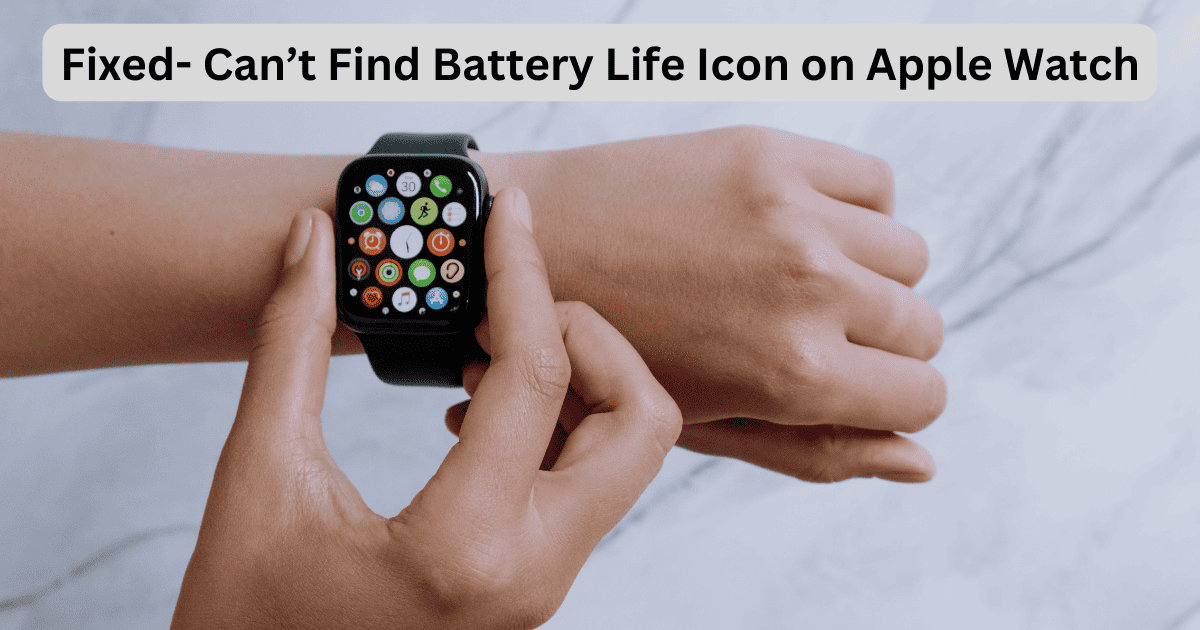Can’t find the battery life icon on your Apple Watch since updating to watchOS 10? Don’t worry, you’re not the only one. The trick is to learn the new method to open the Control Center in watchOS 10.
How to Find the Battery Life Icon on Apple Watch in watchOS 10?
Earlier with watchOS 9 or older, you had to swipe up on the bottom of your Apple Watch screen to open the Control Center. In watchOS 10, opening the Control Center is a bit different. Here’s how to do it:
- Quickly press the side button on your Apple Watch to open the Control Center.
- Here, you can check the Battery Life icon, which will show your current battery percentage.
That is all you have to do. If you are still unable to find the icon in the Control Center, scroll down, and tap on More. You can then look for the battery life icon that might have been mistakenly removed from the Control Center. Tap on the green plus icon to add it.