Shazam has been a go-to app to identify music playing around us. The Apple-owned company has now added a new feature that lets you Shazam songs on headphones. Next time you want to know the name of a catchy song on YouTube, Instagram, or TikTok, simply Shazam it. Furthermore, using this method, you can identify any songs playing on your headphones.
How to Shazam Songs Playing on your Headphone on iPhone
Firstly, make sure Shazam is updated on your iPhone. Before you begin, please note that this only works when wearing headphones.
Time needed: 1 minute
Follow the steps below to Shazam any song playing on your headphone.
- Open the app and check for the headphone icon. If it doesn’t appear, ensure the headphone is connected correctly with your device.
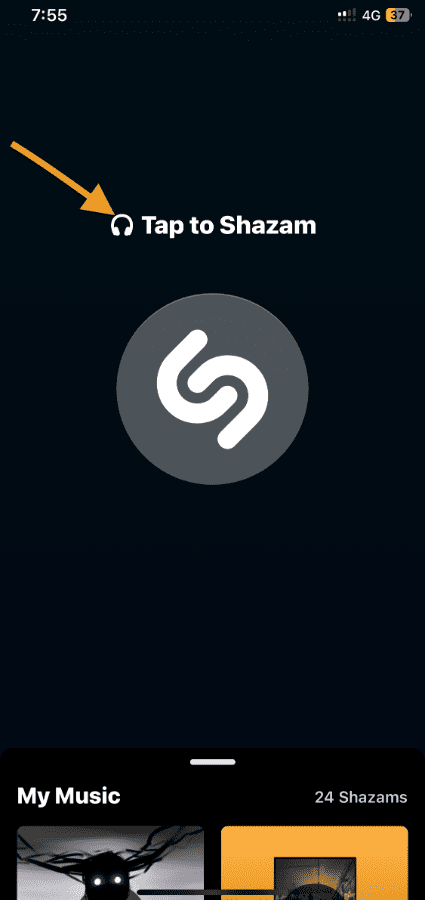
- Open any app, such as Instagram, YouTube, or TikTok. When the music starts playing, minimize the app and open Shazam.

- Voila! The app will now show all the details of the song. Furthermore, you can play it or add it to Apple Music playlists.
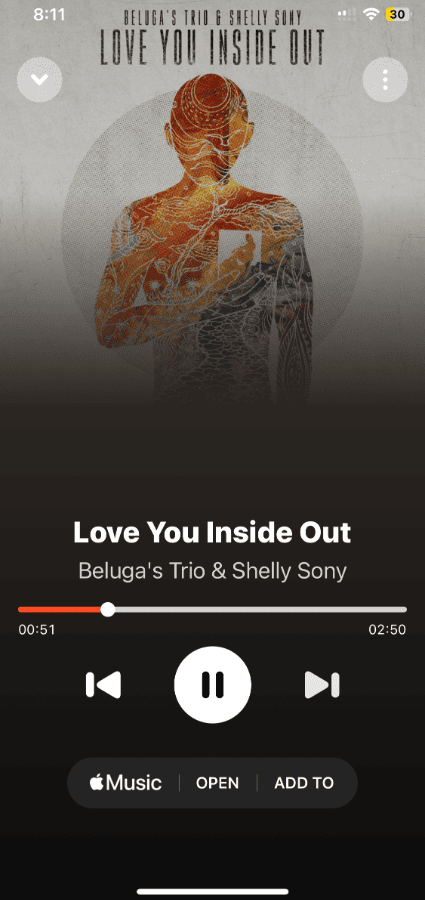
Shazam uses the music played on the headphones as input. So ensure the volume turns up, and the song plays on the headphones. Previously, Shazam allowed users to detect songs playing on any app but not with the headphones on. Initially, I presumed the feature was solely meant for the AirPods. However, it worked like a charm on my Anker Liberty earphones.
Most of us scroll endlessly on Instagram Reels and TikTok videos. But what if you come across a catchy tune? Not all background music has names on apps. This is where Shazam will come in handy. Using the new headphone detection feature, you can Shazam songs without playing them loud on your iPhone. Apple acquired Shazam in 2017, and soon enough, the app offered seamless integration with Apple Music.
