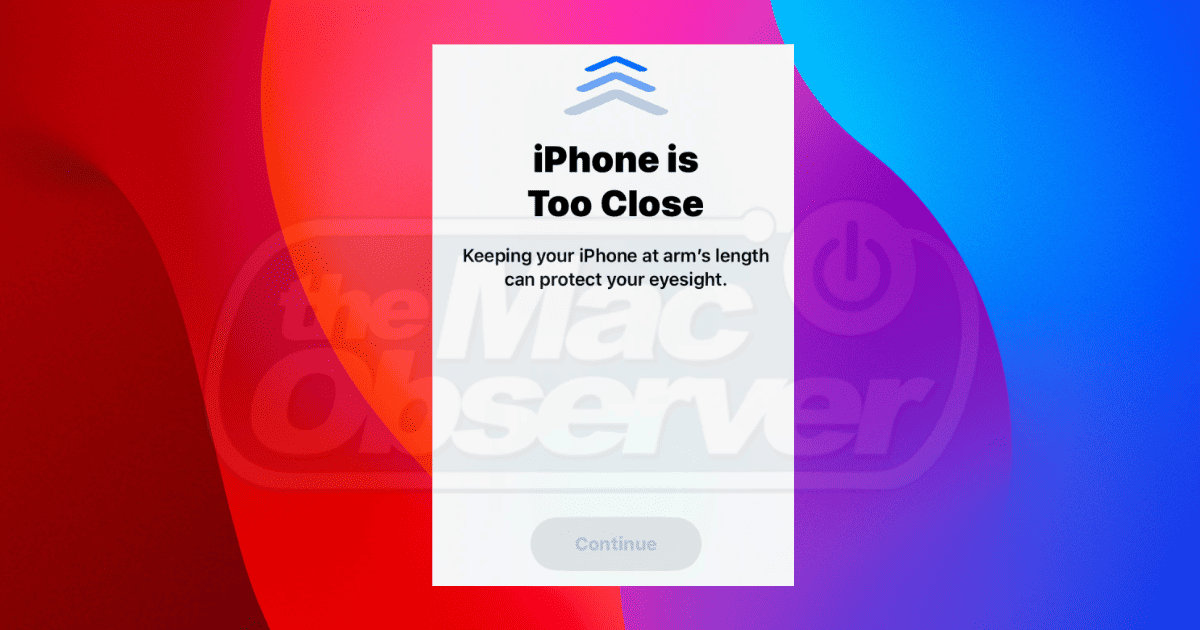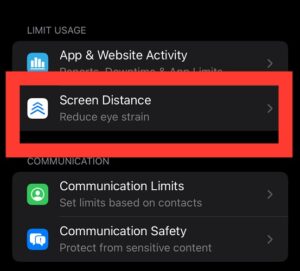Are you looking to turn off Screen Distance on iOS 17? Sometimes you may need to temporarily disable this feature. I had to turn off mine while dealing with some screenshots that became blurry when zoomed in. Temporarily disabling this essential feature allowed me to access unclear texts without encountering a sudden pop-up that said “iPhone may be too close”. Join me as I briefly explain why you might need this feature and how to turn it off.
What Is Screen Distance on My iPhone?
The Screen Distance feature on your iPhone is designed to safeguard your eyes by warning you when your device is held too close. Its primary objectives are to shield children from myopia and help adults avoid eye strain. This feature utilizes the TrueDepth camera to detect instances where your iPhone is held closer than 12 inches for an extended duration and provides prompts to encourage maintaining a healthier viewing distance.
How Can I Turn Off Screen Distance on My iPhone?
To turn off Screen Distance, follow these simple steps:
- Open your Settings app.
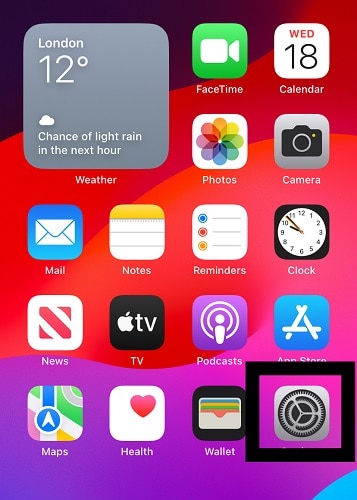
- Tap on Screen Time.
- Select Screen Distance from the list.
- Toggle off the switch. It’s that easy!
Now that you know how to disable Screen Distance, you won’t be bothered with the “iPhone may be too close” warning. However, remember that once your purpose is served, you can turn Screen Distance back on by going to Screen Time > Screen Distance > Continue > Turn on Screen Distance > Toggle on the switch.
How Do I Stop My iPhone From Being Too Close?
You can stop your iPhone from being too close by making sure that the distance between your eye and your iPhone is at least 12 inches (31 centimeters). You could also ensure that your iPhone is not too close by activating Screen Distance. To enable Screen Distance on iOS 17, go to Screen Time > Screen Distance > Continue > Turn on Screen Distance > Toggle on Screen Distance.
Conclusion
While it’s understandable that you might occasionally need to disable Screen Distance and keep your device closer, always remember to re-enable it at your earliest convenience. For further insights into the benefits of Screen Distance, consider exploring Mahit’s comprehensive guide on effectively enabling this protective feature.