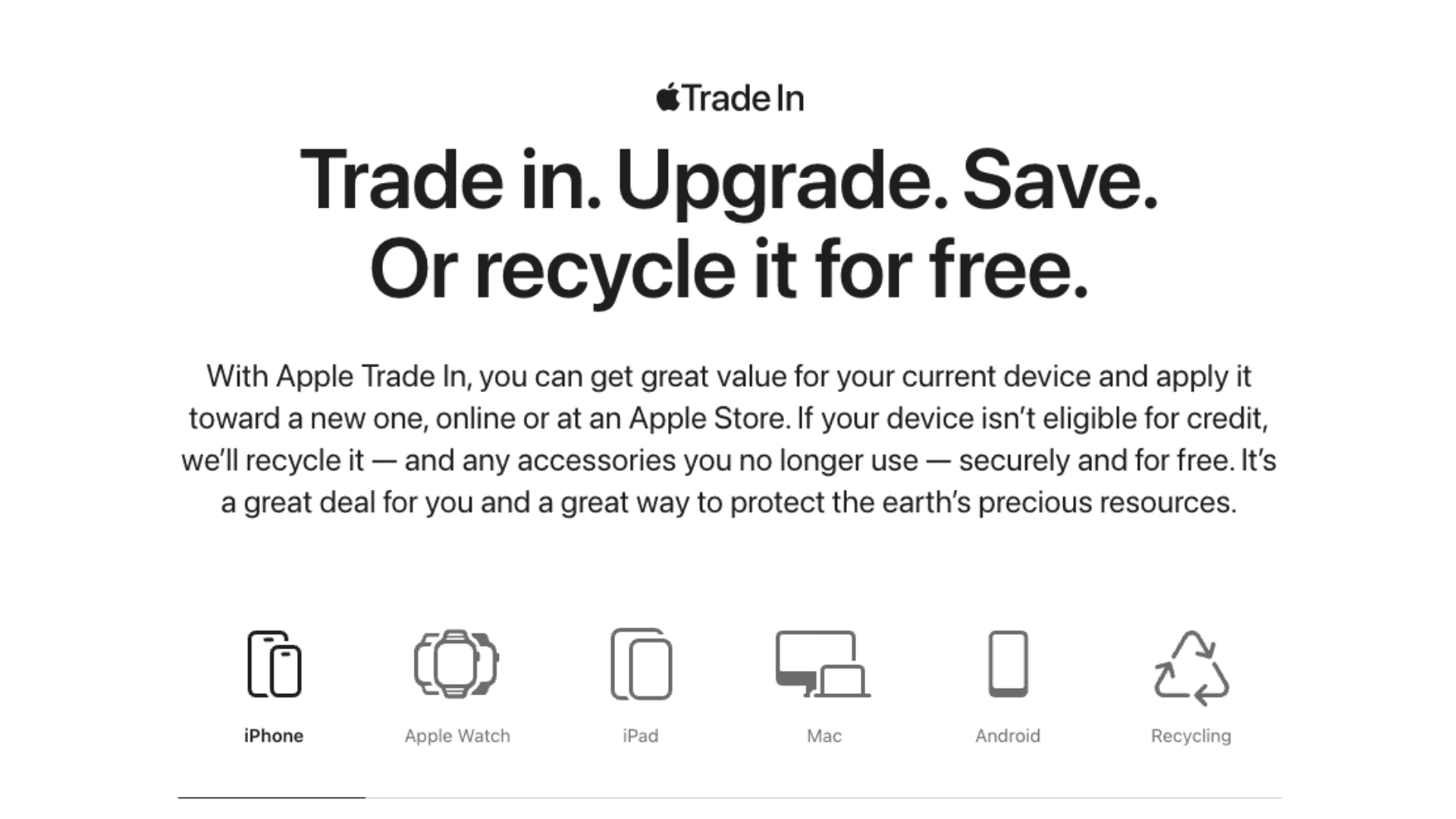Apple’s Trade-In program makes it easy to exchange your old device for credit or recycling. Apple will evaluate its condition and give you an instant estimate, and if your device has no value, they’ll recycle it for free. Here’s everything you need.
Table of contents
How the Apple Trade-In Program Works
Step 1: Choose Where to Trade In
You have two options:
- Online: When buying a new device at Apple.com or through the Apple Store app
- In-store: Visit a physical Apple Store and bring your device
Both methods let you get an estimate, complete the trade, and receive value toward your purchase.
Step 2: Check Eligibility and Get an Estimate
Start by entering your device details on Apple’s Trade-In page. You’ll answer a few questions about:
- Device model
- Condition (working, cracked screen, etc.)
- Storage capacity
Apple will instantly estimate your device’s trade-in value. The better the condition, the more it’s worth.
Step 3: Prepare Your Device
Before you trade in:
- Back up your data (via iCloud or iTunes)
- Sign out of iCloud and turn off Find My [Device]
- Erase your device (Settings > General > Transfer or Reset > Erase All Content and Settings)
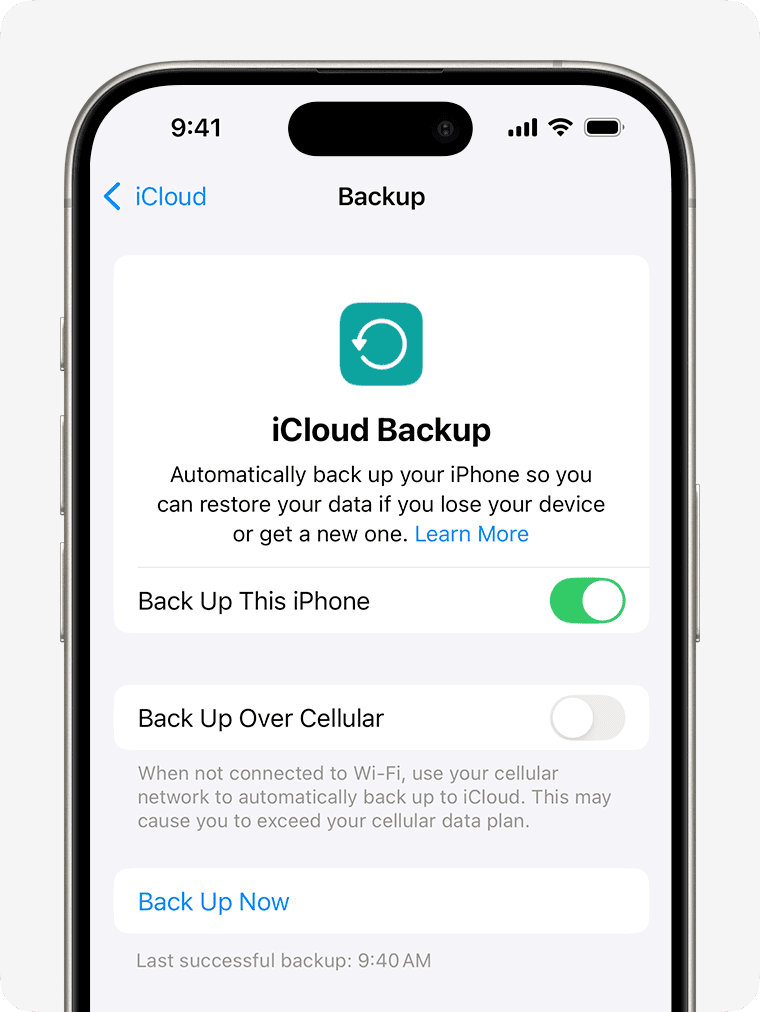
If you’re trading in a Mac, don’t forget to deauthorize iTunes and sign out of iCloud and iMessage.
Step 4: Complete the Trade-In
Online Trade-In:
- Choose your new device and begin checkout
- Select Apple Trade In during the purchase process
- You’ll receive a prepaid trade-in kit by mail
- Send in your old device within 14 days of receiving the new one
Once Apple inspects it:
- If your estimate holds, they’ll refund the value to your original payment method
- If the condition is worse than described, Apple will email a new offer (you can accept or reject it)
In-Store Trade-In:
- Bring your device to an Apple Store
- An employee will evaluate it on the spot
- You’ll receive instant credit toward your purchase or an Apple Gift Card
Step 5: Get Paid
Depending on how you trade in:
- In-store: Instant credit or Apple Gift Card
- Online: Credit is applied to your payment method, or you receive an Apple Gift Card if you traded in without buying a new device
Tips for Trading In with Apple
- Be honest about condition. Overestimating device condition can delay processing or reduce your value.
- Trade in during purchase. You’ll save instantly on new hardware if you include trade-in during checkout.
- Recycle ineligible devices. If your device has no trade-in value, Apple will still recycle it for free.
- Watch your inbox. For online trades, Apple will email you updates about your device’s status and final value.
Frequently Asked Questions
Apple’s trade-in system lets you exchange an eligible device for credit or recycling. You can do it online or in-store. After assessing your device’s condition, Apple provides a value which you can use toward a new device or redeem as a gift card.
Apple no longer uses the phrase “Trade Up” for its official program, but it still offers the same service. You trade in your current device and receive credit that you can use to reduce the cost of your next purchase.
Summary
- Choose between trading in online or in-store.
- Check your device’s eligibility and get an instant estimate.
- Back up, erase, and prepare your device.
- Mail in your device or bring it to a local Apple Store.
- Get credit toward a purchase or an Apple Gift Card.
Conclusion
The Apple Trade-In program is one of the easiest ways to save money on a new device, and it’s beginner-friendly from start to finish. Whether you’re mailing in an old iPhone or trading in a Mac at your local Apple Store, the process is designed to be smooth, transparent, and environmentally friendly.
Take a few minutes to check your device’s trade-in value and follow the steps above. You might be surprised how much your old tech is still worth.