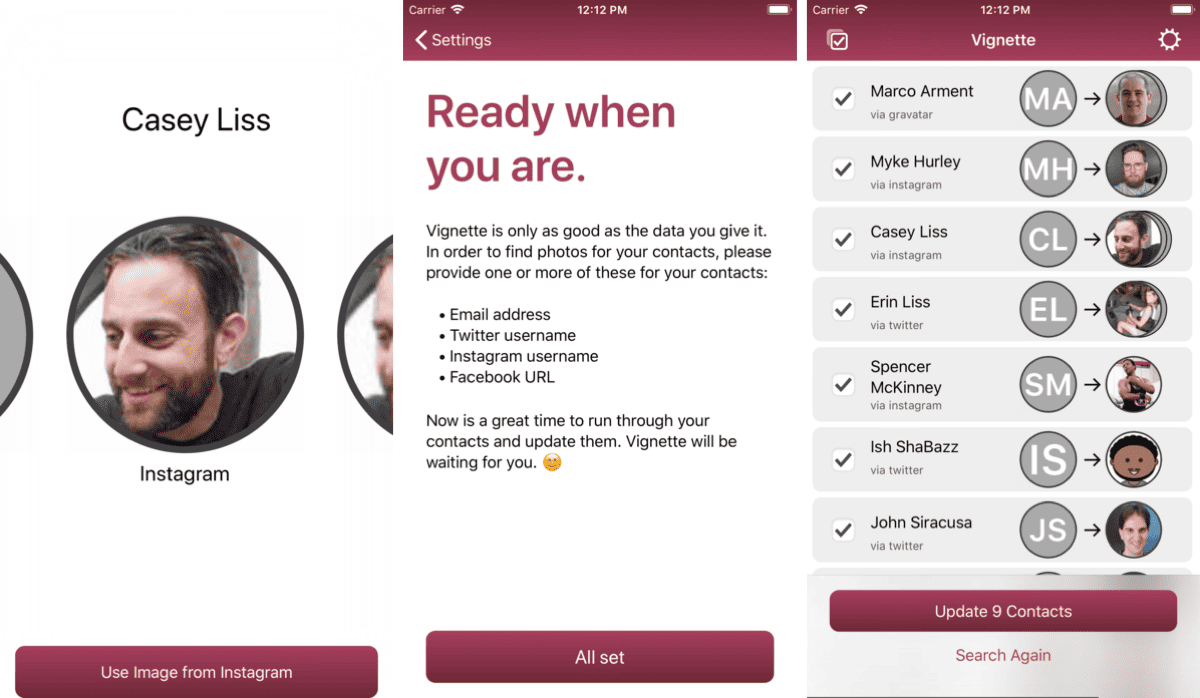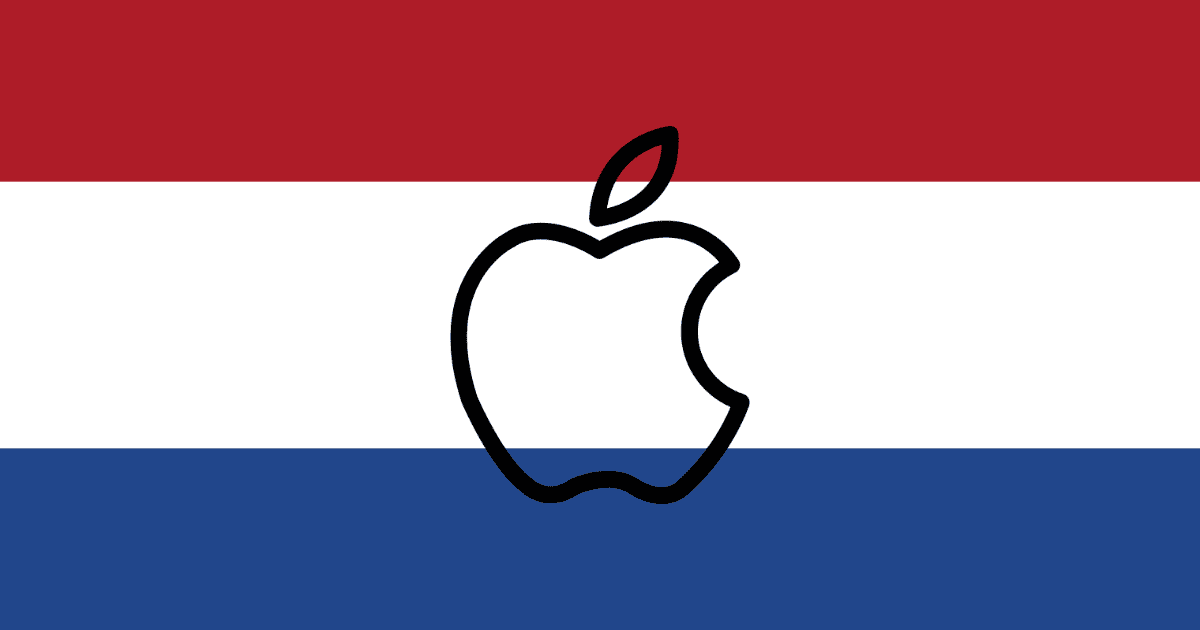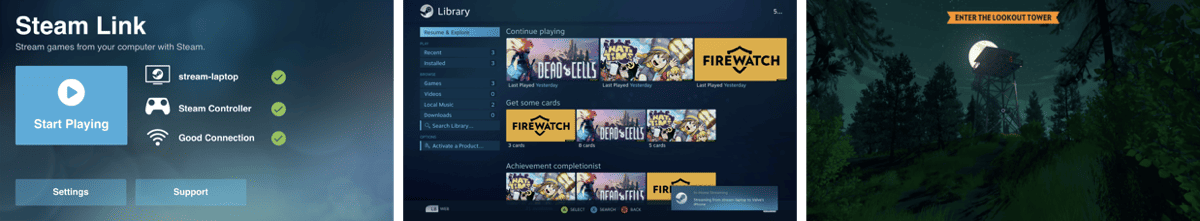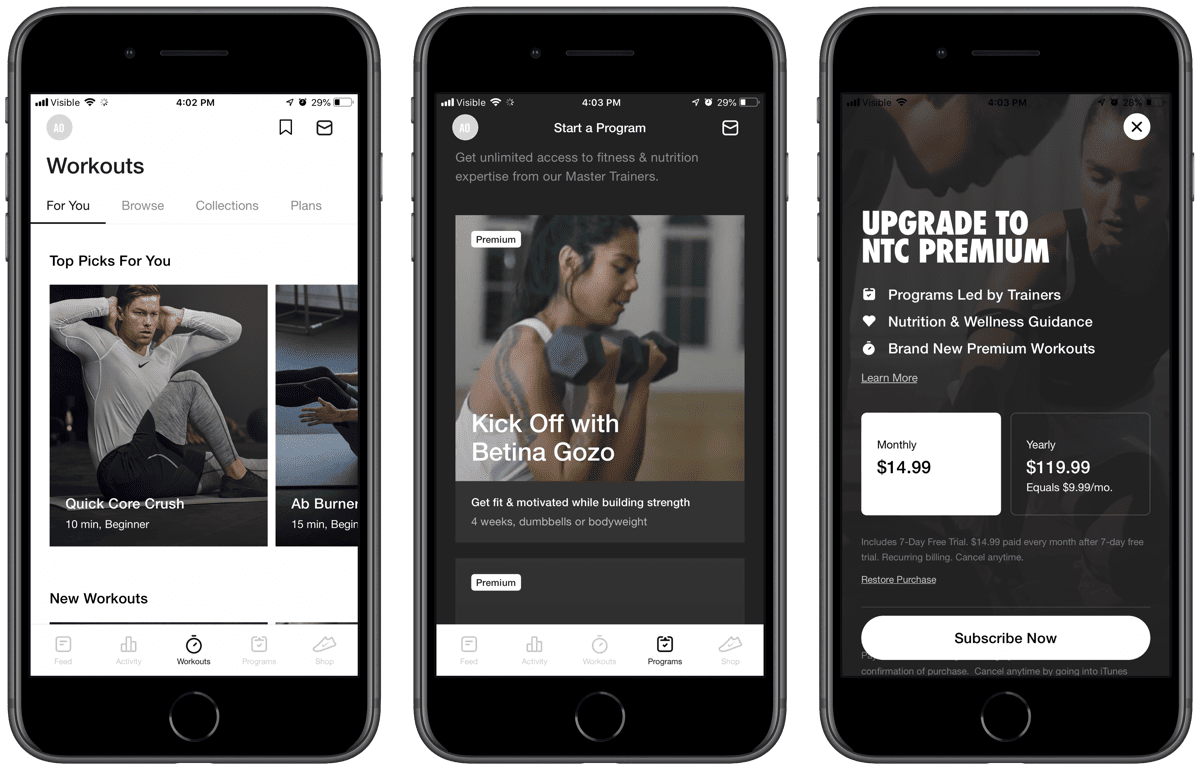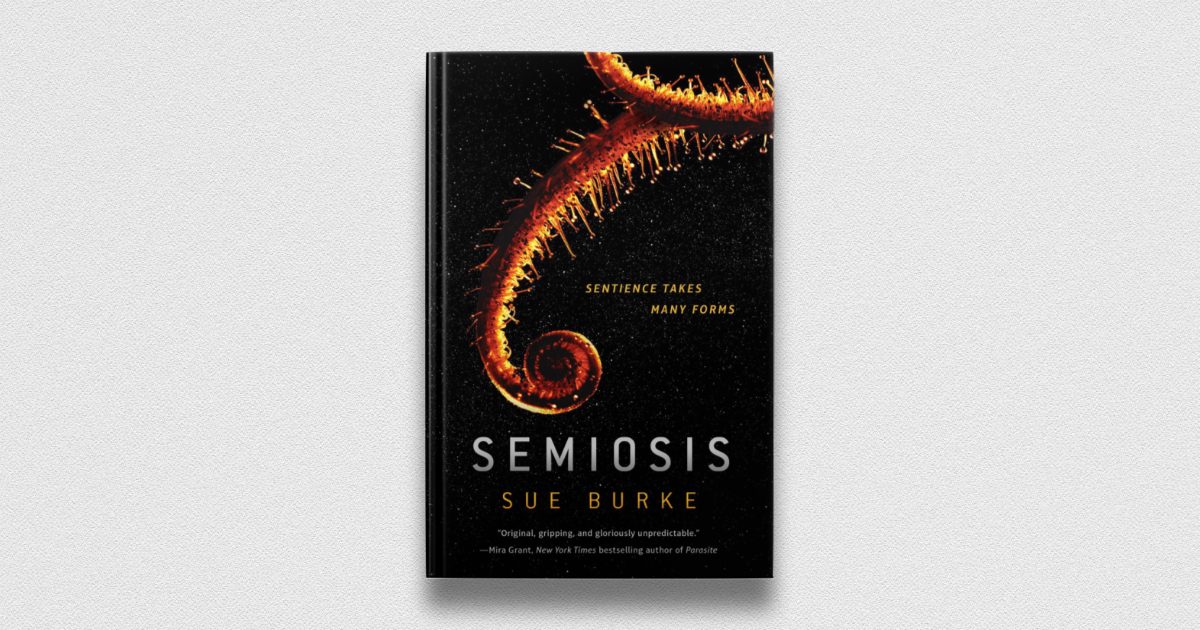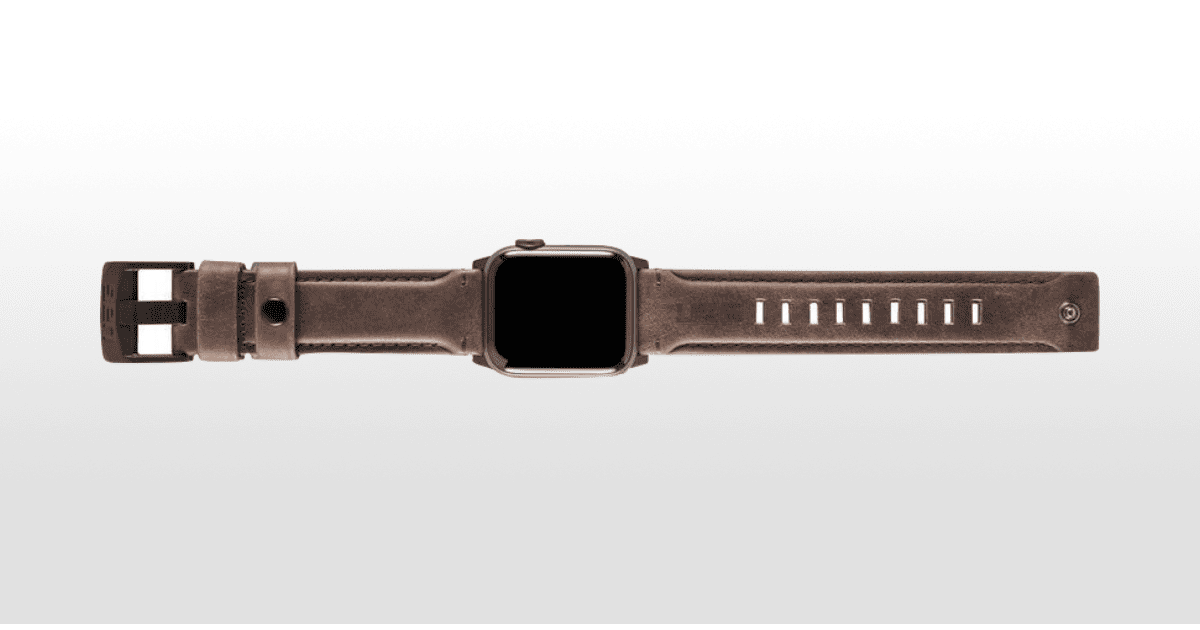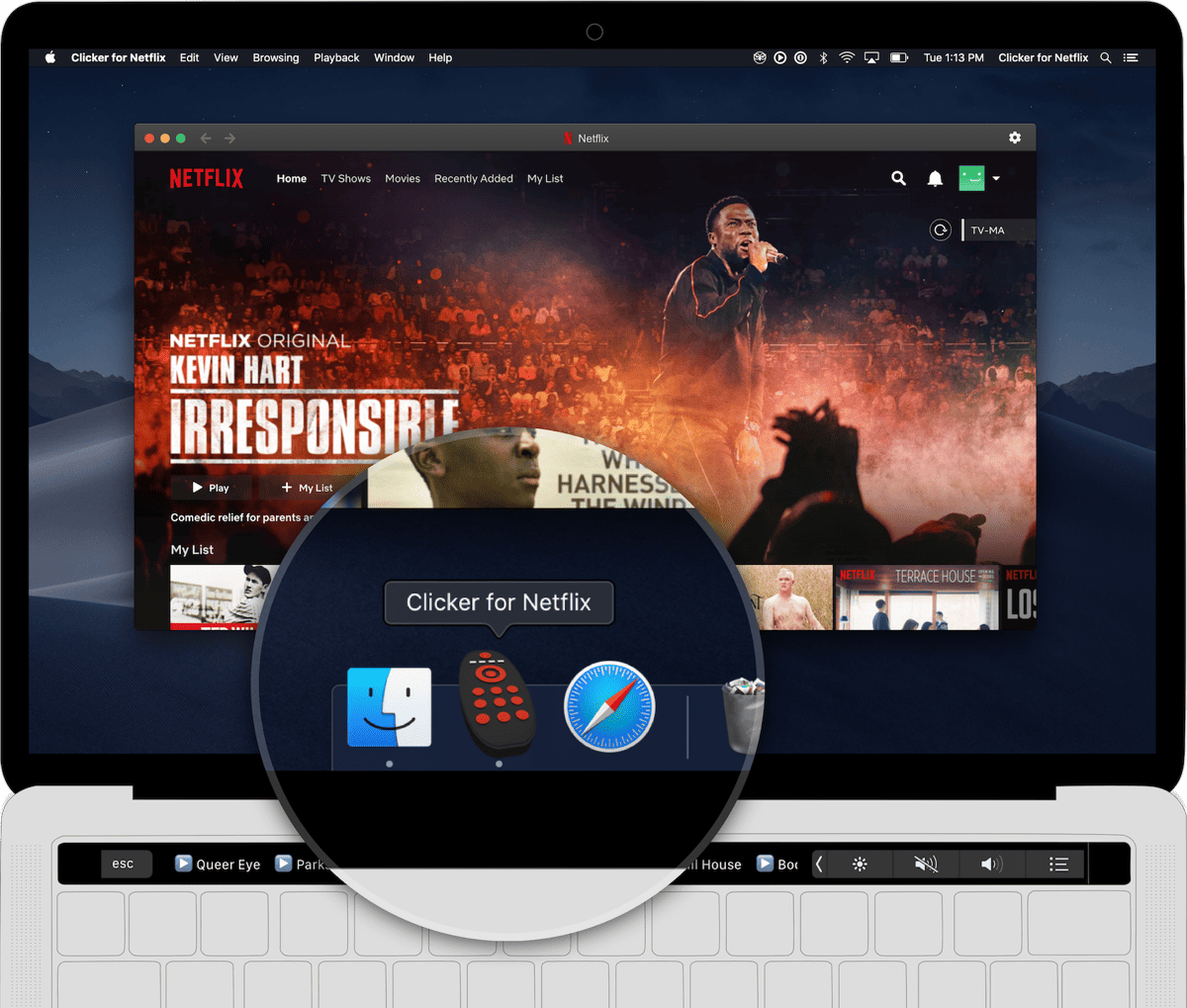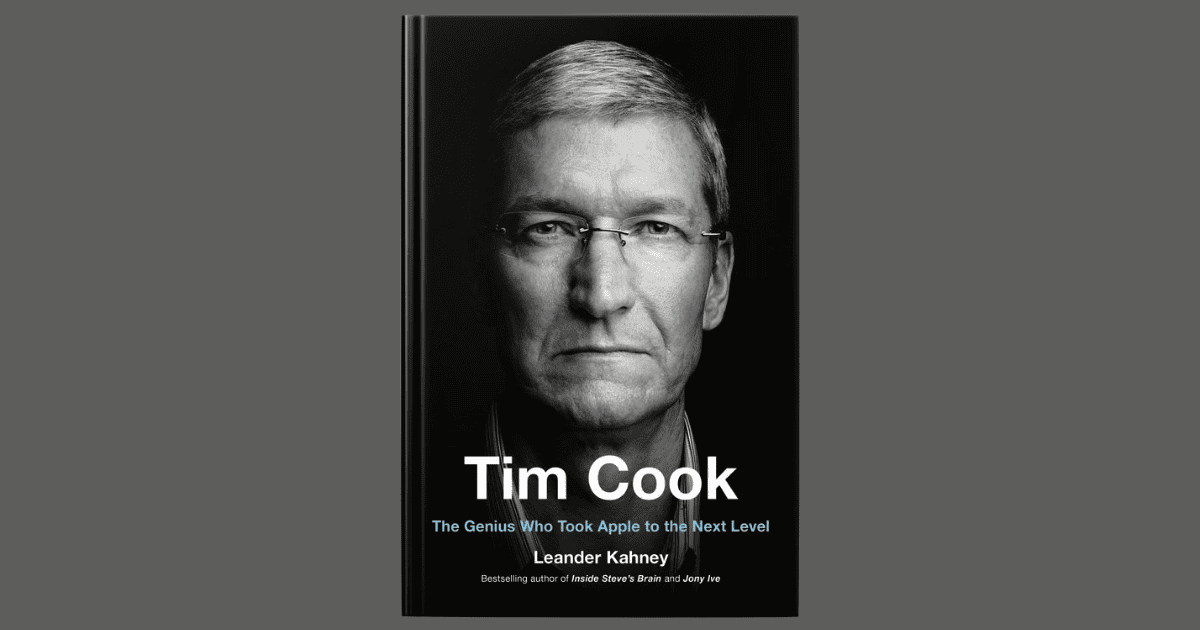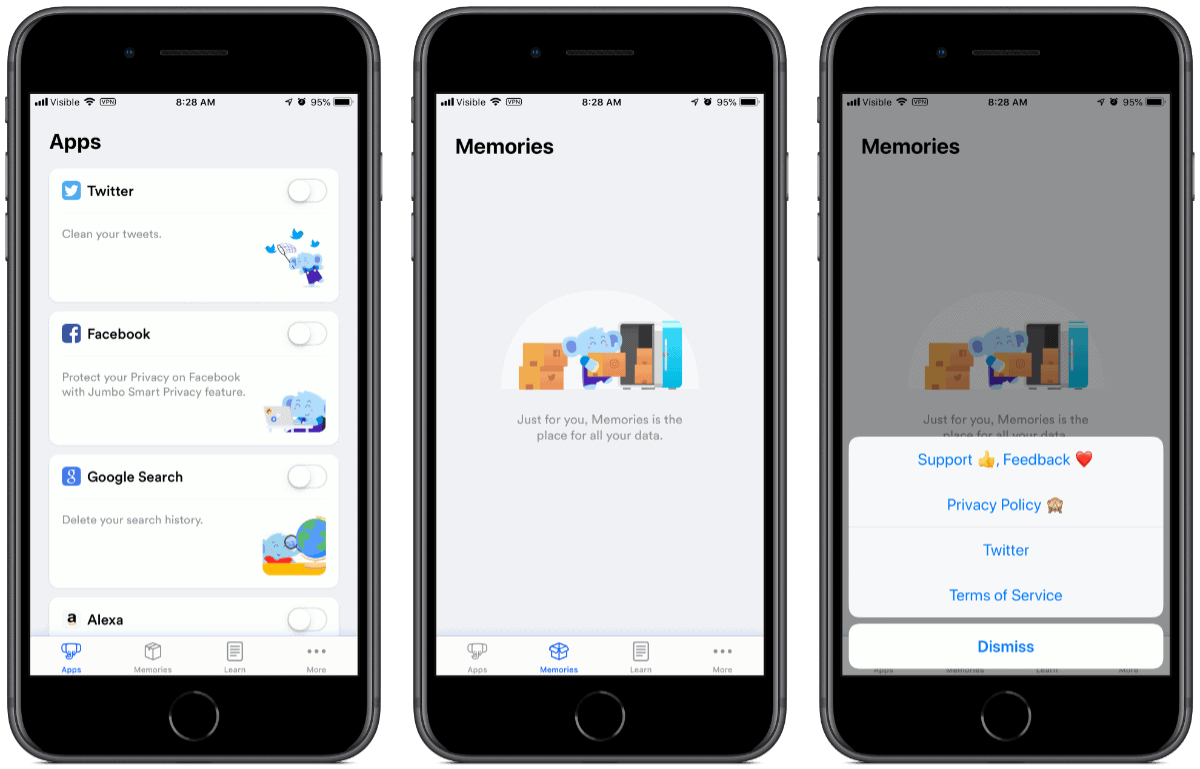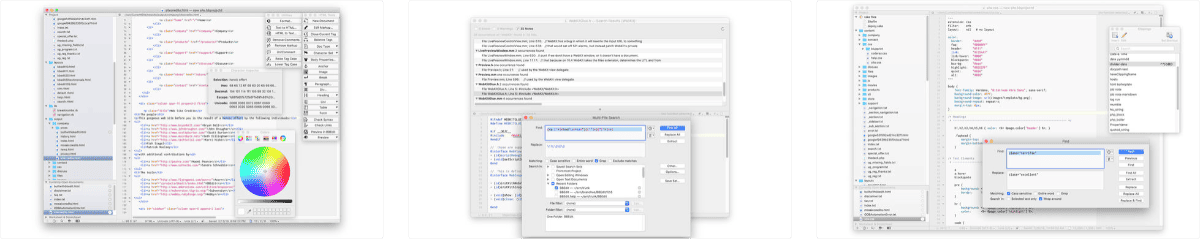Panic has made iOS and Mac software for over 20 years, like Coda, Transmit, and Prompt. They’re also the creators of the popular Firewatch game. Now they’ve decided to get into hardware with Play Date. To summarize it, Play Date is a black and white Gameboy with a hand crank and a game subscription. There aren’t a lot of details yet, but it sounds like the hand crank acts as a controller, rather than as a way to power the device. The console will cost US$149, ship in early 2020, and come with 12 games as part of “Season One” that will be included.
The games will be delivered over-the-air, once a week for 12 weeks, and they’ll be a surprise: when the new game light flashes, you’ll never know what you’re about to play. Panic recruited some of the world’s best game designers — some well known; others under the radar — to make games exclusively for our system.”