Earlier this year, Google announced “Circle to Search” which does exactly what the name suggests. You can draw a circle on pictures to search and identify the object. The feature was initially available for Samsung Galaxy S24 series and Pixel 8. Now it seems like Circle to Search will finally be available on Chrome for iOS soon.
As per our investigation, the company has been working on an updated version of Google Lens Search, internally dubbed “LensOverlay.” Eventually, the update could also bundle Circle to Search.
Accessed independently by The Mac Observer, a new flag “Lens Circle to Search” is being added, which suggests that users can look for items by circling them on their screen on Chrome for iOS. Once enabled, the feature will be accessible within Google Lens on iOS devices.
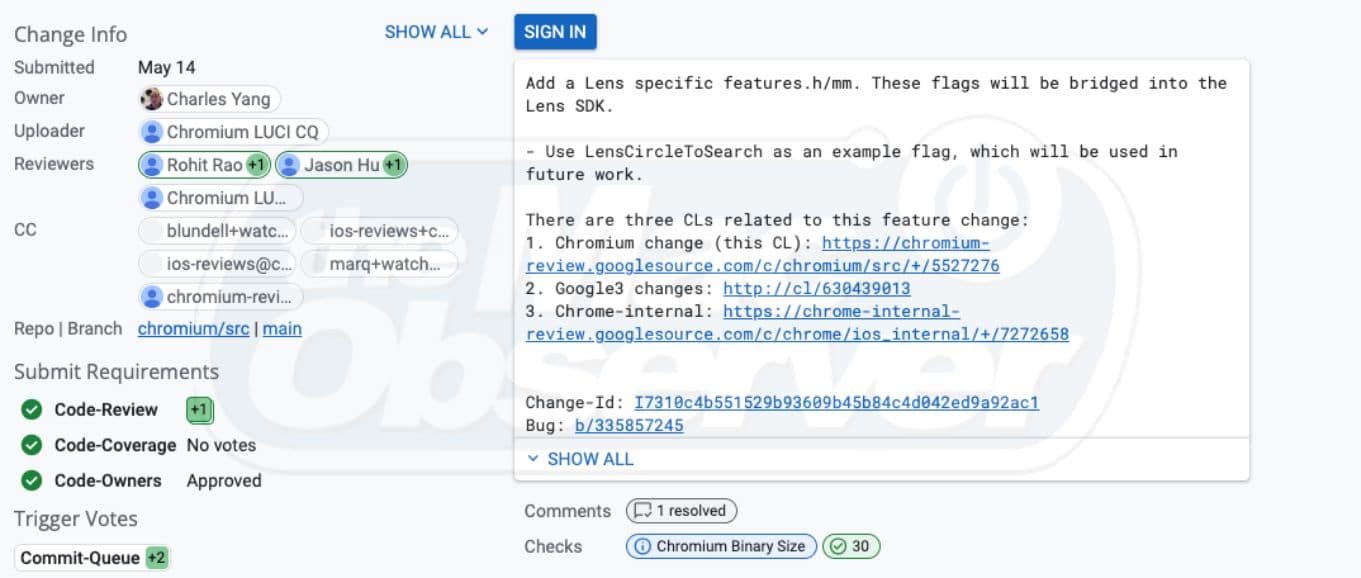
While the exact release timeline remains under wraps, the feature may likely debut shortly. It’s unclear if this feature has something to do with the Google and Apple partnership to debut AI features, but it’s somewhat likely. It remains uncertain whether it will remain restricted to iPhones or extend to iPads. Moreover, I anticipate the rollout could be gradual.

How to Use Circle to Search on iPhone
Just so you know, Circle to Search isn’t officially available for iPhones. There are some workarounds, however, by using Google Lens and the pre-installed Shortcuts app. That’s why, once Circle to Search officially debuts on Chrome on iOS, it will be beneficial in daily tasks. For instance, you might wonder, “Oh, which keyboard is that? Looks retro!” and then Google suggests the exact model. Or, you can simply draw a circle on a dress and see where you can buy it from.
The bottom line is Circle to Search makes it easier to find things online, and its official debut on iOS sounds exciting. Because you just draw a circle around what you want to search for, and the browser looks it up for you which is a super handy tool.
