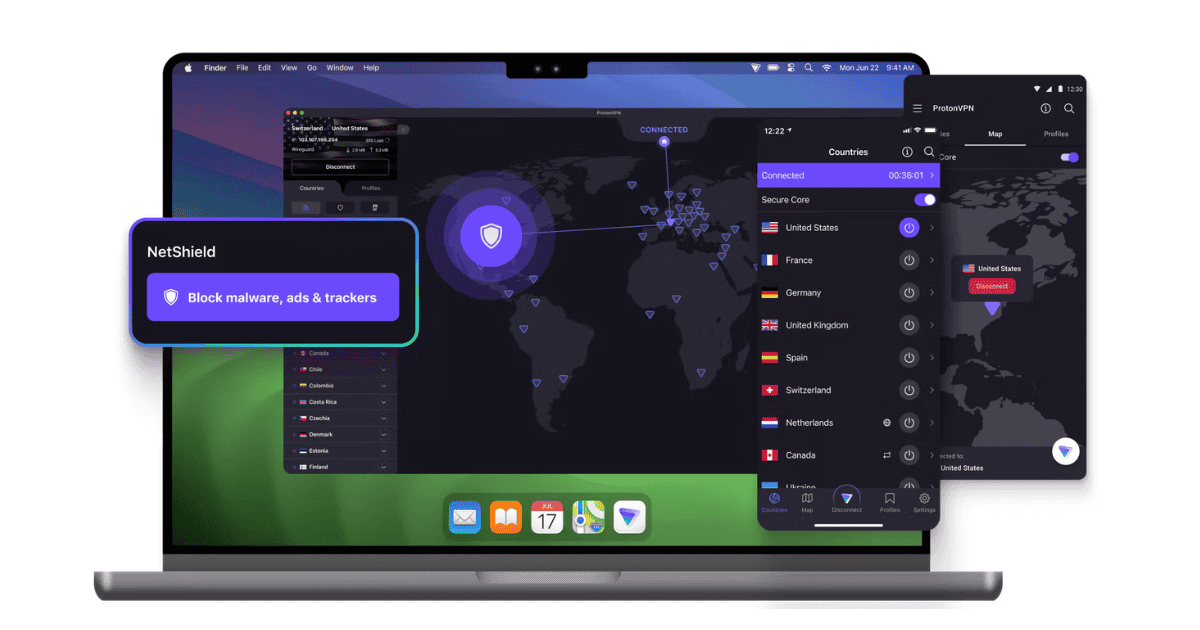VPNs can be super handy for a bunch of reasons. Maybe you want to keep your browsing private, bypass geo-blocking restrictions, or just catch up on your favorite shows while traveling. There are many free VPNs for Mac users, but based on reviews, they rarely carry sophisticated encryption methods. You’ll still be vulnerable to hacking. That’s why a premium option like Proton VPN could be the way to go.
It claims to prioritize your digital privacy even on free plans. Let’s explore the platform in detail and go over the essential security features, and pricing tiers. By the end, I’ll tell you whether or not it’s worth getting.
Security Features
Proton VPN has several features to enhance your online protection, including DNS leak protection, alternative routing, and stealth. It also has a VPN accelerator that improves speed and performance by up to 400% when connecting to a VPN server over a long distance.
To help you make a better purchasing decision, I’ll go over some of the key features of Proton VPNs for macOS.
1. Strong Encryption
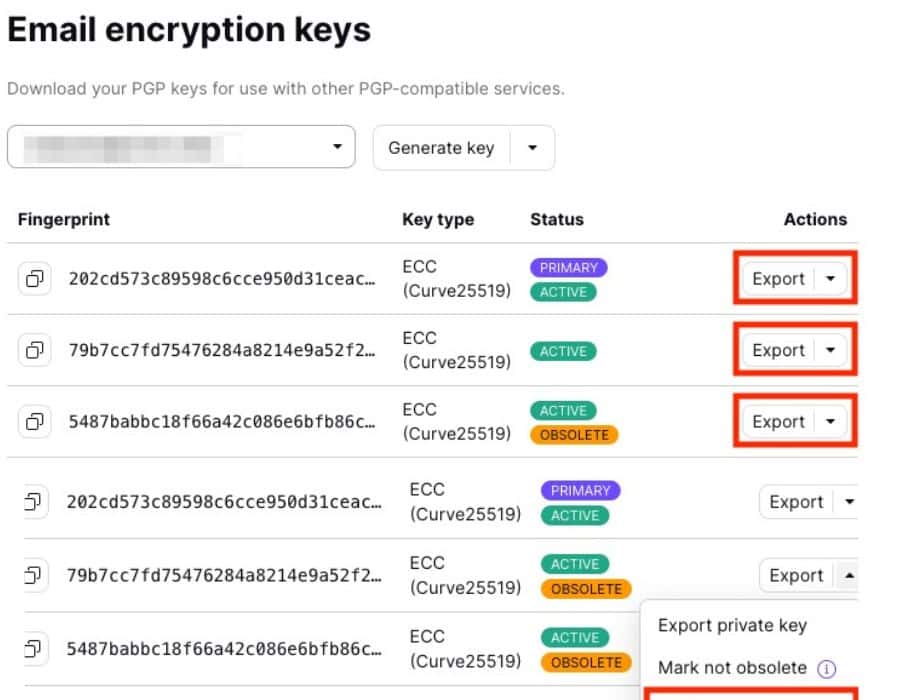
VPN security starts with strong encryption, and Proton VPN protects your data using the best encryption ciphers: AES-256 or ChaCha20. Both are considered extremely strong and will keep your data confidential. The platform is built by the same team that created Proton Mail — the world’s largest encrypted email service. Rest assured, they have a solid track record of implementing cybersecurity solutions.
It employs encryption ciphers and VPN protocols that support perfect forward secrecy. This means a unique set of encryption keys is generated each time you connect. This way, even if a future VPN session is compromised, your past activities will remain secure.
Moreover, Proton VPN uses the Diffie-Hellman key exchange to generate session keys securely. This method allows the VPN server and your device to agree on a secret key for encryption without ever directly revealing the key itself.
2. Mask Your IP
Your IP address can be used to identify you and track your online activity. Webmasters, government agencies, and ISPs use it to collect your personal data for different legal and authorized purposes. Sadly, bad actors also steal information in the same way.
If you want to hide your online activities altogether, use Proton VPN to mask your IP address. It will connect you to another server, which is encrypted and private. Your new address won’t contain any of your digital footprint (e.g., physical location or identity).
3. NetShield
NetShield checks the domain requests of every site and app you use against a database of domains known to host malware, ads, or trackers. If NetShield recognizes a suspicious domain, it protects your device by automatically blocking the flagged resource from loading.
By blocking unnecessary content (like ads and trackers), NetShield reduces the amount of data you need to load to visit a site, speeding up your browsing. And with the NetShield Privacy Panel, you can even monitor how many ads, trackers, and malware are blocked. After that, just decide what elements to block.
4. Tor over VPN
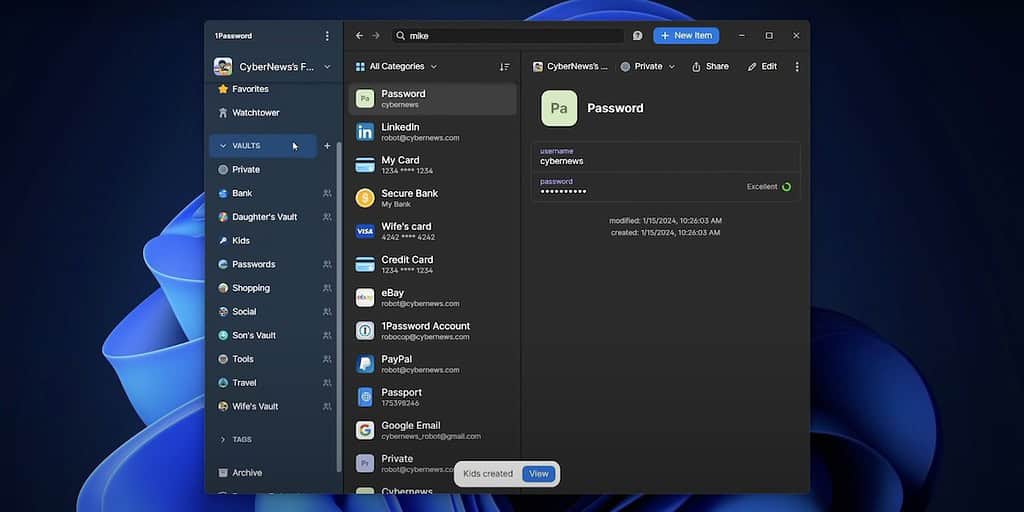
For maximum anonymity, ProtonVPN offers special servers that connect you to the Tor network. This lets you access dark web websites ending in “.onion” directly through your regular browser without needing any third-party software.
One of the things I find most appealing about ProtonVPN is how straightforward it is to use Tor. Simply connect to one of ProtonVPN’s Tor servers, which are easily identifiable by the ‘-TOR’ label and an onion icon, and all your traffic will be automatically routed through the Tor network.
 NOTE
NOTE
5. No-Logs Policy
My favorite thing about the Proton VPN is that it implements a strict no-logs policy. They don’t store, collect, or track information about your connection logs, IP addresses, session lengths, or location. This policy has been verified by an audit by independent security experts at Securitum.
Interface and Ease of Use

Personally, I found the app easy to use and user-centric. All you need to do is download and install the Proton VPN app, log in, and click or tap our Quick Connect button. And that’s it. It’ll automatically connect to the fastest VPN server for your location. You can also choose to connect to any specific server that is available on your plan.
Customer Support
You get decent support options in case you need help installing or setting up the Proton VPN. And if you use one of the paid subscriptions, you’ll have more options, such as live support. However, keep in mind that the live chat isn’t available 24/7.
After your issue is resolved, you can also convert your live chat session into a ticket in case you need to follow up later. The support agents are really cooperative and friendly.
Alternatively, you can check out their extensive Support Center. Here, you can find helpful articles covering a wide range of topics, from account management and billing to troubleshooting common issues. So, you might be able to find the answer you’re looking for without needing to contact support directly.
Plans and Pricing
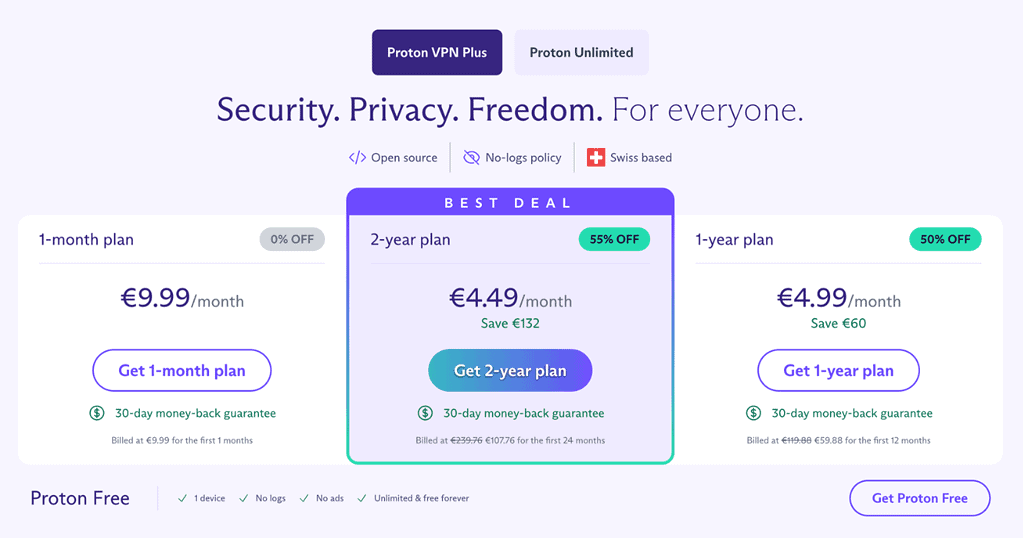
There are two subscription options available for Proton VPN:
- Proton Free
- Proton VPN Plus
The free plan is great for trying out Proton VPN’s basic features, like secure browsing and unlimited data.
On the other hand, the paid plan (starting at $4.49/month) unlocks more features like multiple device connections, access to streaming services, and faster server speeds. The Plus plan is most affordable if you opt for a two-year option, which results in $4.49/month. You can also choose a one-year plan for $4.99/month or a flexible one-month plan for $9.99/ month.
Is Proton VPN Safe?
Yes, Proton VPN is safe to use. It’s open-source, independently audited, and run by a company with a track record in the industry. And with a range of secure tunneling protocols and market-leading encryption, you can be sure your data is fully protected. Plus, the VPN has a strict no-data logging policy, so even if someone requests your data, Proton VPN has no data to hand over.
However, I hate that the free version can be a bit slower, with limited servers and no ad-blocker feature. Similarly, the monthly paid plan can also be costly for some people.
Overall, ProtonVPN excels in privacy and security. If strong security features and a commitment to user privacy are important to you — then ProtonVPN is definitely worth considering.