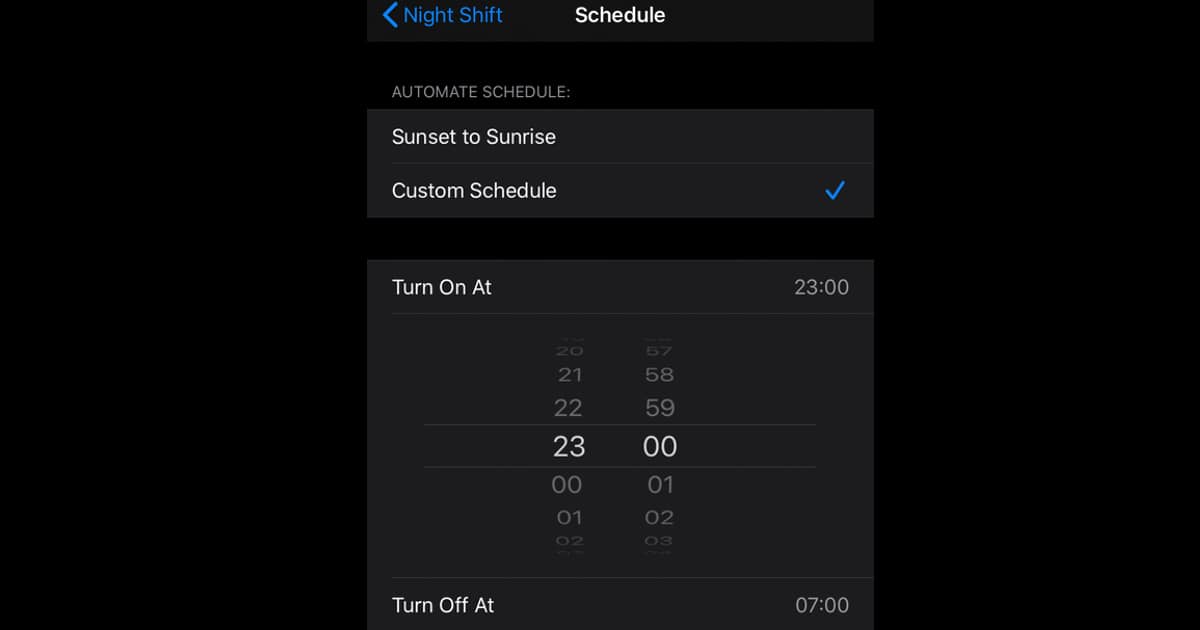Night Shift Mode is available in iOS 13. It changes the colors of an iPhone display to the warmer end of the color spectrum. The aim is this helps you sleep better.

Turn On Night Shift
Essentially, this feature is a blue light filter. The option is found in Settings > Display & Brightness. If you select the Night Shift menu you get different options (I took these screenshots whilst turning the feature on at night when my phone was in Dark Mode.) 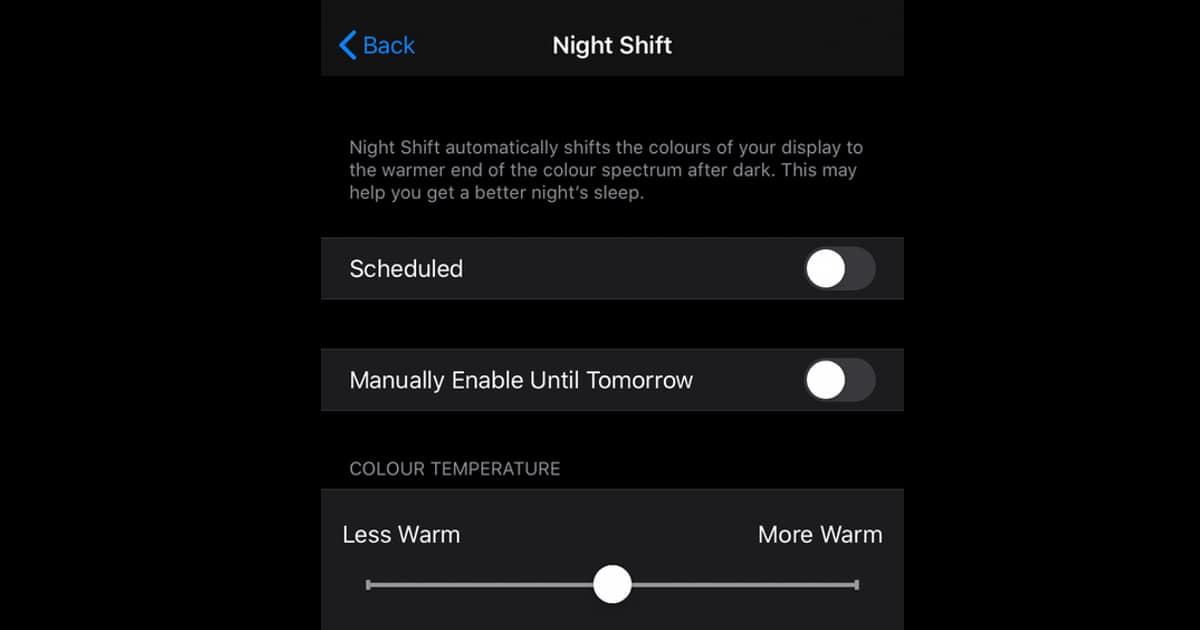
You can turn the setting on manually. Alternatively, you can set it to come on at a scheduled point by selecting an on and off time from the menu. You have it come on automatically between Sunrise and Sunset by selecting that option instead.