I find interesting technology almost everywhere I look. For example, I was recently perusing Reader’s Digest and came across this headline: “Remember More of What You Read.”
The article noted that with so much info available online, it’s easy to pick up a few new facts every day. It then inquired, “How many do you remember?” It then suggests you install the Sans Forgetica font for use with your web browser.
According to the article, the Sans Forgetica font is “just hard enough to read that it prompts your brain to engage in deeper processing, and that, according to researchers, “can help you remember more.”
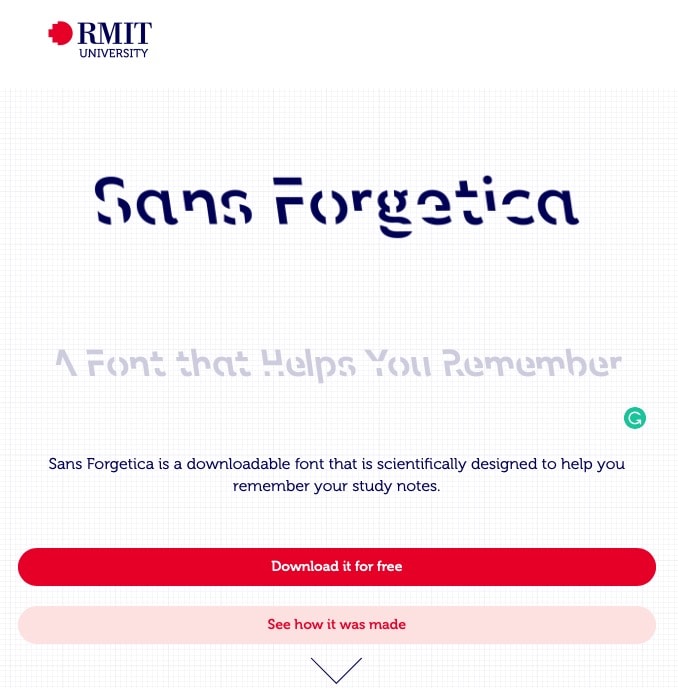
I was hooked. I downloaded the free font immediately and have been using it whenever I remember for the past few weeks.
The Science Behind Sans Forgetica
Before I reveal whether I think this magical, mystical font is truly helping me remember stuff, allow me to tell you a bit about the science behind it.
Sans Forgetica was designed by a multidisciplinary team of designers and behavioral scientists at RMIT University in Australia, using principles of cognitive psychology aimed at helping you better remember things like study notes. It is noticeably more difficult to read than other typefaces by design. This, “desirable difficulty” is said to prompt your brain to engage in deeper processing.
According to the researchers, when a piece of information is too easily and cleanly read, it can fail to engage our brains in the kind of deeper cognitive processing necessary for effective retention and recall.
Sans Forgetica attempts to address this by disrupting the flow of individual letterforms, causing readers to increase their focus on the text, and multiple research studies have confirmed that the effect increases memory retention.
Why it Works Better in Chrome (than in Safari)
While it’s possible to use Sans Forgetica with your Safari web browser (by creating a custom CSS Style Sheet), which isn’t trivial for most users. Fortunately, there’s an easier way to use Sans Forgetica—it’s also available as an extension for Google’s free Chrome web browser. It’s called Sans Forgetica: Study Mode, and that’s how I prefer to use Sans Forgetica.
I like the Chrome extension a lot. It’s super-convenient, letting me apply Sans Forgetica to selected type with a single click. My biggest issue is remembering to select text and then click the button to convert it temporarily to Sans Forgetica.
The Sans Forgetica font is free for Macs and PCs and can be installed the same way you’d install any other font (http://sansforgetica.rmit/). Or, get the Sans Forgetica: Study Mode Extension for Google Chrome (https://chrome.google.com/webstore/detail/sans-forgetica-study-mode/jojbobbpjflbaekncckdbanjoakgpbbc), which I recommend as the easiest way of using Sans Forgetica on web pages.
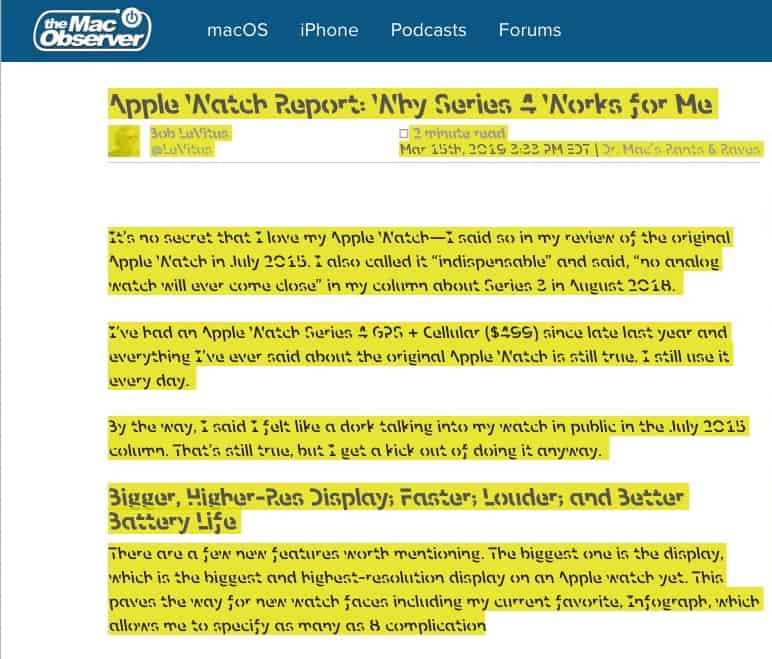
I’ve got both the font and extension installed, and now use Chrome to read things I wish to remember. At least I do when I remember.
I also use the font in other programs by selecting text I want to remember and switching its font to Sans Forgetica.
Does it work?
I’m not sure, but I think it might. My biggest problem is forgetting to enable it. But hey—it’s free, and I figure it can’t hurt. Which is why I will continue to try to remember (to use Chrome and its Sans Forgetica: Study Mode extension).
There is one more thing. My wife asked me if this was my April Fool’s day column. It isn’t. While Sans Forgetica sounds weird, it’s definitely a thing.
