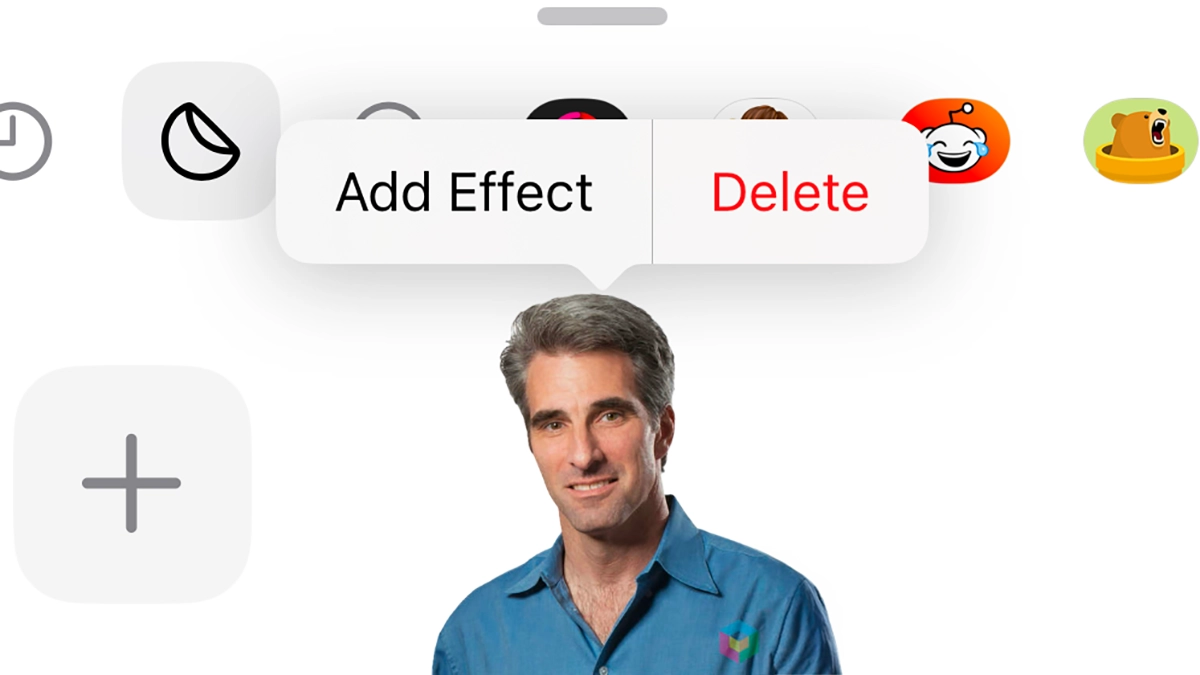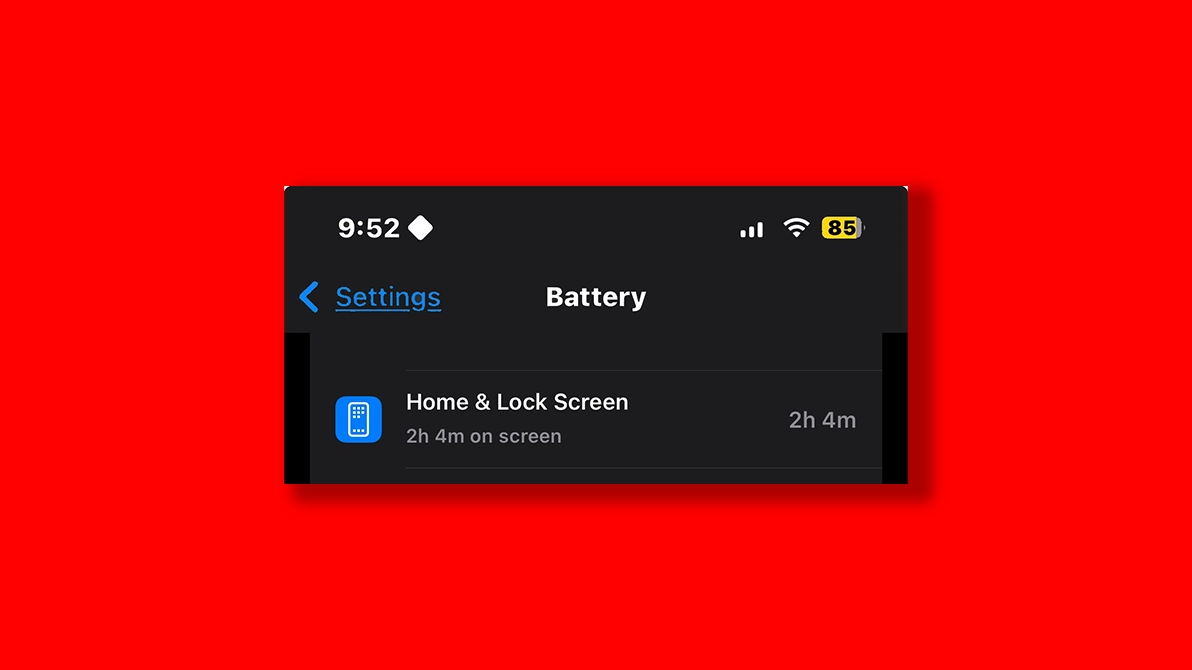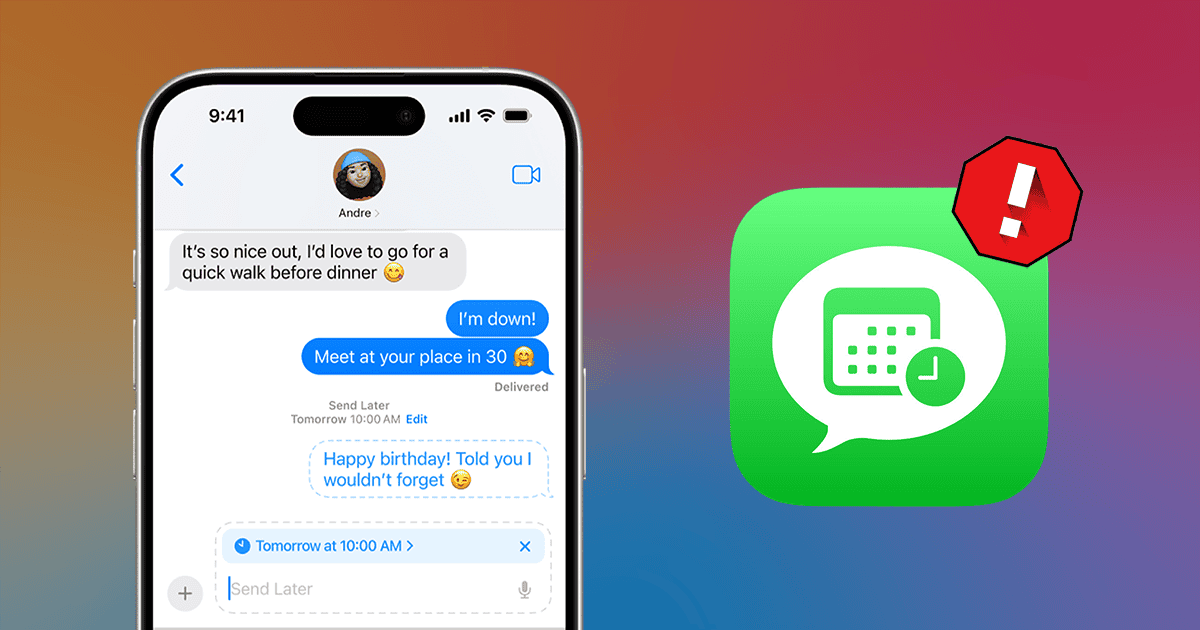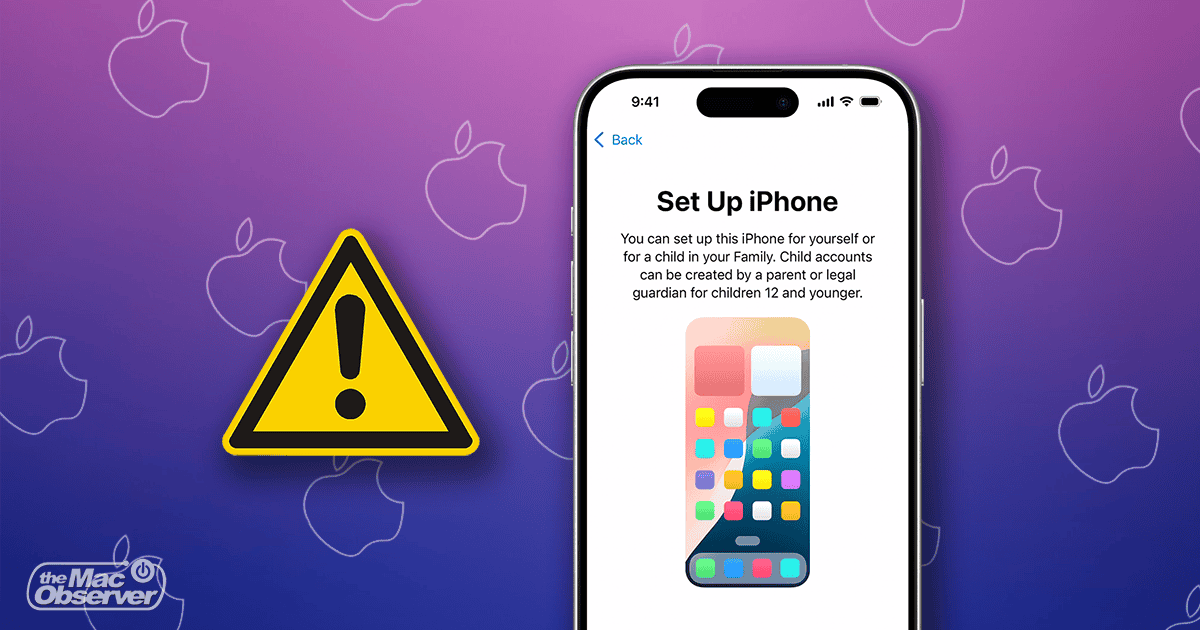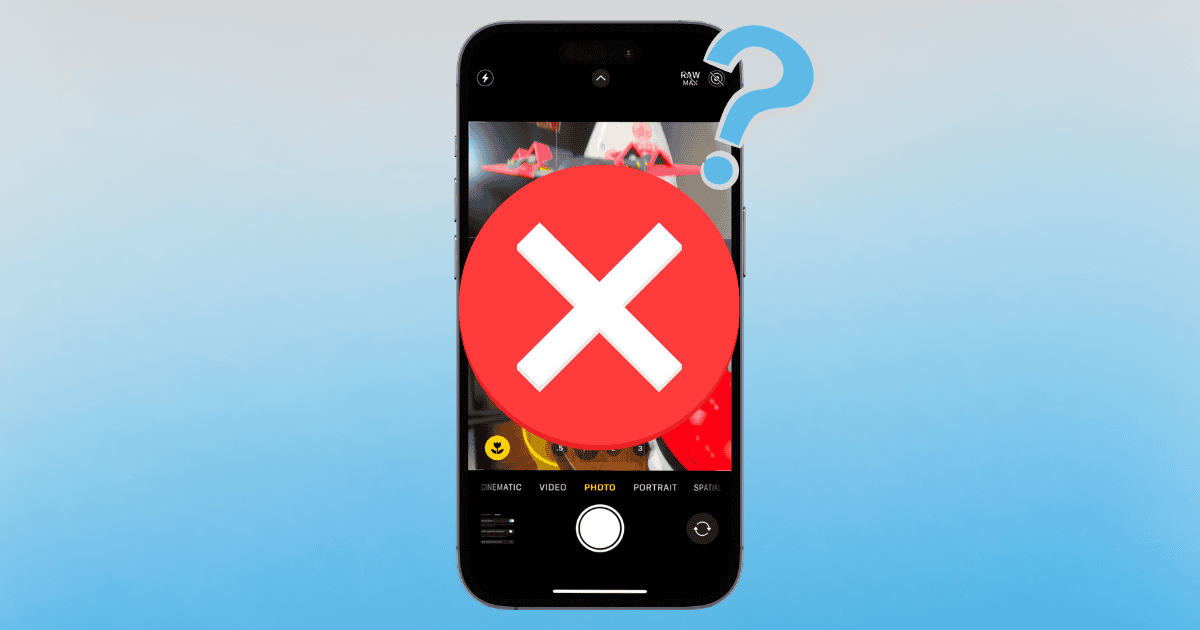Enter our new international giveaway for a chance to win the brand new iPhone 16 Pro.
Users Must Fulfill 3 Conditions For Hearing Aid Feature on AirPods; 3rd Is Almost Impossible for Many
Apple’s new AirPods Pro 2 hearing aid and health features will be launched in the US and Canada only, and it is awaiting global regulatory approvals.
How to Delete Stickers on iPhone
Learn how to delete stickers on iPhone without any hassle. Get rid of unwanted stickers and declutter your messaging experience.
How to Fix "Home & Lock Screen" Drains Battery on iOS 18
If you notice that “Home & Lock Screen” drains battery on your iPhone 18, check out this article for potential solutions.
Apple Set to Refresh Mac Accessories with USB-C, Code Hints
Apple to update Magic Mouse, Keyboard, and Trackpad with USB-C, aligning with M4 Mac release. Code hints at imminent launch.
Can I Play Null's Brawl on iPhone? Is It Available?
Null’s servers are a popular option if you want to enjoy Brawl Stars without the original game’s limitations, but can you play it on iPhone?
Apple Seeds RC for Vision Pro, Apple TV; HomePod, Apple Watch Missing
Apple releases RC updates for Vision Pro, Apple TV, focusing on stability ahead of public launch next week.
Release Candidates of iOS 18.1, iPad 18.1 & macOS 15.1 Are Out
Apple releases RC versions of iOS 18.1, iPadOS 18.1, and macOS 15.1, introducing Apple Intelligence features and new capabilities.
How To Fix iPhone 16 Pro With Yellowish Display Tint
Does your new iPhone 16 Pro have an unnatural yellowish tint? Here’s how to fix your display if it looks warmer than it should.
[Review] Leather Folio Case Wallet for iPhone 16 by Geometric Goods
For those looking for style and substance, Geometric Goods’ lineup of leather MagSafe Folio Wallets provide a look that’s sure to turn heads.
Photos App Stuck on Optimizing Library? Here's What to Do
Having trouble with the optimizing library issue in the Photos app? Follow these tips to resolve the problem on your iPhone.
Send Later Not Appearing in Messages App? Here’s What to Do
Is the option for Send Later not appearing in the Messages app on your iPhone? Here’s a list of effective methods to help you fix the issue.
How To Play SMITE on macOS: 6 Ways
Want to put some deities to clash on the popular MOBA SMITE, but can’t figure out how to play the game on macOS? Check the best alternatives.
iPhone SE 4 Dummy Units Fit Perfectly in iPhone 14 Cases
iPhone SE 4 dummy units reveal iPhone 14-like design, single camera, and Face ID. Spring 2025 launch expected with upgraded specs.
Siri Is 20% Less Accurate, 23% Less Capable, and 2 Years Behind ChatGPT
Apple’s Siri lags behind ChatGPT in accuracy and capability, internal studies show. Can Apple catch up in the AI race?
New iPad Mini Will Launch With Only 1 Out of 4 Advertised Apple Intelligence Features
New iPad mini launches with limited AI features. Apple Intelligence platform delayed. Full capabilities to roll out over coming months.
Another Day, Another Executive Leaves Apple; This Time It's HR Leader
Apple’s top recruiter leaves for Citadel amid HR shakeup. Chief People Officer also departs. Retail chief to resume HR duties.
iPhone 16 Stuck on Setup? Here’s How to Fix It
Is your iPhone 16 stuck on the setup page? Find out how to fix the issue and get your iPhone ready to use with these effective solutions.
Fix iPhone Camera App Keeps Crashing After iOS 18 Update
Having a Camera app crashing after making the move to iOS 18 can stop you from saving the little moments: our guide is here to help.
How to Fix Audio Mix Settings Not Working on iPhone 16
Fix Audio Mix settings not working on iPhone 16: Get your video’s sound back on track with these helpful solutions.
4 Ways To Play PUBG: Battlegrounds on a Mac
Are you after some Battle Royalle action, but can’t seem to figure out how to play PUBG:Battlegrounds on your Mac? Here are 4 ways to do that
6 Best Fixes for iPhone 16 Front Camera Blurriness
Experiencing blurriness with your iPhone 16 front camera? You’re not alone, and our solutions can get you on the right track.
How To Fix a New iPhone 16 Pro That Is Locked
Did your new iPhone 16 Pro accidentally get locked? Don’t worry—it’s not bricked. Here’s how to restore it without voiding your warranty.
Here’s Why Apple Pay Is Still Not Available in Apple’s Fastest-Growing Market: India
Apple Pay turns 10, expanding globally but still absent in India. New features have been added as the service faces challenges in key growth markets.
Apple Integrates a New Buy Now, Pay Later Service
Apple Pay now offers Klarna as a buy now, pay later option, expanding payment choices for users alongside other new features.